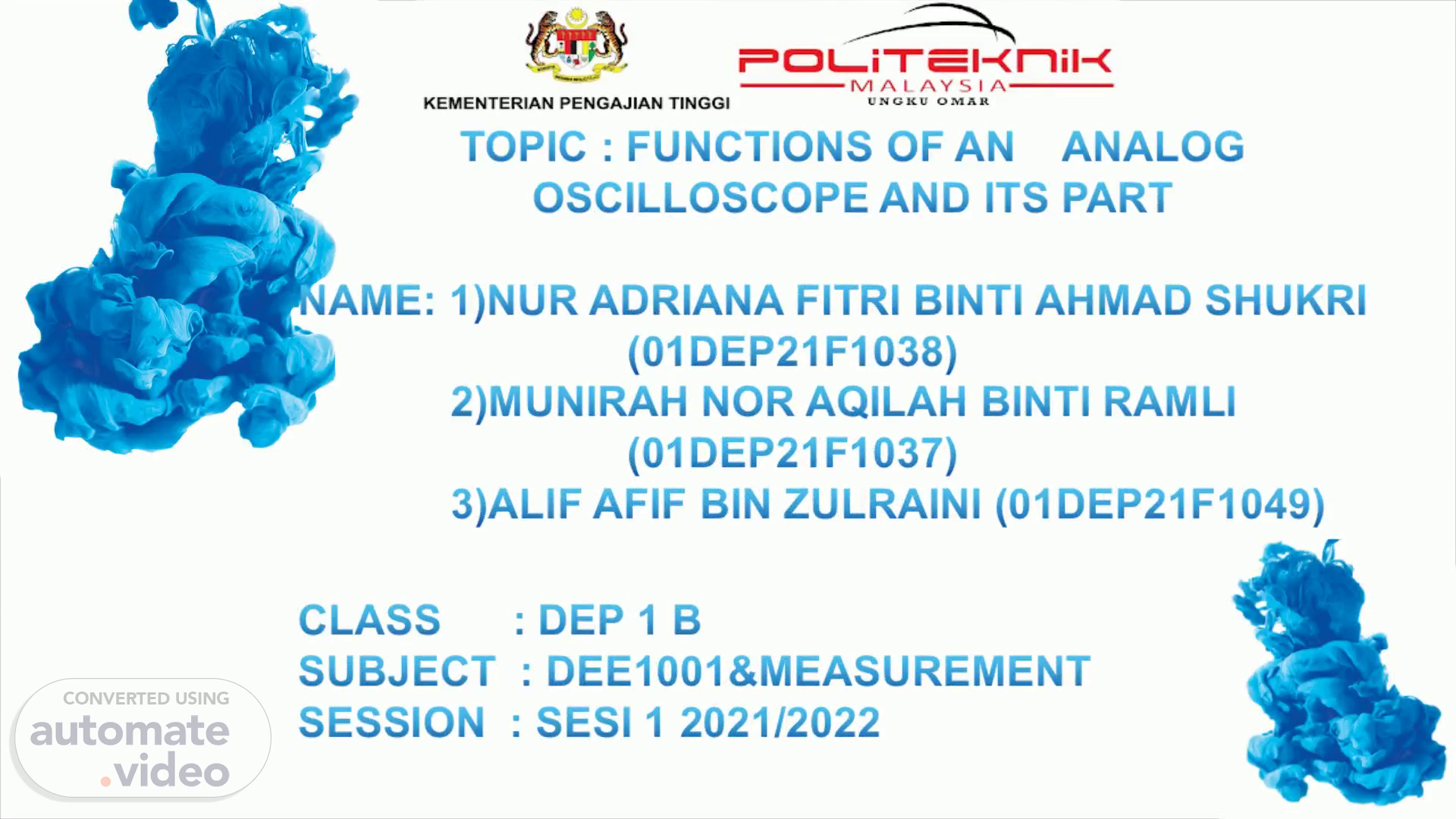Scene 1 (0s)
e7d195523061f1c0deeec63e560781cfd59afb0ea006f2a87ABB68BF51EA6619813959095094C18C62A12F549504892A4AAA8C1554C6663626E05CA27F281A14E6983772AFC3FB97135759321DEA3D7004FB075A8443E283A7673BBBDBFD88DFA513D62253E27B7E9FFF4379D8121322A85C7E16198ADF129F152EEF5340DE1ED504E252F53EAD1F847BC471C6326134.
Scene 2 (6s)
NUR ADRIANA FITRI BINTI AHMAD SHUKRI (01DEP21F1038).
Scene 3 (31s)
e7d195523061f1c0deeec63e560781cfd59afb0ea006f2a87ABB68BF51EA6619813959095094C18C62A12F549504892A4AAA8C1554C6663626E05CA27F281A14E6983772AFC3FB97135759321DEA3D7004FB075A8443E283A7673BBBDBFD88DFA513D62253E27B7E9FFF4379D8121322A85C7E16198ADF129F152EEF5340DE1ED504E252F53EAD1F847BC471C6326134.
Scene 4 (1m 2s)
2) An oscilloscope (sometimes abbreviated as “scope”) is a voltage sensing electronic instrument that is used to visualize certain voltage waveform..
Scene 5 (1m 30s)
3) An oscilloscope can display the variation of a voltage waveform in time on the oscilloscope’s screen.
Scene 6 (2m 1s)
Oscilloscope divide by two types. Analogue Oscilloscope known as Cathode Ray Oscilloscope (CRO).
Scene 7 (2m 18s)
ANALOG OSCILLOSCOPE Horizontal Control Vertical Control Triggering Control Display Control.
Scene 8 (2m 28s)
The front panel of an oscilloscope is divided into four main section labeled:.
Scene 9 (2m 46s)
When using an oscilloscope, we need to adjust three basic setting to accommodate an incoming signal: -The attenuation or amplification of the signal Use volt/div control to adjust the amplitude of the signal to desired measurement range. -The time base Use time/div control to set the amount of the time per division represented horizontally across the screen -The triggering of the oscilloscope Use the trigger level to stabilize a repeating signal, or to trigger on a signal event..
Scene 10 (3m 9s)
Title text addition The user can demonstrate on a projector or computer, or print the presentation and make it film.
Scene 11 (3m 38s)
FUNCTION OF DISPLAY CONTROLS. 1) POWER SWITCH ON/OFF To indicate the power on & off. When the equipment is turn on, green light will appear 2) POWER LAMP This LED lamp lights when power is turned on 3) INTENSITY KNOB It can control the brightness of the spot or trace. 4) FOCUS KNOB To make the signal (trace) displayed more sharp (to clearest line trace).
Scene 12 (4m 18s)
5) SCALEILLUM KNOB This is used to adjust scale brightness. If this knob is turned clockwise, brightness is increased. 6) CAL. 0.5V/2V TERMINAL To calibrate the output with 0.5V/2V and 1 KHz rectangular wave ( squarewave ) or for calibrating probes 7) GND TERMINAL This is a grounding terminal.
Scene 13 (4m 51s)
. VERTICAL CONTROL. 1) Vertical controls can be used to position and scale the waveform vertically. 2) Also can be used to set the input coupling and other signal conditioning..
Scene 14 (5m 10s)
Control Knob/button involve in Display Vertical are: CH1/CH2 INPUT CONNECTOR VOLTS/DIV SELECTOR SWITCH VERTICAL POSITION AC-GND-DC SWITCH ADD SWITCH INVERT SWITCH MODE SELECTOR SWITCH MATH MENU.
Scene 15 (5m 23s)
FUNCTION OF VERTICAL CONTROLS (both OSC). 1 ) CH1 / CH2 INPUT CONNECTOR This is a BNC connector used for vertical input CH1 / CH2 2) VOLTS/DIV SELECTOR SWITCH - Determine the voltage value corresponding to each vertical division on the oscilloscope’s screen. - As the volt/div value is alted, the size of the waveform on the screen changes. 3) VERTICAL POSITION Used to move the CH1 or CH2 trace up or down on the CRT screen.
Scene 16 (5m 46s)
4 ) AC-GND-DC SWITCH Select following input coupling options for CH1 and CH2 AC : blocks dc signal component allowing only AC signal to pass into attenuator GND : input signal is switch off and attenuator is grounded DC : dc coupling, all signal are directly connected to attenuator.
Scene 17 (6m 4s)
ADD SWITCH The scope displays the algebraic sum of the CH1 and CH2 traces. INVERT SWITCH The polarity of the CH2 signal is inverted 7 ) MODE SELECTOR SWITCH (VERTICAL MODE) Selects vertical axis operating mode CH1 : only the signal applied to CH1 is displayed on the screen CH2 : only the signal applied to CH2 is displayed on the screen DUAL : when both CH1 and CH2 buttons are pushed in, the signals applied to CH1 and CH2 input are displayed on the screen ADD : display the algebraic sum of the CH1 and CH2 input voltage.
Scene 18 (6m 30s)
8) MATH MENU Displays waveform math operations menu and can also be used to toggle the math waveform on and off..
Scene 19 (6m 42s)
abstract. HORIZONTOL CONTROL. 1) An oscilloscope’s horizontal system is most closely associated with its acquisition of an input signal (normally for digital oscilloscope) – sample rate and record length are among the considerations here. 2) Horizontal controls are used to position and scale the waveform horizontally..
Scene 20 (7m 12s)
FUNCTION OF DISPLAY HORIZONTOL CONTROL. 1) TIME/DIV 2) HORIZONTAL POSITION 3) PULL x10 MAG 4) X-Y.
Scene 21 (7m 23s)
FUNCTION OF HORIZONTOL CONTROLS (analog OSC). HORIZONTAL POSITION TIME/DIV.
Scene 22 (7m 57s)
3) PULL x10 MAG. To expend the horizontal deflection by 10 times, thus increasing horizontal sensitivity by 10 times for X-Y operation, and increasing the effective sweep speed by 10 times. 4) X-Y. Displays the CH1 and CH2 input signal as an X, Y graph. The vertical deflection signal is applied to the CH1 input and the horizontal deflection signal is applied to the CH2 input..
Scene 23 (8m 37s)
HORIZONTAL < POSITDN MEW SET TO ZEno SEC,'DIV 2-channel models.
Scene 24 (9m 17s)
TRIGGER CONTROL. Title text addition The user can demonstrate on a projector or computer, or presentation and make it film to be used in a wider field.
Scene 25 (9m 50s)
FUNCTION OF TRIGGER CONTROL. Title text addition The user can demonstrate on a projector or computer, or presentation and make it film to be used in a wider field.
Scene 26 (10m 1s)
FUNCTION OF TRIGGERING CONTROLS (analog OSC). Title text addition The user can demonstrate on a projector or computer, or presentation and make it film to be used in a wider field.
Scene 27 (11m 7s)
3) TRIG LEVEL KNOB This control sets the amplitude point on the trigger waveform that will start the sweep. 4) HOLDOFF CONTROL Allow triggering on certain complex signals by changing the holdoff (dead) time of main sweep ..
Scene 28 (11m 21s)
FUNCTION OF TRIGGERING CONTROLS (analog OSC). 1) LEVEL and USER SELECT. When you use an Edge trigger, the primary function of the LEVEL knob is to set the amplitude level the signal must cross to cause an acquisition. 2) SET TO 50%. The trigger level is set to the vertical midpoint between the peaks of the trigger signal. 3) FORCE TRIG. Completes an acquisition regardless of an adequate trigger signal. This button has no effect if the acquisition is already stopped. 4) TRIG VIEW. Displays the trigger waveform in place of the channel waveform while the TRIG VIEW button is held down. You can use this to see how the trigger settings affect the trigger signal, such as trigger coupling.
Scene 29 (12m 26s)
e7d195523061f1c0deeec63e560781cfd59afb0ea006f2a87ABB68BF51EA6619813959095094C18C62A12F549504892A4AAA8C1554C6663626E05CA27F281A14E6983772AFC3FB97135759321DEA3D7004FB075A8443E283A7673BBBDBFD88DFA513D62253E27B7E9FFF4379D8121322A85C7E16198ADF129F152EEF5340DE1ED504E252F53EAD1F847BC471C6326134.