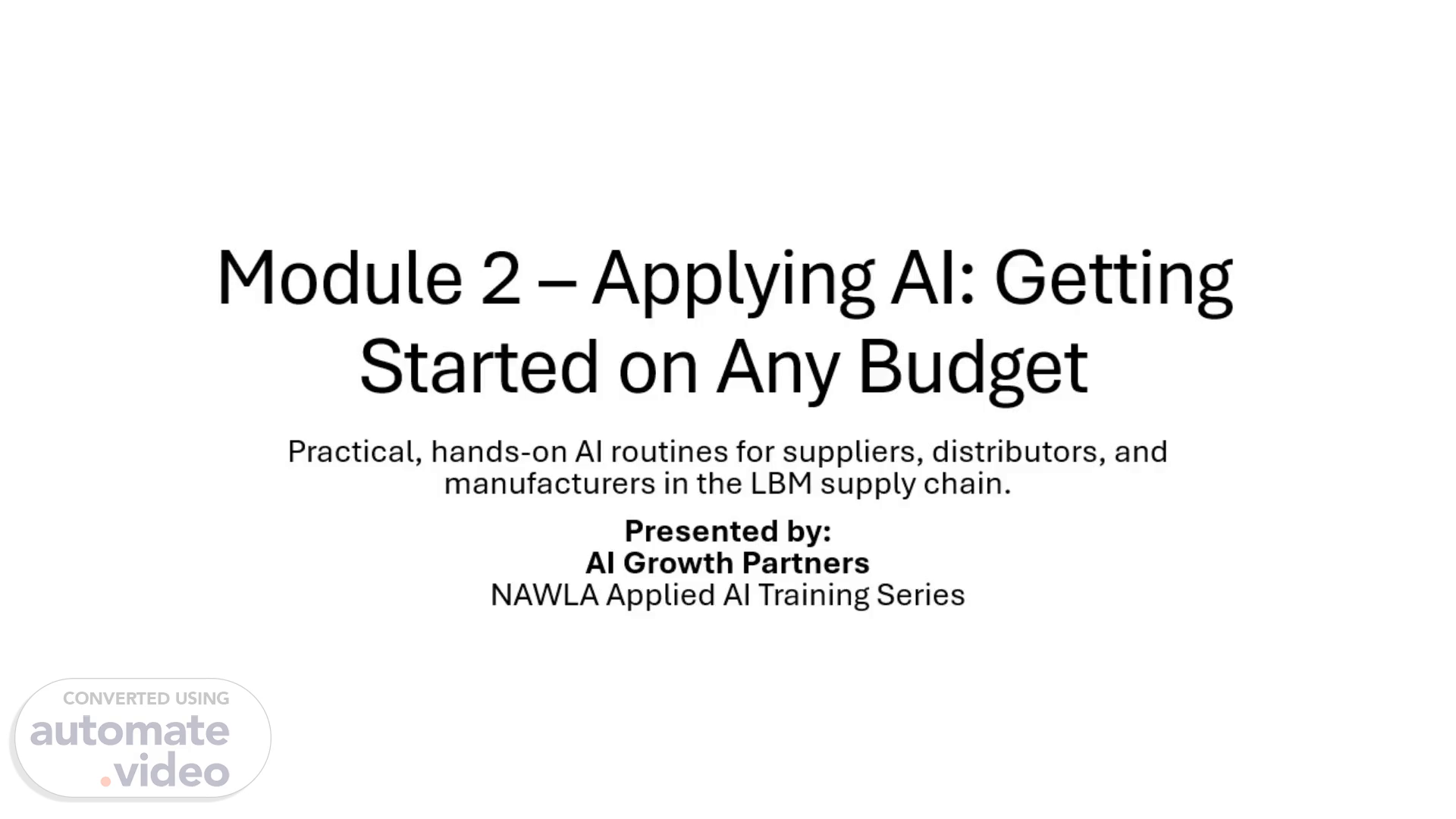Scene 1 (0s)
[Audio] Welcome to Module 2 – Applying AI: Getting Started on Any Budget. [pause 2 sec] In this session, we'll move beyond understanding AI into real, practical use for suppliers, distributors, and manufacturers. You'll see how to start applying AI immediately using free or low-cost tools, simple prompt structures, and repeatable routines. We'll also explore how teams in sales, operations, purchasing, and HR can adopt AI step-by-step without complex systems or integrations. By the end of this module, you'll have clear examples, ready-to-use prompts, and a plan to integrate AI confidently into daily work. [pause 2 sec before next slide].
Scene 2 (46s)
[Audio] Welcome back to the NAWLA Applied AI Series. [pause 2 sec] In Module 1, you learned the four-step AIGP Prompt Framework™ (CTGO) and how AI supports daily supplier operations. Today, we shift from understanding to application. You'll see how to start using AI with free tools and clear guardrails. We'll walk through real examples so you can practice creating usable outputs right away. Think of this module as your driver's ed for AI — we'll stay on safe roads and build skill through repetition. [pause 20 sec before next slide].
Scene 3 (1m 26s)
[Audio] Let's ground ourselves in the core takeaways from Module 1. [pause 1 sec] Every prompt needs context, so AI understands your role and audience. Tone and format determine whether the output is ready to send or needs editing. Always apply the human review step — AI drafts; you approve. Finally, save your best prompts and results as templates to avoid reinventing them later. These four habits build speed and consistency without sacrificing judgment. [pause 20 sec].
Scene 4 (2m 0s)
[Audio] AI only delivers value when it becomes a habit, not a novelty. [pause 1 sec] When your team uses AI to draft emails, summarize feedback, or create procedures, you gain minutes per task — and those minutes compound into margin. Even a few small successes each week build confidence and reduce hesitation to try again. That's the goal of this module: practical momentum across your departments. [pause 20 sec].
Scene 5 (2m 32s)
[Audio] Not all AI tools are built the same. [pause 1 sec] Start simple — the Free tier lets you learn prompt skills safely. When you need privacy or longer documents, move to a Business plan. For full data control, audit logs, and compliance support, an Enterprise license is ideal. Here's the big shift: many companies now use dual platforms. They might rely on Microsoft Copilot for accounting, HR, and document work, while using ChatGPT for research, brainstorming, and organizing ideas. [pause 1 sec] The goal isn't to pick one winner; it's to match each tool to its strength while keeping IT approval and security in place. [pause 20 sec].
Scene 6 (3m 20s)
[Audio] Your IT department is your best ally for safe AI adoption. [pause 1 sec] Before experimenting, confirm which platforms and tiers—Free, Business, or Enterprise—are approved. Ask IT how your data is stored, retained, and deleted within those systems. [pause 1 sec] If your company plans to roll out an Enterprise license, learn which platform will become standard. For example, if you're moving to Copilot Enterprise, save prompts in SharePoint or OneDrive now. IT can also help define usage policies—which data types are off-limits and who can access shared folders. These simple conversations prevent security issues and show customers your company values data integrity. (Pause 25 seconds until next slide) 💡 Try This Now: Schedule a quick 15-minute check-in with your IT lead this week to confirm approved tools and storage locations..
Scene 7 (4m 22s)
[Audio] Here's how the leading tools line up. [pause 1 sec] ChatGPT offers Free, Plus, Business, and Enterprise tiers — strong for creative and analytical work. Copilot runs inside Microsoft 365, making it ideal for spreadsheets, emails, and document automation. Claude excels at long reading and summarizing, while Gemini integrates tightly with Google Docs and Sheets. [pause 1 sec] More companies now mix platforms — ChatGPT for open-ended thinking and Copilot or Gemini for document-based tasks. AI is not one-size-fits-all; blend tools to match your workflow. [pause 25 sec].
Scene 8 (5m 8s)
[Audio] Once your base platform is ready, expand with extensions that meet your workflow. [pause 1 sec] The ChatGPT Sidebar helps you summarize webpages or draft emails without switching tabs. Copilot in Outlook and Excel brings AI directly into Microsoft 365 apps. Use Claude in Slack to condense long chat threads or meeting transcripts. And for Google shops, Gemini in Docs and Sheets streamlines real-time editing. [pause 1 sec] Always confirm with IT before installing any plug-in — Enterprise security settings may require approval. A few well-chosen add-ons can save hours a week. [pause 20 sec].
Scene 9 (5m 55s)
[Audio] Here's one more essential guardrail to add to your toolkit. [pause 1 sec] AI works best when you treat it like a collaborator, not a search box. When you get an answer, follow up with qualifying questions: "Why did you choose this?" "Can you show another version?" or "How would this apply to our region?" This transforms a single reply into an interactive collaboration that refines accuracy, tone, and usefulness. Every time you ask clarifying questions, you train the model and yourself to think critically. It's the simplest way to make your prompts smarter without rewriting them. [pause 25 sec] 💡 Try This Now: Take any prompt you've used and ask, "What assumptions did you make?"—see how that changes the response..
Scene 10 (6m 46s)
[Audio] A Prompt Library keeps your wins organized. [pause 1 sec] Set up folders by department — Sales, Operations, HR, Finance — and store each prompt beside its best output. Label finished versions "Ready to Use." Use SharePoint or OneDrive if your team lives in Microsoft 365; use Google Drive if you're a Gemini environment. Both platforms let you control access while syncing to mobile. When your library grows, link it to your Copilot or ChatGPT accounts for quick retrieval. This shared structure turns AI from random experiments into repeatable playbooks. [pause 20 sec] 💡 Try This Now: Create a folder named "AI Prompts – [Your Department]" and save one template you plan to reuse this week..
Scene 11 (7m 39s)
[Audio] AI works best when it moves with you. [pause 1 sec] Install ChatGPT, Copilot, or Claude mobile apps so you can access templates on-site or between calls. Use voice input to capture notes hands-free; both ChatGPT and Gemini support speech. Keep your Prompt Library synced through OneDrive or Google Drive so updates appear everywhere. And never skip two-factor authentication — Enterprise plans often require it for compliance. Mobility + security turn AI into a reliable daily partner. [pause 20 sec].
Scene 12 (8m 19s)
[Audio] Let's close this setup section with a simple checklist. [pause 1 sec] Make sure you're signed in to an approved AI platform — Free, Business, or Enterprise. Install one IT-approved extension to extend your workflow. Build your Prompt Library folder and save a "Ready to Use" example. Share that template with one colleague to start cross-department learning. Finally, confirm that 2-factor security is active on all accounts. [pause 1 sec] These small steps set you up for the next section — hands-on practice and AI Chains in action. [pause 20 sec before transition].
Scene 13 (8m 58s)
[Audio] Before we start practicing, let's revisit the AIGP Prompt Framework™ from Module 1. [pause 1 sec] Every strong prompt follows CTGO — Context, Task, Guardrails, and Output. That structure ensures your prompts stay clear, focused, and repeatable across your team. Once you master it, you'll be able to hand a prompt to anyone and get consistent results. Today, we'll apply CTGO in two guided examples that you can adapt directly to your business. [pause 20 sec].
Scene 14 (9m 35s)
[Audio] Here's how to turn theory into habit — the Practice Loop. [pause 1 sec] Step 1: Paste a small, real-world sample — maybe a review, an email, or meeting notes. Step 2: Run your prompt once and review the result. Step 3: If something's off, coach the model. Add missing context or clarify your tone. Step 4: Save your best version to your Prompt Library. Repeat this loop a few times per week and your speed, clarity, and confidence will all improve. [pause 20 sec] Try This Now: Choose one small daily task — like a quote email or SOP update — and write the CTGO version of that prompt..
Scene 15 (10m 24s)
[Audio] When AI misses the mark, don't start over — repair. [pause 1 sec] Restate your goal in one short sentence so AI knows what truly matters. If the task feels too big, split it into smaller parts. Provide a quick example of what a good answer looks like. If tone or structure feels off, change the format — for example, ask for bullets instead of paragraphs. Prompt repair turns weak drafts into polished work and teaches you to think like an editor. [pause 20 sec].
Scene 16 (11m 0s)
[Audio] Here's our first full AI Chain. [pause 1 sec] We're asking AI to analyze dealer or end-customer reviews. The Context clarifies who we are and who will read it — sales and service leaders. The Task asks for five themes, tone, and action items with short quotes. Guardrails protect privacy and ensure plain, neutral language. Finally, Output tells AI how to format the summary. This is a fast, safe way to turn feedback into insight — something any supplier can use weekly. [pause 30 sec].
Scene 17 (11m 43s)
[Audio] This is a real example of how AI structures insight. [pause 1 sec] Notice how the themes are labeled clearly, each with short, anonymized quotes. The summary at the top gives leadership a tone snapshot, while the action items make the output actionable. You can paste this directly into a sales meeting deck or morning huddle note. Whether you run it in ChatGPT, Claude, or Copilot, the results are quick, clear, and consistent. [pause 30 sec].
Scene 18 (12m 12s)
[Audio] Now let's switch to HR. [pause 1 sec] This second AI Chain creates a Job Description and Interview Guide for a Supplier Relationship Manager. The Context defines role and audience; the Task spells out exactly what we need: a JD, core skills, and six questions. The Guardrails keep the tone clear and practical — no buzzwords or salary talk. The Output gives HR a one-page resource ready for internal review or posting. This saves time while keeping the result consistent with your company's brand voice. [pause 30 sec].
Scene 19 (12m 54s)
[Audio] This output shows how AI can create structured HR documents fast. [pause 1 sec] The Job Description is professional but not wordy. The interview questions stay behavior-based, focusing on real-world LBM experience. You can paste this into Word, share it through Copilot, or adapt it for a new role. AI handles the formatting; your HR team reviews for culture fit. That's time saved with consistent professionalism. [pause 25 sec].
Scene 20 (13m 29s)
[Audio] After every AI Chain, audit and reuse. [pause 1 sec] Check for factual accuracy, tone, and completeness. If it meets your standard, save that result as a new template. Keep track of which platform did best for which task — ChatGPT, Copilot, Claude, or Gemini. Over time, your Prompt Library becomes a training resource for new hires and a productivity multiplier for your team. [pause 20 sec].
Scene 21 (14m 2s)
[Audio] Let's talk about common pitfalls. [pause 1 sec] Most weak responses happen when context is missing or you try to do too much in one prompt. Keep requests narrow and clear. Always specify tone — formal, friendly, professional, or concise — so the output fits your audience. In some platforms it can learn your voice and how you talk. And save every good output immediately; it's easier to tweak a winner than start from scratch. Avoiding these mistakes keeps practice productive and frustration low. [pause 20 sec].
Scene 22 (14m 40s)
[Audio] Let's close the practice section. [pause 1 sec] Use CTGO every day until it becomes second nature. Follow the Practice Loop — test, repair, and save. Share your best prompts with your team to create a culture of collaboration. And track which AI platforms perform best for each department. Within weeks, you'll have a tailored, proven AI playbook unique to your business. [pause 20 sec before transition].
Scene 23 (15m 8s)
[Audio] Let's begin with Sales. [pause 1 sec] This prompt helps reps turn quote notes into organized follow-ups without digging through emails. AI creates a clear table showing each dealer, opportunity, and follow-up line you can drop into Outlook or Copilot. The tone stays professional and consistent across the team, which builds trust and reduces errors. When every rep follows up faster, your close rate and response speed increase. [pause 30 sec].
Scene 24 (15m 40s)
[Audio] Here's a powerful Ops application. [pause 1 sec] Paste your driver notes or old emails and ask AI to create a five-step SOP. It formats steps clearly and adds a safety reminder automatically. Once you approve it, save it to your Prompt Library and share through Teams or Google Drive. This keeps procedures uniform across yards and makes training simpler. [pause 30 sec].
Scene 25 (16m 9s)
[Audio] AI can help purchasing spot patterns in seconds. [pause 1 sec] Paste a simple SKU list from Excel into ChatGPT Plus or run it directly inside Copilot for Excel. You'll get a table that flags slow movers and items needing reorder. It's a quick way to balance inventory and cash flow without new software. That's a small prompt with a large ROI for buyers. [pause30 sec].
Scene 26 (16m 39s)
[Audio] Consistency matters in customer service. [pause 1 sec] This prompt creates a "reply library" so every rep communicates with the same empathy and clarity. Run it in Copilot for Outlook or ChatGPT Free in a browser. Store the approved replies in your Prompt Library under Service Templates. Soon your team will answer faster and with a unified voice that customers trust. [pause 30 sec].
Scene 27 (17m 6s)
[Audio] Finance teams see huge benefit here. [pause 1 sec] Paste your AR log into ChatGPT Business or Copilot for Excel. AI quickly highlights the accounts that need attention first and suggests the next step. You can attach that summary to your weekly credit meeting or send to collections. This routine improves cash-flow visibility and reduces guesswork. [pause 30 sec].
Scene 28 (17m 35s)
[Audio] Marketing teams love this prompt for keeping content fresh. [pause 1 sec] Run it in ChatGPT for tone variety or Claude for longer, smoother writing. You'll get consistent, on-brand language you can edit quickly for social posts or email spotlights. Save your favorites in your Prompt Library under "Marketing Templates." It's a fast way to keep builders and dealers informed about your products. [pause 30 sec].
Scene 29 (18m 2s)
[Audio] Here's a great way for HR to save hours. [pause 1 sec] Paste a role summary and ask AI to build a 30-60-90 plan. The result is clear and structured — perfect for posting to your shared drive or Copilot Docs. Add a safety goal in each phase so training aligns with your culture. Over time, you'll have a library of onboarding plans ready for any position. [pause 30 sec].
Scene 30 (18m 32s)
[Audio] AI doesn't just write — it can visualize your ideas in seconds. [pause 1 sec] Try prompts like: "Create a yard flow diagram showing truck entry, staging, and load zones." You'll get a simple layout that's easy to discuss during safety meetings or planning sessions. ChatGPT Plus, Gemini, and Copilot Designer all support basic diagram creation or image generation. Use visuals for internal training or presentation decks — but always label them synthetic so they aren't mistaken for real images. Visual prompting helps suppliers plan and communicate faster, without needing a designer. (Pause 10 second until next slide_ Try This Now: Ask your AI tool to create a shop floor layout or delivery flow for tomorrow's team meeting..
Scene 31 (19m 23s)
[Audio] AI can be your spreadsheet co-worker. [pause 1 sec] In Copilot for Excel or Gemini for Sheets, you can ask: "Show me a formula to highlight SKUs with less than ten units remaining." AI writes it for you instantly and can even explain the logic behind it. You can request conditional formatting, trend detection, or forecast tables without touching formulas manually. Still, review all math before using it — AI drafts, but you confirm accuracy. This is one of the fastest ways to speed up operations analysis and purchasing reports. [pause 10 sec].
Scene 32 (20m 4s)
[Audio] Another huge time-saver: document summarization. [pause 1 sec] With ChatGPT Business, Claude Team, or Copilot Enterprise, you can safely upload PDFs or spreadsheets. Ask, "Summarize key pricing, vendor, and expiration details," or "Compare these two quotes." AI gives you a quick summary you can review before a meeting. Always use Business or Enterprise tiers for privacy — free versions don't guarantee secure file handling. This feature saves hours in procurement or vendor calls by surfacing only what matters most. [pause20 sec].
Scene 33 (20m 44s)
[Audio] AI tools now integrate directly into your daily communication. [pause 1 sec] Use voice-to-text in ChatGPT, Gemini, or Copilot mobile apps to capture thoughts between site visits or sales calls. Inside Teams, Slack, and Gmail, you can auto-generate meeting recaps, next steps, or follow-up messages. This makes AI feel like part of your rhythm — not another extra task. Just remember: shared channels aren't private. Avoid sensitive data and stay within company guidelines. Voice and chat integrations make AI truly hands-free and everyday-useful for supplier teams. [pause 20 sec] 💡 Try This Now: Dictate a short message to AI summarizing your next customer meeting and ask it to create a recap email..
Scene 34 (21m 41s)
[Audio] Let's make AI part of your daily rhythm. [pause 1 sec] Start with 10 minutes a day. Choose one small, repeatable task — maybe summarizing a quote or refining a procedure. Run your prompt once, tweak it, and save the best version to your Prompt Library. Then, share one success story with your team — it builds collective confidence and spreads ideas fast. You don't need automation to see results; consistency is the key. Small daily practice builds habit, skill, and long-term efficiency. [pause 20 sec] 💡 Try This Now: Schedule a 10-minute "AI Warm-Up" block on your calendar every morning..
Scene 35 (22m 24s)
[Audio] Create energy with a Prompt of the Week Challenge. [pause 1 sec] Ask each department to submit one prompt that saved the most time or produced the clearest result. Pick a winner every Friday and share it during your team huddle or newsletter. Celebrate small wins — creativity, time saved, or better communication. Rotate the title of AI Champion so everyone participates, from admin to management. This builds friendly competition and encourages consistent use without pressure. [pause 20 sec].
Scene 36 (23m 1s)
[Audio] To prove value, you need evidence — track your wins. [pause 1 sec] Use a basic spreadsheet or Google Form to record which team member used AI, for what task, and how much time it saved. Over a month, patterns emerge — marketing saves hours on writing, operations reduces rework, accounting speeds up summaries. Turn those metrics into a short management report showing measurable ROI. When leaders see proof, investment and adoption accelerate naturally. [pause 20 sec] Try This Now: Create an "AI Wins Log" tab in your existing operations report — one line per success..
Scene 37 (23m 45s)
[Audio] Before we close, let's revisit the ethics that protect your business. [pause 1 sec] Always use anonymized or synthetic data when training or testing prompts. Avoid entering names, account details, or confidential pricing in free tools. If you handle private files, use Business or Enterprise tiers — they provide SOC 2-level data controls and secure storage. And most important: AI drafts, but humans approve. Your expertise and context make every result credible and compliant. [pause 20 sec].
Scene 38 (24m 23s)
[Audio] Let's recap your Module 2 learning. [pause 1 sec] Start with small, safe experiments and build confidence through daily use. Match each platform to what it does best — ChatGPT for brainstorming, Copilot for spreadsheets, Gemini for documents, Claude for summaries. Save and share the prompts that work, building your own internal Prompt Library. And always include human oversight; technology supports your judgment, not the other way around. These are the foundations of scalable, responsible AI adoption. [pause 20 sec].
Scene 39 (25m 0s)
[Audio] Next up is Module 3 – Forecasting & Inventory. [pause 1 sec] We'll apply everything you've learned here to build practical forecasting tools using Excel or Sheets — no integrations or coding required. You'll learn how to detect slow movers, recognize seasonal shifts, and make smart reorder decisions with AI assistance. If you've been saving your prompts and using the Practice Loop, you're ready. We'll take AI from daily use to strategic decision-making in the next session. [pause 2 sec].