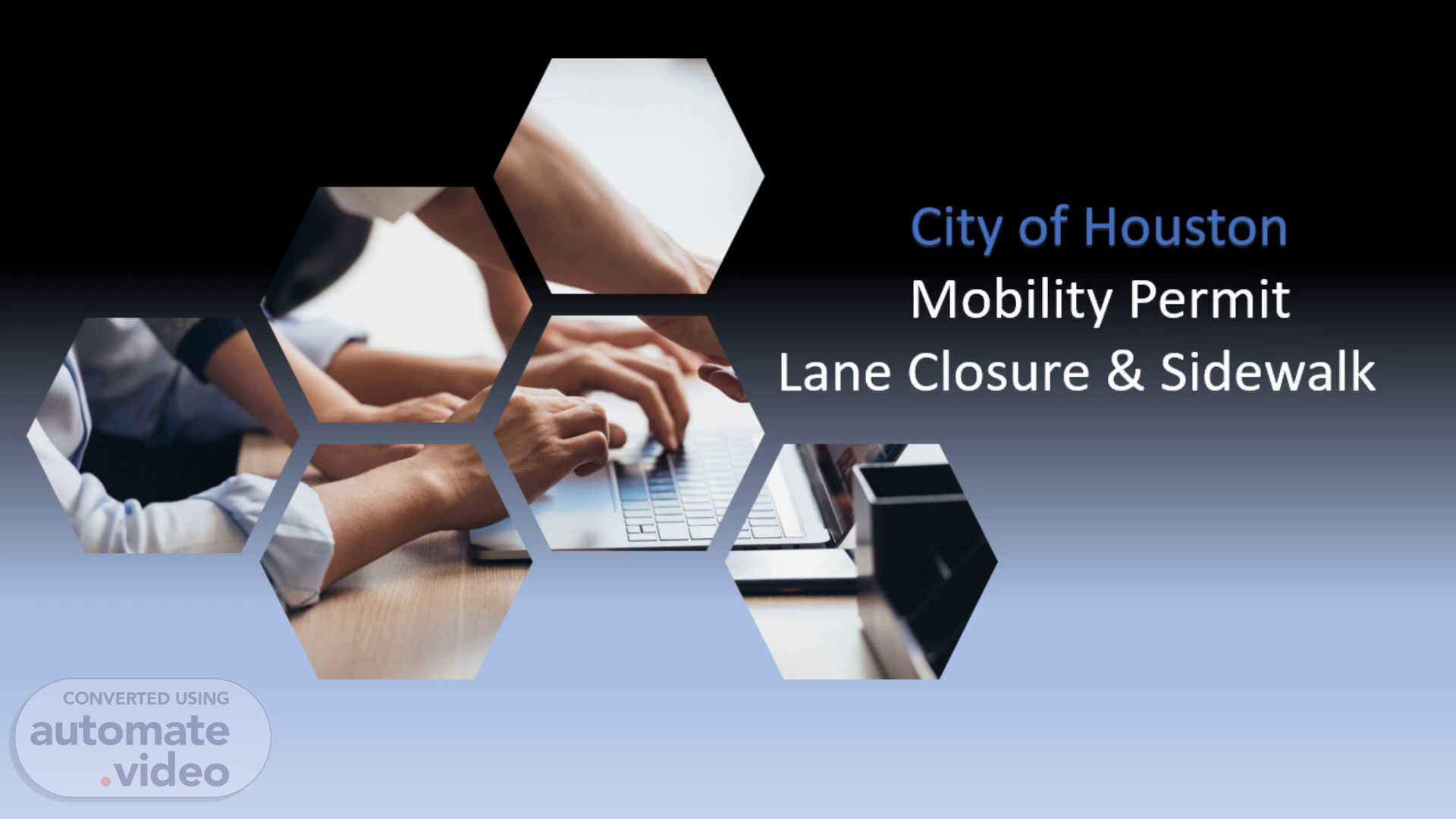
PowerPoint Presentation
Scene 1 (0s)
[Audio] City of Houston Mobility Permit Lane closure and sidewalk.
Scene 2 (7s)
[Audio] Here is the direct link to the City of Houston public works mobility permit system, click and it will take you to the homepage. Also, below under helpful information there is a power point presentation from the city of Houston council committee regarding mobility and street cut permits On the bottom part of this slide we have the contact information for mobility system in case any question or concern may arise..
Scene 3 (31s)
[Audio] This is the homepage to the mobility system. Proceed to enter username, password and under profile be sure to select applicant. Then click log in..
Scene 4 (45s)
[Audio] Click acknowledge. A screenshot of a website Description automatically generated.
Scene 5 (52s)
[Audio] Click acknowledge. A screenshot of a computer Description automatically generated.
Scene 6 (59s)
[Audio] Select apply for permit. A screenshot of a computer Description automatically generated.
Scene 7 (1m 6s)
[Audio] We will use this address as an example. 10308 Sagedowne Ln, work zone located on south lane. Block 10300. We will pretend we need to close one of the two lanes on this street to perform a sewer point repair..
Scene 8 (1m 26s)
[Audio] For mobility permits we focus on roadway and sidewalk. We will begin with Roadway obstruction, select the first option..
Scene 9 (1m 36s)
[Audio] The company information will always automate since this information is given and entered at the time the account is created..
Scene 10 (1m 45s)
[Audio] The insurance information is also auto filled..
Scene 11 (1m 54s)
[Audio] On this step we will enter the begin and end date of lane closure. Every red "required" space must be filled out to continue. Using the example of point repair, we will add the date we plan on closing the lane as well as entering the projected completion date. Note that completion date box and date to will have the same day. If for any reason, there are delays and the permit expires you can always request to renew the permit at no cost. On the box time from and time to, you need to consider the daily schedule of work and what time you are scheduled to close the lane and reopen. I usually do from seven in the morning to seven in the evening, it could also be from nine in the morning until four pm, again depending on the scheduled hours to close the lane. For the box daily slash continuous I usually choose daily but if you are closing the lane overnight choose the option continuous..
Scene 12 (2m 53s)
[Audio] For this step begin by selecting the box, populate block information..
Scene 13 (3m 1s)
[Audio] Enter address zip code and click search..
Scene 14 (3m 8s)
[Audio] It will populate many streets, look for the street name and then pick the block number you are closing the lane to. In this example we are working on 10308 therefore we are working on block 10300..
Scene 15 (3m 24s)
[Audio] Now you must pick the end block. For the purpose of this exercise, we are working within the same block, we are only blocking a lane from begin block 10300 and end block 10300..
Scene 16 (3m 39s)
[Audio] Most of the information will be populated at this point except for side of the street and number of lanes to be closed. Based on the exercise we are blocking the south lane and we are only blocking one of the two lanes..
Scene 17 (3m 54s)
[Audio] This section is for office use only, nothing to do here..
Scene 18 (4m 2s)
[Audio] On the requirements section it will ask for project details as well as coordination with other parties. For example, if the job happens to be at a very trafficked road, traffic control plan and coordination with business, homeowners, or contractors might be needed. On purpose for the permit make sure to add details about the project, if it is a City of Houston project fees will be waived but WBS number or contract number needs to be entered. In order to waive fees, make sure to select yes on the question: Does the obstruction or impairment relate to the public construction work by the City?.
Scene 19 (4m 41s)
[Audio] See example with the information that can be used as purpose for permit request. At this time, submit application and you will receive the lane closure permit number which will be reviewed by a City representative..
Scene 20 (4m 56s)
[Audio] If you want to know the status of your permit, go to View permit status and you will be able to see the approval date. You will have to click the permit, accept the comments and then finally be able to print the permit. Permits are to be on site and visible at the time lane closure begins..
Scene 21 (5m 16s)
[Audio] This is what the approved permit for lane closure looks like..
Scene 22 (5m 23s)
[Audio] One lane closure permit has been submitted, click on homepage and begin same process for sidewalk closure permit. First select apply for permit..
Scene 23 (5m 35s)
[Audio] We will use the address used in lane closure, address 10308 Sagedowne Ln, work zone located on south sidewalk. Block 10300. We will pretend we need to do full closure of sidewalk to perform sewer point repair. Please refer to the power point presentation from the city of Houston council committee regarding mobility and street cut permits linked in the second slide of this video for more details on full and partial closure of sidewalk..
Scene 24 (6m 7s)
[Audio] In this example, we will request full sidewalk closure..
Scene 25 (6m 14s)
[Audio] For sidewalk closure select option number two..
Scene 26 (6m 22s)
[Audio] The company and insurance company info will auto populate..
Scene 27 (6m 31s)
[Audio] Closure information will be very similar to what we entered for lane closure. Every red "required" space must be filled out to continue. Using the example of point repair, we will add the date we plan on closing the sidewalk as well as entering the projected completion date. Note that completion date box and date to will have the same day. Choose time from and to depending on the hours planned to close the sidewalk. Are we closing the sidewalk daily or continuous. Which side of the street are we closing sidewalk..
Scene 28 (7m 9s)
[Audio] At this step, select box of populate block information..
Scene 29 (7m 16s)
[Audio] Enter zip code and click search.. Enter zip code and search.
Scene 30 (7m 23s)
[Audio] It will populate many streets, look for the street name and then pick the block number you are closing the sidewalk. In this example we are working on 10308 therefore we are working on block 10300..
Scene 31 (7m 38s)
[Audio] Next, select end block. On this example we are working within the same block, we are only blocking sidewalk from begin block 10300 and end block 10300..
Scene 32 (7m 52s)
[Audio] Most of the information is populated at this point. An important entry will be the box for full or partial sidewalk obstruction. Again, refer to the City of Houston presentation linked at the beginning of this video for more information..
Scene 33 (8m 10s)
[Audio] This step is the same for lane closure and sidewalk closure. On this section it will ask for project details as well as coordination with other parties such as business, homeowners, or other contractors. On purpose for the permit make sure to add details about the project, if it is a City of Houston project fees will be waived but WBS number or contract number needs to be entered. To waive fees, make sure to select yes on the question: Does the obstruction or impairment relate to the public construction work by the City? Proceed to enter Agency which is City of Houston and Enter Job or contract number..
Scene 34 (8m 52s)
[Audio] See example with the information that can be used as purpose for permit request..
Scene 35 (8m 58s)
[Audio] This section is for office use only, scroll down to the last step..
Scene 36 (9m 6s)
[Audio] At this time, submit application for review and you will receive the sidewalk closure permit number..
Scene 37 (9m 13s)
[Audio] Same as lane closure you can check the status of your permit, go to View permit status and you will be able to see the approval date. Once approved, click the permit, accept the comments and print the permit. Permits are to be on site and visible at the time sidewalk closure begins..
Scene 38 (9m 34s)
[Audio] This is what the approved permit for sidewalk closure looks like..