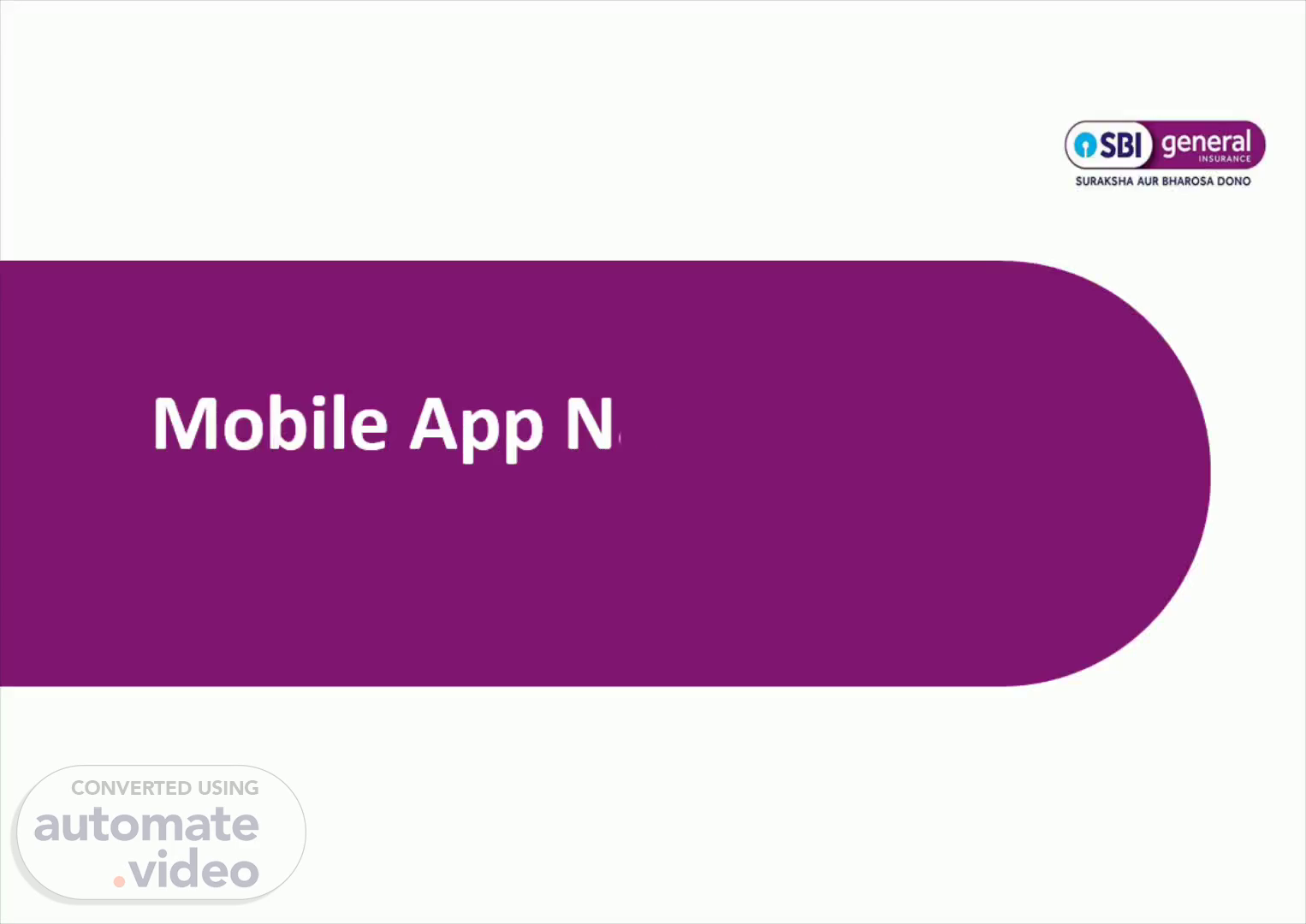
Mobile App Navigation Group
Scene 1 (0s)
Mobile App Navigation Group.
Scene 2 (6s)
Steps to access the Mobile App. Step 1 Download "SBI General Insurance" app from iOS-App Store or Google Play Store.
Scene 3 (16s)
Steps to access the Mobile App. Step 2 Please select No option.
Scene 4 (23s)
Steps to access the Mobile App. Step 3 Please click on SIGN IN button.
Scene 5 (31s)
Steps to access the Mobile App. Step 4 Please mention the mobile number for OTP and click on Next button.
Scene 6 (39s)
Steps to access the Mobile App. Step 5 Please Enter OTP and click on Next button.
Scene 7 (47s)
Steps to access the Mobile App. Step 6 Home page of Mobile app and click on Services tab.
Scene 8 (56s)
Steps to access the Mobile App. Step 7 Click on Link Policy tab.
Scene 9 (1m 4s)
Steps to access the Mobile App. Step 8 Select the Group Health tab and click on the Next button.
Scene 10 (1m 12s)
Steps to access the Mobile App. Step 9 Please select the Group Name (ABC Co Ltd) , enter employee code and DOB and click on Next button.
Scene 11 (1m 22s)
Steps to access the Mobile App. Step 10 Home page with all features.
Scene 12 (1m 39s)
Steps to access the Mobile App. Step 11 Claim Intimation Select the patient which is available under the list of family members and the type of claim.
Scene 13 (1m 52s)
Steps to access the Mobile App. Step 12 Please update the appropriate hospital information.
Scene 14 (2m 1s)
Steps to access the Mobile App. Step 13 Enter estimated amount and click on Intimate Claim.
Scene 15 (2m 10s)
Steps to access the Mobile App. Step 14 Click on the Other Benefits tab for wellness services.
Scene 16 (2m 20s)
© 2019 SBI General Insurance Company Limited. | All Copy Rights Reserved SBI General Insurance (Health Vertical Office) Correspondence Address: 9th Floor, Westport, Pan Card Club Road, Baner, Pune, Maharashtra – 411 045. SBI General Insurance Company Limited, Corporate & Registered Office: 9th Floor, A & B Wing, Fulcrum Building, Sahar Road, Andheri East, Mumbai - 400099. IRDAI Reg. No. 144 dated 15/12/2009 | CIN: U66000MH2009PLC190546 SBI Logo displayed belongs to State Bank of India and used by SBI General Insurance Company Limited under license.