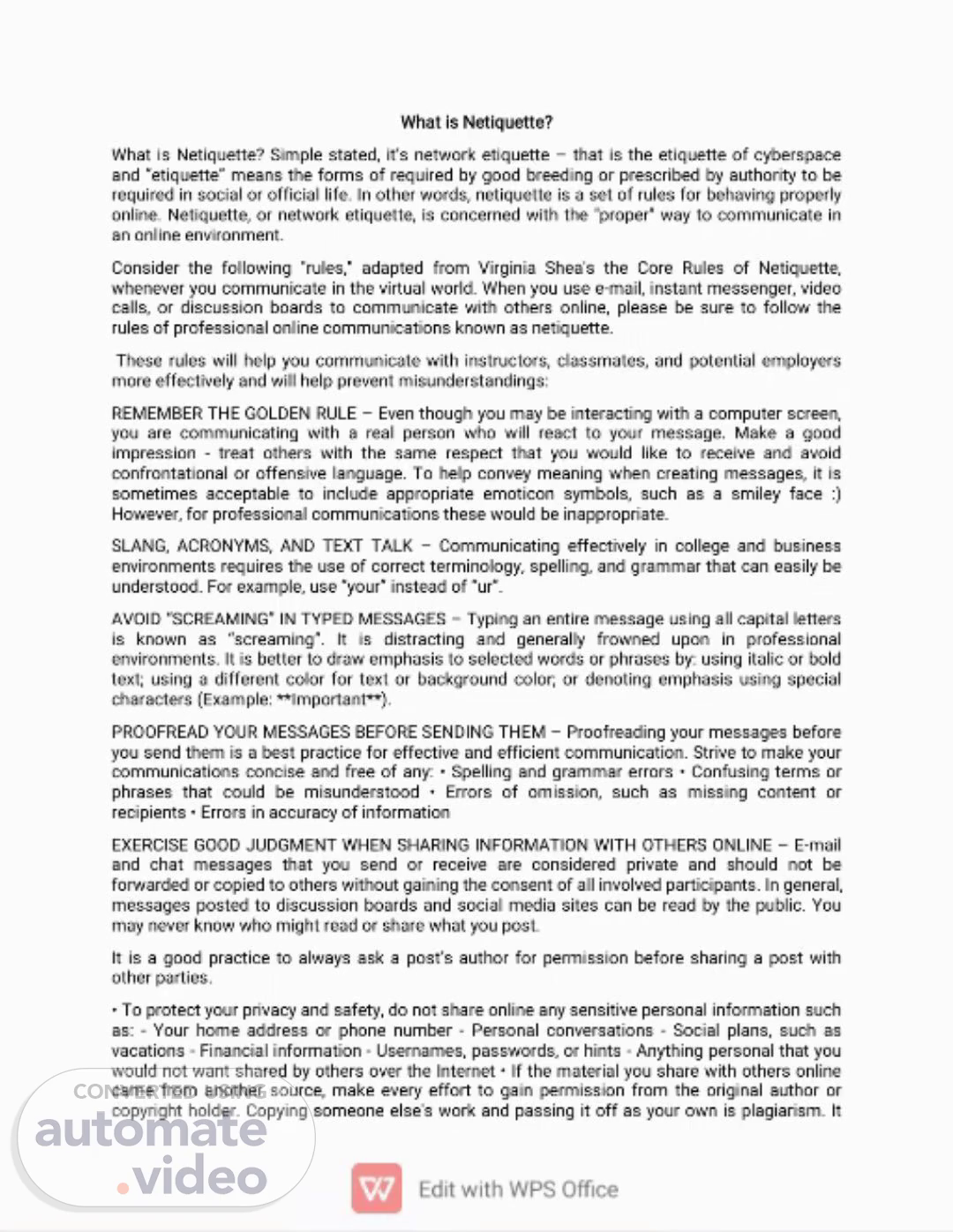Scene 1 (0s)
What is Netiquette? What is Netiquette? Simple stated, it’s network etiquette – that is the etiquette of cyberspace and “etiquette” means the forms of required by good breeding or prescribed by authority to be required in social or official life. In other words, netiquette is a set of rules for behaving properly online. Netiquette, or network etiquette, is concerned with the "proper" way to communicate in an online environment. Consider the following "rules," adapted from Virginia Shea's the Core Rules of Netiquette, whenever you communicate in the virtual world. When you use e-mail, instant messenger, video calls, or discussion boards to communicate with others online, please be sure to follow the rules of professional online communications known as netiquette. These rules will help you communicate with instructors, classmates, and potential employers more effectively and will help prevent misunderstandings: REMEMBER THE GOLDEN RULE – Even though you may be interacting with a computer screen, you are communicating with a real person who will react to your message. Make a good impression - treat others with the same respect that you would like to receive and avoid confrontational or offensive language. To help convey meaning when creating messages, it is sometimes acceptable to include appropriate emoticon symbols, such as a smiley face :) However, for professional communications these would be inappropriate. SLANG, ACRONYMS, AND TEXT TALK – Communicating effectively in college and business environments requires the use of correct terminology, spelling, and grammar that can easily be understood. For example, use “your” instead of “ur”. AVOID “SCREAMING” IN TYPED MESSAGES – Typing an entire message using all capital letters is known as “screaming”. It is distracting and generally frowned upon in professional environments. It is better to draw emphasis to selected words or phrases by: using italic or bold text; using a different color for text or background color; or denoting emphasis using special characters (Example: **Important**). PROOFREAD YOUR MESSAGES BEFORE SENDING THEM – Proofreading your messages before you send them is a best practice for effective and efficient communication. Strive to make your communications concise and free of any: • Spelling and grammar errors • Confusing terms or phrases that could be misunderstood • Errors of omission, such as missing content or recipients • Errors in accuracy of information EXERCISE GOOD JUDGMENT WHEN SHARING INFORMATION WITH OTHERS ONLINE – E-mail and chat messages that you send or receive are considered private and should not be forwarded or copied to others without gaining the consent of all involved participants. In general, messages posted to discussion boards and social media sites can be read by the public. You may never know who might read or share what you post. It is a good practice to always ask a post’s author for permission before sharing a post with other parties. • To protect your privacy and safety, do not share online any sensitive personal information such as: - Your home address or phone number - Personal conversations - Social plans, such as vacations - Financial information - Usernames, passwords, or hints - Anything personal that you would not want shared by others over the Internet • If the material you share with others online came from another source, make every effort to gain permission from the original author or copyright holder. Copying someone else's work and passing it off as your own is plagiarism. It.
Scene 2 (2m 4s)
[Audio] Respect diversity in viewpoints by acknowledging others' perspectives before expressing your own. Briefly restate what the other person has said, using your own words, to show that you are actively listening and trying to understand their point of view. When presenting an opinion or criticism, identify whose perspective you are referencing by using phrases such as "In my experience" or "In my opinion", or by citing the source of the viewpoint, like "According to Eric Ericson" or "The president believes"..
Scene 3 (2m 35s)
[Audio] Computer crimes include various illegal activities that can cause harm to individuals, organizations, and society as a whole. These crimes can result in financial losses, damage to reputations, and even physical harm. Examples of computer crimes include introducing computer viruses, illegal access, illegal interception, data interference, system interference, misuse of devices, infecting IT systems with malware, computer-related forgery, fraud, and/or identity theft, phishing, pharming, spam, electronic theft, digital piracy, copyright infringement, cyberbullying, and cybersex. The penalties for these crimes vary, ranging from fines to imprisonment, depending on the severity of the offense and the jurisdiction involved. For instance, if the crime is committed against critical infrastructure in the Philippines, the penalty can range from 12 to 20 years of imprisonment. Additionally, computer-related forgery, fraud, and/or identity theft can result in a maximum fine of PHP 200000 or imprisonment. Other crimes, such as cyberbullying and cybersex, carry different penalties under specific laws, including the Anti-Bullying Act of 2013 and the Revised Penal Code of the Philippines..
Scene 4 (3m 54s)
[Audio] Netiquette is essential in maintaining a positive and respectful online community. It involves being mindful of our actions and words while communicating online, ensuring that we treat others with respect and professionalism. This includes avoiding behaviors such as flaming, spamming, and trolling, and instead promoting open and honest dialogue. By following these guidelines, we can create a safe and welcoming space for everyone to engage in online discussions..
Scene 5 (4m 59s)
[Audio] Remember the human when communicating electronically. Practice the Golden Rule: Do unto others as you would have others do unto you. Treat others with respect, using clear and professional language. Avoid all capital letters and proofread messages before sending them. This helps maintain a positive and respectful atmosphere in our online community. By doing so, we ensure that our interactions are beneficial and enjoyable for everyone involved..
Scene 6 (6m 4s)
[Audio] Android Versions 2.0 to 2.1: Eclair were released by Google on October 26, 2009. Its new features include an on-screen virtual pad, input method editor, improved performance, and support for Adobe Flash Player. Android Versions 2.2: Froyo was released by Google on May 20, 2010. Its new features include increased speed, increased memory, improved security, and integration with Chrome V8 engine and supported Android Cloud..
Scene 7 (6m 49s)
[Audio] Android 2.2, also known as Froyo, was released by Google on May 10, 2010. This version brought increased speed and memory, improved security, and integration with Chrome V8 engine and supported android cloud. Android 3.2, also known as Honeycomb, was released on February 22, 2011, and featured holographic UI for tablets, quick access to camera, and the ability to connect a flash drive. The same year, Android 4.0, also known as Ice Cream Sandwich, was released on October 19, 2011, introducing new font styles, screenshots, and improved graphical user interface. This version also marked the last one to support Adobe Flash Player..
Scene 8 (7m 37s)
[Audio] Android versions 4.1 to 4.3, which are also known as Jelly Bean, were released by Google on June 27, 2012. This release brought several improvements, including smooth accessibility, support for basic single-finger gestures, and enhanced Bluetooth connectivity and speed. These updates were based on the Linux kernel 3.0.31..
Scene 9 (8m 23s)
[Audio] Android Version 9: Pie was released by Google on August 6, 2018. The new features introduced in this version include a screenshot button, an updated notification bar, improved privacy and security, and new battery and brightness settings..
Scene 10 (8m 55s)
[Audio] Android versions have been constantly evolving since their inception. The latest two releases, Android Version 13: Tiramisu and Android Version 14: Upside Down Cake, bring significant improvements to user experience. With Bluetooth LE Audio Support, users can enjoy high-quality audio streaming. Additionally, the Per-app Language Setting allows for greater customization. Furthermore, Enhanced Battery Life ensures longer device usage. On the other hand, Android Version 14: Upside Down Cake introduces App Cloning, enabling users to create multiple instances of an app. Notification Flashes provide visual cues for important notifications. Lastly, Camera and Battery Life Improvements enhance overall performance. These advancements demonstrate the continuous efforts of Google to refine its operating system..