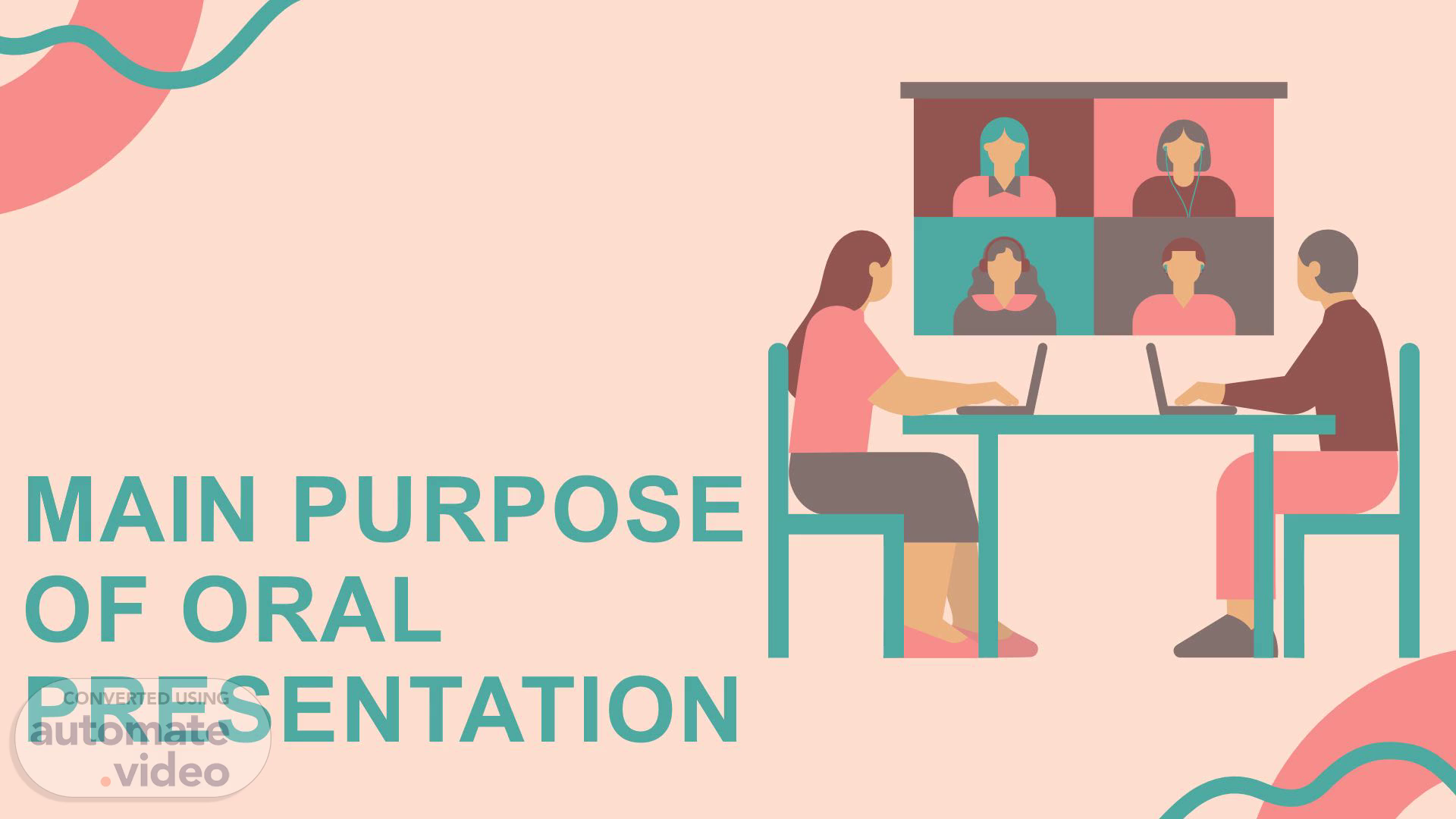
MAIN PURPOSE OF ORAL PRESENTATION
Scene 1 (0s)
[Audio] Good evening everyone! I am Juliet Salahid and my topic is all about the main purpose of oral presentation..
Scene 2 (10s)
[Audio] Outline of the presentation: 1. Definition of Oral Presentation 2. Types of Oral Presentation 3. Tips on How to Better Prepare your Presentation.
Scene 3 (29s)
[Audio] Definition of Oral Presentation Oral presentation is public speaking, either individually or as a group, the aim of which is to provide information, entertain, persuade the audience, or educate. In an academic setting, oral presentations are often assessable tasks with a marking criteria. Therefore, students are being evaluated on their capacity to speak and deliver relevant information within a set timeframe. An oral presentation differs from a speech in that it usually has visual aids and may involve audience interaction; ideas are both shown and explained..
Scene 4 (1m 12s)
[Audio] Types of Oral Presentations 1. Individual Presentation 2. Group Presentation 3. Writing Your Presentation 4. Using Visual Aids.
Scene 5 (1m 33s)
[Audio] Individual Presentation Tips 1. Breathe and remember that everyone gets nervous when speaking in public. You are in control. 2. Know your content. The number one way to have a smooth presentation is to know what you want to say and how you want to say it. Write it down and rehearse it until you feel relaxed and confident and do not have to rely heavily on notes while speaking. 3. Eliminate fillers like 'umms' and 'ahhs' from your oral presentation vocabulary. Speak slowly and clearly and pause when you need to. It is not a contest to see who can race through their presentation the fastest or fit the most content within the time limit. The average person speaks at a rate of 125 words per minute. Therefore, if you are required to speak for 10 minutes, you will need to write and practice 1250 words for speaking. Ensure you time yourself and get it right. 4. Ensure you meet the requirements of the marking criteria, including non-verbal communication skills. Make good eye contact with the audience; watch your posture; don't fidget. 5. Know the language requirements. Check if you are permitted to use a more casual, conversational tone and first-person pronouns, or do you need to keep a more formal, academic tone?.
Scene 6 (3m 16s)
[Audio] Group Presentation All of the tips for individual presentation applies, however you are working as part of a group. So how should you approach group work? Firstly, if you are not assigned to a group by your lecturer/tutor, choose people based on their availability and accessibility. If you cannot meet face-to-face you may schedule online meetings. 2. Get to know each other. It's easier to work with friends than strangers. 3. Also consider everyone's strengths and weaknesses. This will involve a discussion that will often lead to task or role allocations within the group, however, everyone should be carrying an equal level of the workload. 4. Some group members may be more focused on getting the script written, with a different section for each team member to say. Others may be more experienced with the presentation software and skilled in editing and refining power point slides so they are appropriate for the presentation. Use one visual aid (one set of power point slides) for the whole group. Take turns presenting information and ideas. 5. Be patient and tolerant of each other's learning styles and personalities. Do not judge people in your group based on their appearance, sexual orientation, gender, age, or cultural background. 6. Rehearse as a group, more than once. Keep rehearsing until you have seamless transitions between speakers. Ensure you thank the previous speaker and introduce the one following you. If you are rehearsing online, but have to present in person, try to schedule some face-to-face time that will allow you to physically practice using the technology and classroom space of the campus..
Scene 7 (5m 21s)
[Audio] Writing Your Presentation Approach the oral presentation task just as you would any other assignment. Review the available topics, do some background reading and research to ensure you can talk about the topic for the appropriate length of time and in an informed manner. What it differs from writing an essay is that the information in the written speech must align with the visual aid. Therefore, with each idea, concept, or new information you write, think about how this might be visually displayed through minimal text and the occasional use of images. Proceed to write your ideas in full, but consider that not all information will end up on a PowerPoint slide. After all, it is you who are doing the presentation, not the PowerPoint. Your presentation skills are being evaluated; this may include a small percentage of the actual visual aid. This is also why EVERYONE must have a turn at speaking during the presentation, as each person receives their grade..
Scene 8 (6m 28s)
[Audio] Using Visual Aids Effectively 1. Rehearse with the PowerPoint 2. Keep the slides synchronized with your presentation; change them at the appropriate time. 3. Any text is brief, grammatically correct, and easy to read 4. Use images or graphics 5. The color theme is simple and the background color provides enough contrast.
Scene 9 (7m 5s)
[Audio] Tips on How to Prepare Better your Presentation 1. Use relevant images and infographics to maintain audience interest through visual content 2. Be cautious while choosing the color of the text and background It is also important for you to avoid using distractive background which can divert your audience's focus. 3. The trick to highlight important text with prominent colors has always proven to be of great success. This not only attracts quick user attention but also helps better text retention. 4. Add simple and easily understandable figures rather than using complicated ones..
Scene 10 (7m 53s)
[Audio] That's all for my report. Thank you for listening!.