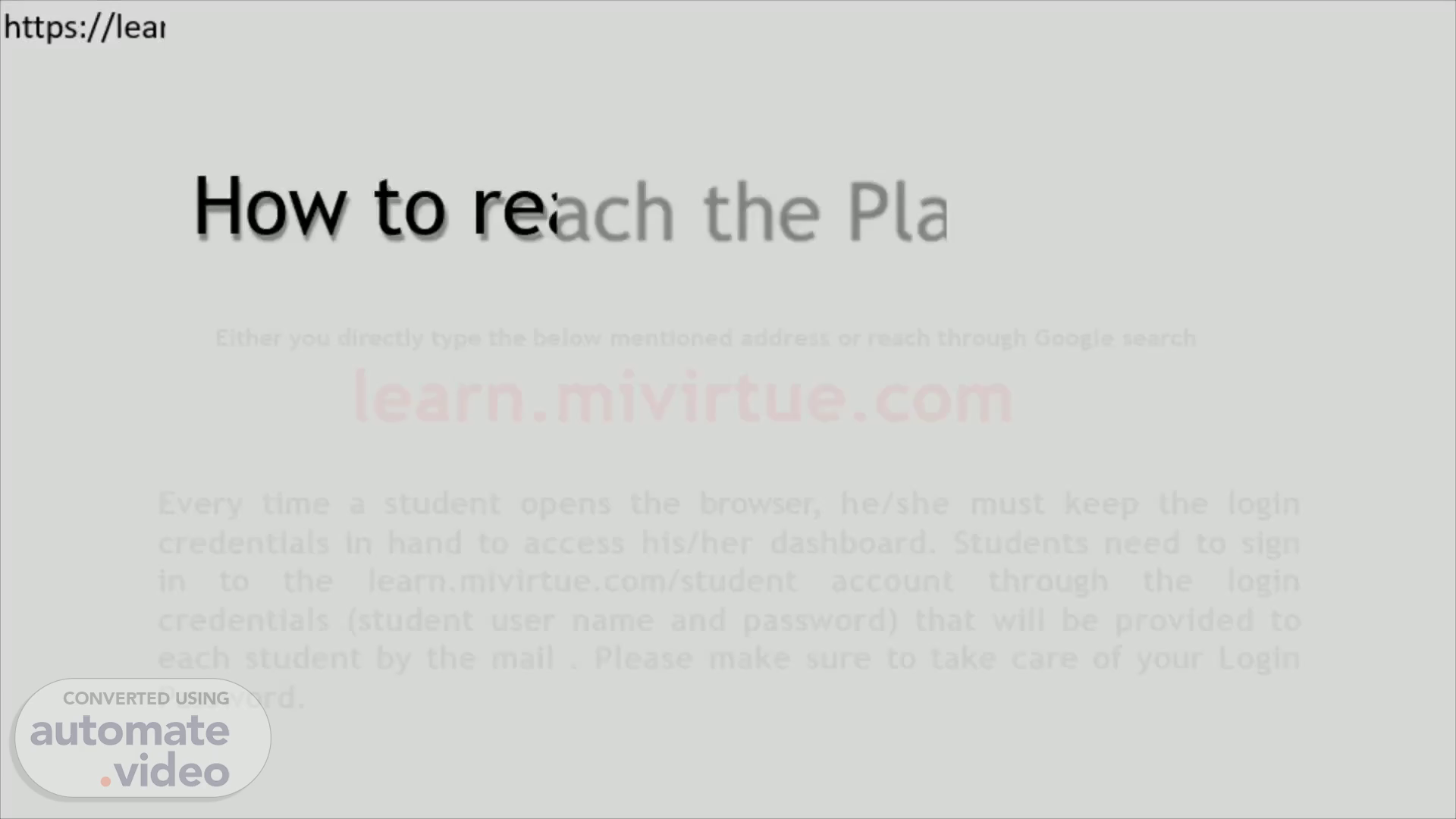
How to reach the Platform ?
Scene 1 (0s)
https://learn.mivirtue.com. How to reach the Platform ?.
Scene 2 (26s)
STEP 1. Open this page.
Scene 3 (35s)
STEP 2. Click on Login.
Scene 4 (42s)
00 (1 miv mivirtue.edmingle.com Home About Us Sign In Sign in with Google or Email / Contact Number / Username Password Team Courses Contact Us Login O cTJ Sign up Forgot password? Sign In By Signln, you accept our Terms of use Privacy policy and Refund policy_ Create a new account.
Scene 5 (56s)
After Signing in, the student will be able to see different classes on his/ her screen . Now the student has to navigate to his/her dashboard by moving the mouse . On the dashboard, student has to select join class option for classes..
Scene 6 (1m 13s)
Click on ok to Start the session.
Scene 7 (1m 20s)
Select open zoom meeting.
Scene 8 (1m 26s)
10.
Scene 9 (1m 32s)
you can connect with us if you have any other inquiry email - [email protected].