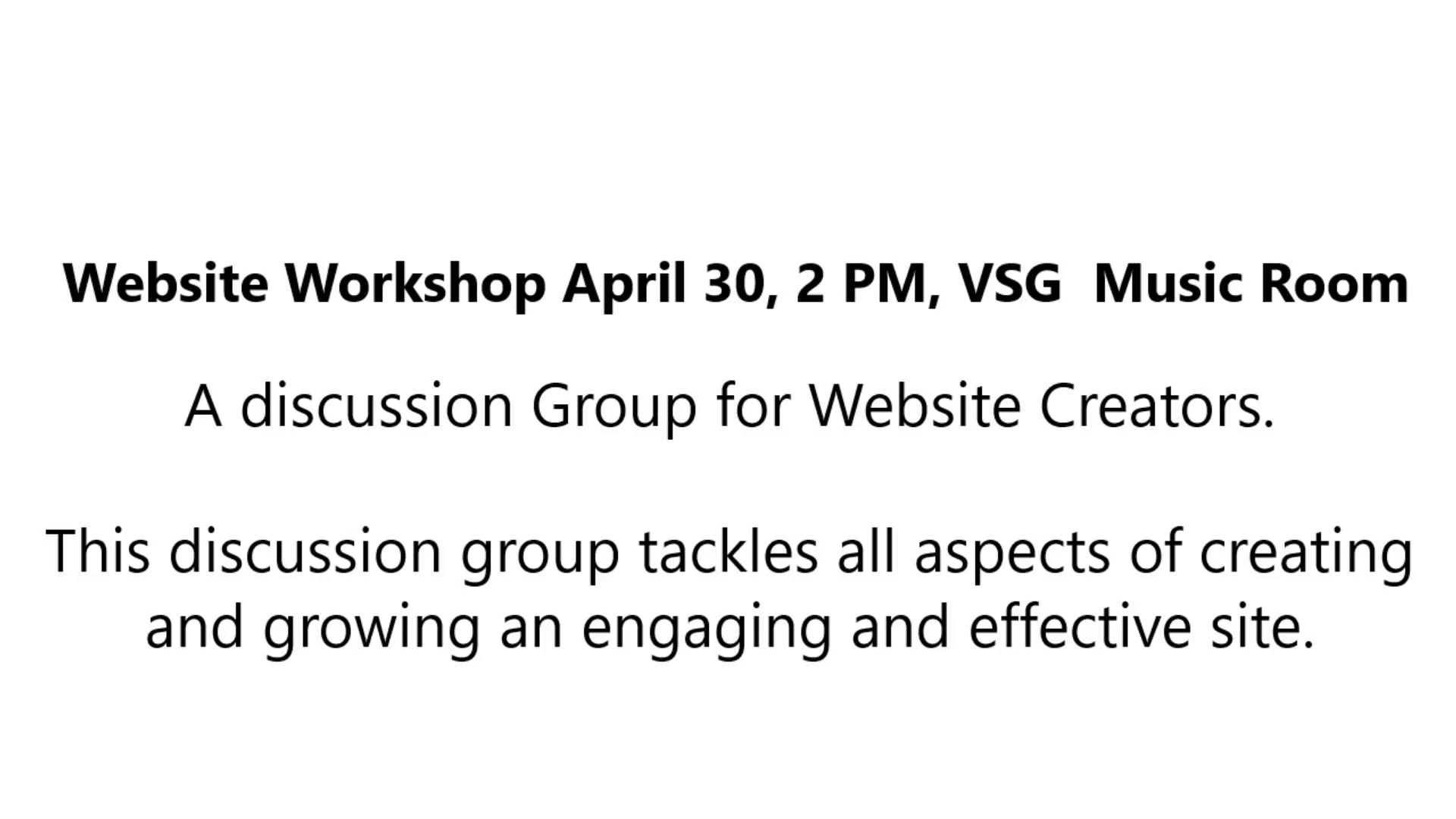Scene 1 (0s)
[Audio] Website Workshop April 30, 2 PM, VSG Music Room A discussion Group for Website Creators. This discussion group tackles all aspects of creating and growing an engaging and effective site. Starting a WordPress Website: Key Considerations Define Your Website's Purpose Identify Your Motivation Determine the Audience Decide on Public or Private Access Consider Content Types Plan the Number of Pages Evaluate Technical Comfort Level Think About Layout and Design Choose Between WordPress.com and WordPress.org Estimate Website Longevity Assess Your Equipment Setup Explore Integration with RiderwoodLife.com.
Scene 2 (53s)
[Audio] Starting a WordPress Website: Key Considerations Creating a personal WordPress website can be an exciting venture for Riderwood residents, offering a platform for self-expression, connection, and sharing experiences. A personal WordPress website is more than just an online presence—it's a space to share your voice, connect with others, and leave a digital legacy. For Riderwood residents, it's an opportunity to celebrate individuality, foster community ties, and document life's journey in a way that's entirely your own..
Scene 3 (1m 30s)
[Audio] Define Your Website's Purpose What is the main goal of your website? Is it for personal expression, sharing hobbies, or connecting with others?.
Scene 4 (1m 44s)
[Audio] Identify Your Motivation Why do you want to create a website? What inspires you to have an online presence?.
Scene 5 (1m 56s)
[Audio] Determine the Audience Who will visit your site? Is it primarily for family and friends, fellow residents, or a broader public audience?.
Scene 6 (2m 10s)
[Audio] Decide on Public or Private Access Do you want your site to be publicly visible to everyone on the internet (e.g., indexed by Google), or would you prefer limited access?.
Scene 7 (2m 26s)
[Audio] Consider Content Types Will your site feature mostly text, or do you plan to include many photographs and multimedia elements?.
Scene 8 (2m 38s)
[Audio] Plan the Number of Pages How many pages do you anticipate creating? For example, will you have separate sections for hobbies, family updates, or blogs?.
Scene 9 (2m 52s)
[Audio] Evaluate Technical Comfort Level Are you comfortable with basic tasks like cutting and pasting text? Would you like to use simple fonts or experiment with more advanced design features?.
Scene 10 (3m 7s)
[Audio] Think About Layout and Design How important is the arrangement of features on your site? Do you want it to look professional across devices like laptops, tablets, and smartphones?.
Scene 11 (3m 22s)
[Audio] Choose Between WordPress.com and WordPress.org Will you use WordPress.com (simpler but less customizable) or WordPress.org (requires hosting but offers more flexibility)? Consider hosting providers like Hostinger or GoDaddy if using WordPress.org..
Scene 12 (3m 49s)
[Audio] Estimate Website Longevity How long do you plan to keep the website active? Is it a short-term project or something you'd like to maintain indefinitely?.
Scene 13 (4m 3s)
[Audio] Assess Your Equipment Setup Do you have access to a reliable computer with a comfortable workspace for creating and maintaining your website?.
Scene 14 (4m 16s)
[Audio] Explore Integration with RiderwoodLife.com (Optional) Is the website intended to complement RiderwoodLife.com or remain entirely independent?.