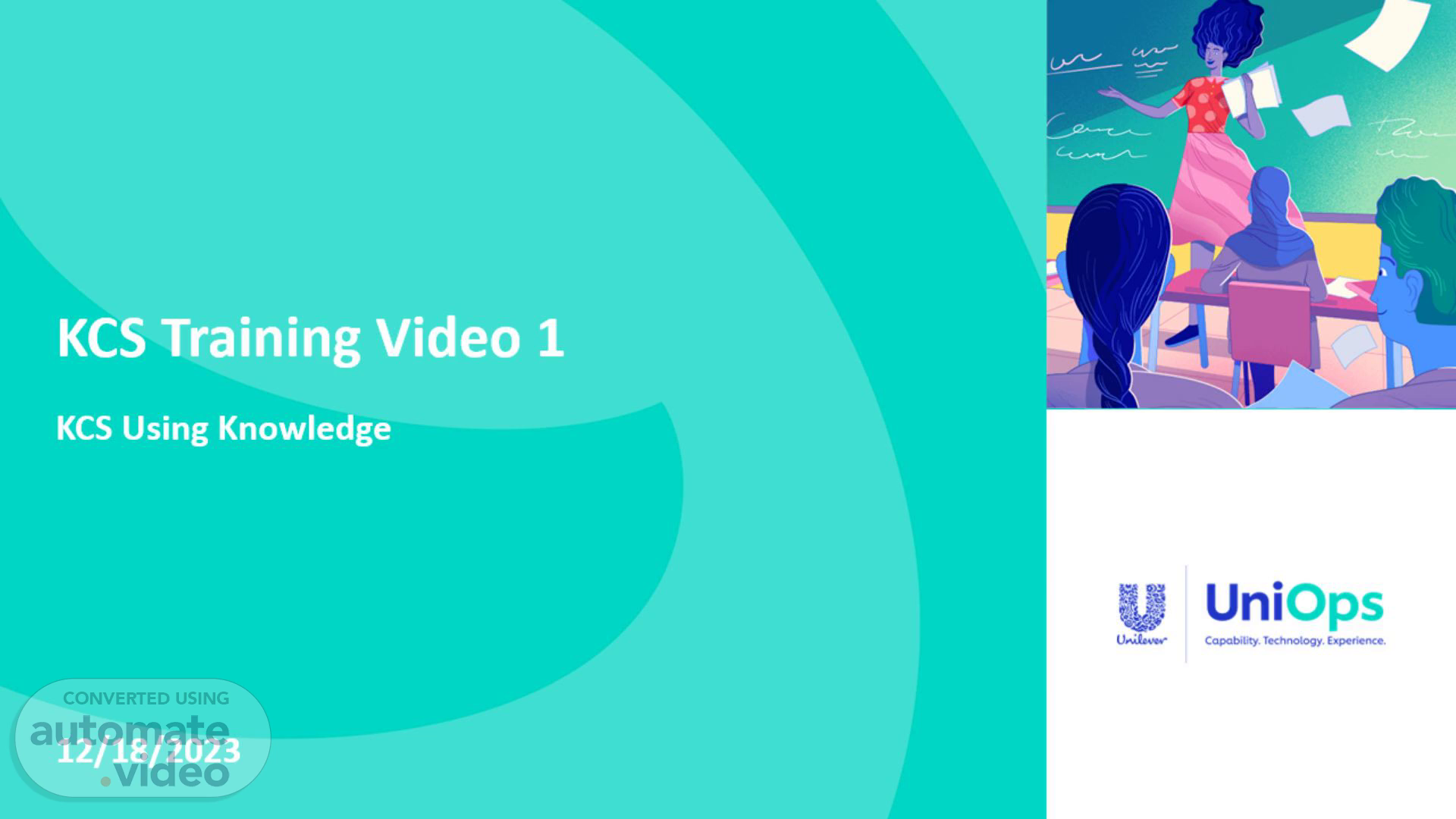
KCS Training Video 1
Scene 1 (0s)
[Audio] KCS Training Video 1 KCS Using Knowledge 12/15/2023.
Scene 2 (9s)
[Audio] In this video: Overview on KCS KCS using Knowledge at Unilever Employee Una Services Consumption Understand the Knowledge Management Roles, Structure & Relationship.
Scene 3 (26s)
[Audio] KCS Overview. KCS Overview.
Scene 4 (32s)
[Audio] The Evolution of KCS KCS stands for Knowledge Centred Service and was started in 1992 by the Consortium for Service Innovation with a simple premise: To capture, structure, and re-use to support knowledge.
Scene 5 (51s)
[Audio] What is Knowledge-Centered Service? KCS is a proven methodology for creating and maintaining dynamic knowledge. Create content as a by-product of answering questions Evolve content based on demand and usage Develop a knowledge base of our collective experiences Recognize people’s ability to learn, collaborate, share, and improve With this methodology, Knowledge-Centered Service also enables: Operational Efficiency Image result for speech bubble icon png Self-Service Success Business Improvements Engaged Employees Operational Efficiency Improved time to resolution / first contact resolution Dramatically reduce re-work on known issues Self-Service Success Enables robust self-help portals Required for automation (chatbots, prediction,…) Business Improvements Actionable data to deliver to business owners Incident reduction due to root cause removal Engaged Employees Wider scope of work, reduction in redundant work Constant learning and growth.
Scene 6 (2m 22s)
[Audio] The KCS Double Loop Model Capture Structure Reuse Improve Solve Loop Leadership & Communication Performance Assessment Process Integration Content Health Evolve Loop.
Scene 7 (2m 35s)
[Audio] The KCS Double Loop Model – Solve Loop Capture Structure Reuse Improve Solve Loop Capture and share knowledge in the moment, and in the context of the question-asker, because otherwise the solution is hard to find (or recreate) later. Structure knowledge in a consistent way to ensure readability and usability. Reuse knowledge to avoid rework and identify pervasive issues that are candidates for corrective action. Improve knowledge while interacting with it to keep what’s getting used up to date..
Scene 8 (3m 11s)
[Audio] The KCS Double Loop Model – Evolve Loop Communicate why KCS is important and ensure those involved understand how their participation and contribution makes a difference in the context of the big picture. Leadership & Communication Performance Assessment Process Integration Content Health Evolve Loop Promote learning and growth for individuals and teams and assess the success of the KCS program. Integrate knowledge management activities into our workflow and make that workflow easy, intuitive, and repeatable through the functionality and integration of our tools. Communicate what we want the evolution of our knowledge to look like..
Scene 9 (3m 53s)
[Audio] Achieved Benefits - The KCS Double Loop Model Solve Cases and Incidents Faster 50 – 60% improved time to resolution 30 – 50% increase in first contact resolution Optimize Use of Resources 70% improved time to proficiency 20 – 35% improved employee retention 20 – 40% improvement in employee satisfaction Enable Self-Service Strategy Improve customer success and use of self-help Support center cost avoidance of up to 50%.
Scene 10 (4m 37s)
[Audio] KCS Using Knowledge at Unilever. KCS Using Knowledge at Unilever.
Scene 11 (4m 43s)
[Audio] Employee Una Services Consumption Consumer Una ? Feedback Yes Employee Search for Support: Knowledge Incident New Service Chat Teams Found? Knowledge Incident (Form) New Service Feedback No Una Chat with IHD.
Scene 12 (5m 18s)
[Audio] Employee Una Services Consumption – Knowledge Unavailability, Feedback & Creation Process Una Hub Case Management Set article to validated and publish to make it available to users Use article with customer (Associate with the incident) fit Agent receives query. Search KB for validated and unvalidated not found Fix (improve) article yourself or Flag for Review to Service Owner fit not submit not found found Log question found Add article that reflects user’s query User searches UnaHub (only Validated and published articles are visible to end-users) Investigate & apply answer Link to materials if need be Use other sources – e.g. manuals, training materials Solved When a user reports and issue or asks a question, then the Knowledge Base should be checked to see if there is an article. If an article does exists it should be used to fix the issue, or answer the question. When a user reports and issue or asks a question, then the Knowledge Base should be checked to see if there is an article. If an article does exists it should be used to fix the issue, or answer the question. If no article exists then the support teams have to work out a fix , or provide an answer as they always have done. KCS introduces one small extra step which is to capture this knowledge as part of the process of closing the case. This way we quickly build a Knowledge Base of relevant articles. If no article exists then the support teams have to work out a fix , or provide an answer as they always have done. KCS introduces one small extra step which is to capture this knowledge as part of the process of closing the case. This way we quickly build a Knowledge Base of relevant articles..
Scene 13 (7m 42s)
[Audio] Access to Knowledge: Employee Service Center/Una Portal.
Scene 14 (7m 57s)
[Audio] Access to Knowledge: End users – Search and filter.
Scene 15 (8m 17s)
[Audio] Knowledge Management Roles, Structure & Relationship.
Scene 16 (8m 24s)
[Audio] Knowledge Management Structure & Relationship Knowledge Governance Central Team OPS HUB / IN-Markets / IHD / Resolver Groups / Service Owners Platform / Projects / Global Specialists Domain Experts (Process Profile) / Service Owner / Experienced Tech ** Take ownership for articles withing a defined domain (e.g. by Service or Geography) Ensure articles are being created, reviewed, decommissioned and used for their domain Monitoring KM tasks / feedbacks and address issues Point of contact for Escalations from Global KM Central Team Domain experts Lead Process Owner Quality Knowledge Manager Coaches Coach Experienced Contributors Coach ** Experienced contributor that assists colleagues to become competent Perform AQI on created knowledge by their team Contributor (Tool Profile) ** Create, Update, and Use articles Manage feedbacks and maintain quality Identify additional requirements and route as appropriate Contributor Case Workers Knowledge Analysts ** Roles could be played by single or multiple people within the team.
Scene 17 (9m 44s)
[Audio] Roles KCS Candidate: In KCS, a user who is a member of a Service or Resolution Group in ServiceNow, then Knowledge Candidate access is assigned by default. This helps users to navigate through the Knowledge module and create articles. KCS Contributor: In KCS, a user who has attained this Knowledge role can edit a published article, retire, and manage the end-to-end flow of Knowledge articles. Additionally, they will also be able to action feedback tasks and monitor all Knowledge dashboards. KCS Coach: In KCS, a user who has attained this Knowledge role can perform AQI (Article Quality Indexing) in addition to managing end-to-end Knowledge tasks in line with the Knowledge Contributor role. Domain Expert: A user who is the Service Owner is responsible for the quality of articles about their service. In KCS, this role is called the Knowledge Domain Expert (KDE) The Service Owner should: Ensure that articles are created to cover issues and questions on their service. Review and improve high use articles. Identify gaps where users are searching for knowledge on their service..
Scene 18 (11m 8s)
[Audio] Recap… The Evolution of KCS What is Knowledge-Centered Service The KCS Double Loop Model KCS Using Knowledge at Unilever Employee Una Services Consumption Knowledge Management Roles, Structure & Relationship.
Scene 19 (11m 31s)
[Audio] In the next Training video we will learn… In KCS Training Video 2, we will learn: User requirements to access Una Agent Workspace: (Knowledge Candidates access) How to attain Knowledge Candidates access – User steps walkthrough User Pre-requisites assessment link.
Scene 20 (11m 54s)
[Audio] .