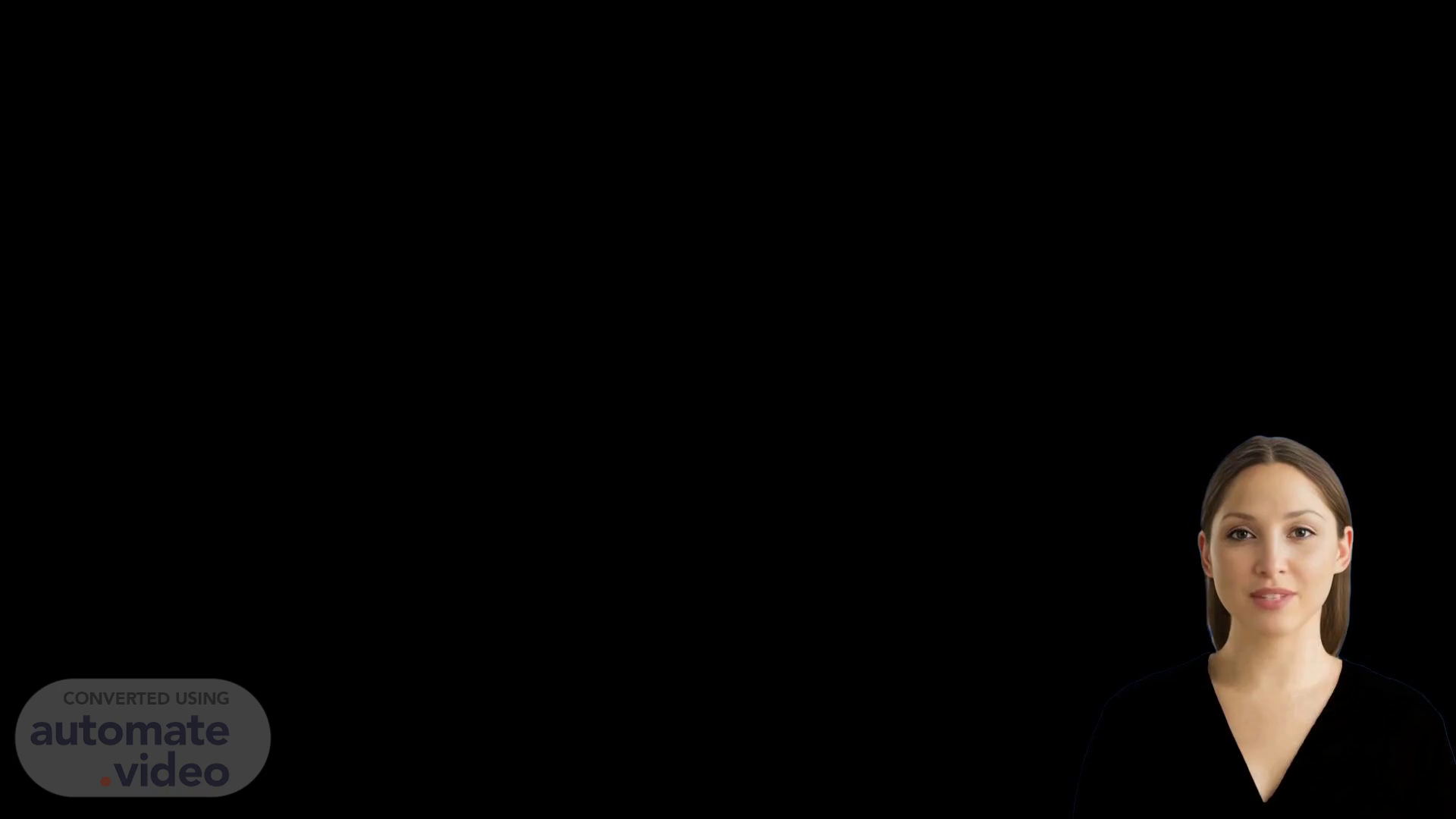Scene 1 (0s)
[Virtual Presenter] Welcome everyone. Today, we will discuss the significance of cybersecurity in the workplace. As a cybersecurity and international payments processing company, we understand the potential risks associated with storing and processing sensitive data. We are here to share our expertise and best practices for data protection and employee information security. We believe that cybersecurity is not just about protecting against hacking and malware attacks, but also about ensuring the safety of your employees and your business. Our presentation will focus on the importance of password security, multifactor authentication, firewalls, and other security measures to prevent cyber attacks. We also understand that employee engagement is crucial to maintaining a strong cybersecurity posture. We will discuss ways to educate and train your employees about cybersecurity threats and best practices, and encourage them to take an active role in protecting your business. Let's get started..
Scene 2 (58s)
[Audio] Educate yourself and your team about password best practices. It is important to use a unique, robust password for each account. Avoid sharing passwords with others. Using the same password for multiple accounts is a common mistake that can lead to serious consequences. In conclusion, cyber security awareness and proactive measures are essential to protect your sensitive information. By following these simple best practices, you can keep your data safe and prevent cyber threats from impacting your organization..
Scene 3 (1m 28s)
[Audio] We have a responsibility to protect our employees' personal and sensitive data. To reduce the risk of cyber threats, we can implement security measures such as firewalls, multifactor authentication, automated threat detection, data encryption, antivirus, and anti-malware software. Additionally, we can use password managers to generate strong passwords for all devices and platforms. However, implementing these security measures alone is not enough. We need to implement the principle of least privilege and zero-trust security models, which means restricting employee information to only those who need it and requiring access authorization for individual applications, even for those who are authorized. By taking these steps, we can protect our employees from cyber threats and ensure that their personal and sensitive data is kept safe and secure..
Scene 4 (2m 21s)
[Audio] Discuss the importance of strong passwords for protecting personal and professional information. It’s easy to get lazy and just make small changes to an existing password. However, this is not enough to protect against cyber threats. Instead, we recommend choosing a unique password each time you need to create a new one. This will make it much more difficult for hackers to guess or crack your password. It’s also important to regularly change your passwords every 90 days. This will help to ensure that even if your password is compromised, it will only be valid for a short period of time. In terms of password length, we recommend choosing a password that is at least 12 characters long. This will help to ensure that your password is not easily guessed or cracked by hackers. Finally, when it comes to choosing a password, it’s important to avoid using easily guessed passwords like words, names, or birthdays. Instead, intersperse special characters, numbers, and symbols between letters to create complexity..
Scene 5 (3m 19s)
[Audio] Email reminders are a crucial tool in protecting corporate networks from cyber threats. Email is the most common way ransomware enters corporate networks. Scammers often include malicious links or attachments in emails that look harmless. Even the most experienced cybersecurity professionals can fall prey to targeted attacks. Email reminders can help prevent cyber threats by ensuring that you regularly check for suspicious activity. Protect your corporate networks from cyber attacks by setting up email reminders today. If you have any questions, reach out to us..
Scene 6 (3m 52s)
[Audio] Phishing is the most common tactic used by hackers to compromise organizations. With minimal effort, phishers can target the less cyber-aware and gain access to sensitive information. We encourage all employees to be vigilant and report any suspicious emails to the appropriate authority. Microsoft Staff Subject: Microsoft Expiration Notice [email protected] access assigned to you expires today Monday, July 8, 2024, Please use the link below to continue with this mail box. Click or Tap for Link It is important to educate your employees on how to identify and respond to phishing emails. This can be done through regular training sessions, email reminders, and simulated phishing attacks..
Scene 7 (4m 38s)
[Audio] Email is a powerful tool for communication but it's also a potential security risk. Hackers often use email to spread malware, steal sensitive information, and gain access to your systems. To avoid falling victim to these cyber threats, it's essential to follow best practices when sending and receiving emails. One of the most significant risks associated with email is the use of malicious links, attachments, and images. These types of files can contain hidden data or malicious code that can harm your computer or network. To protect yourself, it's important to only click on links, attachments, and images from senders that you recognize and trust. Be wary of compressed or executable file types such as .zip or .exe. These types of files can often contain hidden malware that can infect your computer or network. Open these types of files from trusted sources and with caution. Regularly remind yourself of these best practices to ensure that you're taking the necessary steps to protect your data from cyber threats. Email reminders can be a useful tool for keeping these practices top of mind..
Scene 8 (5m 42s)
[Audio] Important for maintaining data security and preventing damage..
Scene 9 (5m 53s)
[Audio] We must take proactive steps to protect ourselves and our company from cyber threats. With the increasing reliance on technology and the internet, cybersecurity has become a critical issue for businesses of all sizes. Our cell phones are one of the most vulnerable areas of our company, as we often use them to access sensitive information such as email, social media, and company data, which makes them ripe targets for cyberattacks. To protect our phones, we must install antivirus software, use strong passwords, and be cautious of phishing emails and suspicious links. To ensure the security of our network and systems, we must perform regular security assessments, provide employee training, use firewalls and intrusion detection systems, and be vigilant to report any suspicious activity immediately. Cybersecurity is not a one-time task, but an ongoing process that requires constant attention and vigilance. We must stay informed about the latest threats and trends and adapt our security measures accordingly..
Scene 10 (6m 55s)
[Audio] Discuss cyber security awareness and data protection. Explore the dangers of downloading non-work related files and programs and how they can harm your computer and personal data. Discuss how to protect yourself from these threats and what steps you can take to ensure the security of your data..
Scene 11 (7m 12s)
[Audio] Malware infections can occur when clicking on suspicious links or downloading files from untrusted sources. Once infected, your data and sensitive information become vulnerable to theft or exploitation. It's important to be aware of these risks and take steps to protect yourself from malware infections. One way to do this is by being cautious when clicking on links or downloading files, and always scanning them for malware before opening them. Additionally, we recommend using antivirus software and keeping your device up to date to help prevent malware infections. By taking these steps, you can help protect yourself from the dangers of malware and keep your data and sensitive information safe..
Scene 12 (7m 52s)
[Audio] We discussed the dangers of visiting non-work related websites while at work. The internet can be a powerful tool for productivity, but it can also be a significant time waster. If employees neglect their assigned duties, their productivity levels can reduce, which can impact the organization's profitability. We urged all employees to prioritize their work responsibilities and reminded them that their workplace is a production line. So, we worked together to ensure that our organization remained secure and productive..
Scene 13 (8m 23s)
[Audio] Employee internet activities can have a significant impact on their morale, regardless of whether they are used for work or non-work purposes. If employees fail to complete their tasks on time, it can lead to longer work hours and deadlines, resulting in burnout and frustration among employees. This can negatively affect the operations in the corporate environment. To mitigate these negative effects, we recommend implementing clear policies and guidelines on internet usage, providing training and education on cyber security, and encouraging employees to take breaks and prioritize their well-being. By doing so, we can improve employee morale and create a more productive and collaborative workplace environment. Is there anything else I can help you with?.
Scene 14 (9m 8s)
[Audio] We understand that cyber threats can pose significant risks and we are committed to taking the necessary precautions to prevent them from impacting our clients' data. One of the primary ways we achieve this is by avoiding the use of removable media and non-permitted (I-T ) devices. This includes flash drives, HDD/SSD, and memory cards. We take this risk seriously and have implemented strict policies to prevent the use of these devices. By avoiding removable media and non-permitted (I-T ) devices, we can greatly reduce the potential for cyber threats to impact our clients' data. In summary, data protection is the only vaccine for cyber threats, and we are committed to ensuring the safety and security of our clients' data..
Scene 15 (9m 52s)
[Audio] Security risks, data breaches, and network integrity are three key areas that can help protect your company's data. Let's start with security risks. One of the biggest threats to data protection is the loss or theft of U-S-B devices. Non-permitted devices may carry malware, risking the integrity of your company's systems. It's essential to have policies in place to control the use of removable media and non-permitted (I-T ) devices. This can help prevent data breaches and protect your company's sensitive information. Another security risk to consider is network integrity. Non-permitted devices can introduce vulnerabilities, compromising network security. It's crucial to have strict policies in place to prevent unauthorized access and ensure that all devices used on your network are properly secured. Finally, let's talk about system performance. Unmonitored external devices can pose a risk to your company's system performance. This can cause downtime, lost productivity, and even financial losses. To protect your company's systems, it's important to have a plan in place to monitor and manage external devices. In conclusion, cybersecurity threats are constantly evolving, and it's important to be prepared. By implementing policies to control the use of removable media and non-permitted (I-T ) devices, ensuring network integrity, and monitoring external devices, you can help protect your company's data and prevent cyber attacks..
Scene 16 (11m 23s)
[Audio] We present this Cyber Security Awareness program presentation. It emphasizes the importance of implementing a clean desk policy in the workplace. A clean desk policy is crucial for cyber security because it minimizes the risk of unauthorized access to sensitive information and reduces the likelihood of data breaches and potential compliance violations. Employees may be tempted to leave passwords or confidential documents on their desks, leading to security vulnerabilities and potential legal consequences. Therefore, our Clean Desk Policy requires employees to maintain a clean and secure desk at all times. This means no sensitive information on their desks, including passwords and confidential documents. By creating a culture of accountability, our Clean Desk Policy protects both company data and personal privacy. It also contributes to the company's security posture and protects against cyber threats. We urge you to implement the Clean Desk Policy to ensure the safety and security of your organization..
Scene 17 (12m 24s)
[Audio] Discussing Cyber Security Awareness today. Our main focus is on the Lock Your Machines policy, a simple yet effective measure that can protect our sensitive information from potential cyber threats. If you're not at your desk, it's crucial to take proactive steps to secure your computer. We're encouraging all employees to use the shortcut (Win plus L) to lock their computers when they step away. This simple action can help prevent unauthorized access and protect against potential data breaches. Implementing the Lock Your Machines policy demonstrates our commitment to safeguarding company data, maintaining confidentiality, and upholding compliance standards. By being proactive about our digital security, we can create a safer work environment. We appreciate the cooperation of our employees in implementing this policy. Together, we can stay ahead of potential cyber threats and ensure the security of our sensitive information..