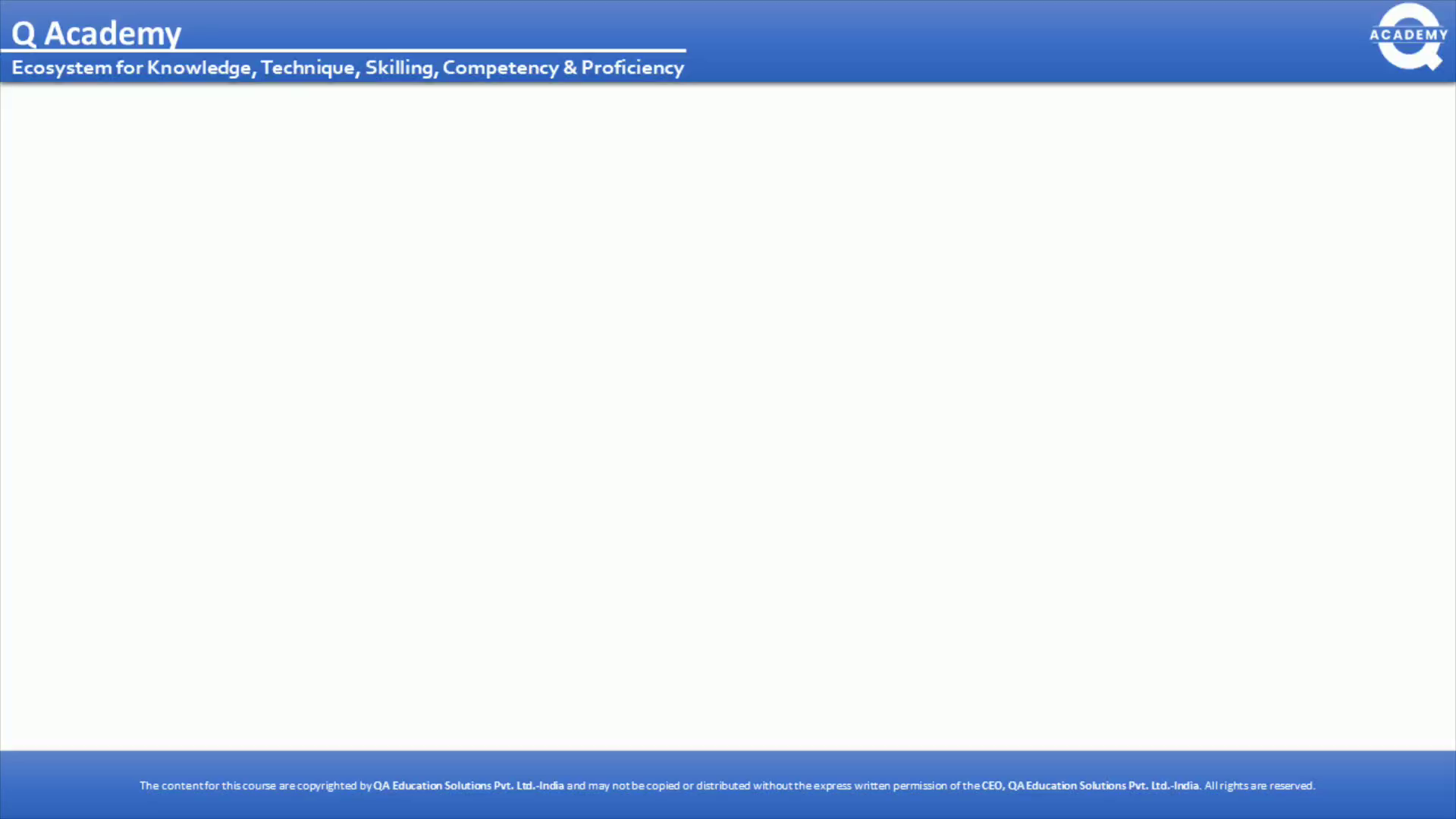
PowerPoint Presentation
Scene 1 (0s)
[Audio] Good morning everyone! Today I'm here to discuss Amazon Web Services and how it can be of use to your organization. Cloud computing is a form of computing that uses shared computing resources instead of local servers or personal devices. This allows businesses to access data and applications from anywhere, anytime and receive scalability, flexibility, reliability, and security. Amazon Web Services, or AWS, is a comprehensive cloud computing platform that provides infrastructure as a service (IaaS) and platform as a service (PaaS) solutions to organizations. We will explore how AWS can save cost on IT expenses and provide scalability, flexibility, reliability, and security. Additionally, we will delve into the basics of cloud computing, cloud deployment, AWS service offerings, and explore an example of deploying a EC2 Instance. I hope this course provides a deeper understanding of cloud computing and how AWS can help meet your business goals..
Scene 2 (1m 13s)
[Audio] Cloud computing is a revolutionary method of supplying computing power through the internet. Organizations have access to applications, storage, databases, as well as other resources on a pay-as-you-go basis. There is no longer the necessity to manage expensive hardware or invest time in large-scale implementations. Instead, you are able to access the essential tools you need when you need them and solely pay for the services that you use. This supplies companies with the opportunity to adjust their infrastructure costs and swiftly develop answers to satisfy customer requirements..
Scene 3 (1m 54s)
[Audio] Cloud computing offers organizations the advantages of scalability, flexibility, reliability and security. Cost savings is one major benefit, eliminating the need to maintain data centers and instead allowing organizations to focus on projects that differentiate their business. In addition, cloud computing can be paid for only when used and only for the amount used. This system also offers scalability and faster time to innovation, allowing organizations to access virtually any amount of capacity they need with just a few minutes notice. Deploying applications across multiple Regions around the world with just a few clicks helps reduce latency and cost for customers..
Scene 4 (2m 41s)
[Audio] Cloud Computing services come in three different varieties. Infrastructure as a Service, or IaaS, is the most complex and can give you the most control over your IT resources. Platform as a Service, or PaaS, removes the need for you to manage the underlying infrastructure, and instead allows you to focus on deploying and managing your applications. Finally, Software as a Service, or SaaS, offers a completed product that is run and managed by the service provider, usually for end-user applications. Comparing and contrasting these different Cloud Computing services can help you decide what is the best option for your business..
Scene 5 (3m 25s)
[Audio] Amazon EC2 Instance is a virtual server in Amazon's Elastic Compute Cloud (EC2). It is used to run applications on AWS infrastructure. It offers users a variety of different instance types with various configuration options, such as CPU, memory, storage and networking. Each type is available in different sizes to meet specific workload demands. Additionally, customers can create their own AMI (Amazon Machine Images) and share them. Finally, Amazon EC2 provides the broadest and deepest compute platform, with more than 500 instances and the latest processor, storage, networking, and operating systems that can be tailored to meet workload needs..
Scene 6 (4m 16s)
[Audio] for What You Use Scale Seamlessly with Amazon EC2 Auto Scaling Storage Optimal storage for every workload Networking High Packet-Per-Second Performance and Low Latency with Enhanced Networking Cloud computing has revolutionized the way organizations access data and applications, allowing them to access it anywhere, anytime, with scalability, flexibility, reliability, and security. Amazon Web Services is a comprehensive cloud computing platform that offers Infrastructure-as-a-Service and Platform-as-a-Service solutions to businesses. With Amazon Web Services, businesses can benefit from global infrastructure composed of multiple locations that are engineered to be isolated from potential failures in other locations. It also offers high precision time with the Amazon Time Sync Service, and a choice of operating systems and software. Moreover, with Amazon EC2's cost and capacity optimization features, businesses can pay for what they use and scale their capacity seamlessly with Amazon EC2 Auto Scaling. It also provides optimal storage for every workload and high packet-per-second performance and low latency with enhanced networking..
Scene 7 (5m 33s)
[Audio] Login to your AWS account by using the necessary credentials or click on the link to create a new AWS account. Once logged in, you can set up virtual instances. Afterwards, follow the step-by-step guide on how to configure your instances. Finally, you will learn about terminating instances on AWS EC2. Instances are virtual representation of physical computation machines..
Scene 8 (6m 3s)
[Audio] After logging in to Amazon Web Services (AWS), users are redirected to the AWS Console page. At the top right corner, users can access their profile, view their geographical availability zone, check notifications and news, and access a command line console. On the Console page, the services offered by AWS can be seen at marker 4. By clicking on the services, users can choose the compute service, and then select EC2 service in order to configure and launch their first EC2 instance. The AWS Console Home shows widgets containing important information about the user's AWS environment, which can be customized by adding widgets and changing their size and position..
Scene 9 (6m 52s)
[Audio] Cloud computing is becoming an increasingly popular and efficient way for businesses to access scalable, reliable, secure data and applications. In this session, we will explore Amazon Web Services (AWS) and the EC2 dashboard. Step 3 in AWS EC2 is to click on Instances, which is pointed by an arrow. Here, you will have three options. Selecting option 1 will direct you to the dashboard, containing several services and options like instances, instance types, launch templates, spot requests, savings plans, reserved instances, dedicated hosts, tags, limits, and capacity reservations. Additionally, you can search for services, features, blogs, documentation, and more. After you have selected the desired options, you can initiate the launch instances option, which will then provide you with an instance ID for your selection..
Scene 10 (7m 57s)
[Audio] Cloud computing has revolutionized how businesses interact with data and applications. Amazon Web Services (AWS) offers an array of infrastructure and platform solutions for businesses to access data and applications from any location, anytime. Step 4 of the process is to select an Ubuntu Server Instance from the Amazon Machine Image (AMI) options; this includes 052c08d70def0ac6a for 64-bit (x86) and ami-0bab1ce996865e841 for 64-bit Arm. Prior to making a selection, it is highly recommended to plan costs in advance, and to have an appropriate plan for the instance environment..
Scene 11 (8m 49s)
[Audio] Choose an instance type according to Step 5. Amazon EC2 has various instance types, functioning as virtual servers to run your applications. Each instance type is designed for specific use cases, and provides a mix of CPU, memory, storage and networking capacity. As displayed in the slide, a General Purpose t2.micro instance type has been selected, with 1vCPU and 1 GB RAM, plus EBS type storage..
Scene 12 (9m 23s)
[Audio] Cloud Computing is a technology that enables organizations to remotely access data with high reliability, scalability, and security. By making use of servers hosted on the internet, it provides the infrastructure-as-a-service and platform-as-a-service solutions that are offered by Amazon Web Services (AWS). To make use of these solutions, one must configure the instance details, such as the number of instances, type of network, subnet of networks, IAM role, network interfaces, and metadata information. These details provide access to the features of cloud computing and AWS..
Scene 13 (10m 5s)
[Audio] Cloud computing provides the advantage of being able to access data and applications from any location and at any given time. AWS offers various options for the configuration of instances, such as IAM roles, network interfaces, and meta data information. When configuring the instance, it is necessary to decide the number of instances, the placement group, capacity reservation, role, and subnets of networks. In addition, it is possible to create a new VPC or select an existing one, enabling the user to develop the exact type of configuration needed to fulfil their requirements..
Scene 14 (10m 48s)
[Audio] Cloud computing is an advantageous service for businesses, improving scalability, flexibility, reliability, and security. To set up an Amazon Web Services (AWS) EC2 instance, Step 7 involves adding a storage volume. When choosing the size and type of storage, customers can launch their instance with storage device settings. Furthermore, after launching the instance, additional EBS volumes can be attached, which is a feature not available with Instance Store Volumes. The free tier eligible customers are awarded up to 30 GB of EBS General Purpose (SSD) or Magnetic Storage. By taking advantage of these offerings, businesses can gain the most from their technology investments and benefit from the features of cloud computing..
Scene 15 (11m 43s)
[Audio] Cloud computing provides organizations with scalability, flexibility, reliability, and security benefits. Amazon Web Services (AWS) caters to business users by providing a comprehensive cloud computing platform that grants them access to these benefits. Tagging is a core part of using AWS EC2. It allows for users to give a unique identity and value to their EC2 instances on the dashboard and the pool of EC2 instances. Tags are composed of case-sensitive key-value pairs. For instance, one can type in a key of "Name" and a value of "Webserver". Tags can be added to volumes, instances, or both. This allows users to further organize and access their resources as needed..
Scene 16 (12m 37s)
Getting Start with AWS-EC2. aws Resource Groups z Type Instance Add S Tags 6. configure security Group Step 6: Configure Security Group A security group is a set o' firewall rules that control the traffic 'or your instance. On this page, you can add rules to allmv spedfiC traffic to reach your For exanwe. i' you want to set up a web server and allow Internet traffic to reach ymr instance, add rules that allow unrestricted access to the HTTP and HTTPS ports. You can create a new security grmp select from an existing one belcnw. Leam rrae about Amazon EC2 security groups. Assign a security group: Security group name: Description: Create a new æcurity grm'p O Select an security pup launch-w•izard.8 created 2020-05-26711 :48: O) A protocol 0) O) Source i Description i Warning Rules with source o' 00.00/0 allow all IP addresses to Üess instance. We recommend setting security grmup rules to allow access from known IP addresses only..
Scene 17 (13m 16s)
[Audio] As the final step before launching your instance, it is important to review the details of the instance before sending it live. This includes the resource groups, ANI 2 C 3, and security parameters. Take the time now to make sure that your instance launch is configured the way it needs to be. Make sure your security group is closed to the world, and open to only the IP addresses you trust. You may also need to open additional ports for the application or service that you are running. Once you're happy with all of the configuration details, you can hit the "launch" button and your instance will be ready to go!.
Scene 18 (13m 58s)
[Audio] Selecting an existing or creating a new key pair is a necessary step for launching an instance on AWS. A key pair is composed of a public key stored by AWS and a private key that must be kept safe by the user. Having both keys is required to launch an instance. To set up your instance, start by choosing an existing key pair and downloading the private key or creating a new one and downloading the private key. After, click the Launch Instance button and AWS will start setting up the instance..
Scene 19 (14m 34s)
[Audio] AWS is an innovative cloud computing platform that provides businesses with the necessary infrastructure and solutions to access data and applications from anywhere and anytime. It is designed to enable businesses to achieve scalability, flexibility, reliability, and security. During the provisioning process, Step 11 is to prepare an instance and Dashboard with fields including Name, Instance ID, Instance Type, and Availability Zone. Instance ID is a unique identifier that is allotted to the instance by AWS. Instance Type denotes the type of instance chosen in the provisioning process. Availability Zone refers to the physical data center where the instance is hosted..
Scene 20 (15m 24s)
[Audio] Cloud computing has become a widely used way of managing data and applications for companies of any size. It enables organisations to access data and programs while on the go, providing scalability, trustworthiness and security. Amazon Web Services (AWS) provides a comprehensive cloud service which offers Infrastructure as a Service (IaaS) and Platform as a Service (PaaS) solutions. Step 12 of beginning with AWS EC2 is to get the necessary tools, Putty and Putty keygen. Putty requires that the private key be converted by Puttygen to the necessary format prior to connecting to your instance. Puttygen can be used to load an existing private key file and to generate, load and save public/private key pairs of different types, for example RSA, DSA and ECOSA. Thanks to Puttygen, the process of setting up your instance in AWS EC2 can be done more conveniently..
Scene 21 (16m 29s)
[Audio] Using PuTTY's SSH client to connect to your instance requires converting your private key. To do this, open the PuTTYgen program which can be found in All Programs under the Start menu. Select RSA as the type of key to generate and then select Load. Make sure to select the option to display all file types and select your .pem file. After that, save the private key selecting Save Private Key with the same name as your key pair and it will be in the correct format..
Scene 22 (17m 4s)
[Audio] Cloud computing is progressing rapidly, bringing both the creation and phasing-out of jobs. It also provides organizations with a means to access data and applications from different locations and at any time. Advantages associated with cloud computing include scalability, flexibility, reliability and security. Amazon Web Services (AWS) is one avenue offering a comprehensive cloud computing platform for maximum use of these benefits. This talk will outline the steps to connect to a Linux instance using PuTTY. This involves launching PuTTY, entering the hostname by utilising the instance's public DNS name or IPv6 address. It is also possible to establish a "keepalive" data stream to the session, sent at regular intervals, in order to keep it active. Finally, authorisation is enabled by the .ppk file incorporating the key pair, and the option to save this session is available..
Scene 23 (18m 11s)
[Audio] For cloud computing to offer organizations the benefits of scalability, flexibility, reliability, and security, it is important to know the three options available to manage when an instance is not being used. These are Stop, Reboot, and Terminate. Stopping an instance will stop all its functionality, but it will remain available for future use. Rebooting an instance will restart it. Terminating an instance will delete it from the dashboard. AWS also offers the ability to use Infrastructure as a Service, Platform as a Service, Spot requests, Savings Plans, Reserved Instances, and Dedicated Hosts. After launching the instance, users can access their Elastic IP, private IPs, and public IP. Features for monitoring and managing the instance include viewing rules, alarms, events, and resource groups..
Scene 24 (19m 13s)
All Amazon Machine Image (AMI) are available free to use True False.
Scene 25 (19m 22s)
[Audio] Cloud computing is a powerful technology allowing organizations to access their data and applications irrespective of their location. AWS, a comprehensive cloud computing platform, offers scalability, flexibility, reliability and security. A self-assessment question about different types of instances is posed - General Purpose, Computer Optimized, Storage Optimized, and All of the Above. The correct answer is General-Purpose Instance..
Scene 26 (19m 55s)
[Audio] Amazon Web Services is a cloud-computing platform that offers Infrastructure as a Service (IaaS). This service provides organizations with the possibility to access data and applications from any device, from any place, at any time. IaaS provides scalability, flexibility, reliability and security benefits. In the context of the self-assessment question, the correct answer is C: Infrastructure as a Service..
Scene 27 (20m 29s)
[Audio] Cloud computing is a technology that can provide organizations with scalability, flexibility, reliability, and security. This session has explored the services and deployment methods of cloud computing, including the basics of launching an EC2 instance. This knowledge is vital for businesses looking for the advantages the technology can bring. For more information on the Amazon Web Services platform, please visit the Q Academy website..
Scene 28 (21m 1s)
[Audio] Cloud computing is a revolutionary technology that enables organizations to store, manage and process data remotely over the Internet. It affords users the opportunity to access their data and applications from anywhere in the world, whenever they need them. Amazon Web Services provide comprehensive cloud computing infrastructure and platforms-as-a-service solutions that are both reliable and secure. To explain this further, the function named 'print(i)' is executed when the given character is not a vowel. Cloud computing and Amazon Web Services allow businesses to be more scalable, flexible and reliable in an increasingly digital world..