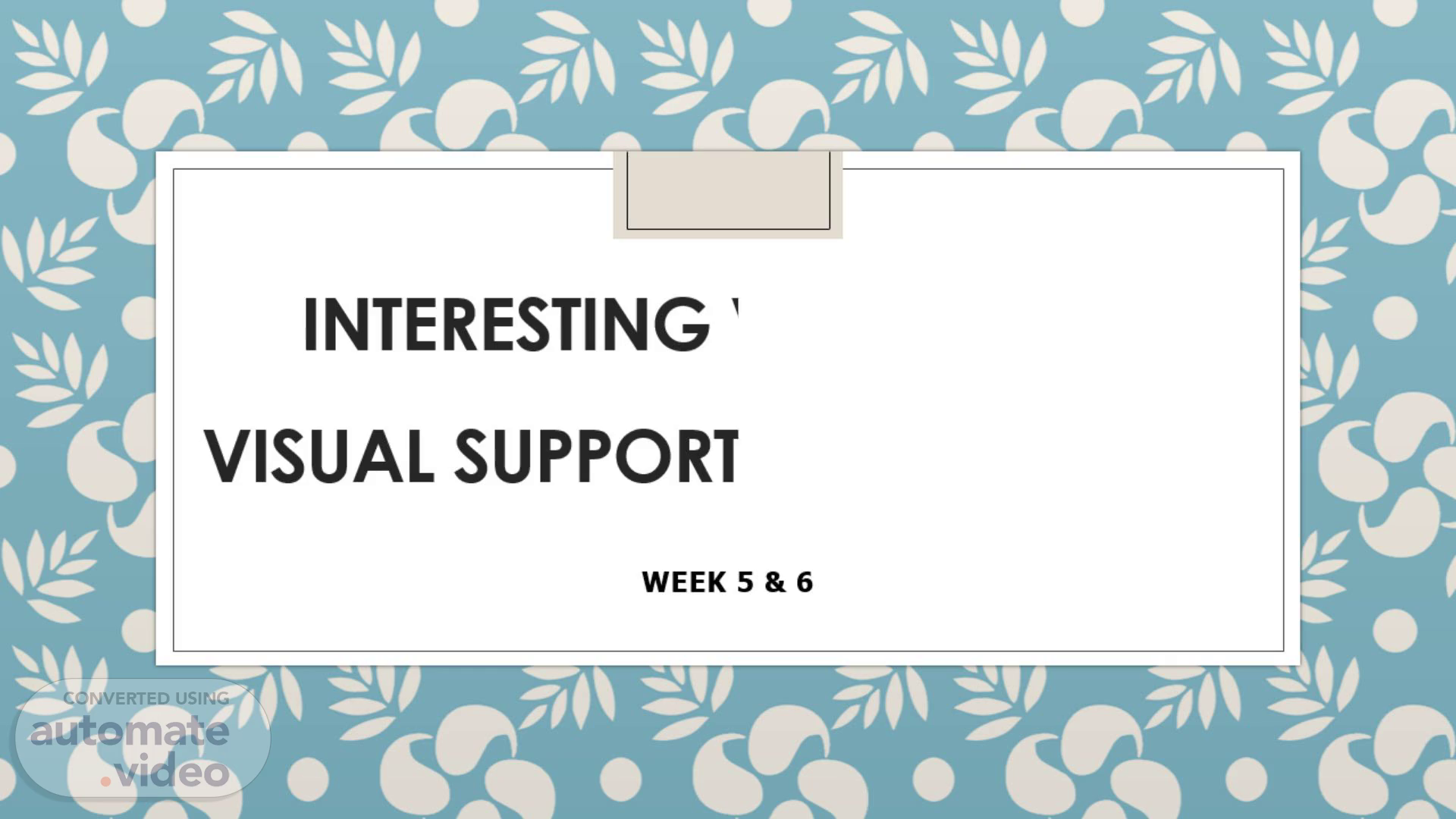
Interesting Verbal and Visual Supporting Materials
Scene 1 (0s)
Interesting Verbal and Visual Supporting Materials.
Scene 2 (7s)
Learning Objectives. Discuss the importance of supporting materials & the differences between verbal and visual supports. List the seven types of verbal supporting materials & discuss several tips for using verbal supports effectively. Discuss the types of visual supporting materials (visual aids) & discuss several tips for using visual supports effectively. Identify the differences between text and graphic visuals & explain the basic design principles that separate outstanding visuals from mediocre ones..
Scene 3 (27s)
Work in group. Discuss “How to change a dull speech into an amazing one?”.
Scene 4 (37s)
Text, letter Description automatically generated.
Scene 5 (44s)
Verbal supports -> clarify, prove, and add interest to your speech content Visual supports -> speed comprehension, add interest, and improve listener memory of your speech ideas.
Scene 6 (58s)
TYPES OF SUPPORT MATERIALS. VERBAL explanations VISUAL graphs, clip art, charts, posters, pictures, objects, models, sounds or music statistics examples comparisons expert opinions fables, sayings, poems, and rhymes demonstrations.
Scene 7 (1m 11s)
stimulate audience interest -> use a variety of supports clarify content and reasoning -> not overuse explanation provide proof -> cite source (where? when? who?).
Scene 8 (1m 24s)
Table Description automatically generated. Chart, bar chart Description automatically generated.
Scene 9 (1m 31s)
speed comprehension and add interest improve memory -> pictures and graphics = “an anchor” improve speaker credibility.
Scene 10 (1m 41s)
VERBAL SUPPORTING MATERIALS.
Scene 11 (1m 47s)
TYPES OF VERBAL SUPPORTING MATERIALS. Explanations Statistics Instances (Illustrations and Examples) Comparisons: Literal and Figurative Expert Opinions Fables, Sayings, Poems, Rhymes, and Demonstrations Demonstration.
Scene 12 (1m 58s)
TYPES OF VERBAL SUPPORTING MATERIALS. Graphical user interface, application Description automatically generated.
Scene 13 (2m 6s)
1. Explanations. Define/give more information about a term or topic Give instructions on how to do something Describes how something works or the relationship between items.
Scene 14 (2m 17s)
1. Explanations. A picture containing graphical user interface Description automatically generated.
Scene 15 (2m 25s)
2. Statistic. Are numbers used to show relationships between items. Are more effective when related to listeners’ frames of reference. Should be used sparingly and rounded off. Are more credible when the source and the source’s qualifications are given. Are easier to understand and remember when shown in graphic form..
Scene 16 (2m 42s)
3. Instances (Illustrations & Examples). An instance can be : Factual (actually happened). Hypothetical (made up but could happen). Brief (basic facts only)—usually called an example. Detailed (vivid picture or narrative)—usually called an illustration..
Scene 17 (2m 55s)
3. Instances (Illustrations & Examples). Illustrations Factual Stories happened Hypothetical Suppose … Imagine … What would you do ….
Scene 18 (3m 3s)
Examples -> brief & factual -> more effective when 2 or more are used at a time..
Scene 19 (3m 11s)
Compare or contrast an unfamiliar idea with one that is familiar to the audience Show similarities or differences between two or more items in a same class or category -> a literal comparison Comparing items of different types or categories -> a figurative comparisons.
Scene 20 (3m 27s)
Using a Paraphrase: put the expert’s ideas into your own words state the name of the expert briefly describe his or her qualifications briefly cite when and where the expert reported the information.
Scene 21 (3m 40s)
5. Expert Opinions. Using a Direct Quote: quote the words of an expert word for word..
Scene 22 (3m 48s)
5. Expert Opinions. Paraphrasing is ……… than direct quotation. (1) when the wording of a quotation is obscure or cumbersome (2) when a quotation is longer than two or three sentences.
Scene 23 (3m 59s)
POOR PARAPHRASING. ORIGINAL SOURCE “Exeter Council spends £3.3 million each year on biofuel heating rather than £7 million it would spend if it still relied on oil and gas” (Smith, 2021, p.221).
Scene 24 (4m 17s)
1. Highlight important words/key terms (words that cannot be changed).
Scene 25 (4m 36s)
1. Highlight important words/key terms (words that cannot be changed).
Scene 26 (4m 51s)
2. Find synonyms / alternative words for high frequency words.
Scene 27 (5m 7s)
performed carried out run organised. range number list set.
Scene 28 (5m 28s)
3. Change grammar: sentence structure, active to passive, nouns to verbs, adjectives to adverbs, & word order.
Scene 29 (5m 41s)
4. Check meaning. - Original: “Paul Ekman from the University of California has conducted a long series of experiments on how nonverbal behaviour may reveal real inner states” (Mayer, 2021).
Scene 30 (5m 59s)
6. Fables, Sayings, Poems, Rhymes. Fables (fictitious stories, usually with animal characters, meant to teach moral lessons) Sayings (pithy expressions of truth or wisdom) Poems (words written in meter or free verse that express ideas, experiences, and emotions in an imaginative style) Rhymes (verses that regularly repeat sounds).
Scene 31 (6m 16s)
7. Demonstration. use objects or people to explain or clarify an idea -> should be short.
Scene 32 (6m 25s)
WHEN DO SUPPORTING MATERIALS NEED SOURCE CITATION.
Scene 33 (6m 33s)
VISUAL SUPPORTING MATERIALS.
Scene 34 (6m 39s)
Audio & Video Aids Computer-Generated Slides Objects, Models, & Handouts Whiteboards.
Scene 35 (6m 47s)
USING POWERPOINT.
Scene 36 (6m 55s)
allow you to employ all kinds of visual aids (text, photographs, charts, graphs, sound, & video).
Scene 37 (7m 10s)
Put everything on screen for the audience to read? -> look for spots to enhance your message -> how to use PP to enhance ideas.
Scene 38 (7m 22s)
1. COLOR Throughout all slides - ONE color for background - ONE color for titles - ONE color for other text Light text on a dark background vs. Dark text on a light background.
Scene 39 (7m 35s)
2. TEXT - A title -> the subject of the slide - 4-6 lines of text & 4-6 words per line (The “Rule of Four-Six”) - Brief text + image.
Scene 40 (7m 49s)
3. FONT. Graphical user interface, application Description automatically generated.
Scene 41 (8m 1s)
3. FONT Choose fonts that are clear and easy to read Avoid using ALL CAPS Don't use more than two fonts on a single slide—one for the title or major heading and another for subtitles or other text. Use the same fonts on all your slides. Put titles and major headings in 44- to 36-point type; make subheads and other text 32- to 24-point.
Scene 42 (8m 21s)
4. IMAGES Add images for communicating message Make sure images are large enough Choose high-resolution images Keep graphs and charts clear and simple Include a title above charts and graphs Edit video -> integrated seamlessly into slides Include copyright information when applicable.
Scene 43 (8m 36s)
Formatting PowerPoint Slides. A picture containing text Description automatically generated.
Scene 44 (8m 45s)
5. SPACE visual balance. Formatting PowerPoint Slides.
Scene 45 (8m 52s)
6. ANIMATION Control when words, pictures, parts of graphs show up Stick with a limited number of animation effects Make sure the appropriate text appears on screen as you begin to discuss each point.
Scene 46 (9m 5s)
Recheck your slides Know slide show commands Practice your speech with PowerPoint Add blank slides as needed Check the room & equipment Develop a backup plan.
Scene 47 (9m 16s)
PRACTICE. I. Expert Opinions A. Using a paraphrase B. Using a direct quote II. Sample Informative Speech Identify: A. Introduction (attention-getter? / Audience motivation? / Establish credibility? / Thesis?) B. Body: 1. Main points? 2. Transitions? 3. Verbal & Visual Supporting Materials (PPT slides)? -? Are they effective? C. Conclusion 1. Summarize main ideas? 2. Memorable Ending?.