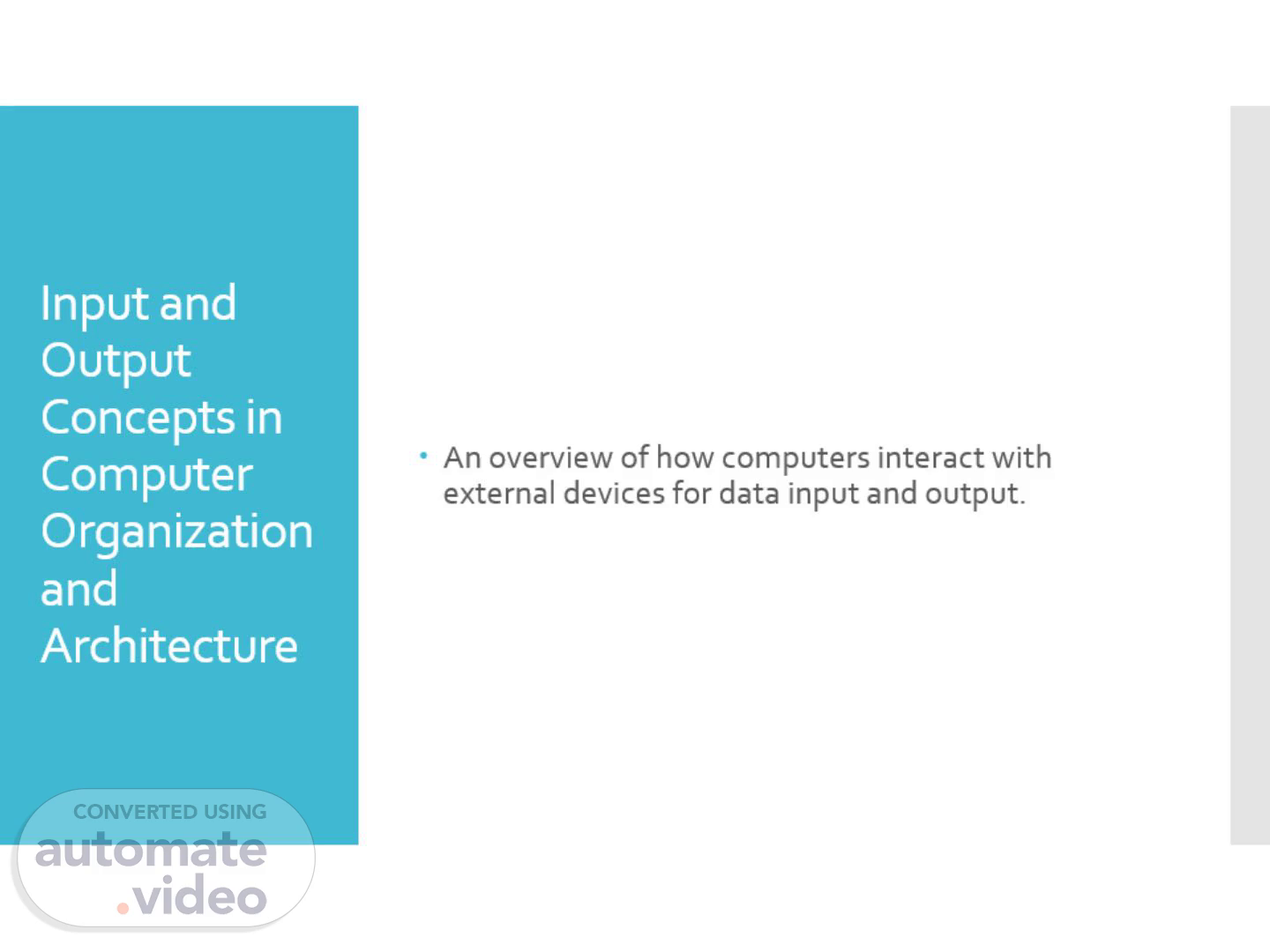
Input and Output Concepts in Computer Organization and Architecture
Scene 1 (0s)
Input and Output Concepts in Computer Organization and Architecture.
Scene 2 (13s)
What Are Input and Output Devices?. Definition and Importance Input: Data or signals sent to a computer system from an external source. Examples: Keyboard strokes, mouse clicks, microphone audio, scanner images. Output: Data or signals sent from a computer system to an external destination. Examples: Displayed text/graphics, printed documents, speaker audio, network packets. Importance: I/O enables interaction between the computer and the outside world (users, other devices, storage). Without it, computers would be isolated and useless..
Scene 3 (39s)
I/O System Components. Common Peripherals Input Devices: Keyboard: Text entry. Mouse/Trackpad: Cursor control, navigation. Microphone: Audio input. Scanner: Image/document capture. Webcam: Video input. Touchscreen: Direct interaction. Output Devices: Monitor/Display: Visual output. Printer: Hard copy output. Speakers/Headphones: Audio output. Projector: Large-scale visual output. Both Input & Output (I/O Devices): Touchscreen (e.g., smartphone, tablet) Network Interface Card (NIC): Sends and receives data. Storage Devices (e.g., SSD, HDD, USB drive): Read and write data..
Scene 4 (1m 10s)
I/O Module/Controller. The Interface Between CPU and Peripherals Function: Acts as an intermediary between the CPU/memory and peripheral devices. Key Tasks: Control & Timing: Manages the flow of data and device operations. CPU Communication: Handles commands from the CPU and reports status. Device Communication: Translates data and signals for the specific peripheral. Data Buffering: Temporarily stores data to compensate for speed differences. Error Detection: Identifies and reports device errors. Examples: USB controller, SATA controller, Graphics card (GPU)..
Scene 5 (1m 37s)
I/O Techniques. How Data is Transferred 1. Programmed I/O: CPU directly controls I/O operations. CPU constantly polls the I/O module to check status. Simple but inefficient; CPU wastes time waiting. 2. Interrupt-Driven I/O: CPU issues an I/O command and continues other tasks. I/O module generates an interrupt when data is ready or operation is complete. More efficient than programmed I/O, but still involves CPU intervention for each data transfer. 3. Direct Memory Access (DMA): A dedicated DMA controller handles data transfer between I/O devices and memory directly. CPU is only involved in setting up the transfer and receiving an interrupt upon completion. Most efficient for large data transfers, freeing the CPU for other tasks..
Scene 6 (2m 14s)
I/O Channels and Processors. Advanced I/O Architectures I/O Channel: A specialized processor (or set of processors) designed to handle I/O operations with minimal CPU intervention. Executes I/O programs stored in memory. Manages multiple I/O devices concurrently. I/O Processor (IOP): A more powerful I/O channel, almost a dedicated CPU for I/O. Can execute its own set of instructions. Common in mainframe systems or high-performance servers. Benefits: Further offloads I/O tasks from the main CPU, improving overall system performance and throughput..
Scene 7 (2m 42s)
Summary. Key Takeaways I/O is fundamental for computer interaction. I/O modules/controllers bridge the gap between CPU and peripherals. Various techniques (Programmed, Interrupt-Driven, DMA) optimize data transfer. Advanced architectures (I/O Channels, IOPs) enhance efficiency for complex systems. Understanding I/O is crucial for designing and optimizing computer systems..