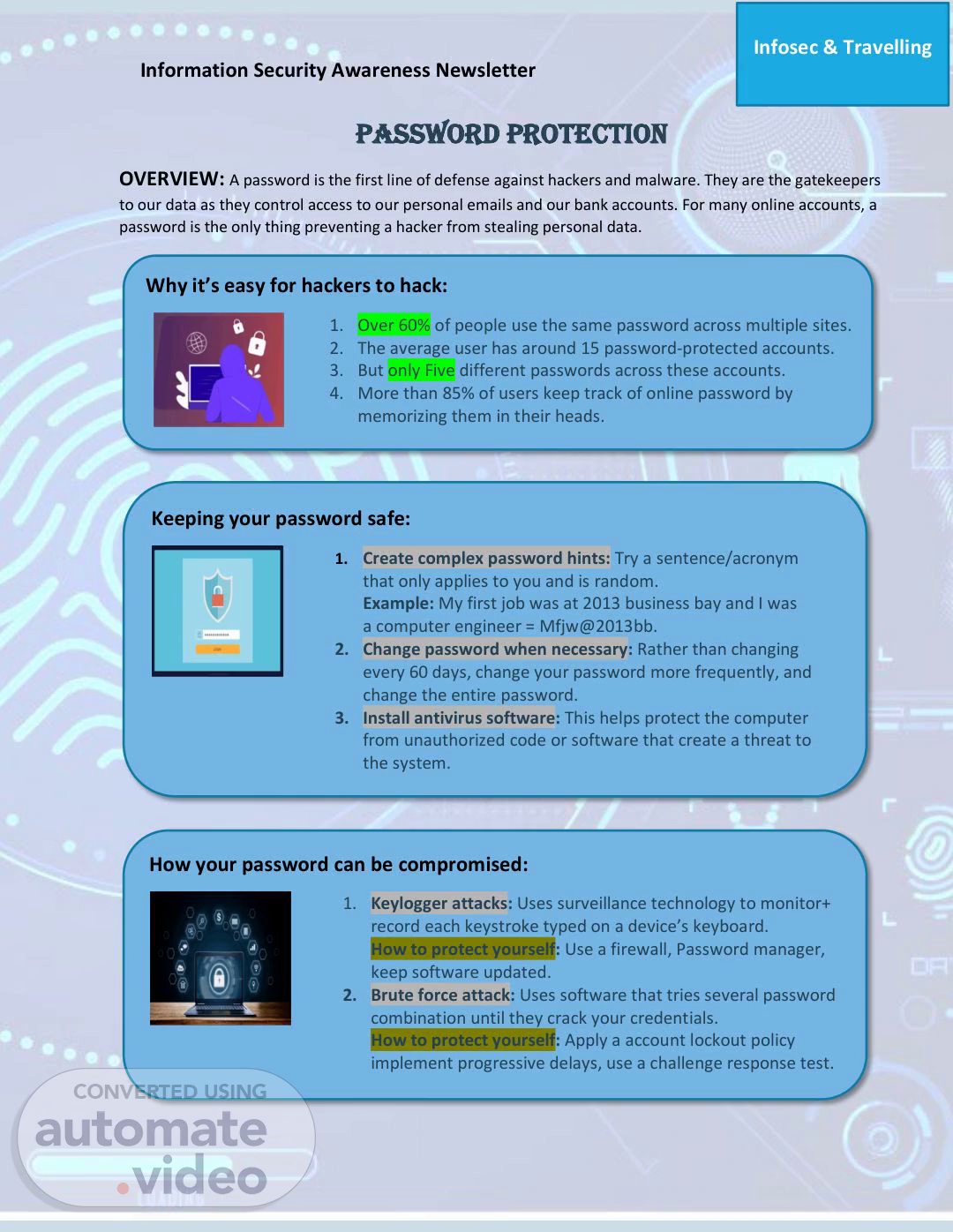Scene 1 (0s)
[Audio] Infosec & Travelling Information Security Awareness Newsletter Password Protection overview: A password is the first line of defense against hackers and malware. They are the gatekeepers to our data as they control access to our personal emails and our bank accounts. For many online accounts, a password is the only thing preventing a hacker from stealing personal data. Why it’s easy for hackers to hack: 1. Over 60% of people use the same password across multiple sites. 2. The average user has around 15 password protected accounts. 3. But only Five different passwords across these accounts. 4. More than 85% of users keep track of online password by memorizing them in their heads. Keeping your password safe: 1. Create complex password hints: Try a sentence/acronym that only applies to you and is random. Example: My first job was at 2013 business bay and I was a computer engineer = Mfjw@2013bb. 2. Change password when necessary: Rather than changing every 60 days, change your password more frequently, and change the entire password. 3. Install antivirus software: This helps protect the computer from unauthorized code or software that create a threat to the system. How your password can be compromised: 1. Keylogger attacks: Uses surveillance technology to monitor plus record each keystroke typed on a device’s keyboard. How to protect yourself: Use a firewall, Password manager, keep software updated. 2. Brute force attack: Uses software that tries several password combination until they crack your credentials. How to protect yourself: Apply a account lockout policy implement progressive delays, use a challenge response test..
Scene 2 (2m 3s)
[Audio] Infosec & Travelling Information Security Awareness Newsletter How your password can be compromised: 3. Dictionary attack: Attackers use known dictionary words, phrases to guess your password. How to protect yourself: Use a password with 8 plus character, avoid words in the dictionary, use special character @, #,$ et cetera 4. Phishing attack: Uses fake emails plus websites to steal your credential through malicious hyperlink, attachments and clickbait/download button. How to protect yourself: Be cautious of unrecognized senders, do not click on unknown links, and Never email personal or financial information. Creating a Fool Proof password: DO DON’T Should you became aware of any information security incident like Spam, Phishing, and Computer or Account compromised, please report it immediately to Corporate Information Security at [email protected]..