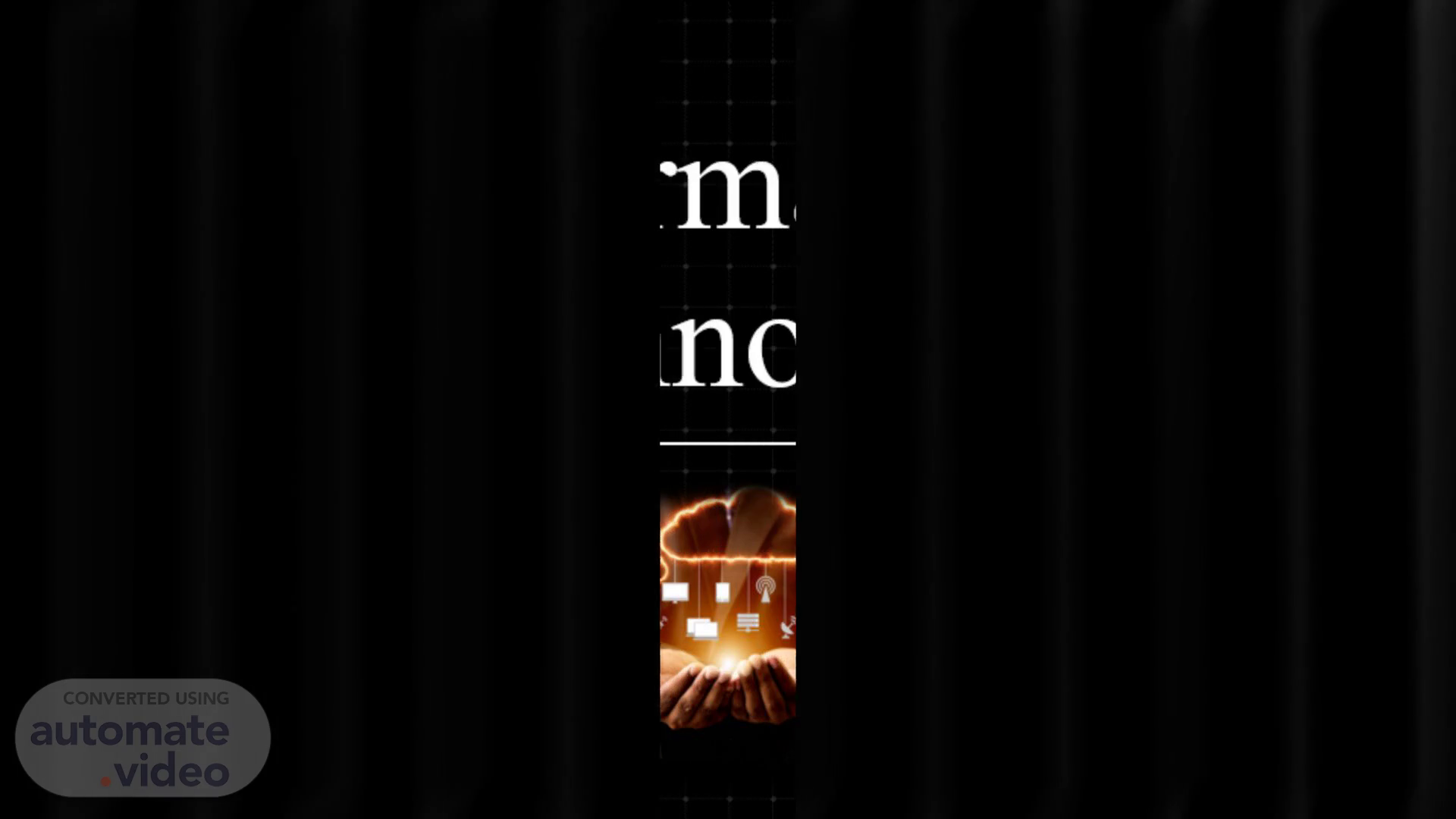
Information Technology
Scene 1 (0s)
[Audio] Information Technology. Information Technology.
Scene 2 (12s)
[Audio] Foundation Computing (OTHM) Student Name : Ishan Kaushalya Student No : CL/OTHMFL3/12/81.
Scene 3 (24s)
[Audio] Content Internal Components Of a Central processing unit (CPU) Function Of a CPU How computer Hardware components work together Different types of storage media How data is represented in computer system How encryption can be used to represent data How images and sounds are represented in computer system How compression can aid the storage of data , images or sounds A description of the purpose of logic gates A description of the different types of computer network A description of the hardware and transmission media used in computer network An identification range of World Wide Web technologies A description of the purpose of different types of computer network topology.
Scene 4 (1m 11s)
[Audio] 1. Internal Components Of a Central processing unit (CPU).
Scene 5 (1m 21s)
[Audio] Control unit The control unit retrieves and decodes instructions from memory, generates control signals to execute instructions, and manages data transfer between different parts of the CPU. It acts as the "brain" of the CPU, controlling the flow of data and instructions..
Scene 6 (1m 39s)
[Audio] Arithmetic Logic Unit Your The ALU performs arithmetic and logical operations, such as addition, subtraction, multiplication, division, AND, OR, and NOT. It takes two operands as input and produces a result based on the operation specified. text here.
Scene 7 (2m 0s)
[Audio] Registers Registers are small amounts of on-chip memory that store data temporarily while it's being processed. There are several types of registers, including: General-purpose registers (GPRs): Store both data and instructions. Floating-point registers (FPRs): Store floating-point numbers. Index registers: Store addresses or indices. Stack registers: Store data and program counter values..
Scene 8 (2m 31s)
[Audio] Instruction Register The instruction register holds the current instruction being executed. It's a small register that stores the opcode (operation code) and operands of the instruction..
Scene 9 (2m 44s)
[Audio] 2. Function Of a CPU. 2. Function Of a CPU.
Scene 10 (2m 54s)
[Audio] Instruction Fetch The CPU retrieves instructions from memory, decodes them, and executes them. This process is repeated continuously, with the CPU fetching the next instruction from memory after completing the previous one..
Scene 11 (3m 10s)
[Audio] Instruction Decoding The CPU decodes the instruction, determining what operation needs to be performed, what operands are required, and where the results should be stored..
Scene 12 (3m 23s)
[Audio] Operand Fetch The CPU retrieves the operands (data) required for the instruction from memory or registers. Execution The CPU executes the instruction, performing the required operation on the operands. This may involve arithmetic, logical, or control flow operations..
Scene 13 (3m 43s)
[Audio] 03. How computer hardware components work together.
Scene 14 (3m 53s)
[Audio] CPU (Central Processing Unit) Executes instructions from the operating system and applications Performs calculations and operations on data Controls the flow of data between components Motherboard Connects and facilitates communication between components Provides power to components through the power supply Manages data transfer between components.
Scene 15 (4m 17s)
[Audio] Memory (RAM) Temporarily stores data and applications for the CPU to process. Provides a fast access point for the CPU to retrieve data. Enhances system performance by reducing the need for the CPU to access slower storage devices. Storage Drive Stores the operating system, applications, and data Provides long-term storage for the computer Retrieves data for the CPU to process.
Scene 16 (4m 47s)
[Audio] Power Supply Converts AC power to DC power for the components Provides power to all components, including the CPU, memory, and storage drive Ensures stable power supply to prevent system crashes and data loss Input/Output Devices Allow users to interact with the computer through input devices (keyboards, mice, etc.) Display output to the user through output devices (monitors, speakers, etc.) Enhance user experience through multimedia capabilities.
Scene 17 (5m 23s)
[Audio] How it all works together User input → Motherboard → CPU CPU processes data → Memory (RAM) → Storage Drive CPU retrieves data → Storage Drive → Memory (RAM) CPU performs calculations → Output devices (monitor, speakers, etc.) Power supply provides power to all components throughout the process..
Scene 18 (5m 56s)
[Audio] 04. Different types of storage media. 04. Different types of storage media.
Scene 19 (6m 4s)
[Audio] Here are different types of storage media Hard Disk Drive (HDD) Solid-State Drive (SSD) Flash Drive (USB Drive) Optical Discs Magnetic Tape Solid-State Hybrid Drive (SSHD) External Hard Drives Memory Cards Cloud Storage.
Scene 20 (6m 25s)
[Audio] Hard Disk Drive (HDD) Uses spinning disks and magnetic heads to store data Large storage capacity, relatively low cost per GB Slower access times compared to solid-state drives Solid-State Drive (SSD) Uses flash memory to store data Faster access times, lower latency, and higher reliability Higher cost per GB compared to hard disk drives.
Scene 21 (6m 51s)
[Audio] Flash Drive (USB Drive) Small, portable storage device using flash memory Plug-and-play, no external power required Limited storage capacity, relatively high cost per GB Optical Discs CDs (Compact Discs): store up to 700 MB of data DVDs (Digital Versatile Discs): store up to 4.7 GB of data Blu-ray Discs: store up to 128 GB of data.
Scene 22 (7m 24s)
[Audio] Magnetic Tape Used for long-term data archiving and backup High storage capacity, low cost per GB Slow access times, sequential data access Memory Cards Used in cameras, smartphones, and other portable devices Small, lightweight, and low power consumption Limited storage capacity, relatively high cost per GB.
Scene 23 (7m 47s)
[Audio] These are some of the most common types of storage media. Each has its own advantages and disadvantages, and the choice of storage media depends on the specific use case and requirements..
Scene 24 (8m 1s)
[Audio] 05. How data is represented in computer system.
Scene 25 (8m 11s)
[Audio] Binary System A number system that uses only two digits: 0 and 1 Also known as the base-2 number system Used by computers to represent and process information.
Scene 26 (8m 24s)
[Audio] Bit The basic unit of information in a computer Can have a value of 0 or 1 Represented by a single binary digit Byte A group of 8 bits Can represent a character, number, or other data type The basic unit of measurement for computer memory.
Scene 27 (8m 40s)
[Audio] Character Representation ASCII (American Standard Code for Information Interchange): uses 7-bit codes to represent characters Unicode: uses 16-bit codes to represent characters from multiple languages.
Scene 28 (8m 57s)
[Audio] Numeric Representation Integers: represented as binary numbers Floating-point numbers: represented as a combination of binary numbers and exponents Data Types Integer: whole numbers (e.g., 1, 2, 3) Float: decimal numbers (e.g., 3.14, -0.5) Character: single characters (e.g., 'a', 'A') String: sequences of characters (e.g., "hello", "goodbye") Boolean: true or false values.
Scene 29 (9m 33s)
[Audio] Data Storage Files: stored on disk or solid-state drives Databases: stored in structured formats for efficient retrieval Memory: stored in RAM for fast access.
Scene 30 (9m 49s)
[Audio] 06. How encryption can be used to represent data.
Scene 31 (10m 1s)
[Audio] What is Encryption? Encryption is a process that converts plaintext (readable data) into ciphertext (unreadable data) using an algorithm and a secret key..
Scene 32 (10m 14s)
[Audio] How Encryption Represents Data Encryption transforms plaintext into a secure format, making it unreadable to unauthorized parties..
Scene 33 (10m 24s)
[Audio] Types of Encryption Two main types: Symmetric (uses same key for encryption and decryption) and Asymmetric (uses a pair of keys). How Encryption Works Plaintext + Secret Key → Encryption Algorithm → Ciphertext Ciphertext + Secret Key → Decryption Algorithm → Plaintext.
Scene 34 (10m 49s)
[Audio] Benefits of Encryption Confidentiality, Integrity, and Authenticity: protects data from unauthorized access, tampering, and ensures trusted sources..
Scene 35 (11m 1s)
[Audio] 07. How images and sounds are represented in computer system.
Scene 36 (11m 10s)
[Audio] Images Representation: Images are represented as a collection of pixels (tiny squares of color). Pixel Values: Each pixel is assigned a value representing its color and intensity. Color Depth: The number of bits used to represent each pixel's color (e.g., 24-bit color). Image File Formats: JPEG, PNG, GIF, BMP, etc. store image data in a compressed or uncompressed format..
Scene 37 (11m 44s)
[Audio] Sounds Representation: Sounds are represented as a series of digital values representing pressure changes in air. Sampling Rate: The number of times per second the sound wave is measured (e.g., 44,100 Hz). Bit Depth: The number of bits used to represent each sample's amplitude (e.g., 16-bit audio). Audio File Formats: WAV, MP3, AAC, etc. store audio data in a compressed or uncompressed format..
Scene 38 (12m 19s)
[Audio] Common to Both Binary Data: Both images and sounds are ultimately represented as binary data (0s and 1s) in a computer system. Compression: Both use compression algorithms to reduce file size and improve storage/transmission efficiency..
Scene 39 (12m 38s)
[Audio] 08. How compression can aid the storage of data , images or sounds.
Scene 40 (12m 49s)
[Audio] What is Compression? Compression reduces the size of a data set by eliminating redundant or unnecessary information..
Scene 41 (12m 59s)
[Audio] How Compression Aids Storage: Reduces File Size: Compression decreases the number of bytes required to store data, images, or sounds. Faster Transfer: Smaller files transfer faster over networks, reducing transmission time. Increased Storage Capacity: More data can be stored in a given amount of storage space. Improved Efficiency: Compression algorithms can reduce the computational resources required for data processing..
Scene 42 (13m 32s)
[Audio] Types of Compression Lossless Compression: Reversible, retains original data quality (e.g., ZIP, GIF). Lossy Compression: Irreversible, discards some data to reduce size (e.g., JPEG, MP3)..
Scene 43 (13m 52s)
[Audio] Benefits of Compression Space Savings: Reduces storage requirements and costs. Faster Data Transfer: Enables faster transmission over networks. Improved Data Archiving: Allows for more efficient long-term data storage..
Scene 44 (14m 8s)
[Audio] 09. A description of the purpose of logic gates.
Scene 45 (14m 21s)
[Audio] What are Logic Gates? Logic gates are the basic building blocks of digital electronics and computer systems..
Scene 46 (14m 36s)
[Audio] Purpose of Logic Gates Perform Logical Operations: Execute logical operations such as AND, OR, NOT, etc. on binary inputs (0s and 1s). Make Decisions: Based on input conditions, logic gates make decisions and produce output signals. Control Flow: Logic gates control the flow of data and signals in digital circuits. Implement Boolean Algebra: Logic gates implement Boolean algebra, a mathematical system for manipulating binary variables..
Scene 47 (15m 11s)
[Audio] Types of Logic Gates Basic Gates: AND, OR, NOT, NAND, NOR, XOR, XNOR Derived Gates: Combinations of basic gates, such as ENOR, NAND-NOR, etc..
Scene 48 (15m 25s)
[Audio] Importance of Logic Gates Digital Circuits: Logic gates are the foundation of digital circuits and computer systems. Computational Power: Logic gates enable computers to perform complex calculations and operations. Decision-Making: Logic gates make decisions and control the flow of data in digital systems..
Scene 49 (15m 48s)
[Audio] 10. A description of the different types of computer network.
Scene 50 (15m 58s)
[Audio] What is a Computer Network? A comp muter network is a group of interconnected devices that share resources and exchange data..