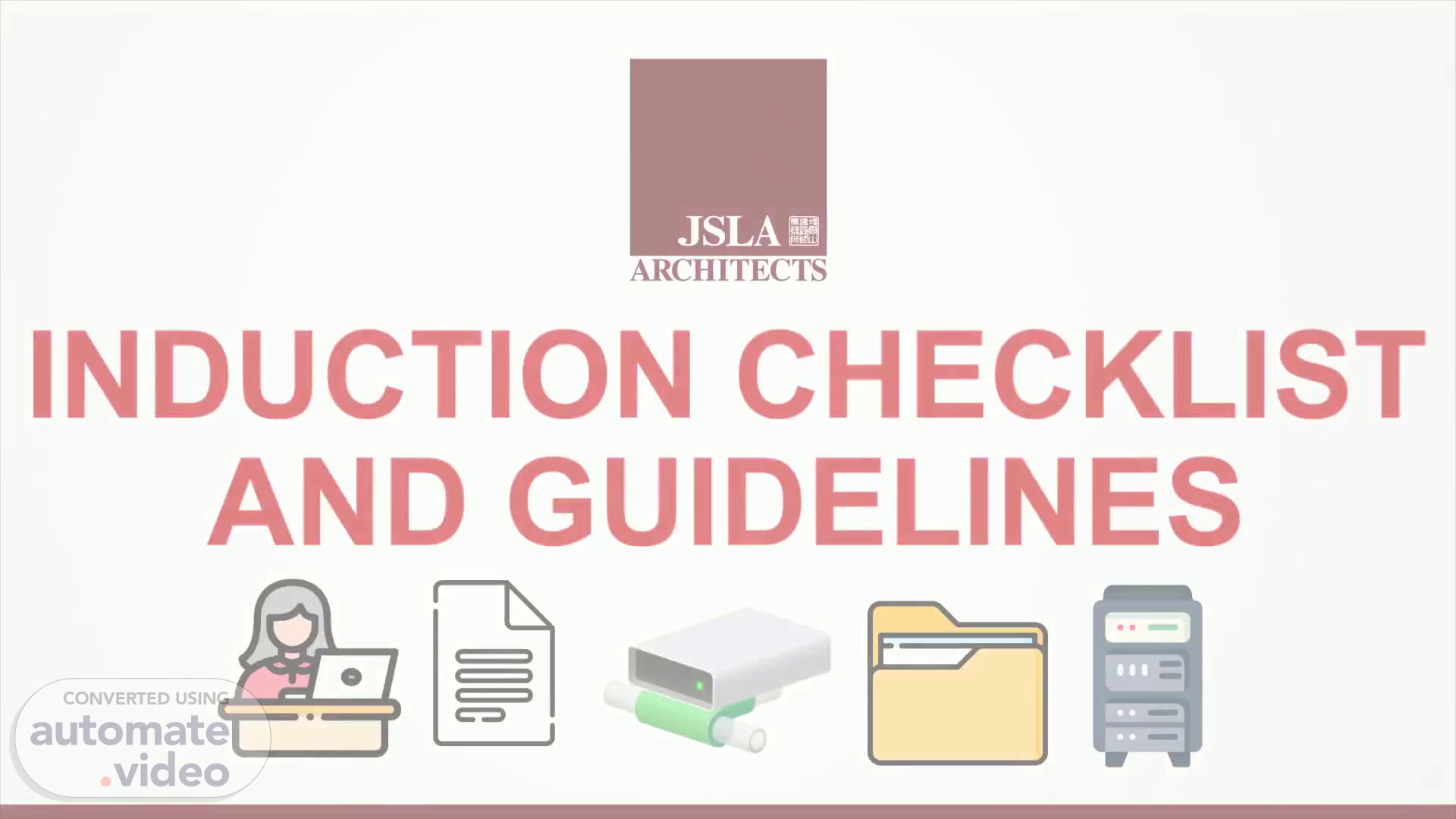
INDUCTION CHECKLIST AND GUIDELINES
Scene 1 (0s)
[Audio] Good Morning we will induct an induction checklist and guidelines for you to know do's and don't..
Scene 2 (7s)
[Audio] For the account example, your full name is John Ryan A. SMITH, and your account username will be jra. smith input all first initials and dot last name, and your password would be 1 after that requests to create your own password desire..
Scene 3 (26s)
[Audio] For the printer, we have an Epson inkjet printer a hp plotter printer, and a hp laser printer, if you are in the design department your printer name would be printer model ( name area) , if you are in the production department your printer name would be printer model (P1, P2 and etc) , if you are in the construction department your printer name would be printer model (name area) , if you are in the administration department your printer name would be printer model (name area) for the plotter printer name would be printer model..
Scene 4 (1m 1s)
[Audio] for the printer preview example you have a Epson L14150 series ( James area) a OKI ES8473 MFP PCL6( Josh area) and a OKI ES8473 MFP(James area)..
Scene 5 (1m 19s)
[Audio] for the printer, note make sure to use recycled paper as the back page print, not like this crumpled paper otherwise, it will be a paper jam if this happens just call us I.T. for all printer units for an inkjet printer only..
Scene 6 (1m 36s)
[Audio] for the network shared drive you have public share Z accessible to all departments , departmental public share J accessible to your department, and public share L for design only..
Scene 7 (1m 49s)
[Audio] for the network shared drive Example network location you have what department you are in J, des library if you are in the design department and public share Z..
Scene 8 (2m 1s)
[Audio] for the backup always make sure your local files are synchronized to the network backup folder J this is to prevent either of them data loss or corrupted files..
Scene 9 (2m 19s)
[Audio] for the backup preview here's the example you are baniega anna lourine a all the local files you should backup to the network. later you will have the folder name in your department..
Scene 10 (2m 55s)
[Audio] for the server is not a workstation example you open your network J and Z cad, sketch up, photoshop and etc, this is not advisable to do because your file will go slow while working or corrupted. for perfect advice copy first, your file in your network J to Z to local files so that your work mode will not interrupt or corrupted..
Scene 11 (3m 21s)
[Audio] for the deletion of files Server, this one of the most important every Friday ongoing deletion time duration starts from 5: 30 pm to 6 pm public share Z and departmental public share J, I T are not responsible for deleted files, why doing this to prevent storage full per user..
Scene 12 (3m 40s)
[Audio] for the no saving of files on the desktop example documents, pictures, videos, and downloads. take note I T is not responsible for any data loss and corruption. we are advising this to prevent your data loss for not following the order will give a memo in action..
Scene 13 (4m 0s)
[Audio] for the turn-off and unplugging of unused equipment always make sure the desktop computer is completely shut before turning off Avr to prevent computer damage printer and monitor only can turn off during lunchtime to save energy. note proper shutdown of PC..
Scene 14 (4m 18s)
[Audio] for the font and plot style, we have a standard font and plot style, for any update ask your teammate new template..
Scene 15 (4m 26s)
[Audio] for I T assistance just dial 132 we are always here for you..
Scene 16 (4m 34s)
[Audio] thank you for any questions feel free to ask us..