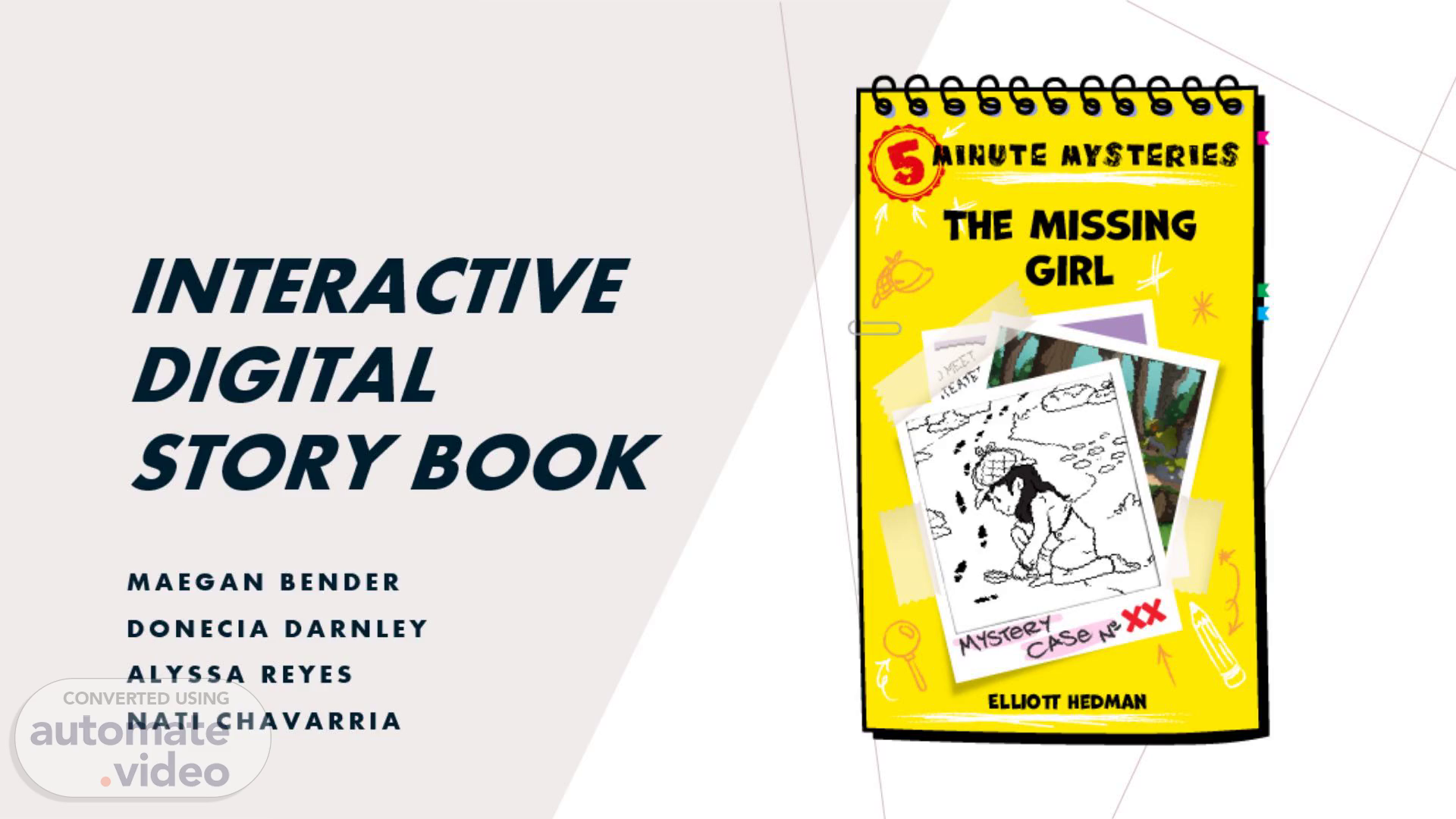
Interactive Digital Story Book
Scene 1 (0s)
[Audio] Our interactive Digital story book lesson covering making inferences on the missing girl and why it works for us..
Scene 2 (10s)
[Audio] Some of the problems that are solved when using this lesson to teach are listed here. Teaching inference skills to first graders can be tricky and some traditional books just do not engage all students. We have found that using interactive digital story books help enhance learning experiences for students and helps teachers solve these problems!.
Scene 3 (30s)
[Audio] When encouraging students to make inferences on Oro's whereabouts using the digital story the students can build their own understanding by exploring and problem-solving. Using these interactive elements reduces the cognitive load on students and fosters intrinsic motivation through these meaningful learning experiences..
Scene 4 (53s)
[Audio] The technology solution used in this lesson is the digital storybook itself found on Wonder Stories the collaborative whiteboard used by students to discuss their findings on Canva and the exit ticket found on Google Forms at the end of the lesson..
Scene 5 (1m 9s)
[Audio] When creating this lesson plan we targeted it for first grade students during a 45 minute blocked time. Students can do this during online learning in a computer lab or in the classroom with individual devices. As mentioned all that is needed is the digital storybook the online whiteboard and the reflective exit ticket. These key components are mandatory for the lesson to take place..
Scene 6 (1m 34s)
[Audio] After implementing the lesson students had improved inference making skills that were shown during class discussion and in their exit tickets. Students also had very positive feedback about the storybook and how engaging it was for them. As teachers we noticed mor enthusiasm in the students during lesson time. There where students who had technical difficulties with certain aspects of the whiteboard on Canva. We will address the issues as a class to ensure everyone is able to navigate the whiteboard..
Scene 7 (2m 4s)
[Audio] Through this lesson we learning the importance of testing and troubleshooting online platforms before use. We also saw the value of using both group and individual work during lessons. Getting ongoing feedback throughout from teachers and students w as helpful in making it the most effective and enjoyable experience. Overall we learned how effective it can be to integrate technology into lessons and how helpful it can be in adding additional elements and personalization for students..
Scene 8 (2m 32s)
Thank you!.