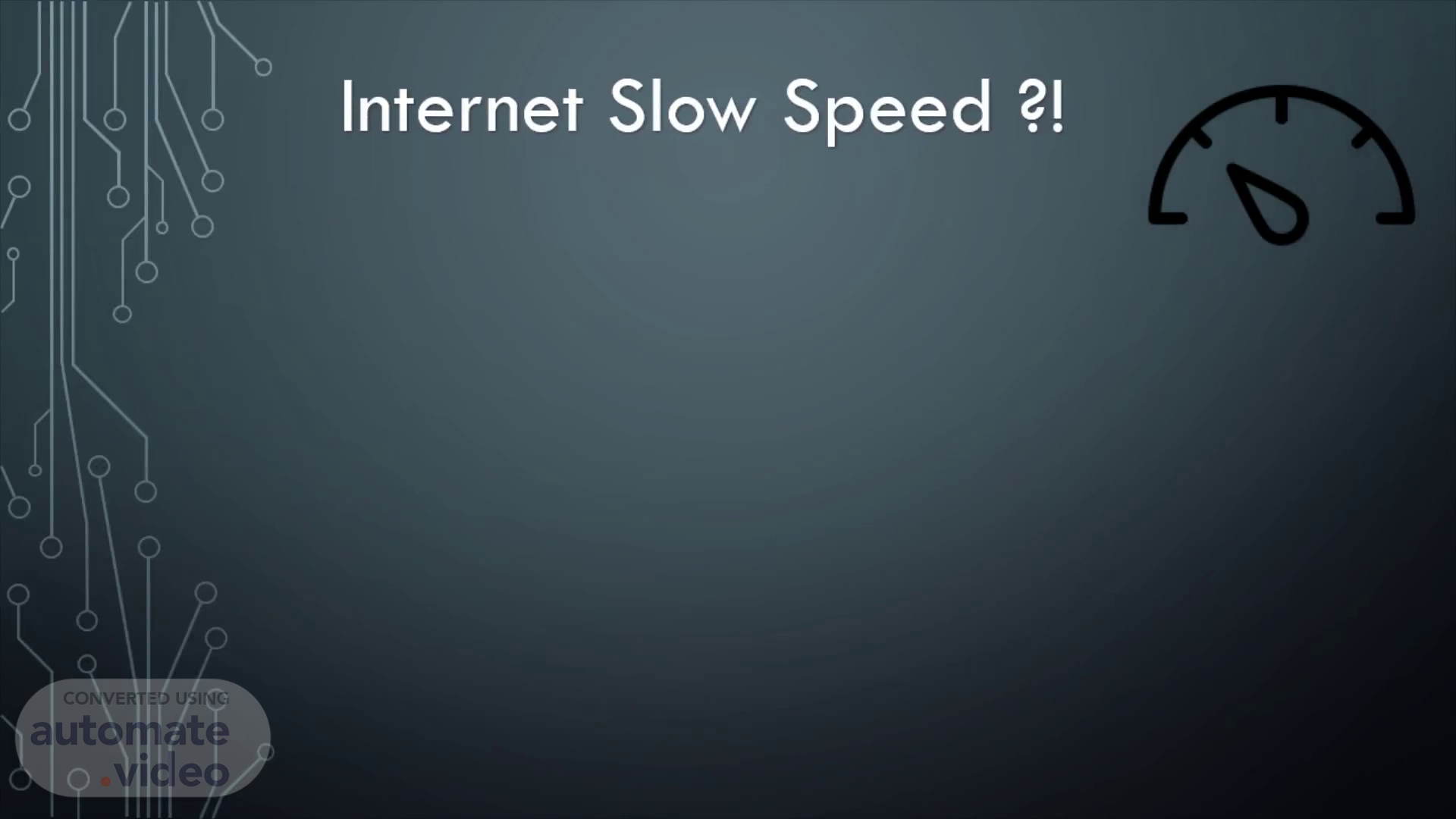
PowerPoint Presentation
Scene 1 (0s)
Internet Slow Speed ?!. Let’s talk about it. Let’s Find Out.
Scene 2 (19s)
Do you really having buffering when using internet?.
Scene 3 (35s)
Make sure your device is. Connected to the d if. You having two d v Wi-Fi.
Scene 4 (49s)
Then make sure your device. is close to the modem or Wi-Fi router.
Scene 5 (1m 1s)
s peedtest.net. Do you really having buffering when using internet?.
Scene 6 (1m 6s)
We using this website. Because the most providers.
Scene 7 (1m 9s)
Please Note :. Make Sure Your Device. Not Connected To any VPN or.
Scene 8 (1m 14s)
In this option you can chose the server. In your area to get real result . . ..
Scene 9 (2m 13s)
Or you can simply test the speed. on your smartphone by downloading the.
Scene 10 (2m 37s)
Do you really having buffering when using internet?.
Scene 11 (3m 17s)
Now Let’s check through the Lan or wire.
Scene 12 (3m 22s)
Do you really having buffering when using internet?.
Scene 13 (3m 43s)
if you getting right speed result at the modem. Or the Wi-Fi router but still slow and buffering.
Scene 14 (4m 13s)
What Materials Block Wi-Fi Signals?. 1 - Metal. 2 - Concrete Walls.
Scene 15 (4m 35s)
Is the modem Yours ? Or issued by the provider?. yours.
Scene 16 (4m 52s)
Before going to swap the modem, You can call your provider technical Support and ask them to check the Modem signal level to make sure Signals are okay or in the range Otherwise you need a tech to fix The signal.
Scene 17 (5m 8s)
Thanks For Watching. This video and we hope. That was helpful.