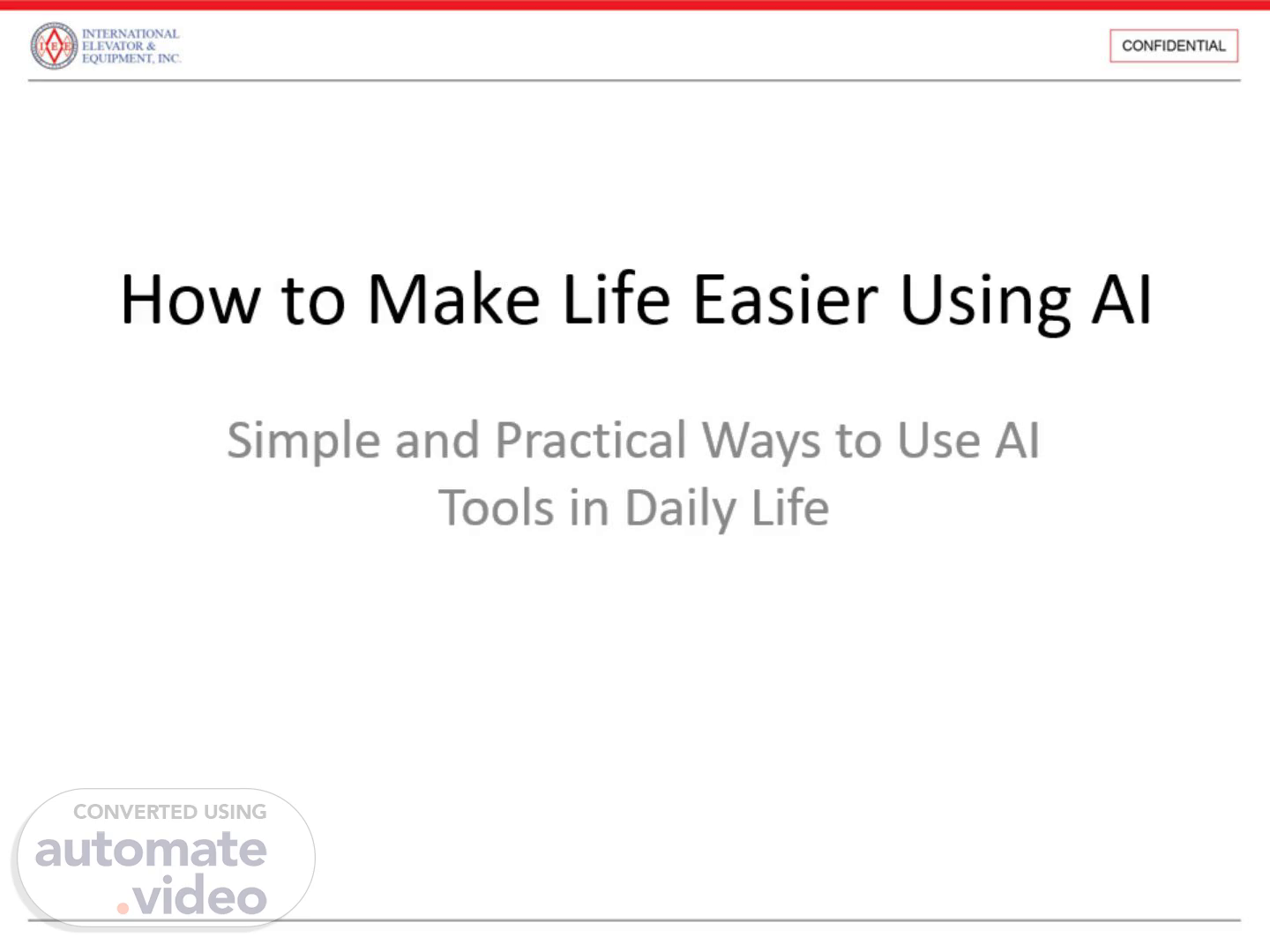Scene 1 (0s)
[Audio] "Hello everyone! Thank you for being here today. We're going to talk about something that can literally upgrade your life: AI—Artificial Intelligence. Think of AI as that one officemate who: never gets tired, never gets stressed, never files for leave, and magically knows everything… Except this one is free, fast, and available 24/7. So today, let's explore how AI can make our daily tasks easier—from emails, to budgeting, to planning your next getaway." automate.video.
Scene 2 (1s)
[Audio] "Let's start with the basics—don't worry, no nosebleed definitions here. AI simply means machines or software that can 'think' or 'act' intelligently. If that sounds scary, don't worry: AI doesn't want to take over the world. It just wants to help you finish your reports faster. The good news? AI these days is incredibly accessible. You don't need a high-end computer or coding skills. If you can type, you can use AI. Today, I'm going to walk you through practical, real-life examples of how AI can save you time, energy, and maybe even your sanity.".
Scene 3 (47s)
[Audio] "Here's our itinerary for today—yes, AI can also make itineraries, but we'll get to that later: Everyday AI tools you can use AI for productivity and communication AI for creativity and learning AI for personal tasks and lifestyle Tips and reminders so you don't accidentally overshare your life to the robots By the end of this presentation, you'll see how AI can fit naturally into your daily routine.".
Scene 4 (1m 19s)
[Audio] "Let's meet the stars of the show—the tools you'll probably be using the most. ⭐ ChatGPT Think of ChatGPT like your friendly, super-helpful coworker who actually replies instantly. It can write, explain, summarize, translate, brainstorm, and even draft breakup messages—if you're into that. ⭐ Google Gemini If ChatGPT is the writer, Gemini is the artist and researcher. It's powerful for images, creative tasks, and deep searches. ⭐ Microsoft Copilot Already sitting inside your Windows and Microsoft Office apps. It can help you analyze Excel files, rewrite Word documents, and even draft PowerPoints. It's the 'teacher's pet' of the AI world—always ready, always available. These three tools alone can already level up your productivity.".
Scene 5 (2m 14s)
[Audio] "Now let's talk about something we cannot escape: work. Whether you're in HR, sales, admin, engineering, or marketing—AI can save you hours every week. ✉️ Email Writing We all know the struggle of writing emails when your brain is running on 2% battery. With ChatGPT, you can say: 'Write a polite follow-up email reminding someone of their deadline.' And boom—you'll get something professional and friendly. Grammarly will polish it even more, like a digital English teacher. 📝 Meeting Notes Let's be honest—no one enjoys taking minutes of the meeting. That's why Otter.ai and Fireflies.ai are lifesavers. They can: record the meeting, transcribe everything, identify speakers, and create summaries with action points. Even if you zone out for a moment (or… 10 minutes), the AI didn't. 📅 Scheduling & Time Management Tools like Reclaim.ai or Clockwise can automatically rearrange your tasks and meetings. It's like having a personal secretary who's very organized and… does not judge you. 🌍 Translation For times when you receive an email in another language and all you can think is: 'Uhm… what?' DeepL and Google Translate are your best friends. They can translate whole documents and help you reply clearly.".
Scene 6 (3m 41s)
[Audio] "AI isn't just for work—it can bring out your creative side too. 🎨 Image & Design Tools like DALL·E and Canva AI can make posters, artworks, logos, and even company materials. You can tell AI: 'Make a minimalist poster about safety guidelines,' and suddenly you have multiple designs to choose from. 🎵 Music Creation Not a musician? No problem. Suno.ai and Soundraw can generate songs, jingles, and background music. Perfect for events, social media content, or just pretending you're famous. 📚 Learning & Coaching AI can explain complicated topics in simple terms. If you ask ChatGPT: 'Explain HVAC systems like I'm five years old,' it really will explain it like you're five years old. You can also request step-by-step tutorials, study guides, and sample quizzes. ✍️ Writing & Content Creation Notion AI and Jasper are great for writing: captions articles reports scripts proposals even love letters (but use at your own risk).".
Scene 7 (4m 52s)
[Audio] "Now let's get to the fun part—using AI to make your personal life easier. 🍽️ Meal Planning If your fridge has random items and you don't know what to cook: 'ChatGPT, create a recipe using eggs, hotdog, and leftover rice.' Boom—AI becomes your private chef. Whisk can even create meal plans and grocery lists. 💸 Budgeting & Money Management Apps like Cleo and Copilot track your expenses. Cleo even jokes with you and roasts your spending habits: 'You spent PHP 1,200 on milk tea this week. Are you okay?' ✈️ Travel Planning This is where AI shines. You can ask: 'Plan a 3-day trip to Baguio for a family with kids.' You'll get: a full itinerary recommended restaurants estimated budget weather tips packing list If you want something specific: 'Make it budget-friendly.' 'Add more food places.' 'Avoid outdoor activities, tamad kami.' AI will adjust everything. 🧘♂️ Health & Fitness AI-powered health apps like Ada Health can give general symptom checks. MyFitnessPal can plan workouts or analyze diets. Of course, these are guides—not replacements for doctors. But they're helpful for lifestyle improvements.".
Scene 8 (6m 16s)
[Audio] "Let's expand this more because people love travel. Ask AI something like: 'Plan a romantic 2-day staycation in Tagaytay with a ₱5,000 budget.' AI will respond with: hotel suggestions transportation cafe recommendations view spots timing even tips like: 'Go early to avoid traffic.' Honestly, AI plans better trips than some travel agencies.".
Scene 9 (6m 42s)
[Audio] "Grammarly is the friend who gently says: 'I think what you meant was this… because that email sounds angry.' You paste your message, and Grammarly: fixes grammar, fixes tone, rewrites sentences, makes it sound professional. Best part? They have a tone meter. So if your message says 'Thanks,' and Grammarly detects your tone as 'frustrated,' maybe rewrite it.".
Scene 10 (7m 8s)
[Audio] "Imagine this: You're in a meeting. You're tired. You blink— and 10 minutes have passed. We've all been there. With Otter or Fireflies: you record the meeting, it highlights important points, gives a summary, and creates a list of 'What to do next.' It's like having a personal secretary who never gets bored.".
Scene 11 (7m 33s)
[Audio] "Now, the serious part—responsibility. ✔️ Verify AI results AI sometimes makes confident mistakes. So always double-check, especially for technical or legal information. ✔️ Protect your privacy Avoid giving: passwords confidential company data personal details chismis (AI doesn't need your chismis) ✔️ Use the right tool Don't use a music generator to write your reports. Each tool has a purpose—use the right one for the right task. ✔️ Try free versions first Most AI tools offer free plans that are already powerful.".
Scene 12 (8m 14s)
[Audio] "To sum everything up: AI is here to help you—not replace you. It can make work faster, more organized, and less stressful. It can boost your creativity and help you learn new things. And yes, it can also help you manage your personal life. If you learn to use AI well, it's like adding a superpower to your daily routine.".
Scene 13 (8m 41s)
[Audio] "Thank you so much for listening! I hope this helped you see how AI can make your life easier and more fun. Feel free to ask questions, share experiences, or tell me your favorite AI tool. No pressure—I don't bite, and neither does AI.".