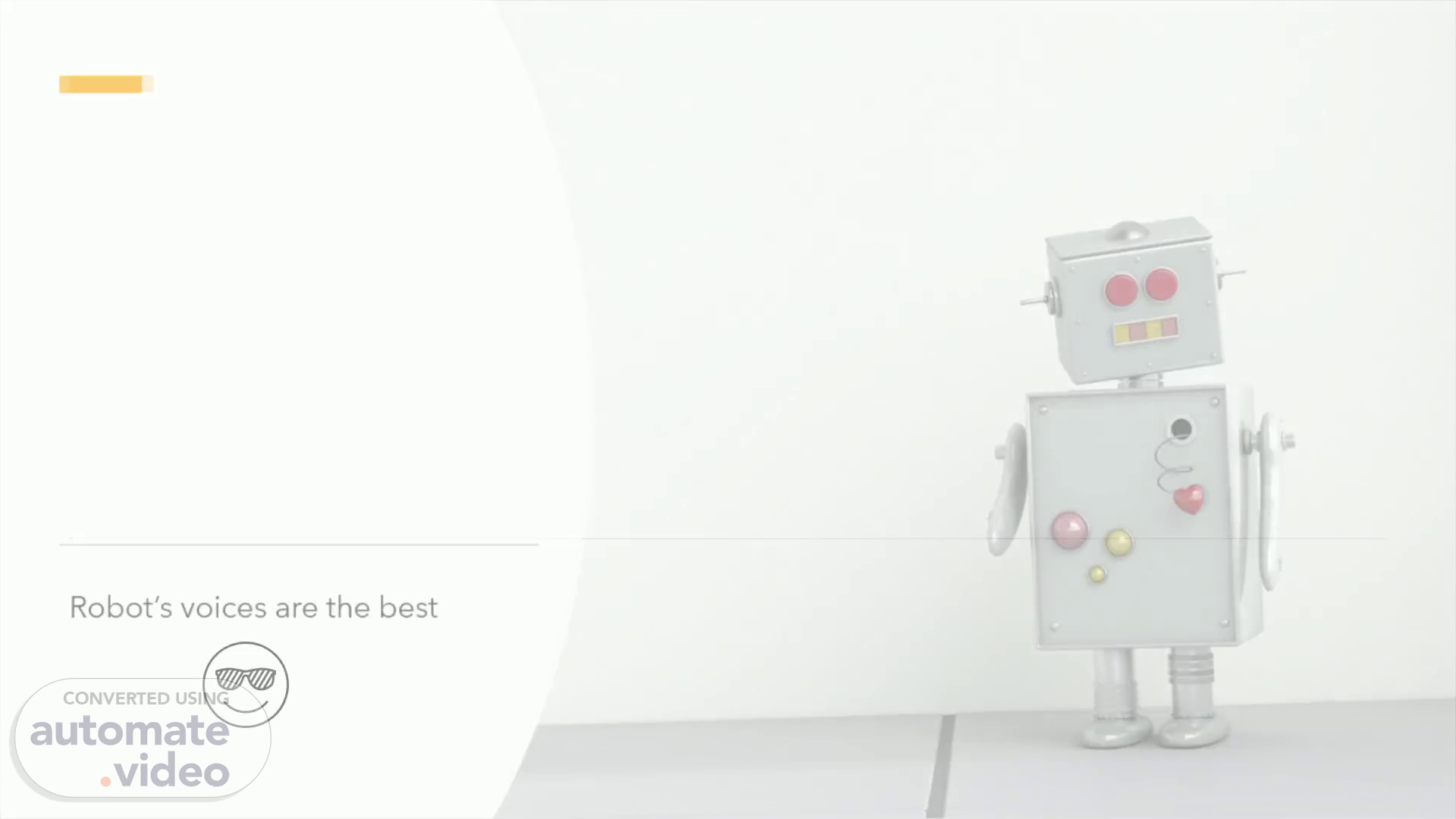
How to add a robotic voice to your presentation
Scene 1 (0s)
[Audio] This is a short power point that will teach you how to add a Robotic voice to your presentation. A very useful tool for school and work..
Scene 2 (11s)
[Audio] I know it seems weird that it is not a .com or something but that's how it works. Go to the Automate. video website and sign up for an account, it is free..
Scene 3 (24s)
[Audio] What ever you want the Robot to say you must type it in the "Click to add notes" section of the power point. The Robot even adds intonation in his talking, neat!.
Scene 4 (40s)
[Audio] Automate. video says that you can upload Powerpoints, PDF's or MP3's but…… Ahmad only taught me how to add the voice to a Power Point. We will have to figure the rest out ourselves..