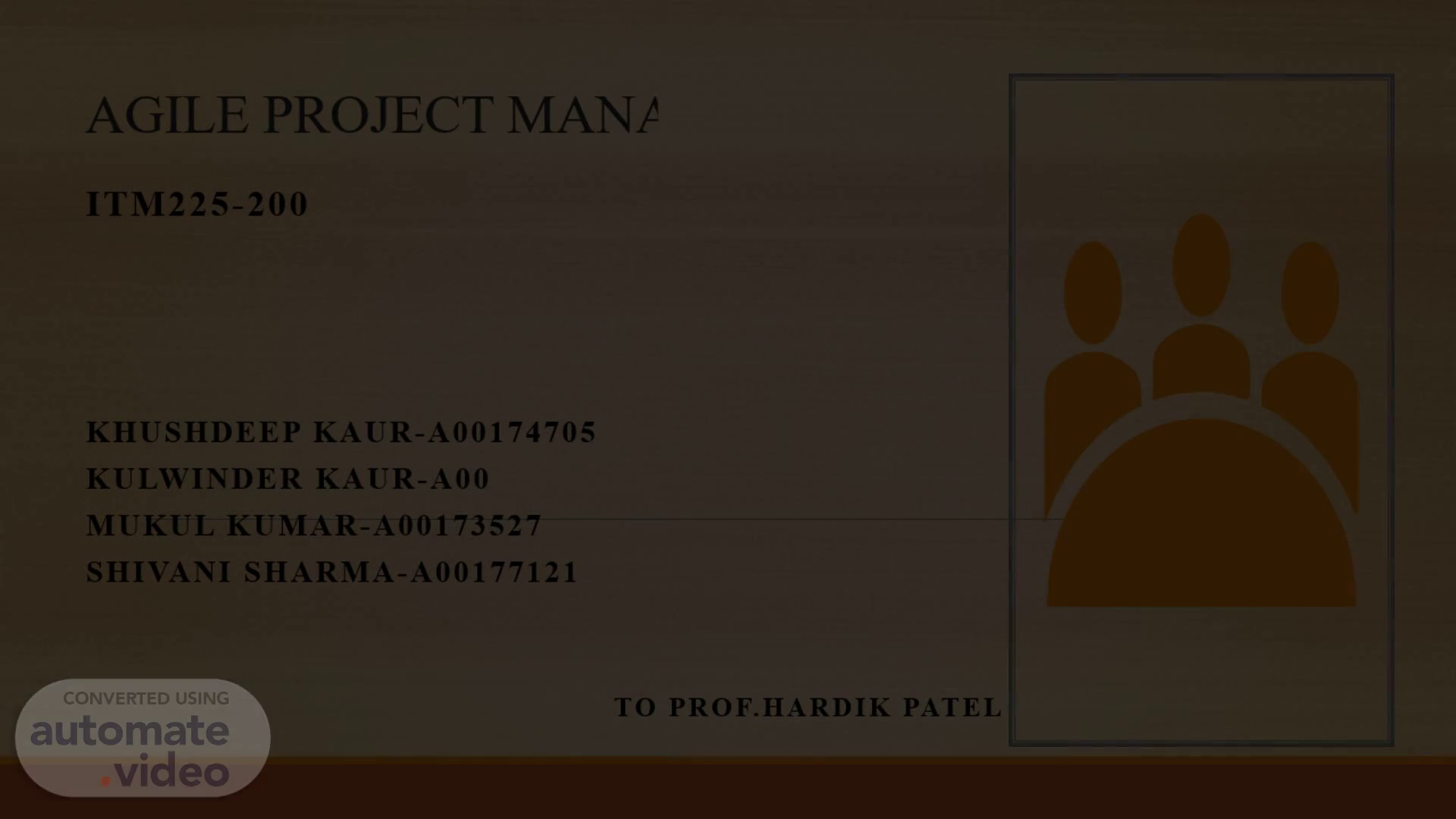
AGILE PROJECT MANAGEMENT
Scene 1 (0s)
AGILE PROJECT MANAGEMENT. ITM225-200 KHUSHDEEP KAUR-A00174705 KULWINDER KAUR-A00 MUKUL KUMAR-A00173527 SHIVANI SHARMA-A00177121 To PROF.HARDIK PATEL.
Scene 2 (12s)
LISTS OF AGILE PROJECT MANAGEMENT TOOLS. ClickUp Monday.com Smartsheet Jira Software Scrum Framework Kanban Method Bussinessmap Zoho Planbox Trello Assemble.
Scene 3 (24s)
A person reaching for a paper on a table full of paper and sticky notes.
Scene 4 (47s)
How ClickUp tool help in different project:. ClickUp Docs: In document, it shows the product backlog, and sprint backlog, and use the ClickUp in Docs to generate, edit, improve, and summarize your content. Custom Dashboards with real-time reporting: Build a custom Dashboard for any business scenario, and easily share it with others team members so that everyone is in the same phase. Over 15 custom work views: Visualize and track sprints the way with over 15 Custom views in ClickUp, including Gantt chart view with Milestones, Box, and Timeline view to improve your team’s agile project management. Milestones: Turn tasks into progress markers to identify key points in a project. Signify that a feature is ready for release or is ready to go live with milestones. Goals: Set goals and track key results with tasks, numerical values, or true/false inputs. Maintain momentum by breaking Goals into milestones, and use Folders to organize Goals by sprint, project, assignee, and more..
Scene 5 (1m 32s)
Team collaboration: Communicate progress, provide updates, and stay connected with your teams in real-time with collaboration features such as assigned comments, multiple assignees, Chat view, watchers, notifications, collaborative editing in ClickUp Docs and digital Dashboard, and so much more. Workflow automation: Sprint through your workflow and maximize productivity with pre-built and custom automation in ClickUp. Automation workflow, such as sprint points, and roll unfinished tasks into future sprints. Sprint Points: Manage your team’s workload with a fully customizable Sprint point system. Roll up points from subtasks, break them out by assignee, and easily sort them to track your sprints briefly. Epics and user stories: Tackle larger projects, keep your team focused on goals, and improve sprint planning with Epics and strong point in ClickUp..
Scene 6 (2m 8s)
undefined. Template of ClickUp.
Scene 7 (4m 45s)
Monday.com. Person watching empty phone. Project management Customer relationship management(CRM) Software development Human resources.
Scene 8 (5m 6s)
Magnifying glass showing decling performance. Monday.com Core Features.
Scene 9 (5m 22s)
undefined. Template of Monday.com.
Scene 10 (8m 1s)
Smartsheet. Smartsheet, a modern project management platform, enables teams to connect the right people, processes, and information to deliver successful projects through it. With the help of smartsheet team can be aware about the project from starting phase to end phase. Role Assignment Timelines Gantt Charts Software Integrations Dependencies Summary of the task Summary of the due task.
Scene 11 (8m 22s)
undefined. Template of Smartsheet.
Scene 12 (11m 16s)
Jira Software. People at the meeting desk. Jira Software is a popular tool used in Agile project management to plan, track, and release software. It provides a variety of features and functionalities that support Agile methodologies such as Scrum, Kanban. Here's how Jira Software fits into Agile management: Project Planning. Sprint Management Kanban Boards Collaboration and Communication Integration with Development Tools Reporting and Insights.
Scene 13 (11m 38s)
[image] A blackboard with white text and symbols Description automatically generated.
Scene 14 (11m 54s)
Kanban Method. The Kanban method is a popular approach in agile project management that focuses on visualizing work, limiting work in progress (WIP), and optimizing flow. It provides teams with a flexible framework to manage and improve their workflows, enabling them to deliver value more efficiently..
Scene 15 (12m 42s)
[image] People at the meeting desk. Bussinessmap.
Scene 16 (13m 26s)
Zoho. Zoho Projects is a comprehensive project management tool that offers features and functionalities to support Agile project management methodologies. While Zoho Projects may not be as specialized for Agile as some other tools like Jira or Trello, it still provides several capabilities that are useful for Agile teams. Here's a brief discussion of Zoho Projects in Agile project management: Task Management Sprints and Milestones Collaboration and Communication Time Tracking and Reporting Customization and Integration.
Scene 17 (13m 50s)
ZOHO SPRINTS : With Zoho Sprints, Team can create sprints, assign tasks to team members, track progress, and collaborate with the team in one place. I will explain further next with example :.
Scene 18 (14m 6s)
Planbox Tool. Planbox Agile Tools offer a comprehensive framework for project management within an Agile context. At its core, the platform revolves around effective backlog management, enabling teams to create and prioritize tasks seamlessly. The incorporation of sprints and iterations ensures a structured and iterative approach to development, allowing teams to plan, execute, and monitor work within fixed timeframes. The tool emphasizes user stories, breaking down project requirements into manageable units with defined acceptance criteria. Collaborative features, such as real-time communication and notifications, enhance teamwork. Furthermore, seamless integration with other tools and customizable workflows make it adaptable to various Agile methodologies, ensuring flexibility and efficiency throughout the project lifecycle. It offer tools to help teams collaborate, plan, and execute projects using agile methodologies. It advisable to check the latest information on Planbox official website or contact their support for the most up-to-date details..
Scene 19 (14m 46s)
How Planbox Agile Tool Use:. Project Setup Backlog Management Sprints and Iterations Task Management: Collaboration: Review and Retrospective Reporting and Metrics Continuous Improvement.
Scene 20 (15m 0s)
Trello. Trello is a flexible and user-friendly project management tool that utilizes boards, lists, and cards to help teams organize and prioritize their work. While not designed exclusively for agile methodologies, Trello's adaptable structure makes it a popular choice for teams practicing Scrum or Kanban. Let's delve into the key features that make Trello suitable for agile project management. Trello's foundation lies in its hierarchical structure, consisting of boards, lists, and cards. Boards: A Trello board is like a virtual whiteboard where teams can organize their work. It represents a project or a high-level category. Boards can be customized to fit the specific needs of a project or team. Lists: Within each board, you have lists that represent different stages of your workflow. For agile methodologies, these lists can be tailored to represent various stages in a process, such as "To Do," "In Progress," "Testing," and "Done." Cards: Cards are the individual tasks or work items within Trello. They can contain detailed information, checklists, due dates, attachments, and comments. Each card represents a specific unit of work, making it easy to track progress and collaborate on tasks..
Scene 21 (15m 51s)
Agile Boards in Trello:. Trello's adaptability makes it well-suited for implementing agile boards, supporting both Scrum and Kanban methodologies. Scrum Boards: Teams practicing Scrum can use Trello to set up boards with lists representing the Scrum workflow. Lists can include Backlog, Sprint Planning, In Progress, Testing, and Done. Cards within these lists represent user stories or tasks, allowing teams to visually track their progress through each sprint. Kanban Boards: Trello's Kanban boards are highly effective for teams looking to implement Kanban principles. Lists can be configured to represent workflow stages, such as Requested, In Progress, Review, and Completed. Cards move through these lists, providing a clear visual representation of the work in progress..
Scene 22 (16m 26s)
Template of Trello. A screenshot of a computer Description automatically generated.
Scene 23 (16m 36s)
White puzzle with one red piece. Assembla. Assembla is a platform designed to facilitate software development and project management. It provides a range of tools and features aimed at enhancing collaboration, productivity, and agility within development teams. At the heart of Assembla's agile tools are the agile boards. These boards serve as visual representations of work items, enabling teams to manage tasks, prioritize work, and track progress. Whether using Scrum or Kanban, these boards provide a centralized space for teams to organize and visualize their workflow. Scrum Boards: Assembla's Scrum boards are designed to support the Scrum framework. They typically include features for managing sprints, creating user stories, and organizing tasks into backlogs. Teams can easily plan, track, and adjust their work during each sprint, fostering iterative development. Kanban Boards: For teams favoring a Kanban approach, Assembla's Kanban boards offer a flexible way to visualize work in progress. Tasks move through stages on the board, reflecting the flow of work from initiation to completion. This allows teams to optimize their processes continuously..
Scene 24 (17m 23s)
How Assembla Agile Tool Use:. User Story Creation Backlog Prioritization Sprints and Iterations Sprint Planning Sprint Execution Burndown Charts Visualizing Progress Velocity Tracking Collaboration and Communication Team Chat.
Scene 25 (17m 39s)
Code giant. It is a robust platform designed to cater specifically to Agile project management methodologies, providing teams with a comprehensive suite of features to effectively plan, track, and execute Agile projects. Agile methodologies, characterized by iterative and incremental development, emphasize flexibility, adaptability, and customer collaboration. Code giant Agile Project Tool aligns with these principles by offering a range of functionalities tailored to support Agile teams throughout their project lifecycle. Code giant is a project management and collaboration platform designed to streamline the software development process. It offers a range of features including issue tracking, version control, code review, continuous integration, and team communication tools. Code giant aims to simplify workflows for software development teams by providing a unified platform for managing tasks, code, and communication. Additionally, it offers analytics and reporting features to help teams track progress and identify areas for improvement..
Scene 26 (18m 18s)
How Code Gaint Agile Tool Use:. Sprint Planning: It allows teams to plan their work in sprints, defining sprint goals, backlog items, and assigning tasks to team members. One of the core features of the Code giant Agile Project Tool is its Sprint Planning capability. Backlog Management: Teams can create and prioritize a backlog of tasks or user stories, breaking down larger features into manageable units of work. Backlog Management is another key aspect of the tool, allowing teams to create, prioritize, and refine a backlog of tasks or user stories. Kanban Boards: Utilizing Kanban boards, teams can visualize their workflow, move tasks through different stages, and easily identify bottlenecks. The Kanban Boards feature in Code giant Agile Project Tool provides teams with a visual representation of their workflow, allowing them to track the progress of tasks as they move through different stages such as "to-do," "in progress," and "done”. Burndown Charts: To monitor progress and track performance, the tool offers Burndown Charts, which depict the remaining work versus time throughout the duration of a sprint. Burndown charts provide teams with valuable insights into their progress, helping them stay on track to meet their sprint goals and identify any potential deviations early on..
Scene 27 (19m 12s)
To be Conti….. Velocity Tracking: The tool allows teams to measure their velocity over multiple sprints, helping them estimate how much work they can realistically accomplish in future sprints. Velocity Tracking is another valuable feature of Code giant Agile Project Tool, allowing teams to measure their velocity over multiple sprints. Velocity represents the amount of work a team can complete in a sprint, providing a baseline for estimating how much work they can realistically accomplish in future sprints. Collaboration: In addition to these core features, Code giant Agile Project Tool facilitates collaboration and communication among team members through features such as comments, mentions, and notifications. This fosters a culture of transparency, accountability, and knowledge sharing within the team, ensuring that everyone stays informed and engaged throughout the project lifecycle. Customization: Teams can customize their Agile processes to align with their specific workflows and preferences, adapting the tool to fit their unique needs. Furthermore, the tool offers a high degree of customization, allowing teams to tailor their Agile processes to suit their specific workflows and preferences. Whether teams follow Scrum, Kanban, or a hybrid Agile approach, Code giant Agile Project Tool can be configured to accommodate their unique methodologies and practices..
Scene 28 (20m 4s)
Template of Codegaint. A screenshot of a computer Description automatically generated.
Scene 29 (20m 14s)
Axsoft Tool. White puzzle with one red piece. Axsoft is a comprehensive project management tool specifically designed to cater to the needs of Agile software development teams. Agile methodologies, including Scrum and Kanban, emphasize iterative development, continuous improvement, and flexibility in responding to change. Axosoft provides a wide array of features that align with these principles, enabling teams to effectively plan, execute, and track their projects while fostering collaboration and communication among team members. It provides a range of features tailored to Agile methodologies, including Scrum and Kanban. Some of its key features include: Backlog Management: Axosoft enables teams to create and manage product backlogs, allowing them to prioritize user stories and break them down into smaller, actionable tasks. Sprints and Iterations: Teams can plan and execute their work in sprints or iterations within Axosoft, setting sprint goals and tracking progress towards them. Workflow Customization: Users have the flexibility to customize workflows within Axosoft to match their team's specific processes and methodologies. This includes customizing statuses, types, and fields to align with their workflow..
Scene 30 (21m 1s)
How Axsoft Agile Tool Use:. Burndown Charts: Axosoft provides burndown charts that visually represent progress during sprints. These charts help teams monitor their velocity and make necessary adjustments to meet sprint goals. Dashboards and Reporting: The platform offers customizable dashboards and reporting tools. These allow teams to track key metrics, monitor progress, and identify areas for improvement, providing valuable insights into project health and performance. Collaboration and Communication: Axosoft facilitates collaboration and communication among team members. Users can comment on items, mention team members, and attach files, fostering effective communication within the platform. Integration: Axosoft integrates with various tools commonly used in software development, such as version control systems like Git and issue tracking platforms like Jira. This integration streamlines workflows by allowing seamless communication between different tools. Mobile Accessibility: With mobile apps available for iOS and Android, Axosoft ensures that team members can access and update project information on the go. This enables greater flexibility and responsiveness, as team members can stay connected and productive from anywhere..
Scene 31 (21m 48s)
A screenshot of a computer Description automatically generated.
Scene 32 (21m 58s)
Proggio. One of the highlights of the project management platform Proggio is the availability of Agile tools. It gives teams a visual, collaborative workplace where they can organise, carry out, and monitor projects. Agile approaches like Scrum and Kanban are supported by Proggio's tools, which help teams efficiently manage sprints, prioritise projects, and arrange work . Among Proggio's Agile tools' salient characteristics could be: Task Management: Proggio allows users to create and organize tasks using Agile principles, such as user stories or backlog items. Tasks can be assigned to team members, prioritized, and tracked throughout the project lifecycle. One of the fundamental features of Proggio's Agile tools is its robust task management system. Within Proggio, teams can create, organize, and prioritize tasks using Agile frameworks like user stories or backlog items. These tasks can be assigned to specific team members, enabling clear ownership and accountability within the project team. By breaking down project requirements into manageable tasks, teams can effectively track progress and ensure that project goals are met within the specified timeframes.
Scene 33 (22m 45s)
How Proggio Tool Use:. Sprint Planning: Teams can plan and manage their sprints within Proggio, defining sprint goals, duration, and backlog items to be completed during each sprint. This helps teams to focus on short-term objectives and iterate on project deliverables. Proggio also offers comprehensive support for sprint planning, a key aspect of Agile project management. Teams can define sprint goals, duration, and backlog items to be completed during each sprint cycle. Visual Boards: Proggio provides visual boards such as Kanban boards or Scrum boards to visualize tasks, workflow stages, and progress. This visual representation helps teams to understand project status at a glance and identify bottlenecks or areas for improvement. Visual representation is another core component of Proggio's Agile tools. The platform provides visual boards, such as Kanban boards or Scrum boards, which allow teams to visualize tasks, workflow stages, and overall project progress. This visual representation enables teams to identify bottlenecks, track work in progress, and make informed decisions to optimize project flow. Collaboration Tools: Proggio offers collaboration features to facilitate communication and teamwork among project stakeholders. This may include features such as comments, mentions, file sharing, and real-time updates to keep everyone aligned and informed. Proggio is a comprehensive project management platform that incorporates a suite of Agile tools to facilitate efficient and collaborative project execution. At its core, Proggio is designed to empower teams to organize, plan, and execute projects with flexibility and adaptability, aligning with the principles of Agile methodologies such as Scrum and Kanban..
Scene 34 (23m 51s)
Template of Proggio Tool. Sprint in Agi Sprint Velocity 20 40 50 nt_6 28 519 Hrs Total Worked Hours Scope Changes Sprint_l Story (3) (2.75%) (76 _ 1 Story Points 30 40 Tasks By Type Points Story Over 12 n' • Points Sprint_3 Sprint_A Added Story (3) (2.75%) O (0.92%) Story points On Hold Tech Review C p 83 Tasks ASS i g 89 By project priority High 20 22 24 26.
Scene 35 (24m 7s)
Thanks. Any questions?. Smiling Face with No Fill.