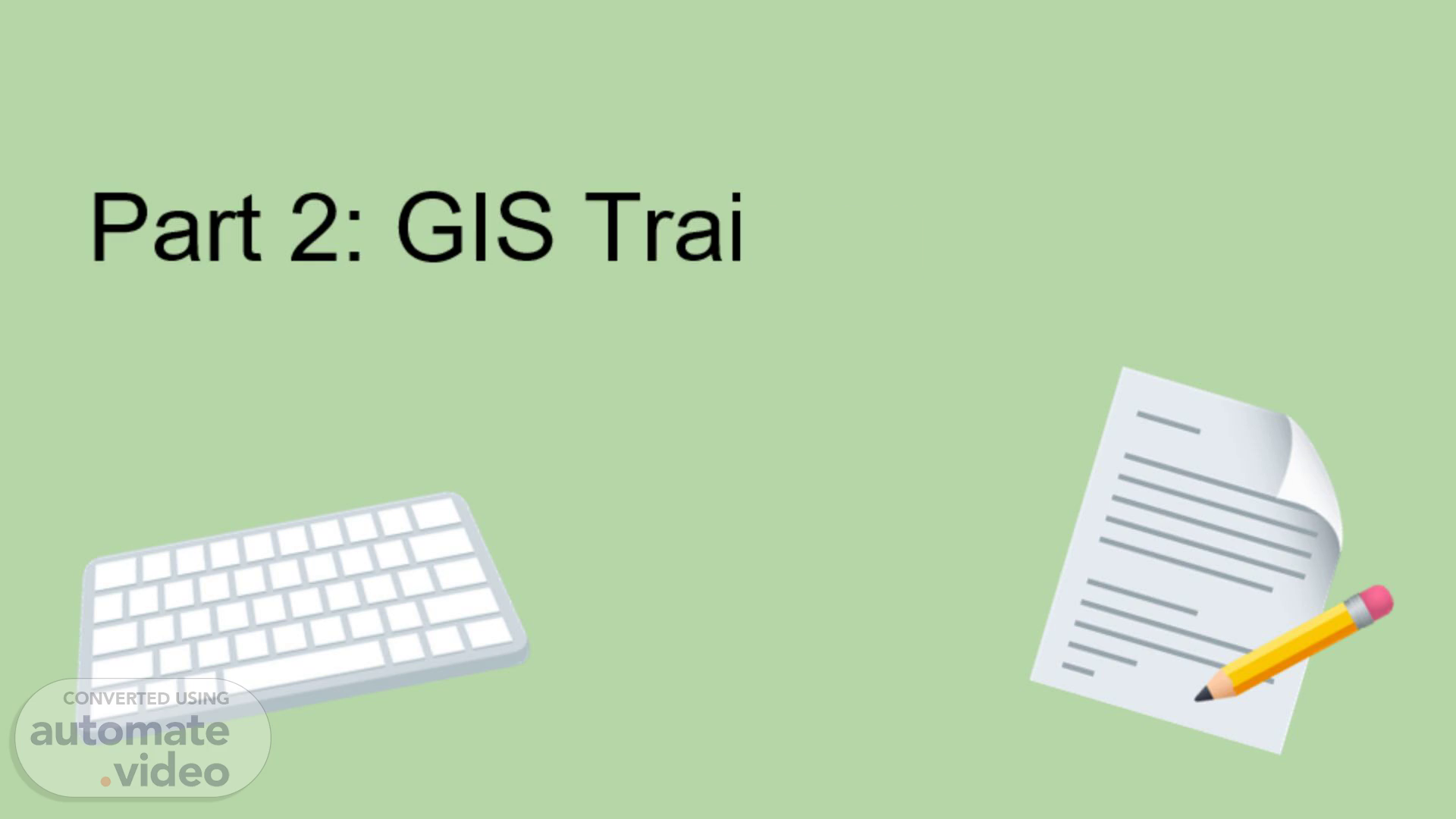Scene 1 (0s)
Part 2: GIS Training Exercises. [image] an icon of a keyboard with square keys on it Provided by Tenor.
Scene 2 (18s)
Exercises. The next part of the training involves watching some videos and then completing short exercises using GIS software. Each exercise is followed by an assessment so you can see what you have learned, and upload an image of your results. Exercises are listed in the following slides along with learning objectives..
Scene 3 (44s)
Exercise 1. Sign in to ArcGIS Online and Save a Map (20 minutes) Objective: Use your assigned ArcGIS Online account to review the interface and to create a simple map..
Scene 4 (1m 4s)
Exercise 2. Open ArcGIS Online (20 minutes) Objective: Open ArcGIS Online with account credentials and to explore the application interface, and complete some basic tasks..
Scene 5 (1m 24s)
Exercise 3. Arcgis Online Add Some Data to My Camden Map or My Philadelphia Map (1 hour) Objective: The exercise involves practice using the basic GIS functions such as creating bookmarks, adding data layers using a search tool. Finally, students will use the print feature to output the map to an Adobe Acrobat (PDF) file..
Scene 6 (1m 52s)
Exercise 4. Exploring and Using the Esri Living Atlas in ArcGIS Online (35 to 45 min) Objective: Learn how to access, search, and use content from Esri’s Living Atlas of the World in a web map using ArcGIS Online..
Scene 7 (2m 17s)
If you want to learn more GIS, continue to Part 2 and complete the exercises….