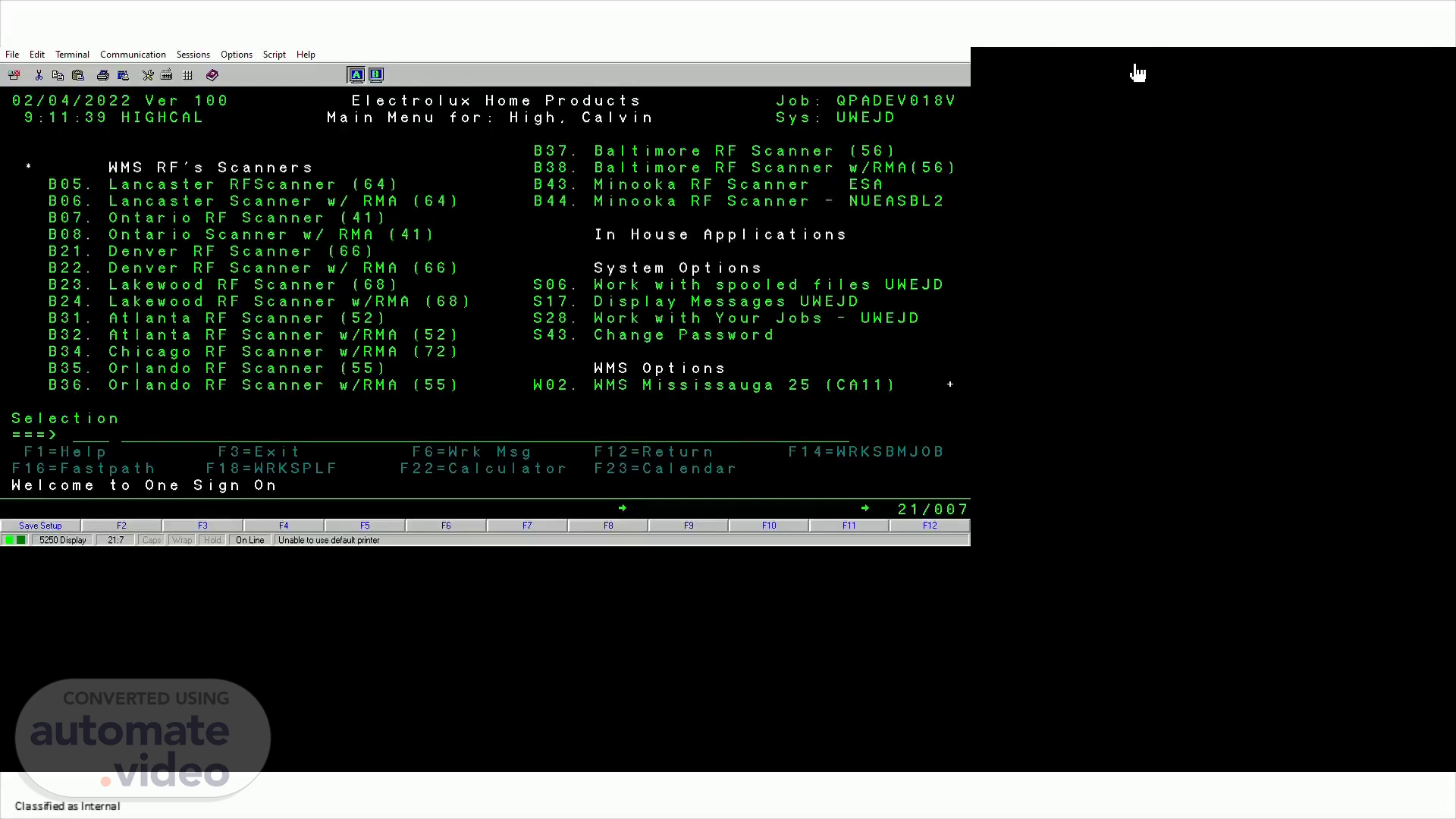
PowerPoint Presentation
Scene 1 (0s)
[Audio] FI FO System for trailer loading. After logging on to W M S . Enter the W M S option for your site. Next Enter AM. Then press Y to enter W M S Utilities Menu. Next Enter 725 to enter Yard Security Menu. Enter 1 to enter Active Trailers by SCAC menu. Select F7 to pull list of active trailers then enter RT in the Position To field to select Returns Trailers. Enter 1 in the Returns Trailer field to display all active returns trailers. Select the oldest trailer on the yard to be offloaded next. Once the trailer is empty enter option 2 to enter the change data menu. Change the trailer status to M T and delete comments. Select F10 to update to save the change.