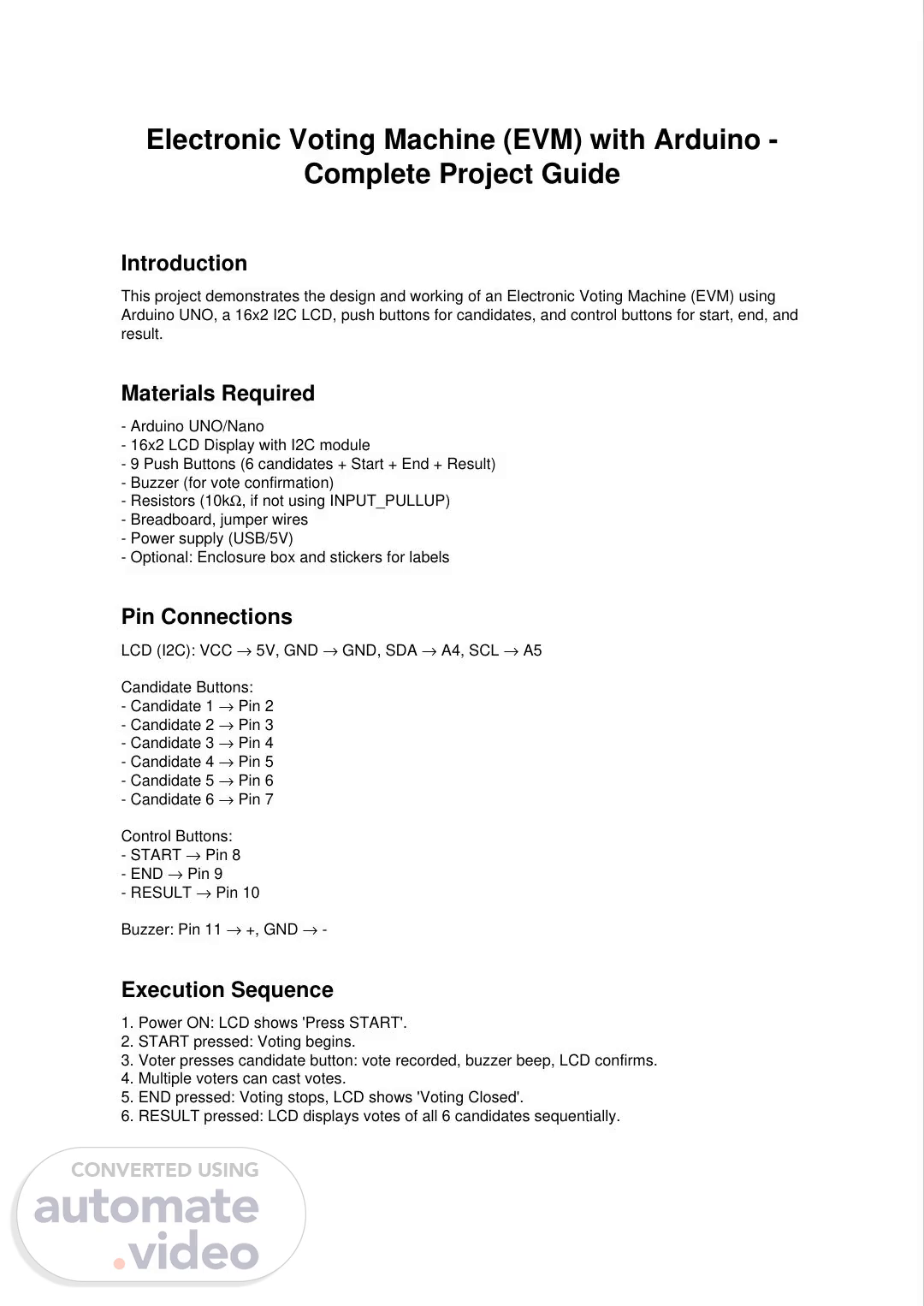Scene 1 (0s)
[Audio] Electronic Voting Machine (EVM) with Arduino Complete Project Guide Introduction This project demonstrates the design and working of an Electronic Voting Machine (EVM) using Arduino UNO, a 16x2 I2C LCD, push buttons for candidates, and control buttons for start, end, and result. Materials Required - Arduino UNO/Nano - 16x2 LCD Display with I2C module - 9 Push Buttons (6 candidates + Start + End + Result) - Buzzer (for vote confirmation) - Resistors (10kΩ, if not using INPUT_PULLUP) - Breadboard, jumper wires - Power supply (USB/5V) - Optional: Enclosure box and stickers for labels Pin Connections LCD (I2C): VCC → 5V, GND → GND, SDA → A4, SCL → A5 Candidate Buttons: - Candidate 1 → Pin 2 - Candidate 2 → Pin 3 - Candidate 3 → Pin 4 - Candidate 4 → Pin 5 - Candidate 5 → Pin 6 - Candidate 6 → Pin 7 Control Buttons: - START → Pin 8 - END → Pin 9 - RESULT → Pin 10 Buzzer: Pin 11 → +, GND → Execution Sequence 1. Power ON: LCD shows 'Press START'. 2. START pressed: Voting begins. 3. Voter presses candidate button: vote recorded, buzzer beep, LCD confirms. 4. Multiple voters can cast votes. 5. END pressed: Voting stops, LCD shows 'Voting Closed'. 6. RESULT pressed: LCD displays votes of all 6 candidates sequentially..
Scene 2 (2m 13s)
[Audio] Arduino Code #include #include LiquidCrystal_I2C lcd(0x27, 16, 2); const int candidatePins[6] = ; const int startButton = 8; const int endButton = 9; const int resultButton = 10; const int buzzerPin = 11; int votes[6] = ; bool votingActive = false; bool votingEnded = false; void setup() void loop() if (votingActive && !votingEnded) } } if (digitalRead(endButton) == LOW && votingActive) if (digitalRead(resultButton) == LOW && votingEnded) lcd.print("End of Result"); delay(3000); lcd.clear(); lcd.print("Press START"); votingEnded = false; } } Working Demo (for presentation) 1. Officer powers ON machine → LCD shows 'Press START'. 2. Officer presses START → LCD shows 'Voting Started'..
Scene 3 (3m 41s)
[Audio] 3. Voter presses a candidate button → Vote stored, buzzer beep, LCD confirms. 4. After all voters finish, officer presses END → Voting stops. 5. Officer presses RESULT → LCD shows each candidate's total votes. 6. End of demo..