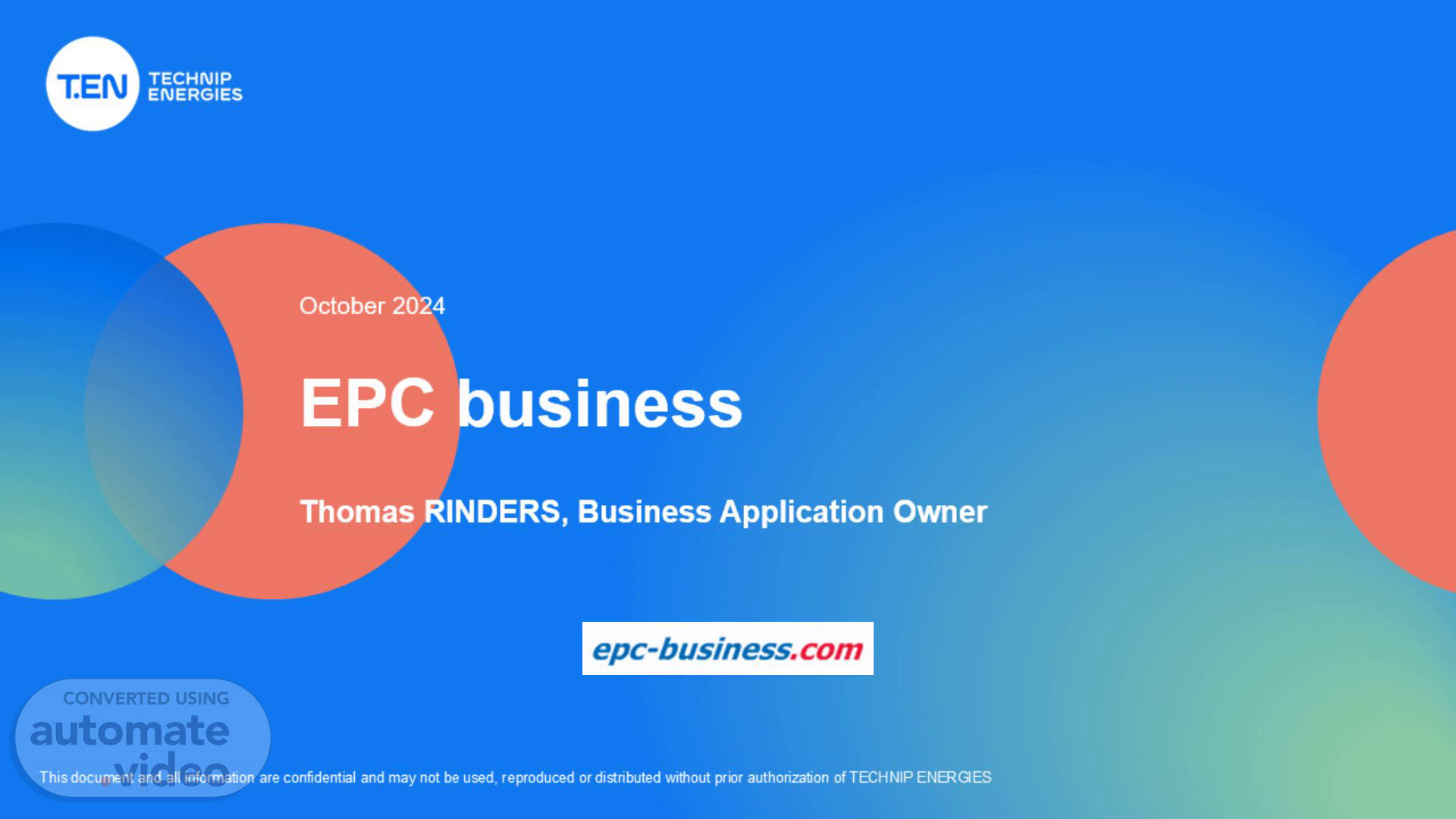Scene 1 (0s)
[Audio] Hello everyone and welcome to this training session on E-P-C Business. Technip Energies' own procurement tool. This presentation aims to give you a solid base in the use of this versatile software..
Scene 2 (14s)
[Audio] To get this training off to a good start, we're going to start by understanding what E-P-C Business is. Then we will understand what the application covers and how it is secured. Finally, we will see how E-P-C Business works with the other tools we use..
Scene 3 (31s)
[Audio] 1). What is E-P-C Business? E-P-C Business is a procurement software. Which has been in operation since 2009. This software is secured and used by all Technip Energies operations centers when they have procurement needs..
Scene 4 (50s)
[Audio] More specifically, E-P-C Business covers all purchasing and supplier communication activities. Each user, supplier, buyer, Project Procurement Manager or engineer, has access to the application's functionalities according to their role and needs. It is important to understand that the application is interfaced with other project execution tools such as SP,Mat for material management, ED,MS/GAIA for requisitions document package, E-R-P (As Jeevan/ Geos/PeopleConnect) for financial Purchase Order follow up, Master Data Management for Supplier qualification..
Scene 5 (1m 31s)
[Audio] 2). Operating process of EPC Business. The main objective of the tool is to cover the entire purchasing process, from Invitation To Bid to Purchase Order issuance. The main steps are the preparation of I-T-B bidders list based on project supplier list, issuing invitations to bid to selected bidders, clarification with suppliers using forum functionality (ITB and Purchase Order), Online Submittal of supplier's bids, Bid analysis, Shortlist of suppliers and Purchase Order award, Issue Purchase Order. It should be clear that there are many intermediate stages between each of the procurement processes, with different interfaces linked to the system. The tool makes it possible to handle each step in the procurement process in depth. There is also a database of suppliers in E-P-C Business and their performance ratings, including feedback about the supplier made by the buyers and uploaded to the system once the Purchase order is done. This allows us to see the supplier's performance history on past projects..
Scene 6 (2m 36s)
[Audio] 3.EPC Business project execution : E-P-C Business is used by P-P-Ms to monitor the status of I-T-Bs and POs. But also to manage buyer team access to ITB/PO. E-P-C Business enables buyers to reduce paperwork considerably. It also enables them to interact with suppliers on commercial topics through a forum directly integrated into the tool. E-P-C Business allows engineers to contribute to the platform for all technical aspects. E-P-C Business allows G-S-P to follow suppliers and information about their background and past performance. We can see the number of I-T-Bs or POs they have participated in, the problems they have encountered, their ratings after closing POs and feedback..
Scene 7 (3m 21s)
[Audio] 4.EPC Business : a secured application : E-P-C Business is a reliable and secure application that enables traceability in the case of audits. It is based in T.EN's European data center. EPC B was supplied by Ivalua in 2008, but was subsequently taken over and is now managed by an internal team in Paris for continued development and enhancement. Access to EPC B is controlled, with each user required to use a password and login..
Scene 8 (3m 55s)
[Audio] 5.EPC Business : Interfaces : For the interface, E-P-C Business is connected to several systems. Within I-T-B preparation, E-P-C Business is connected to E-D-M-S and G-A-I-A-, the systems in charge of document control. Once you prepare your I-T-B and put in your material requisitions codes, the system should download all the specifications linked to this Material Requisition, so all the specifications to be included in the I-T-B document for technical clarification with the supplier. For instance, if in SmartPlan, there are already some line items, it will create the line items in E-P-C Business. If, for example, you can have 10 lines of piping with different quantities, so it allows the bidder to give a unique price per line item. You can also create some extra line items afterward for extra cost or for some options. So that was for the preparation of I-T-B--. So basically, we had already two interfaces depending on activities and the project. Then issue the I-T-B--, then the supplier connects inside the system, he provides his bid, there will be clarification through forum on going technical or commercial. Then he will submit his bid and there will be a bid analysis and then once the I-T-B is awarded it will transform into a purchase order. The purchase order will be linked with the E-R-P-s-, the E-R-Ps are basically our financial system. So, we will have a link with Jeevan for the most of the world, then G-E-O-S for just Kuala Lampur and North America. Then we'll have another system, M-D-M-s-, for all data relating to companies, industrial groups, regions, entities, and internal or external people..
Scene 9 (5m 50s)
[Audio] E-P-C Business has around 5000 internal and external users per month. 30 professionals at G-S-P on charge of first level support in region/operating center. The webmasters, for external support: there are 4 persons part-time for worldwide support to our suppliers and clients Development support team: 3 persons in charge of second level support and continuous improvement of the system..
Scene 10 (6m 18s)
[Audio] E-P-C Business support team is available to provide you with any support you could need while working on EPC Business application. Our support team is distributed worldwide. For internal T.EN users the first level support is done at procurement department level in each entity by affiliate administrator. If your issue cannot be addressed by your L1 Support Team and need an escalation, please raise an application incident (this is a specific type of incident, see below, do not contact directly iSolv) explaining your problem and our team will get in touch with you. If your incident is not related to E-P-C Business then you need to create a standard incident in I Solv. For external supplier users, the support is done by webmaster by email: user shall contact in english by email at [email protected]. You will find links, contact details and other necessary information in the share point link..
Scene 11 (7m 19s)
[Audio] Here you will find a copy of the list of affiliated administrators according to your Technip Energies entity. You can contact them by e-mail or on teams if necessary..
Scene 12 (7m 29s)
[Audio] Thank you for your attention, and I hope this explanation has been helpful to you in familiarizing the tool, if you have additional questions, we invite you to look at the question and answer document related to E-P-C Business or contact your affiliate administrator..