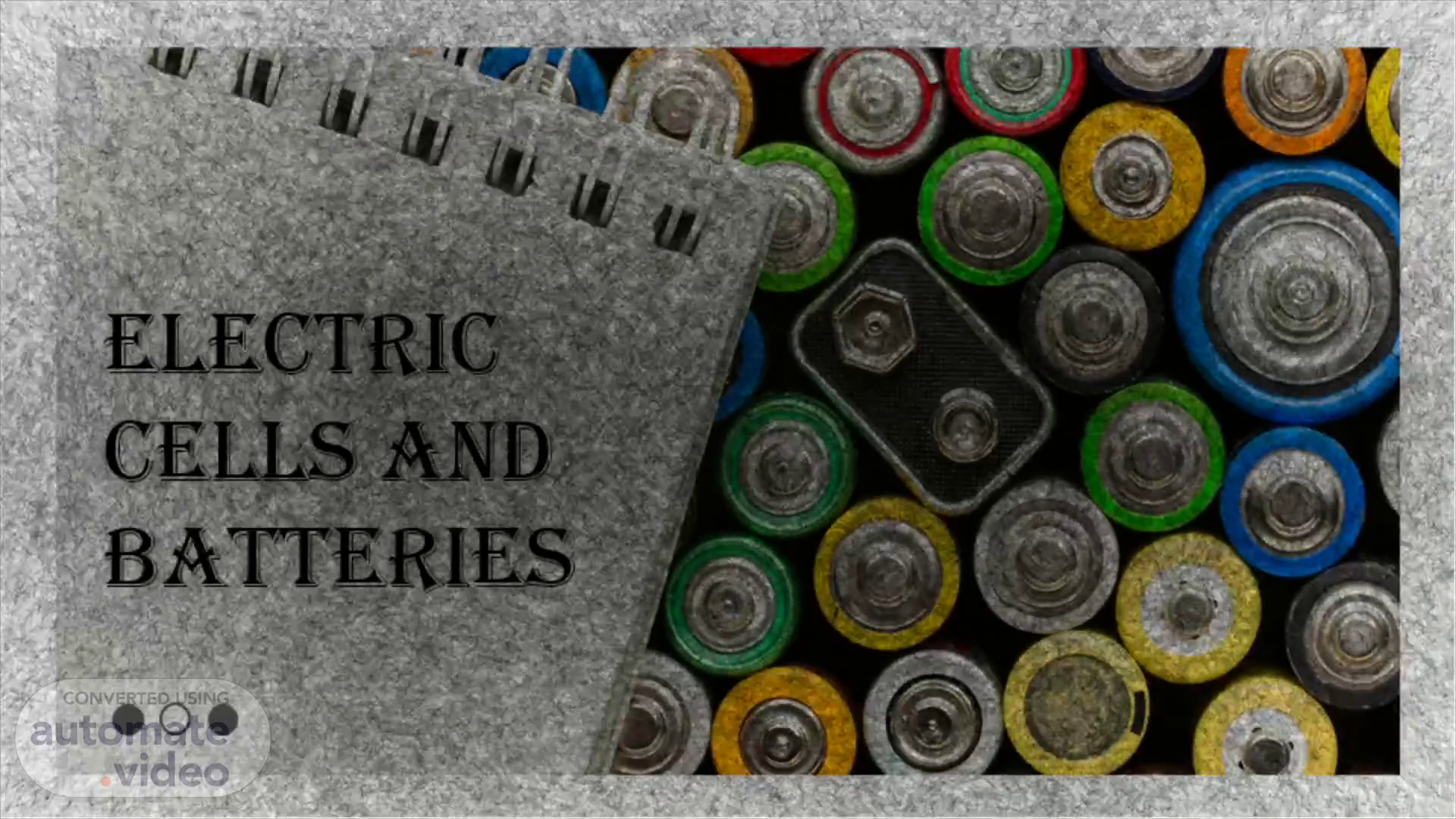
ELECTRIC CELLS AND BATTERIES
Scene 1 (0s)
[Audio] Today we will learn about Electric Cells And Batteries..
Scene 2 (10s)
[Audio] But, what are they? An electric cell is a source of electric current in a small device, where only a small amount of electric energy is required to run the device. A battery is a device consisting of one or more electrical cells that convert chemical energy into electrical energy. Did you know ? Electric Cells are also called Galvanic cells because they were invented by an Italian inventor called Luigi Galvani in 1799.
Scene 3 (43s)
[Audio] Now let's learn about the different types of cells and batteries. 2 examples of batteries are primary cells and secondary cells. A primary cell is a battery that is designed to be used once and discarded and not recharged with electricity. The electrochemical reaction taking place in the cell is not reversible. Whereas, a secondary cell is a type of electrical battery which can be charged and discharged into a load multiple times..
Scene 4 (1m 14s)
[Audio] 2 examples of electric cells are dry cells and solar cells. A dry cell is an electric cell in which the electrolyte is absorbed as a solid to form a paste, to prevent spillage. Furthermore, a solar cell also known as photo voltaic cell is an electrical device that converts the light from the sun directly into electricity using the photo voltaic effect..
Scene 5 (1m 40s)
[Audio] But, how are these batteries and cells useful ? They are used in tablets, computers, and smart phones. Most tablets currently use built in lithium ion rechargeable batteries. These batteries have a high energy density, minimal memory effect, and low self discharge. Batteries are also often capable of powering a laptop for several hours depending on how much power it requires. Additionally, most of our modern day smartphones use lithium ion batteries. These batteries have been separating electrolyte layer between them to prevent short- circuiting..
Scene 6 (2m 23s)
[Audio] Now we know all about electrical cells and batteries but can we make ourselves?.
Scene 7 (2m 32s)
[Audio] It is actually possible to make a battery yourself. First you'll need to gather the materials. A plastic cup, copper strip, aluminum strip, salt, voltage meter, electrical cable, and scissors. Then, fill the plastic cup ¾ full with water. Next, add 1 tablespoon 14.79ml of salt to the water and stir. After that, place the 2 metal strips into the cup. Finally, attach the lead wires to the metal strips. Your battery is now ready !.
Scene 8 (3m 13s)
[Audio] This Presentation was created by, Arwa Galiyakotwala, Munira Lokhandwala, Nematullah Solanki, Sherebanu Jasapur, and Mariyah Shajapurwala..
Scene 9 (3m 27s)
Electric Cells and Batteries Presented by : Sherebanu.Jasapur Munira Lokhandwala Arwa Galiyakotwala Nematullah.Solanki Mariyah.Shajapurwala.
Scene 12 (3m 53s)
—SOMEONE FAMOUS. “This is a quote, words full of wisdom that someone important said and can make the reader get inspired.”.
Scene 13 (4m 3s)
OUR COMPANY. Here you can give a brief description of the topic you want to talk about. For example, if you want to talk about Mercury, you can say that it’s the smallest planet in the entire Solar System.
Scene 14 (4m 17s)
OUR EVOLUTION. 2015. Despite being red, Mars is actually a col place.
Scene 15 (4m 31s)
WHAT SET US APART?. MARS. Despite being red, Mars is a very cold planet.
Scene 16 (4m 45s)
BUYER PERSONA PROFILE. JOB. GENDER. Economist. Male.
Scene 17 (4m 57s)
MARKET SHARE. VENUS. Despite being red, Mars is a very cold planet.
Scene 18 (5m 21s)
OUR EVOLUTION. 2018. Mercury is the closest planet to the Sun.
Scene 19 (5m 35s)
BUYER JOURNEY. Despite being red, Mars is cold. Jupiter is the biggest planet of them all.
Scene 20 (5m 47s)
SALES FUNNEL.
Scene 21 (5m 53s)
COMPETITOR ANALYSIS. COMPETITOR 1 COMPETITOR 2 COMPETITOR 3 ADVANTAGES Write an advantage here if you want Write an advantage here if you want Write an advantage here if you want DISADVANTAGES Write a disadvantage here if you want Write a disadvantage here if you want Write a disadvantage here if you want.
Scene 22 (6m 8s)
SWOT ANALYSIS. STRENGTHS. Despite being Red, Mars is a very cold planet full of iron oxide.
Scene 23 (6m 25s)
MARS. Despite being red, it’s a very cold place. VENUS.
Scene 24 (6m 44s)
AWESOME WORDS.
Scene 25 (6m 50s)
Neptune is very far from the Sun. STRATEGY. SATURN.
Scene 26 (7m 9s)
KEY ACTION ITEMS. Write the action items here Write the action items here Write the action items here Write the action items here Write the action items here Write the action items here Write the action items here Write the action items here Write the action items here Write the action items here Write the action items here Write the action items here.
Scene 27 (7m 27s)
4,000$. For social media. 5,000$. Consulting. 2,000$.
Scene 29 (7m 42s)
10,000. Total budget for the project.
Scene 30 (7m 49s)
KPI OVERVIEW. 520,000$. Venus has high temperatures.
Scene 31 (8m 2s)
THIS IS A MAP. VENUS. Venus has a very beautiful name and high temperatures.
Scene 32 (8m 14s)
OUR TEAM. JENNA DOE. TIMMY JIMMY. You can replace the image on the screen with your own.
Scene 33 (8m 28s)
THANKS. Do you have any question? [email protected] +91 620 421 838 yourcompany.com.
Scene 34 (8m 38s)
ALTERNATIVE RESOURCES. IMAGES Battery pollution waste with recycle symbol Flat lay battery pollution waste Hazardous waste to nature batteries for recycling Hazardous waste to nature batteries copy space Close-up of hands holding battery cells Close-up of green batteries over metal dustbin.
Scene 35 (8m 53s)
RESOURCES. IMAGES Close up shot woman staring in camera Handsome man looking at camera Close-up of battery cells in hand Top view battery pollution waste High view battery pollution waste Battery pollution waste and copy paste notepad.
Scene 36 (9m 6s)
In order to use this template, you must credit Slidesgo by keeping the Thanks slide. You are allowed to: - Modify this template. - Use it for both personal and commercial projects. You are not allowed to: - Sublicense, sell or rent any of Slidesgo Content (or a modified version of Slidesgo Content). - Distribute Slidesgo Content unless it has been expressly authorized by Slidesgo. - Include Slidesgo Content in an online or offline database or file. - Offer Slidesgo templates (or modified versions of Slidesgo templates) for download. - Acquire the copyright of Slidesgo Content..
Scene 37 (9m 39s)
Instructions for use (premium users). In order to use this template, you must be a Premium user on Slidesgo. You are allowed to: Modify this template. Use it for both personal and commercial purposes. Hide or delete the “Thanks” slide and the mention to Slidesgo in the credits. Share this template in an editable format with people who are not part of your team. You are not allowed to: Sublicense, sell or rent this Slidesgo Template (or a modified version of this Slidesgo Template). Distribute this Slidesgo Template (or a modified version of this Slidesgo Template) or include it in a database or in any other product or service that offers downloadable images, icons or presentations that may be subject to distribution or resale. Use any of the elements that are part of this Slidesgo Template in an isolated and separated way from this Template. Register any of the elements that are part of this template as a trademark or logo, or register it as a work in an intellectual property registry or similar..
Scene 38 (10m 22s)
This presentation has been made using the following fonts:.
Scene 39 (10m 37s)
Create your Story with our illustrated concepts. Choose the style you like the most, edit its colors, pick the background and layers you want to show and bring them to life with the animator panel! It will boost your presentation. Check out How it Works..
Scene 40 (10m 58s)
You can easily resize these resources without losing quality. To change the color, just ungroup the resource and click on the object you want to change. Then, click on the paint bucket and select the color you want. Group the resource again when you’re done. You can also look for more infographics on Slidesgo..
Scene 43 (11m 40s)
JANUARY FEBRUARY MARCH APRIL PHASE 1 Task 1 Task 2.
Scene 46 (12m 12s)
You can resize these icons without losing quality. You can change the stroke and fill color; just select the icon and click on the paint bucket/pen. In Google Slides, you can also use Flaticon’s extension, allowing you to customize and add even more icons..