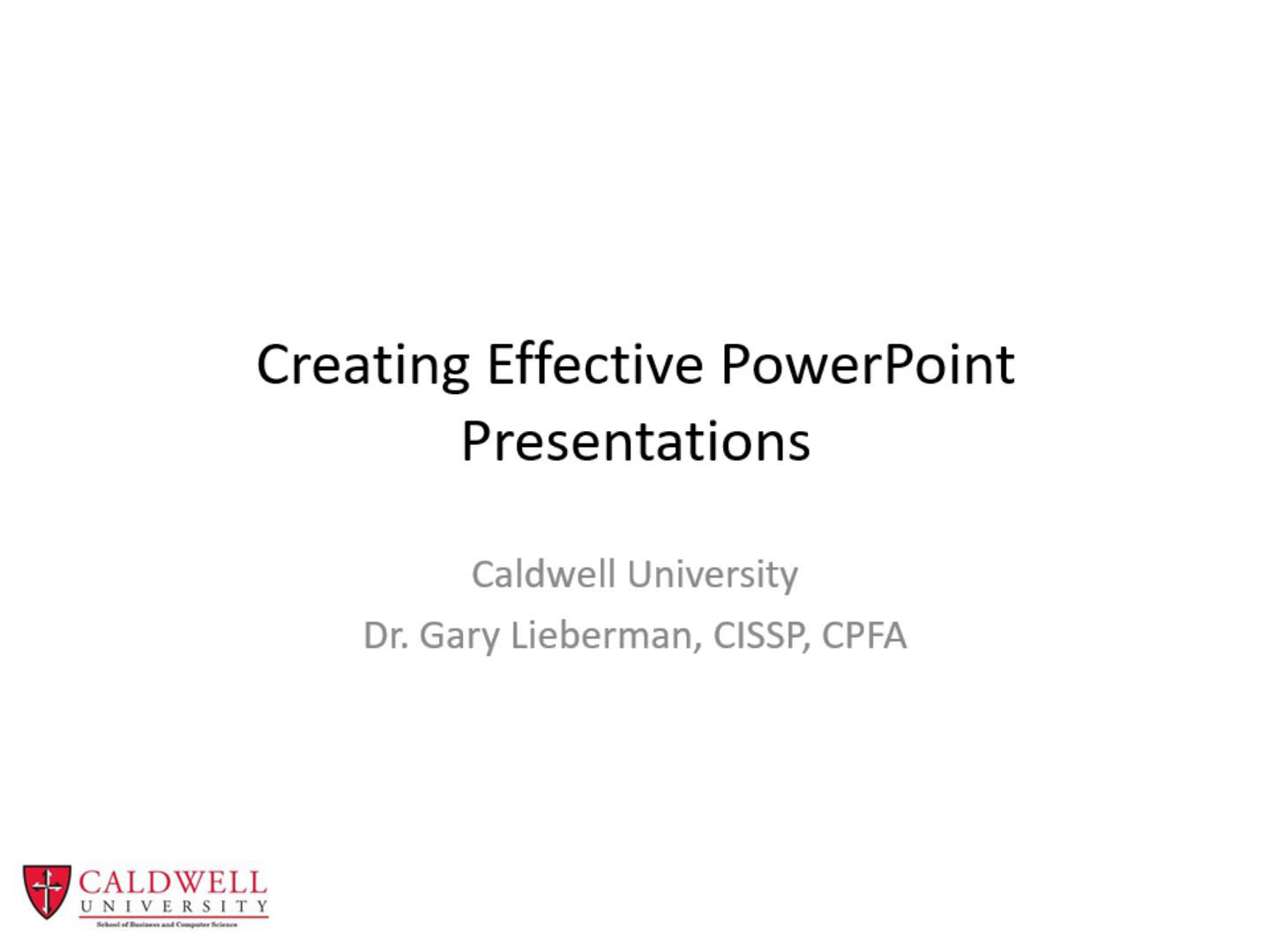
Effective PowerPoint Presentations
Scene 1 (0s)
%%TTSVOICE%en-US-Standard-J%%TTSVOICE-END% [Audio] A PowerPoint presentation can often be used to complement the overall presentation delivery, rather than serving as the presentation. PowerPoint offers numerous presentation templates. These can be found under the Design tab. The templates offer pre-designed backgrounds and Title/Text boxes. Use of the Notes function is beneficial because it allows the author to add information to the presentation as reference without adding too much content to the slide itself..
Scene 2 (31s)
[Audio] Clearly defined objectives help set the stage for an effective presentation by giving the audience a clear understanding of its purpose. Well-structured objectives guide the discussion, ensuring that key points are communicated effectively and that the audience knows what to expect. Keeping them brief and to the point enhances clarity and engagement. Listing objectives in the order they will be presented helps maintain a logical flow, making it easier for the audience to follow along. By focusing on what the audience should learn, the presentation becomes more impactful and aligned with its intended goals..
Scene 3 (1m 7s)
[Audio] Effective slide structure ensures clarity and keeps the audience engaged. Using bullet points helps separate key ideas, making the content easier to digest. A commonly recommended guideline is the 6x6 rule—limiting slides to six bullet points and each bullet to six words. This keeps information concise and prevents cognitive overload. Overloading slides with too much text can lead to confusion and distract the audience from the main message. Keeping content brief allows the presenter to elaborate verbally, maintaining a strong connection with the audience while ensuring key points are clearly communicated..
Scene 4 (1m 46s)
[Audio] Consistency and readability are key to a professional and effective presentation. Maintaining a uniform theme, aligning text properly, and using transitions sparingly help create a cohesive and visually appealing experience for the audience. When slides follow a consistent structure, they become easier to navigate and understand. Readability is just as important as consistency. Choosing clear, legible fonts and ensuring sufficient contrast between text and background improves accessibility. Keeping font sizes consistent throughout the presentation prevents distractions and allows the audience to focus on the content rather than struggling to read the slides..
Scene 5 (2m 28s)
[Audio] Keeping content simple and concise enhances the effectiveness of a presentation. Rather than overloading a single slide with too much information, breaking it up across multiple slides helps maintain clarity and keeps the audience engaged. Simplicity ensures that key points are easily understood and retained. Concise wording prevents confusion and allows the message to be delivered more efficiently. Avoiding unnecessary details or excessive text makes it easier for the audience to follow along. Prioritizing brevity ensures that each slide serves its purpose without overwhelming the reader..
Scene 6 (3m 5s)
[Audio] Visual aids can strengthen a presentation by making key points more engaging and easier to understand. Relevant images help reinforce the message, providing a visual reference that supports the spoken content. Carefully chosen visuals can enhance retention and make the presentation more impactful. However, using too many images or unrelated visuals can be distracting. Every image should serve a purpose, aligning with the content rather than overwhelming it. Striking the right balance ensures that visuals complement the message rather than detract from it..
Scene 7 (3m 41s)
[Audio] Charts and graphs are powerful tools that help convey complex data in a visually compelling way. When used effectively, they should tell a story, making it easier for the audience to grasp trends, comparisons, or key insights. A well-structured chart should support the narrative of the presentation rather than just display numbers. Clarity is essential—graphs should be relevant, simple, and easy to interpret. Overly complicated visuals can confuse rather than inform. Supporting bullet points can provide context, ensuring that the data is clearly understood and contributes to the overall message..
Scene 8 (4m 21s)
[Audio] A polished presentation requires attention to detail in spelling, grammar, and formatting. Simple errors can distract the audience and diminish credibility, so reviewing slides carefully before presenting is essential. Consistency in slide themes, transitions, and punctuation helps maintain a professional and cohesive look. Beyond aesthetics, delivering key points accurately ensures that the intended message is clear and impactful. Proper preparation and review allow for a smooth presentation, keeping the audience focused on the content rather than distractions caused by inconsistencies or errors..
Scene 9 (5m 0s)
[Audio] Ending a presentation with a dedicated question section fosters engagement and encourages audience participation. Providing time for questions allows for clarification, deeper discussion, and interaction, ensuring that key points are fully understood. This approach not only reinforces the presentation's message but also makes the audience feel involved. Addressing questions effectively can add value, provide additional insights, and create a more dynamic and engaging experience for everyone..
Scene 10 (5m 32s)
[Audio] A strong conclusion reinforces the key takeaways of a presentation. Revisiting the objectives ensures that all intended points were addressed, giving the audience a clear sense of what was covered. Summarizing key information helps solidify understanding and provides a structured recap of the main topics. Before closing, checking for any follow-up needs allows for continued engagement beyond the presentation. Whether through additional resources, clarifications, or further discussions, this step ensures that the audience leaves with a complete grasp of the material and a clear path forward..
Scene 11 (6m 9s)
[Audio] Citing references properly adds credibility to a presentation and ensures that all sources are appropriately acknowledged. Any outside information, including text, data, and images, should be referenced according to the required citation style. Following proper guidelines helps maintain academic and professional integrity. Different citation styles have specific rules for how and when to cite sources, including images and graphics. Adhering to these standards not only demonstrates ethical research practices but also enhances the presentation's reliability by allowing the audience to verify sources if needed..
Scene 12 (6m 49s)
[Audio] A final closing slide provides a clear and professional conclusion to a presentation. It signals to the audience that the discussion has formally ended and allows for a smooth transition to any final remarks or Q&A sessions. This simple yet essential step ensures that the presentation does not end abruptly and reinforces the key takeaways. A well-structured closing slide leaves a lasting impression and provides an opportunity to thank the audience for their time and engagement..