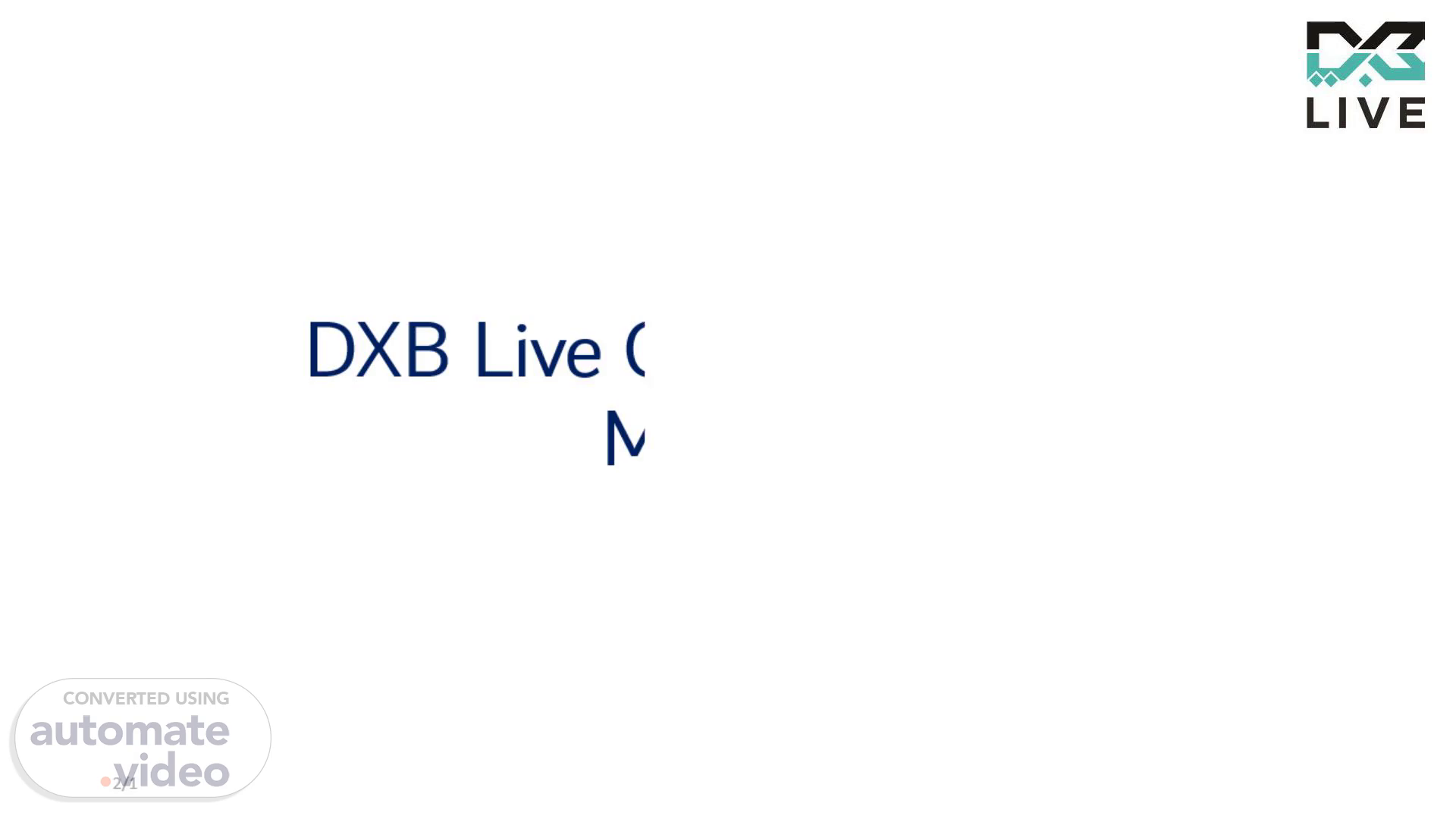Scene 1 (0s)
DXB Live CRM-CPQ User Manual. 2/19/2025. 1. DXB Live CRM.
Scene 2 (9s)
Login to CRM Application Home Page. Application URL : https://dxbliveonline.crm4.dynamics.com.
Scene 3 (29s)
Creating New Customer Account / Company. Click on Accounts object on the left Panel of the screen. Click on the +New action button to Create new CRM Customer.
Scene 4 (48s)
Creating New Customer Account / Company. Enter the Account Information Account Name Account type Industry Tax Registration Number Phone number Account Manager Bill to Details Address 1 Address 2 City Postal Code Bill To Country Enter Bill to Ship to details If ship to details are same as bill to click on same as Bill to option.
Scene 5 (1m 20s)
Creating New Customer Contact details. Click on Contact object on the left Panel of the screen. Click on the +New action button to Create new CRM Customer Contacts.
Scene 6 (1m 43s)
Creating New Customer Contact details. Enter the Contact information. First Name. Last Name. Email Address. Phone. Address details..
Scene 7 (1m 59s)
Creating New Event. Click on Events object on the left Panel of the screen. Click on the +New action button to Create new Event.