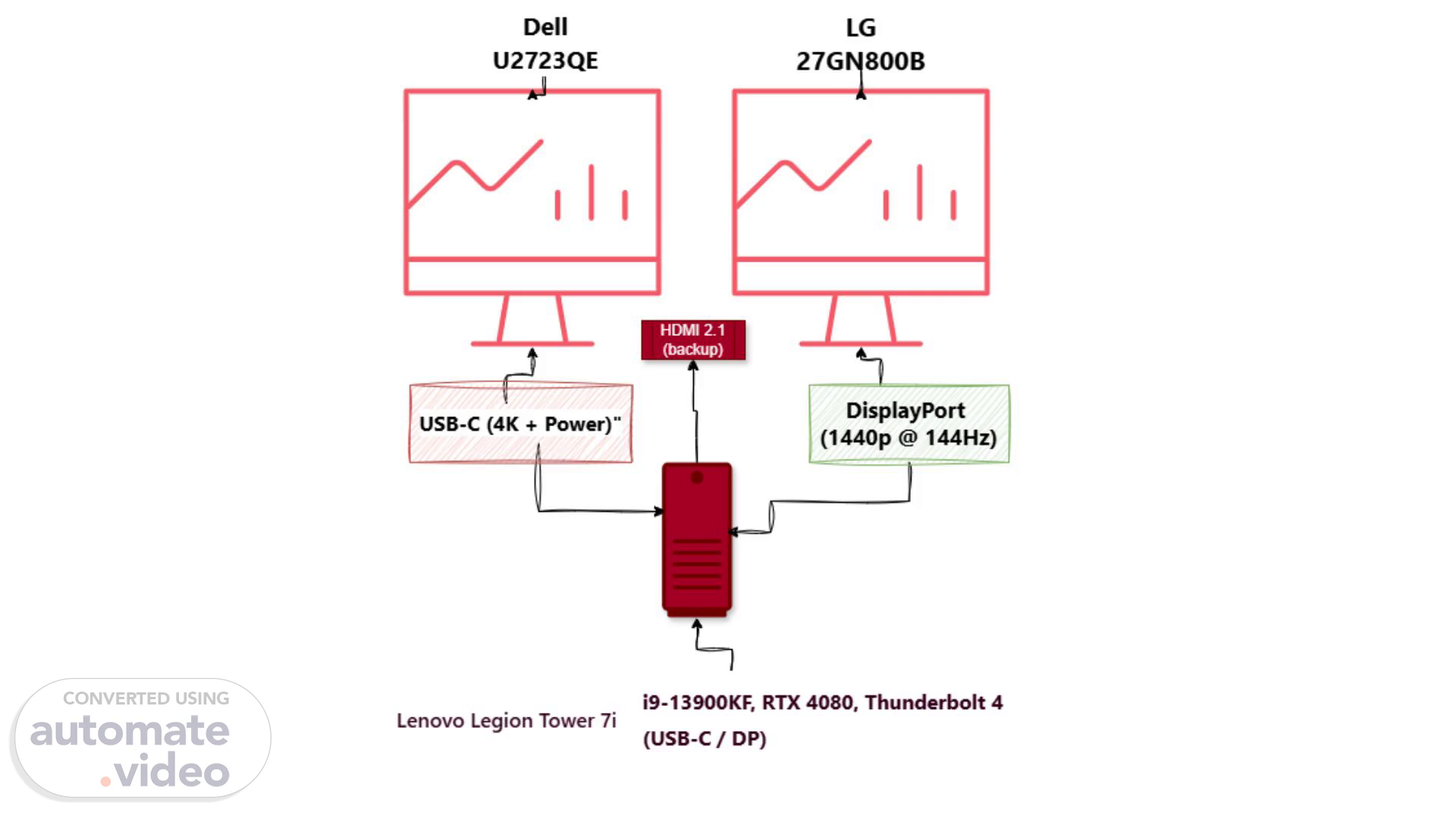Scene 1 (0s)
A screen shot of a computer.
Scene 2 (6s)
[Audio] Monitor Dell U2723QE (4K @ 60Hz) via USB-C Why USB-C DP Alt Mode? Specs: Resolution:3840x2160 (4K) @ 60Hz Bandwidth Needed: 12.54 gigabits per second (with D-S-C-) USB-C 3.2 Gen 2 (10Gbps) plus DP Alt Mode: Uses DisplayPort 1.4 protocol (25.92 gigabits per second total).Supports D-S-C (Display Stream Compression) for lossless 4K60 plus U-S-B 2.0 hub. Power Delivery: 90 watt (powers laptop/charges devices). Justification: Single cable solution avoids clutter. DSC ensures no quality loss at 4K. 2. LG 27GN800-B (1440p @ 144Hz) via DisplayPort 1.4 Why DisplayPort 1.4? Specs: Resolution: 2560x1440 (Q-H-D--) @ 144Hz Bandwidth Needed: 14.08 Gbps DP 1.4 Bandwidth: 25.92 gigabits per second (supports up to 1440p @ 240Hz). Justification: DP 1.4 delivers full 144Hz plus adaptive sync (HDMI 2.0 caps at 120Hz). Lower latency than H-D-M-I (<1 milliseconds against ~2ms). 3. G-P-U Requirements (NVIDIA/AMD) Minimum G-P-U Specs: Display Outputs: 1x USB-C (DP 1.4 Alt Mode) 1x DisplayPort 1.4 1x H-D-M-I 2.0 (backup). Example GPUs: NVIDIA RTX 4070: 3x DP 1.4a plus 1x H-D-M-I 2.1. AMD RX 7800 XT: 2x DP 2.1 plus 1x H-D-M-I 2.1. Why These GPUs? RTX 4070: D-S-C support for 4K plus 1440p simultaneously. RX 7800 XT: DP 2.1 future proofing (80 gigabits per second bandwidth). 4. Bandwidth Breakdown Monitor Connection Resolution/Hz Bandwidth Used Max Supported Dell U2723QE USB-C DP 1.4 4K @ 60Hz 12.54 gigabits per second (D-S-C--) 25.92 gigabits per second LG 27GN800-B DP 1.4 1440p @ 144Hz 14.08 Gbps 25.92 gigabits per second Total Bandwidth Used: ~26.62 gigabits per second (within DP 1.4 limits thanks to DSC). 5. Why Not HDMI? H-D-M-I 2.0 Limitations: 1440p @ 120Hz max (against DP’s 144Hz). No adaptive sync on some monitors. HDMI 2.1: Overkill for 1440p (best for 4K @ 120Hz). 6. Port Priority Port Purpose Advantage USB-C DP Alt Dell 4K Power plus video plus data in one cable. DP 1.4 LG 144Hz Max refresh rate plus adaptive sync. H-D-M-I 2.0 Spare Backup for consoles/legacy devices. ✅ Verdict This setup: Maximizes 4K productivity and 144Hz gaming. Uses industry standard protocols (DP 1.4, USB-C DP Alt). Stays within bandwidth limits (thanks to DSC). Future proof (DP 2.1/HDMI 2.1 ready)..
Scene 3 (2m 5s)
[Audio] 2. LG 27GN800-B (1440p @ 144Hz) via DisplayPort 1.4 Why DisplayPort 1.4? Specs: Resolution: 2560x1440 (Q-H-D--) @ 144Hz Bandwidth Needed: 14.08 Gbps DP 1.4 Bandwidth: 25.92 gigabits per second (supports up to 1440p @ 240Hz). Justification: DP 1.4 delivers full 144Hz plus adaptive sync (HDMI 2.0 caps at 120Hz). Lower latency than H-D-M-I (<1 milliseconds against ~2ms)..
Scene 4 (2m 53s)
[Audio] 3. G-P-U Requirements (NVIDIA/AMD) Minimum G-P-U Specs: Display Outputs: 1x USB-C (DP 1.4 Alt Mode) 1x DisplayPort 1.4 1x H-D-M-I 2.0 (backup). Example GPUs: NVIDIA RTX 4070: 3x DP 1.4a plus 1x H-D-M-I 2.1. AMD RX 7800 XT: 2x DP 2.1 plus 1x H-D-M-I 2.1. Why These GPUs? RTX 4070: D-S-C support for 4K plus 1440p simultaneously. RX 7800 XT: DP 2.1 future proofing (80 gigabits per second bandwidth)..
Scene 5 (3m 47s)
[Audio] 4. Bandwidth Breakdown Monitor Connection Resolution/Hz Bandwidth Used Max Supported Dell U2723QE USB-C DP 1.4 4K @ 60Hz 12.54 gigabits per second (D-S-C--) 25.92 gigabits per second LG 27GN800-B DP 1.4 1440p @ 144Hz 14.08 Gbps 25.92 gigabits per second Total Bandwidth Used: ~26.62 gigabits per second (within DP 1.4 limits thanks to DSC). 5. Why Not HDMI? H-D-M-I 2.0 Limitations: 1440p @ 120Hz max (against DP’s 144Hz). No adaptive sync on some monitors. H-D-M-I 2.1: Overkill for 1440p (best for 4K @ 120Hz). 6. Port Priority Port Purpose Advantage USB-C DP Alt Dell 4K Power plus video plus data in one cable. DP 1.4 LG 144Hz Max refresh rate plus adaptive sync. H-D-M-I 2.0 Spare Backup for consoles/legacy devices. Verdict This setup: Maximizes 4K productivity and 144Hz gaming. Uses industry standard protocols (DP 1.4, USB-C DP Alt). Stays within bandwidth limits (thanks to DSC). Future proof (DP 2.1/HDMI 2.1 ready)..