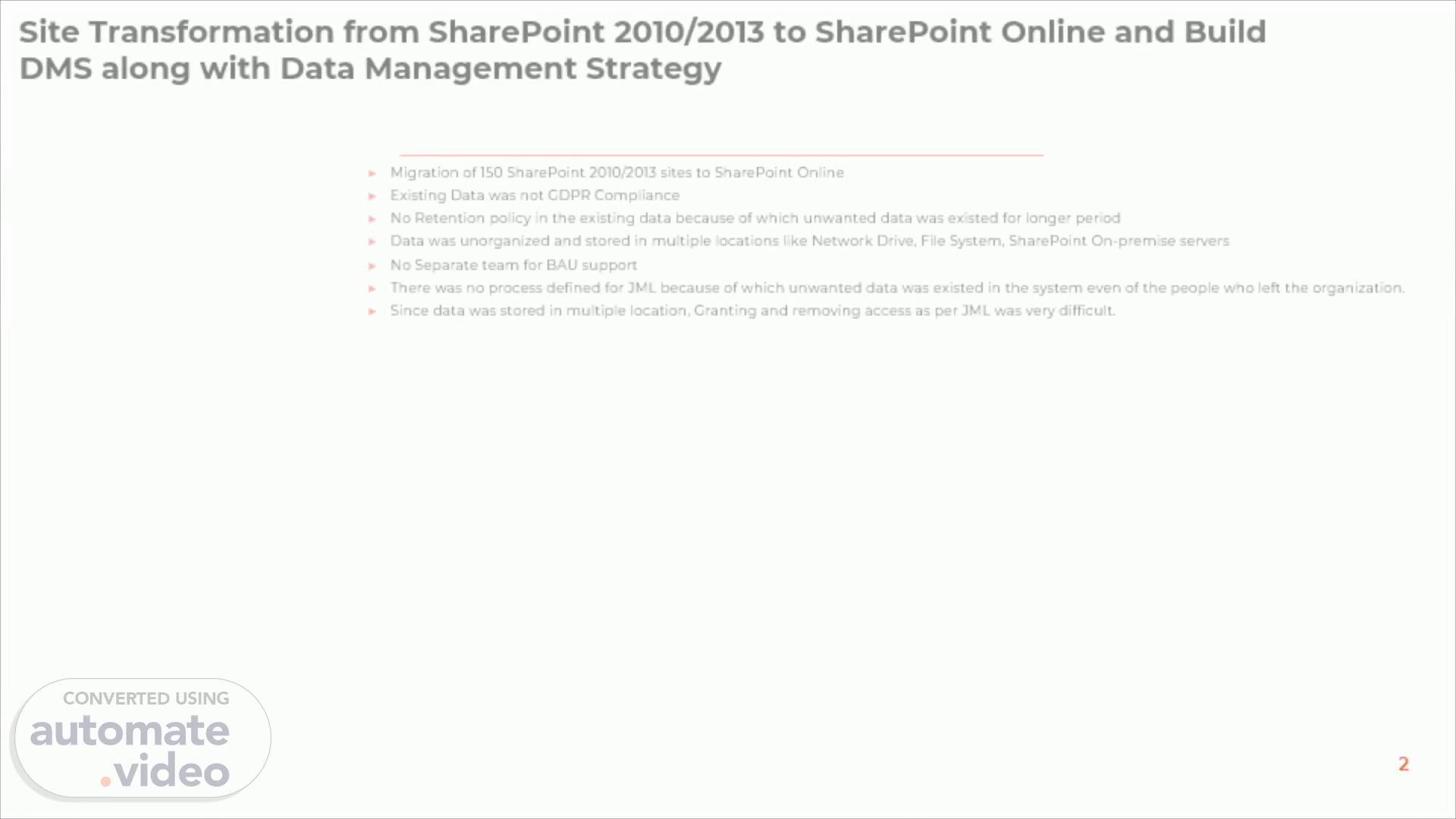
Site Transformation from SharePoint 2010/2013 to SharePoint Online and Build DMS along with Data Management Strategy
Scene 1 (0s)
[Virtual Presenter] Setup of Migration environment & tools and migrate site and content using Sharegate tool OOTB solution is used to meet the requirements of uploading, storing & managing unstructured data as a structured one. Implemented business specific configurations using OOTB solution along with the use of modern apps like power apps and power automate. Implemented the benefits to easily maintain the application and it allows to extend its use to additional group of users who may need to access as part of future organization acquisitions. Define a solution to make sure the possibility of less coding work during BAU support activity. Based on the categories and policies, Different SharePoint document library is created to store different type of data across the organization. While most of the data would have a specific retention policy set based on the category, the solution provides an option to exempt some of the data from this category. This would in turn automate the process of deleting files based on their exemption.
Scene 2 (1m 23s)
[Audio] Power Automate will create a new Contract in the respective branches based on the inputs available of file from the 'Contract Drop Off' library. Also, it checks if the contract already exists. If it exists, it pushes the file into an existing Document set, if not creates a new contract and then pushes the file into it. Power Automate creates two different type of folders inside the contract based on the input Power Automate also dynamically assigns the unique permissions to folders Document Power Automate will finally update the Contract set properties defined and removes the file from 'Contract Drop Off' library once all the above processes are completed.