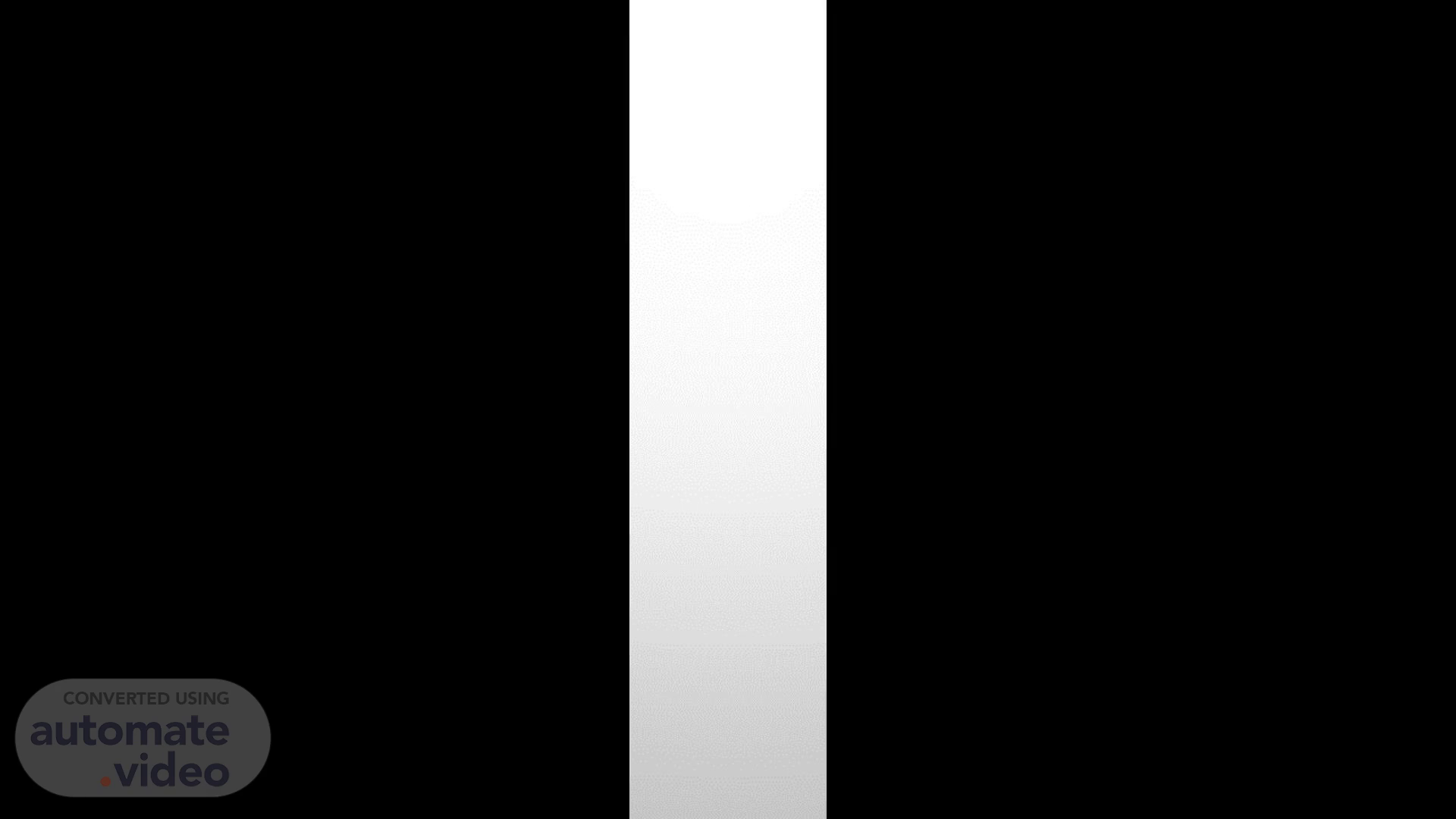Scene 1 (0s)
[Audio] DIGILOCKER AWARENESS MODULE. A red and white sign Description automatically generated.
Scene 2 (8s)
[Audio] HOW TO GET DIGITAL RC What to do when registration process is completed by Dealer however RC is still pending from RTO Customers can get the DIGITAL RC from DIGILOCKER, in their phone.
Scene 3 (26s)
[Audio] WHAT IS DIGILOCKER DIGILOCKER is an online service provided by Ministry of Electronics and IT (MeitY), Govt. of India under its Digital India Initiative DIGILOCKER provides an account in cloud to every Aadhar holder to access authentic documents/Certificates such as Driving License, Vehicle registration, Academic mark sheets in digital format from the original issuers of these certificates.
Scene 4 (1m 1s)
[Audio] HOW CAN USER SIGN-UP TO USE DIGILOCKER User need to possess an Aadhar number to use DigiLocker. For sign-up, the Aadhar number and the one time password sent to the Aadhar-registered mobile number, need to be entered.
Scene 5 (1m 19s)
[Audio] IS DIGITAL RC IN DIGILOCKER LEGALLY RECOGNIZED YES, Basis circular from Ministry of Road Transport & Highway dated 8th Aug 2018, it is legally at par with original documents Contains documents like Driving License, Registration Certificate or any other certificate in electronic form This is available in application and Web page both.
Scene 6 (1m 39s)
[Audio] A VIEW OF DIGILOCKER- HOW TO DOWNLOAD DIGITAL RC Let's take a view of Digilocker – know how to download Digital RC Android users can download the Digilocker from Google Play store & iPhone users can download it from iOS App store First time users need to sign up Enter your Aadhar number, enter the OTP that you received on Registered mobile number Click on Get your Digital Vehicle RC in Quick links section Enter Registration number of the vehicle & chassis number and just click Get Document All downloaded documents will be available for view, under Issued documents section And here you are, Your Vehicle RC is downloaded, Simple.
Scene 7 (2m 22s)
[Audio] Scan below QR code to download Digilocker App Or use URL is Digilocker.gov.in.
Scene 8 (2m 33s)
[Audio] We hope the above information was useful to you. Please contact our Guest Experience Manager, if you need any assistance. We shall be happy to serve you. Wishing you a happy motoring Thank you.