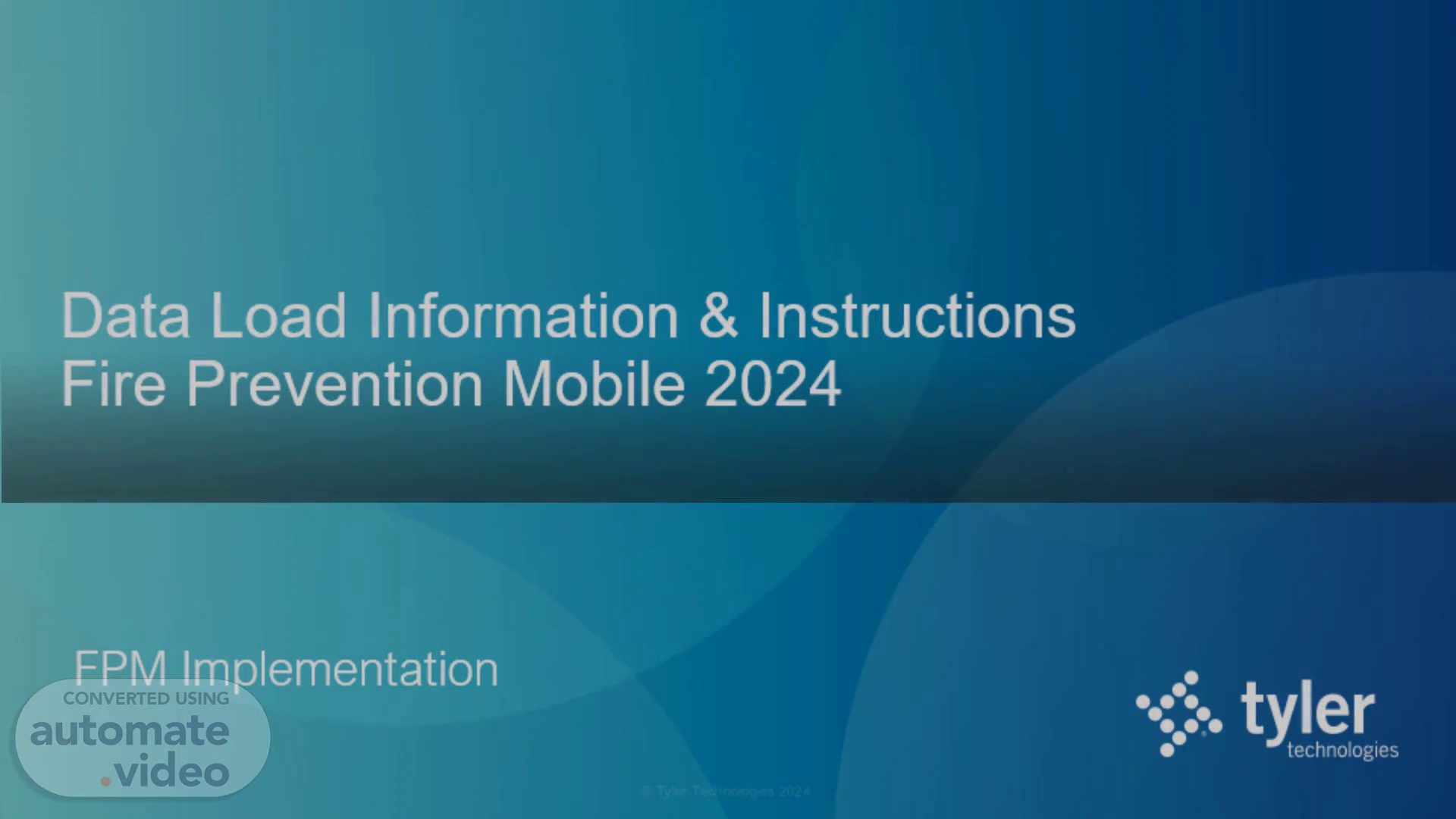
Data Load Information & Instructions Fire Prevention Mobile 2024
Scene 1 (0s)
[Audio] Data Load Information & Instructions Fire Prevention Mobile 2024 FPM Implementation.
Scene 2 (8s)
[Audio] Overview To ensure a quick and easy turn around time for your data to get uploaded into your Fire Prevention Mobile system..
Scene 3 (18s)
[Audio] Data Clean Up It is the responsibility of the client to return the “cleaned up” data to FPM. If there are errors in the data that the client gives for upload, the client will need to reconcile the errors in in the software..
Scene 4 (34s)
[Audio] Required Format (Non-tyler Source) A single Excel spreadsheet or csv file. All data in one tab, in Excel spreadsheet One record per row.
Scene 5 (47s)
[Audio] Occupant Data We Need You can add more, these are just the required information. Address Structure Occupant (business) information.
Scene 6 (57s)
[Audio] DATA CLEAN UP CHECKLIST Remove any records that you do not want loaded. Contacts that are connected to the occupant (business) with a unique id. Occupant (businesses) that reside at each address. Do not put “Suite’ or “Ste” in the Suite Field If a required data field is not known, put “unknown” in that field. Be consistent in all naming conventions. Every occupant must have its own address. Breakout address ranges into individual address number and street prefix, Correct any invalid address formatting..
Scene 7 (1m 33s)
[Audio] Data Mapping and Data Conversion Services Included Where there is no direct match to a client field, the Tyler project manager will meet with the designated client data decision maker to determine. 1. Whether to load that field 2. Or which FPM field it will be loaded into. *But you must have key field linking contact to the occupancy data..
Scene 8 (1m 57s)
[Audio] Please reach out to our implementation team [email protected] [email protected] and [email protected] with any questions or concerns regarding this process..