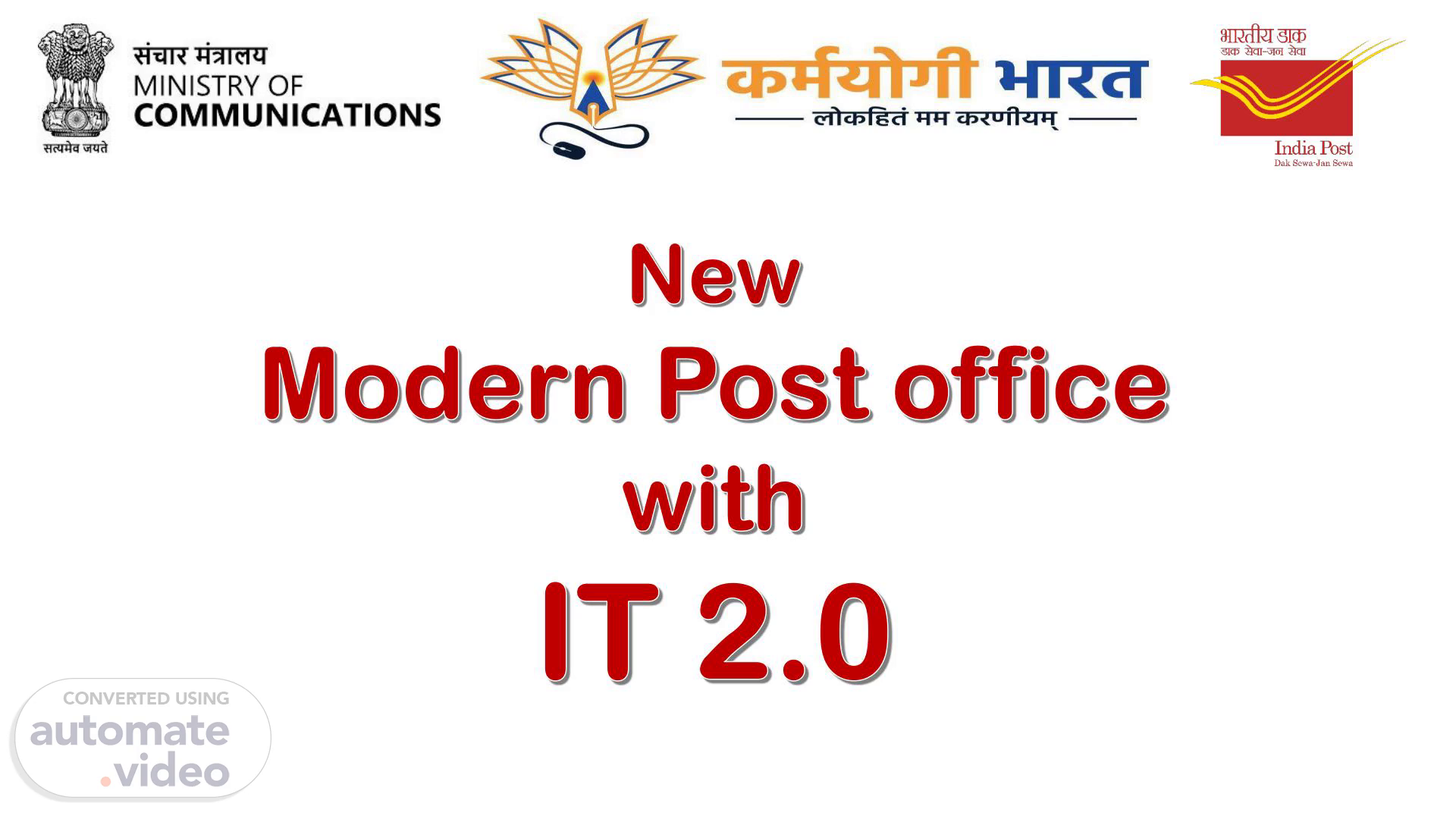Scene 1 (0s)
New Modern Post office with IT 2.0.
Scene 2 (6s)
Curtomer Relation Managment ❖ Complete solution at one interface ❖ Easy processing and user friendly ❖Enhanced digital services: a. Self booking portal b. Bulk tracking and delivery status c. Self recharge portal and balance checking d. Self report generation and billing details e. Self bulk complaint registration and complaint status f. And many more…...
Scene 3 (23s)
How to login in Customer Self Service Portal 1. Log on to www.indiapost.gov.in 2. Go to customer login.
Scene 4 (33s)
Customer login window a. Enter the customer ID and Password b. Press login If you are not a registered customer Still you can login with guest login a. Enter mobile no. b. OTP will be generated and just enter the OTP and you can login into the portal.
Scene 5 (48s)
Home Page.
Scene 6 (54s)
Options in Self Booking.
Scene 7 (1m 0s)
A Brief look at domestic mail booking.
Scene 8 (1m 7s)
Payments and Wallets:.
Scene 9 (1m 13s)
Recharge wallet window.
Scene 10 (1m 19s)
Recharge procedure: Step 1. Step 3. Click on Click on proceed Recharge to pay Step 2.Enter the Recharge Amount.
Scene 11 (1m 31s)
Step 4. Choose payment method and Click on make payment.
Scene 12 (1m 38s)
You can also have a brief report of transactions done.
Scene 13 (1m 45s)
BILLINGS:.
Scene 14 (1m 51s)
Tools : Bulk Article tracking.
Scene 15 (1m 57s)
Tracking: Bulk Article Tracking.
Scene 16 (2m 4s)
Reports: Article Reports.
Scene 17 (2m 10s)
Reports: Analytics.
Scene 18 (2m 16s)
Reports: Analytics.
Scene 19 (2m 21s)
Complaints: Bulk Complaints Registration.
Scene 20 (2m 27s)
Complaints: Bulk Complaints Registration.
Scene 21 (2m 33s)
Complaints.
Scene 22 (2m 39s)
Complaints: View Complaints.
Scene 23 (2m 45s)
Thank you.
Scene 24 (2m 51s)
Thank you.
Scene 25 (2m 56s)
Thank you.
Scene 26 (3m 1s)
Thank you.
Scene 27 (3m 7s)
Thank you.
Scene 28 (3m 12s)
Thank you.
Scene 29 (3m 17s)
Thank you.
Scene 30 (3m 23s)
Thank you.