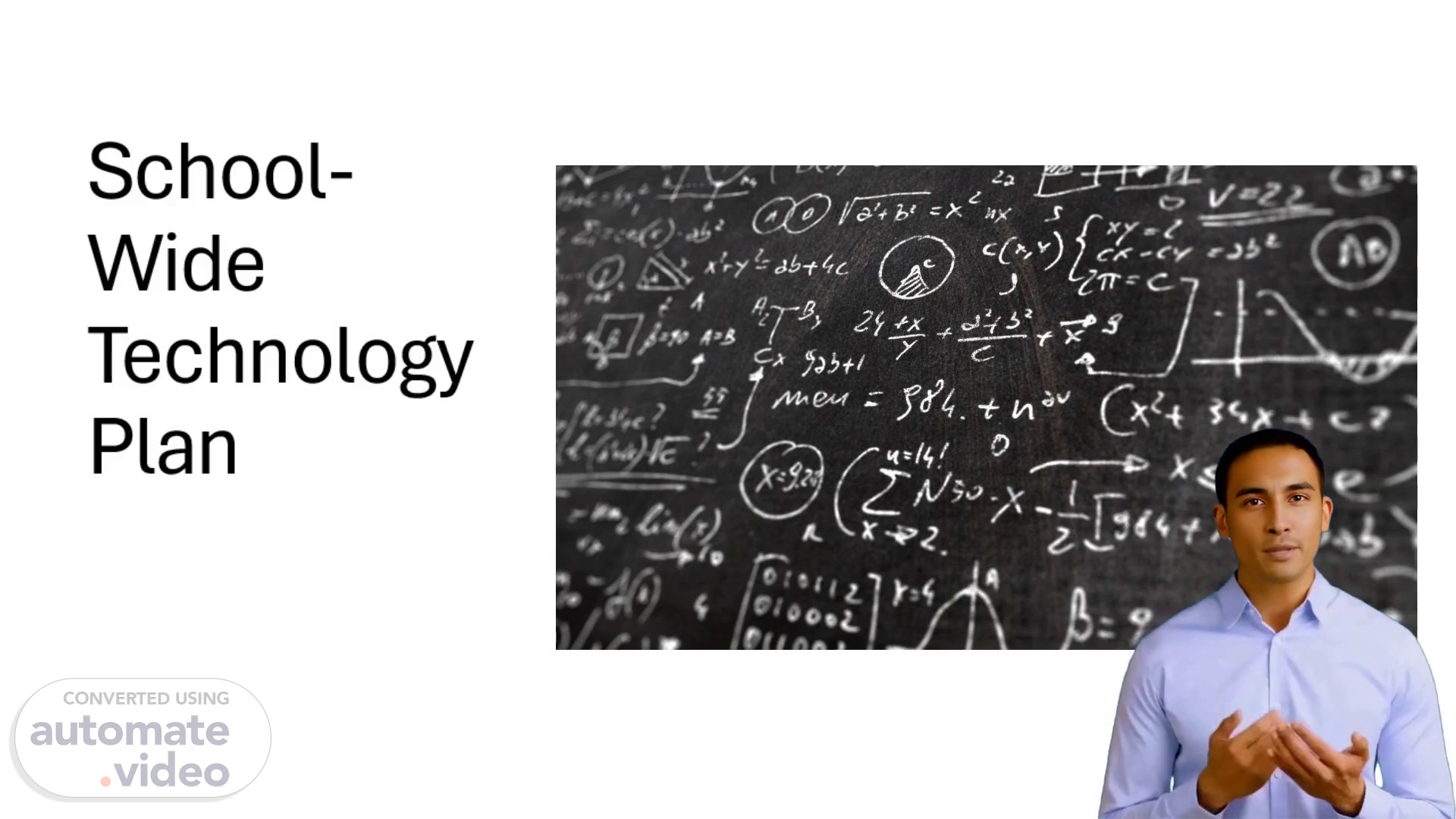
School-Wide Technology Plan
Scene 1 (0s)
[Virtual Presenter] We look forward to hearing your thoughts and ideas. Today we'll be discussing how technology tools digital citizenship programs digital content and resources and digital learning opportunities can enhance teaching practices and improve student outcomes. Let's get started..
Scene 2 (17s)
[Audio] Our technology plan aims to enhance our teaching practices and improve student outcomes. Our focus is on elementary education which covers grades from kindergarten through fifth or sixth grade depending on the school system. During these years students learn foundational skills in subjects like reading writing math science and social studies. By implementing this technology plan we can create a dynamic and inclusive learning environment that prepares our students for the challenges of the 21st century. We are excited to collaborate with you to bring this vision to life and make a positive impact on our students' educational journeys..
Scene 3 (1m 0s)
[Audio] The slide focuses on the Brief Description and Technology Tools Description components of our School-Wide Technology Plan presentation. The Brief Description component provides an overview of our technology plan stating that our goal is to ensure that all users have access to up-to-date and functional technology that enhances learning and teaching. The Technology Tools Description component includes the hardware and software that students and teachers use for educational purposes. Examples include computers tablets interactive whiteboards projectors and educational software applications. Our technology tools are designed to be up-to-date and functional ensuring that all users have access to the technology they need to enhance their learning and teaching experiences. As we continue to implement our technology plan we will ensure that all students and staff have access to the technology tools they need to succeed..
Scene 4 (1m 56s)
[Audio] Digital Content and Resources component of our School-Wide Technology Plan. This component focuses on providing diverse and high-quality digital content that supports the curriculum and enhances learning experiences. This includes e-books online databases educational websites and multimedia resources. We will also discuss the Digital Learning component of our School-Wide Technology Plan. This component encompasses the use of technology to facilitate and enhance learning experiences including online courses blended learning models virtual classrooms and interactive learning platforms. The goal is to create flexible and personalized learning opportunities that cater to different learning styles and needs. These two components work together to provide a comprehensive and effective technology plan that supports the curriculum and enhances learning experiences at our school..
Scene 5 (2m 54s)
[Audio] Networked Professional Learning involves the use of technology to support professional development for educators. It includes online training programs webinars professional learning communities and collaborative tools. The goal is to provide continuous and accessible professional growth opportunities that help teachers integrate technology effectively into their teaching. This component is crucial in helping educators stay up-to-date with the latest technology trends and best practices ensuring that they are able to use technology in the classroom to enhance learning and teaching..
Scene 6 (3m 30s)
[Audio] We are going to discuss the School-Wide Technology Plan for the University of Phoenix. Our goal is to explore the various technology tools that we can use to enhance the learning experience for our students. We have several tools available to us such as Khan Academy and Google Classroom. Khan Academy offers a wide range of instructional videos and practice exercises in subjects like math science and history. It allows students to learn at their own pace and provides teachers with tools to track progress. Google Classroom on the other hand helps teachers create distribute and grade assignments in a paperless way. It integrates with other Google tools like Docs Sheets and Slides making it versatile for various subjects. Next we have Whole-Class Instruction. Smartboards and Nearpod are two powerful tools that can help us keep the entire class engaged. Smartboards are interactive whiteboards that allow teachers to display and interact with digital content. They can be used to show videos run interactive lessons and even allow students to come up and participate. Nearpod is an interactive presentation tool that allows teachers to create engaging lessons with quizzes polls and interactive activities. It can be used to keep the entire class engaged and assess understanding in real-time. Finally we have Special Education Instruction and Language Learning Instruction. Read&Write by Texthelp and Boardmaker are two tools that can help students with special needs. Read&Write by Texthelp offers support for students with reading and writing difficulties. It includes features like text-to-speech word prediction and picture dictionaries making it easier for students to access and understand content. Boardmaker is software designed for creating visual supports and communication boards for students with special needs. It helps in developing customized learning materials that cater to individual student needs. Duolingo and Rosetta Stone are two great tools for language learning. Duolingo offers gamified language learning experiences in multiple languages. It is great for both beginners and advanced learners providing practice in reading writing listening and speaking. Rosetta Stone known for its immersive approach uses interactive lessons to teach new languages. It focuses on building vocabulary and grammar skills through real-life context and speech recognition technology. These tools can significantly enhance the learning experience by catering to different instructional needs and learning styles. We can use them to create a more interactive and engaging classroom environment that promotes active learning and success for all students..
Scene 7 (6m 14s)
[Audio] Rewritten: Promoting digital citizenship in the classroom is crucial for teachers. By using role-playing scenarios and discussing safe legal and ethical practices online including real-life case studies we can teach students how to manage their digital footprint and data privacy. These strategies can be integrated into various subjects and regularly reinforced. Engaging parents can also help reinforce these practices at home. We can effectively teach promote and manage digital citizenship ensuring that students are well-prepared to navigate the digital world responsibly..
Scene 8 (6m 50s)
[Audio] Our focus is on helping teachers create a dynamic and interactive learning environment that utilizes digital content and resources. Let's discuss web-based content digital creation communication and collaboration resources and digital content management. Teachers can use web-based resources to supplement their lessons incorporate digital creation and communication tools and manage digital content efficiently..
Scene 9 (7m 18s)
[Audio] We will discuss the importance of using digital learning tools in the classroom. Instructional software is a powerful tool that can help teachers create personalized learning paths for students. Adaptive learning technologies can help teachers adjust the difficulty of tasks based on student performance and keep students engaged and motivated. Blended and online learning models are effective ways to use digital learning tools in the classroom. In a flipped classroom model teachers can assign online lectures and readings as homework and use class time for hands-on activities and personalized instruction. Learning Management Systems can be used to organize and distribute online content track student completion rates and comprehension through quizzes and discussion boards. Ongoing professional development opportunities such as workshops webinars and peer mentoring can help teachers learn about the latest digital tools and best practices for integrating them into their instruction. Schools can create incentive programs to encourage the use of digital learning tools. By implementing these strategies teachers can enhance student engagement and achievement in the classroom..
Scene 10 (8m 28s)
[Audio] As educators we must prioritize staying connected with other teachers and utilizing the most current educational resources. A highly effective means of achieving this is through P-L-N-s or Professional Learning Networks. These groups can be found on social media platforms such as Twitter and they employ specific hashtags to connect with other educators and acquire the most recent educational resources..
Scene 11 (8m 57s)
[Audio] We will explore various technology tools and platforms that align with our identified goals. This research will take approximately 2-3 months and we will carefully evaluate each option to ensure that it meets our needs and preferences. Once we have identified the best technology solutions we will develop a detailed plan outlining the integration process. This plan will include timelines responsibilities and milestones to ensure a smooth and effective implementation. We will secure funding and allocate budget for purchasing the technology training staff and maintaining it over time. Finally we will implement small-scale pilot programs to test the effectiveness of the selected tools. This will allow us to gather feedback from participants and refine our choices before rolling out the technology on a larger scale. By following this process we can ensure that our technology integration is well-planned effective and aligned with our educational goals and objectives..
Scene 12 (10m 2s)
[Audio] We use a phased rollout approach to implement technology in schools. We start with a few classrooms or grade levels before expanding to the entire school. This allows us to test and refine our approach and ensure the best possible experience for our students. We continuously monitor and adjust our integration process by gathering feedback from teachers and students to identify areas for improvement and refine our technology integration strategy. We provide interactive whiteboards learning management systems assessment tools and professional development resources to teachers. For students we provide tablets or laptops educational apps collaboration tools and virtual reality kits. Following this structured timeline and providing the right tools schools can create a dynamic and engaging learning environment that leverages technology to enhance educational outcomes..
Scene 13 (10m 55s)
[Audio] Assessing the training needs of our staff developing comprehensive training programs and utilizing internal experts to lead training sessions. The training will be relevant and practical..
Scene 14 (11m 6s)
[Audio] We present a comprehensive technology plan for our campus. Our focus is on ensuring our staff receive the necessary training to effectively use technology in their roles. We provide resources such as online tutorials user manuals and help desks to support ongoing learning. Regular training sessions keep staff updated on new technologies and best practices. We evaluate the effectiveness of our training programs and gather feedback to make necessary improvements..
Scene 15 (11m 36s)
[Audio] Our technology support team is dedicated to assisting with any technical issues software problems or hardware malfunctions that arise during school hours. They can be reached via phone email or live chat. We offer regularly scheduled workshops and training sessions to help staff and students become proficient with new technologies software applications and digital tools. These workshops cover topics such as basic computer skills using educational software cybersecurity and digital literacy. For those who prefer a more personalized approach we offer one-on-one coaching sessions for staff and students who need extra help with specific technology-related tasks. These sessions can be held in-person or virtually. We have a system for submitting and tracking technical issues that need resolution. Users can submit a ticket online and the (I-T ) team will address the issue in a timely manner..
Scene 16 (12m 35s)
[Audio] Universities must keep up with the latest technology developments to provide students and staff with the resources and support they need to succeed in a digital world. This presentation will focus on the different resources and support options available to students and staff at the University of Phoenix to effectively use technology..
Scene 17 (12m 53s)
[Audio] J. Keengwe and M Bhargava's article on mobile learning and the integration of mobile technologies in education published in the journal Education and Information Technologies in 2014. This article emphasizes the importance of teaching students to be responsible digital citizens in today's digital age. Walker's book Digital Learning published in 2024 by Sicklebrook publishing provides a comprehensive overview of digital learning and its impact on education. The Networked Learning Editorial Collective (N-L-E-C-) published an article in 2021 titled Networked Learning: Inviting Redefinition. This article explores the potential of networked learning and its impact on education. Finally Yu's article from 2013 titled The Integration of Technology in the 21st Century Classroom: Teachers' Attitudes and Pedagogical Beliefs Toward Emerging Technologies provides insights into teachers' attitudes and beliefs toward emerging technologies and their impact on the classroom..