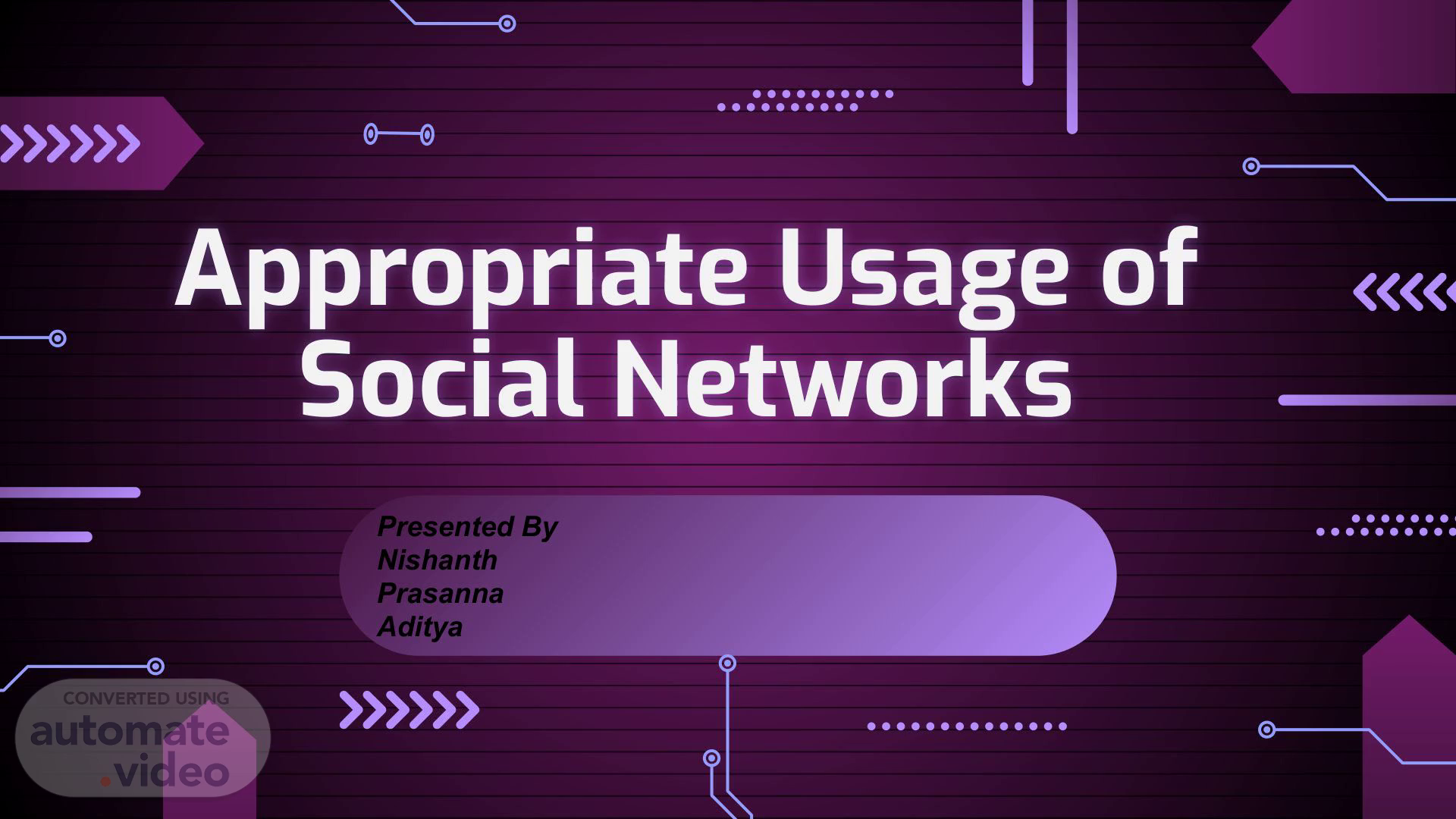
Copy of Data Center Business Plan Purple Variant by Slidesgo
Scene 1 (0s)
Presented By Nishanth Prasanna Aditya Appropriate Usage of Social Networks.
Scene 2 (6s)
CONTENTS 1) Digital Footprints 2) Social Media Etiquettes(Usage Rules) 3) Privacy Settings.
Scene 3 (13s)
Digital Footprints Digital footprints are the traces of data that you leave behind when you use the internet or digital devices. They can be classified into two types: active and passive. Active digital footprints are the ones that you create intentionally by sharing information about yourself online. For example, when you post on social media, send emails, comment on articles, or fill out online forms, you are creating an active digital footprint. Passive digital footprints are the ones that are created unintentionally or without your knowledge by websites, apps, or other parties that collect information about your online activities. For example, when you visit a website, it may store cookies on your device, track your IP address, or record your browsing history. These are examples of passive digital footprints. Your digital footprints matter because they can reveal a lot about you, such as your interests, preferences, habits, opinions, and identity. They can also affect your online reputation, privacy, and security..
Scene 4 (56s)
Some of the risks of leaving a digital footprint are: • Your personal information may be used by advertisers, marketers, or other third parties for targeted ads, content, or services. • Your personal information may be accessed by hackers, scammers, or other malicious actors who may use it for identity theft, fraud, phishing, or other cybercrimes. • Your personal information may be exposed by data breaches, leaks, or hacks that may compromise your accounts. devices, or finances. • Your personal information may be viewed by employers, colleges, or other institutions that may use it to make decisions about you..
Scene 5 (1m 24s)
Privacy Settings Privacy settings refer to the configurable options that allow users to control the access and visibility of their personal information. User Authentication and Authorization: ● Understanding the importance of user authentication (login credentials) to access a system or platform. ● Differentiating between authentication and authorization. ● Exploring how authorization mechanisms control access to resources based on user permissions. Operating System Permissions: ● Studying file and folder permissions in operating systems (e.g., Windows, Linux, macOS). ● Learning how to set and modify permissions to protect personal files and data..
Scene 6 (1m 49s)
Web Browser Privacy Settings: ● Discussing privacy settings in web browsers, including options for clearing cookies, browsing history, and saved passwords. ● Understanding the importance of private browsing or incognito mode. Social Media Privacy Settings: ● Exploring privacy settings on popular social media platforms (e.g., Facebook, Instagram, Twitter). ● Learning how to control who can see personal information, posts, and photos. Online Account Security: ● Emphasizing the need for strong and unique passwords for online accounts. ● Discussing the use of two-factor authentication (2FA) to enhance account security. Data Encryption: ● Introducing the concept of data encryption to protect sensitive information during transmission and storage. ● Understanding the role of encryption in maintaining privacy. Network Security: ● Exploring basic concepts of network security, including firewalls and virtual private networks (VPNs). ● Discussing how these measures contribute to the protection of user privacy. Ethical Considerations: ● Discussing the ethical responsibilities of users and system administrators regarding the protection of personal information. ● Addressing the potential consequences of privacy breaches and the importance of respecting others' privacy. Legal Framework: ● Introducing relevant laws and regulations related to data protection and privacy (e.g., GDPR, HIPAA). ● Understanding the legal consequences of privacy violations. These topics provide a foundation for understanding privacy settings and security measures in the digital realm, helping students become responsible and informed users of technology. The specific content covered may vary based on the curriculum and course materials used in a particular educational institution..
Scene 7 (2m 49s)
Social Media Etiquette Social media etiquette refers to the guidelines that companies and individuals use to preserve their reputation online. As social media channels have evolved to become one of the primary ways people communicate in the modern world on a daily basis, typical social rules are finding their way into digital environments. Just as social etiquette dictates how people behave around others in the real world, social media etiquette revolves around online guidelines to follow..
Scene 8 (3m 10s)
The Basics Of Social Media Etiquette The demands of social media etiquette differ from one platform to the next. For example, reposting someone’s content on Instagram requires much more care than retweeting someone on Twitter. On the flip side, there are some basic dos and don’ts that essentially apply to all platforms:.
Scene 9 (3m 27s)
● Don’t be overly promotional. ● ● Try not to message all your customers asking them to buy your products and avoid sharing constant advertisements on your page. Make your social profiles a blend of promotional and valuable content. ● ● Avoid over-automation. ● ● While scheduling your posts in advance and automating analytics is helpful, don’t automate everything. Some things still need a human touch. ● ● Handle your hashtags carefully. ● ● Avoid using too many hashtags at once. Even on Instagram, where you can use 30 hashtags in a single caption, it’s important not to overdo it. ● ● Don’t bad-mouth your competition. ● ● Don’t be petty. Saying negative things about your competitors online will harm your reputation more than it hurts theirs..
Scene 10 (3m 57s)
Why Is Social Etiquette Important Don’t be overly promotional. Try not to message all your customers asking them to buy your products and avoid sharing constant advertisements on your page. Make your social profiles a blend of promotional and valuable content. Avoid over-automation. While scheduling your posts in advance and automating analytics is helpful, don’t automate everything. Some things still need a human touch..
Scene 11 (4m 16s)
● Protect against legal and security issues. ● ● If you exist in an industry with stringent privacy and compliance laws, your system will keep you on the right side of the regulations. ● ● Empower staff. ● ● When your employees know how to share content safely online, they can represent and advocate for your organization, without harming your reputation. ● ● Defend your brand. ● ● Social etiquette ensures that everyone who interacts with your brand on social media will see a respectable, professional business..
Scene 12 (4m 39s)
Thank You.