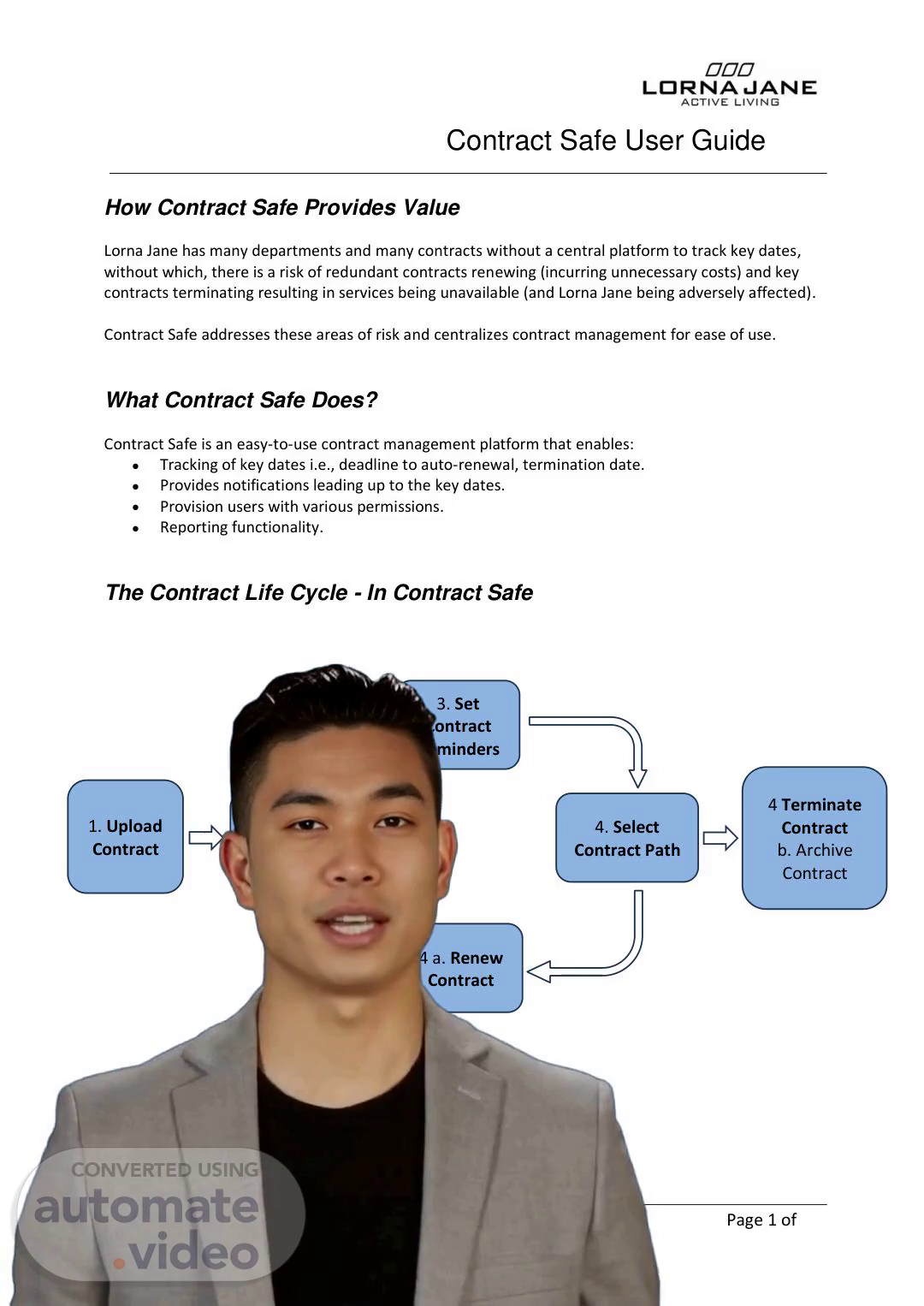
Microsoft Word - User Guide - Using PaperCut.docx
Scene 1 (0s)
[Virtual Presenter] Today I'm here to talk about Contract Safe an easy-to-use contract management platform designed to reduce the risk of redundant contracts renewing and key contracts terminating at Lorna Jane. By providing tracking of key dates notifications leading up to those dates giving users various permissions and having integrated reporting functionality Contract Safe helps to centralize contract management for ease of use streamline processes and ensure that key contracts are not overlooked or forgotten. This platform helps to ensure logical paths are taken with contracts from upload to editing from completing to setting contract reminders from archiving to terminating contracts. Moreover Contract Safe also makes it easy for contracts to be renewed when needed. In conclusion Contract Safe is a powerful tool that can help Lorna Jane to reduce the risk of redundant contracts renewing and key contracts terminating bringing greater efficiency and consistency to the organization..
Scene 2 (1m 7s)
[Audio] Lorna Jane can benefit from Contract Safe in order to keep track of their contracts and reduce the risk of expirations or redundancies. Contract Safe is user-friendly and allows users to upload their contracts set notifications for key dates customize permissions and use the reporting functionality. To upload a contract users simply need to log in to My Apps click on the Contract Safe app select the folder for the department and drag and drop or click to browse for the contract file. It is that easy..
Scene 3 (1m 39s)
[Audio] Contract Safe is a platform that Lorna Jane can use to oversee and monitor their essential agreements. When an agreement is transferred to the Contracts Page the person with access can view all the contracts they are authorized to. The Form page of the particular agreement also makes it simple to view the submitted document an advantageous feature that diminishes the likelihood of extraneous agreements being extended or key agreements expiring..
Scene 4 (2m 7s)
[Audio] Lorna Jane can use Contract Safe a contract management platform to easily track key dates notifications set permissions and generate reporting. The contract form must be completely filled out paying attention to the dates and reminder sections. If the contract automatically renews the box for termination date must be checked selecting AutoRenew and the period between renewals specified according to the contract. The deadline for non-renewal must also be included as it is based on the notice needed to terminate the contract and can be found in the contract document or on the vendor's website..
Scene 5 (2m 46s)
[Audio] Contract Safe is a platform that simplifies risk-free contract management. It provides features such as tracking key dates setting notifications managing permissions and reporting. It also offers reminders to avoid redundant contracts and prevent premature termination of key contracts. The system allows users to set exact date and frequency of reminders as well as who will receive the notification with a few clicks. This helps companies like Lorna Jane stay up to date with their contracts and ensures they don't miss any significant deadlines..
Scene 6 (3m 22s)
Contract Safe Lorna Jane HQ Owner: IT Operations Contract Safe User Guide V1.0 9/01/2024 Page 6 of 10 4.a. Renew A Contract 4.a.1 If you’ve marked a contract as auto renewing: • The termination and (if applicable) the deadline to Nonrenew date will update based on the AutoRenew period selected (in step 2.3). • Example: 4.b. Archive A Contract 4.b.1 When a contract has expired but you still want to keep a record archiving is appropriate. This allows you to keep a record without counting towards the subscription total of contracts. 4.b.2 To archive a contract, follow the prompts here How can I archive expired contracts? (contractsafe.com) 4.b.3 WARNING: Archived contracts have their reminders removed. Only archive a contract if it has expired and is no longer relevant. (Valid expired contracts should be archived) – never delete valid contracts 5. Edit Contract Form a. When a contract autorenews, the contract form need to be updated. For example the value field stays as the original amount and will need updating if that amount changes due to increases or different length in the renewal term. b. When a contract autorenews, the termination date is updated based on renewal period set i.e an annual renewal selection will move the termination date a year forward. The deadline to non-renewal date will also update. However, it is advisable to confirm that these dates have updated accordingly. Amending A Contract.
Scene 7 (4m 26s)
Contract Safe Lorna Jane HQ Owner: IT Operations Contract Safe User Guide V1.0 9/01/2024 Page 7 of 10 Upload the contract amendment as a new contract as outlined in step 1.3.b. On the Contract Form Page (show in Step 2) for that document navigate to the bottom under related documents a. check “Amendment” b. then select what contract that this is an amendment for. Then click save. a. b..
Scene 8 (4m 57s)
[Audio] Contract Safe enables users to customize and save their views of the Contracts Page swiftly and effortlessly helping them to stay up-to-date and have accurate reporting abilities. Filtering options include duplicates date contract type et cetera and extra or fewer columns can be added or removed with the actions drop down menu. Any view that is preferred can be saved on the top right corner for easy access in the future. Contract Safe also reduces the risk of redundant contracts being renewed or key contracts prematurely terminating..
Scene 9 (5m 33s)
[Audio] Contract Safe is a comprehensive application that assists Lorna Jane in managing the risks associated with outdated and expired contracts. It simplifies the tracking process by providing key dates notice and sanction capability reporting and other inclusive features. The Contract page in Contract Safe facilitates users to conveniently download and organize reports according to their preferred 'Saved Views' selection. Users can simply choose the Saved View from the View dropdown box and then from the Actions dropdown box they can either download the report or schedule a report for certain appointees at regular intervals. Additionally deleting scheduled reports is also simple just select the Schedule Report and Cancel Report. In addition if a user is removed who was formerly included in the notification list then all notifications tied to that user will be deleted. Contract Safe is an effective way for Lorna Jane to maintain their contracts up-to-date and compliant..
Scene 10 (6m 34s)
[Audio] Contract Safe is an effective and easy-to-use contract management platform that enables tracking of key dates notifications leading up to those dates provision of various permissions and reporting functionality for Lorna Jane. This allows for the reduction of redundant contracts and key contracts that may terminate. When a user is deleted in Contract Safe whoever is deleting the account reassigns who will receive the reminders. The user guide provides guidance on how to use Contract Safe to its full potential. Thank you for listening..