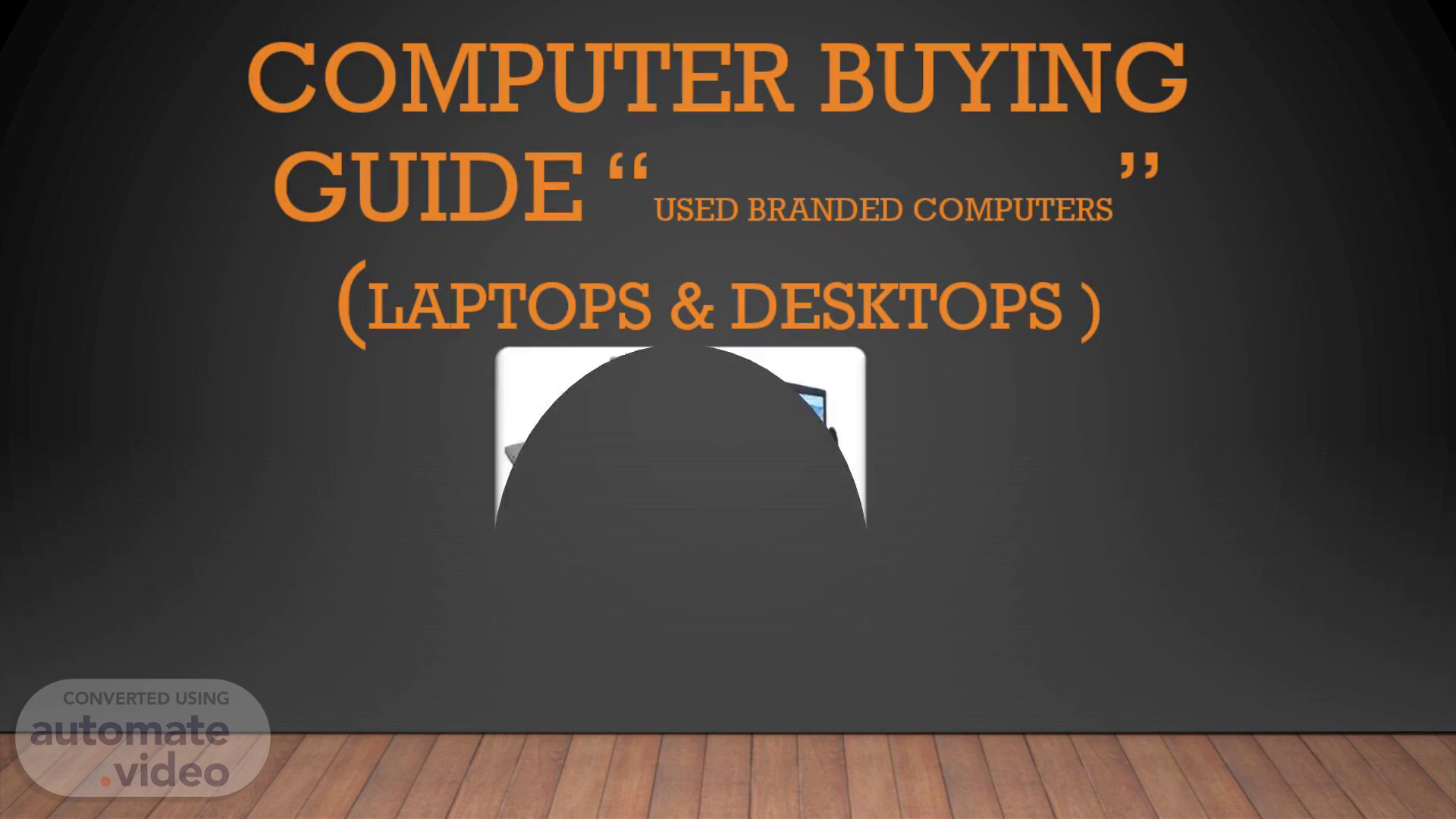
COMPUTER BUYING GUIDE "Used branded computers" (LAPTOPS & DESKTOPS )
Scene 1 (0s)
[image] Laptop Or Desktop 5bpb se 0b. Be prepared and wise before buying a computer machine.
Scene 2 (9s)
Before buying what we should do? Before buying a computer machine either it is a standard desktop or it is a laptop machine, you should plan on two things: 1. First your job needs. 2. Second your finances.
Scene 3 (24s)
Do not make these mistakes : Do not make your mind regarding a single specific brand. Do not buy computer on the basis of any random raw discussion or chat. Do not buy a damaged, repaired, refurbished or replaced part computer. Do not buy a computer which has no backup or replacement plan or guarantee by the seller. Do not buy a computer which has pre installed operating system. Do not buy a computer whose BIOS working is compromised..
Scene 4 (43s)
Before buy you should consider these things in your mind. Consider Multiple well reputed brands in your mind, like HP, DELL, LENOVO etc. If you are buying, a laptop you should check these things: Its screen or display health, use white and black screens wallpapers to check and also check display by viewing from top, bottom, right and left angles of screen. Its battery condition, use laptop at least 1 hour by playing HD videos or other multimedia platforms and check its battery drain, if it drains more than 40% in one hour skip it, and its backup should be at least 2 hours or plus. Type of storage it has, go for SSD at least of 256GB of storage capacity or more, and do not buy if it has SATA type Hard Disk installed inside it, because it will decrease the reading and writing speed of your machine. And also check storage health by using free tools and software available online, but if you don not have you should put some data of 5GB TO 10GB on your USB data traveler device and check it by copying it from USB to laptop and from laptop to USB. Check external device connectors like USB ports, LAN port, PRINTER ports, any HDMI, CARD READERS and OPTICAL CD/DVDRW drives functionality..
Scene 5 (1m 34s)
Before buy you should consider these things in your mind. Check motherboard and look how many RAM slots it has, choose 4 RAM slots mother board, because it give you more flexibility to add more RAM in future. Do not buy (CORE I3, CORE I5, CORE I7) first , second and third generation computers. You should buy at least 4th generation computer or above. Buy a computer having minimum of 8GB RAM installed and each RAM module should not less than 4GB each. And check RAM speed choose a computer whose RAM Speed is at the highest rates either it is DDR3 or DDR4 type of RAM. Buy a computer whose processor has better and more performance cores and have more cache memory of L1 and L2 cache memory category. Ask for fresh Operating System installation and partitioning of your SSD at the shop after buying your machine and at least 7 to 15 days backup of replacement or return of money if anything happen to your machine or its performance go down due to extra heat producing or any other technical reasons, take backup in a written form of purchasing receipt. Check external device connectors like USB ports, LAN port, PRINTER ports, any HDMI ports and Optical drive functionality..
Scene 6 (2m 20s)
GOOD LUCK YOU DID IT KEEP WATCHING INFORMATIVE VIDEOS FROM Nextgen learning..