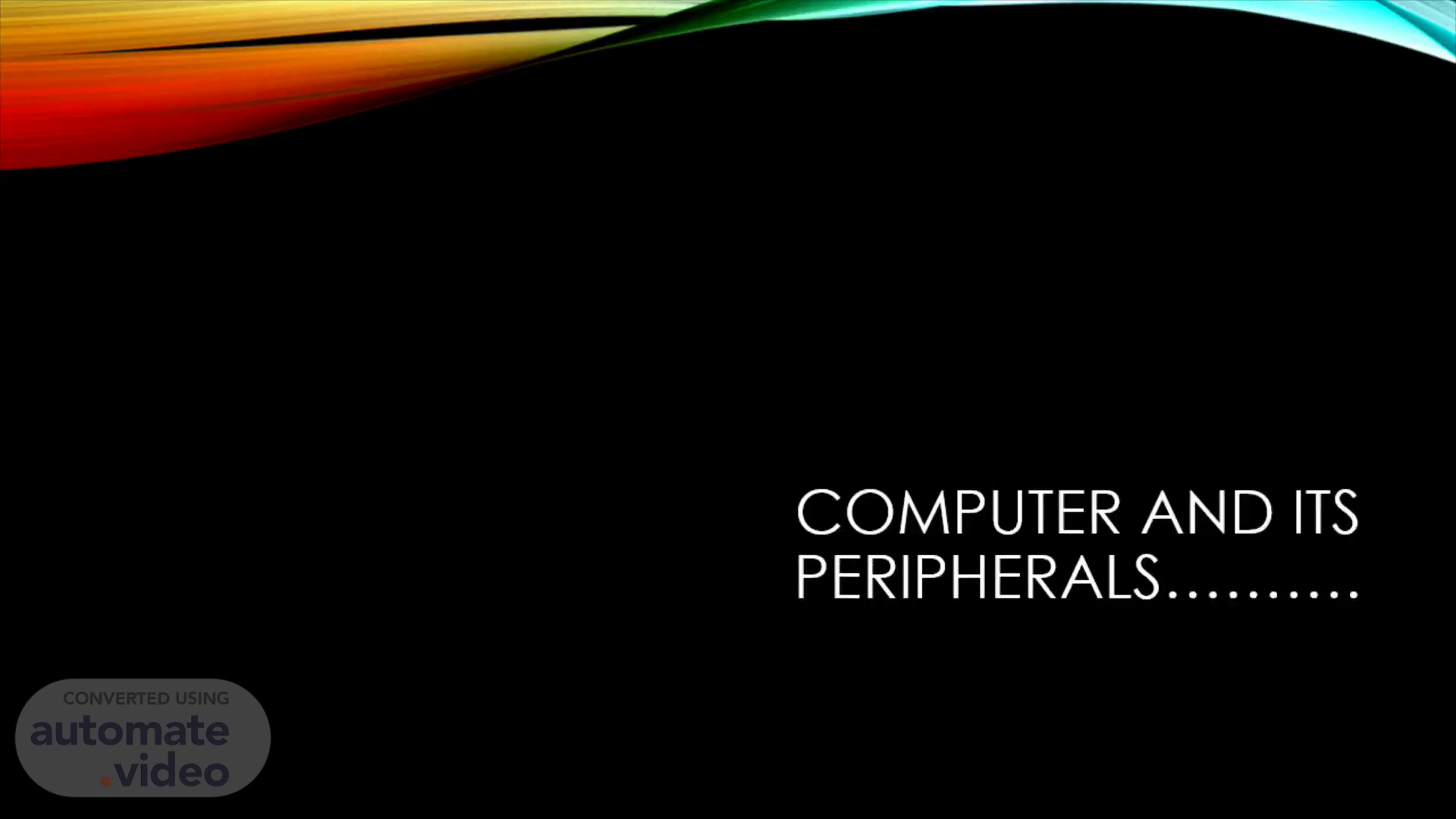
Computer and its peripherals……….
Scene 1 (0s)
[Audio] Good afternoon everyone. This session will focus on the various input and output devices used in computers. We will be discussing their purpose, usage, and importance, as well as their various implications within the technology industry. I look forward to our conversation..
Scene 2 (19s)
[Audio] Computer technology has become an integral part of our lives. We make use of computers to work, converse, shop, and be entertained. Main pieces of computer hardware that are necessary for a computer to function are mouse, keyboard, joystick, scanner, webcam, microphone, monitor, printer, projector, headphone, sound card and speakers. When all these are combined, it creates an effective computing system to manage our lives..
Scene 3 (51s)
[Audio] Input devices are essential for users to interact with a computer. We will focus on five of the most popular ones, namely mouse, keyboard, joystick, scanner, and webcam. Mouse interprets hand movements as commands for the computer, while a keyboard allows users to type in data and commands. Joystick, resembling a mouse, is used for gaming. Scanner converts text and images from physical sources like documents into digital formats. Last but not least, webcam captures digital images and videos that can be shared with others instantly..
Scene 4 (1m 31s)
[Audio] The mouse is a highly functional peripheral device for computers. It is a hand-held device that utilizes two-dimensional motion relative to a surface to create a graphical user interface. It is employed to point, click and move around on a computer screen, providing the user with the ability to control the various features of the computer without having to type in commands. It is highly adaptable and can be used in various different ways to meet the user's needs..
Scene 5 (2m 1s)
[Audio] Keyboards are a classic input device for computers necessary to enter data. They come in many shapes and sizes and can be used to enter letters, numbers, and symbols like periods and exclamation marks. Keyboards are simple and easy to use, making them an excellent tool for those just starting out with computing..
Scene 6 (2m 22s)
[Audio] Joysticks are a valuable input device used for gaming, as they permit accurate control of a cursor or pointer on a computer. By manipulating the lever on the joystick, users can direct the movement of the cursor or pointer in a precise fashion. This input device is mainly used for gaming purposes, sometimes for graphics applications as well..
Scene 7 (2m 45s)
[Audio] Scanners are indispensable for digital image editing. They turn pictures into digital data that can be kept on a computer and managed in different ways. Recent years have seen a remarkable advancement in scanner technology, enabling you to scan antiquated photos, records, magazines and more. By utilizing OCR, this data can be used to make brand new pictures and documents. Scanning documents and pictures is a great way to guarantee they are adequately filed away, while still managing to access the information effortlessly..
Scene 8 (3m 22s)
[Audio] Webcams are widely used for various applications. From video chats and remote conferencing to more recreational activities such as creating digital art or streaming video content. There is a wide range of webcams available on the market, from low-cost to the more advanced ones, with different sizes, resolutions, and features. Video conferencing and recording is among the most popular uses of webcams, and this is achievable through the combination of webcams and compatible software..
Scene 9 (3m 54s)
[Audio] The use of microphones is pervasive in our lives. In recording studios and live performances, microphones capture sound with precision. From phone conversations to professional music recordings, microphones transmit sound accurately. For voices or instruments, the audio quality and clarity are clearly conveyed. With numerous connection choices, microphones are able to deliver a perfect sound capture in different settings..
Scene 10 (4m 25s)
[Audio] Output devices are essential for computer systems. They are a means for the user to interact with the device and be presented with the results of the device's processing and storage. Monitors display text and imagery that the user can view. Printers are used for the physical printing of text and images. Projectors display text and graphics on a larger scale. For audio output, headphones, sound cards and speakers are relied upon to provide the user with sound from both audio files and other audio sources..
Scene 11 (5m 0s)
[Audio] A monitor is an output device that connects to a computer and displays images, text and video. Next is a printer, which prints the information onto physical paper..
Scene 12 (5m 12s)
[Audio] Printers are a must-have for PC's and laptops, enabling to print documents and pictures in physical form. There is a wide range of printer types: from a simple desktop model to highly advanced laser and industrial versions. In addition, printing technology has progressed rapidly, providing faster output and improved reliability. Furthermore, there has been a large decrease in prices, with some home-use models costing as little as twenty dollars..
Scene 13 (5m 44s)
[Audio] Projectors are devices used to display images on a large scale. They can take digital images generated from a computer, Blu-ray player, or other devices and reflect them onto a wall or screen. To function properly, projectors require a large, flat and slightly colored surface. They are commonly used in educational, business, or entertainment settings to show presentations and videos..
Scene 14 (6m 11s)
[Audio] Headphones are an incredibly useful output device for anyone looking for a quality audio-listening experience. They provide an option to listen to audio or watch movies on your computer without disturbing those around you. Connection to your computer can be made through a line out or speakers port, and for some models, even wirelessly using Bluetooth. Noise-cancellation features and adjustable sound levels complete the package..
Scene 15 (6m 39s)
[Audio] An audio card, commonly referred to as a sound card, is a type of internal computer expansion card used to transmit sound signals into a computer and out through speakers, headphones and other audio equipment. This device is capable of processing sound signals with specialized algorithms, which can improve the audio quality of a computer. In addition, sound cards can be used to record audio signals, such as music and interviews. This makes them an essential component of any computer setup, allowing users to customize the audio capabilities of their machine..
Scene 16 (7m 15s)
[Audio] Speakers are an essential output device for computers, allowing us to listen to sound generated or transmitted from the computer, including music, audio from films, YouTube videos, and more. There is a wide array of computer speakers in terms of type, size, and quality, so depending on the type of use, different speakers can provide superior sound performance. It is important to review the specifications of a computer speaker prior to buying to make sure it is suitable for your requirements..
Scene 17 (7m 46s)
[Audio] Software is a collection of instructions that dictate how to control hardware and carry out operations. It is tailored to use with various input and output gadgets. It can be employed to play games, develop documents, oversee business tasks, execute programs and numerous other actions. Software makes a computer system effective and useful..
Scene 18 (8m 11s)
[Audio] System software and utility software are both essential for a computer to run efficiently and effectively. System software allows the computer to operate its hardware and application programs, while utility software helps analyze, configure, optimize and maintain the system. Application software helps users carry out specific tasks, such as productivity, creativity, and communication..
Scene 19 (8m 38s)
[Audio] Hardware encompasses the physical components of a computer, namely the motherboard, processor, memory, hard drive, and other components. These parts are responsible for the computing and storage of data, enabling a computer to run applications and store information. The hardware can be upgraded or customized according to the user's preferences or needs..
Scene 20 (9m 2s)
[Audio] A motherboard is vital for connecting the central processing unit, memory, and input/output devices. The CPU is responsible for interpreting instructions, while a hard drive is a form of non-volatile storage that stores data even when the computer is turned off. All of these components are essential for any computer system..
Scene 21 (9m 29s)
[Audio] I appreciate your enthusiasm and involvement in my presentation on computer input and output devices. I hope you have learned something new about how we interact with computers. I am grateful for your taking the time to understand the concept behind computers and their peripherals. I hope it has been of benefit to you and increased your knowledge and understanding. Once again, thank you all..