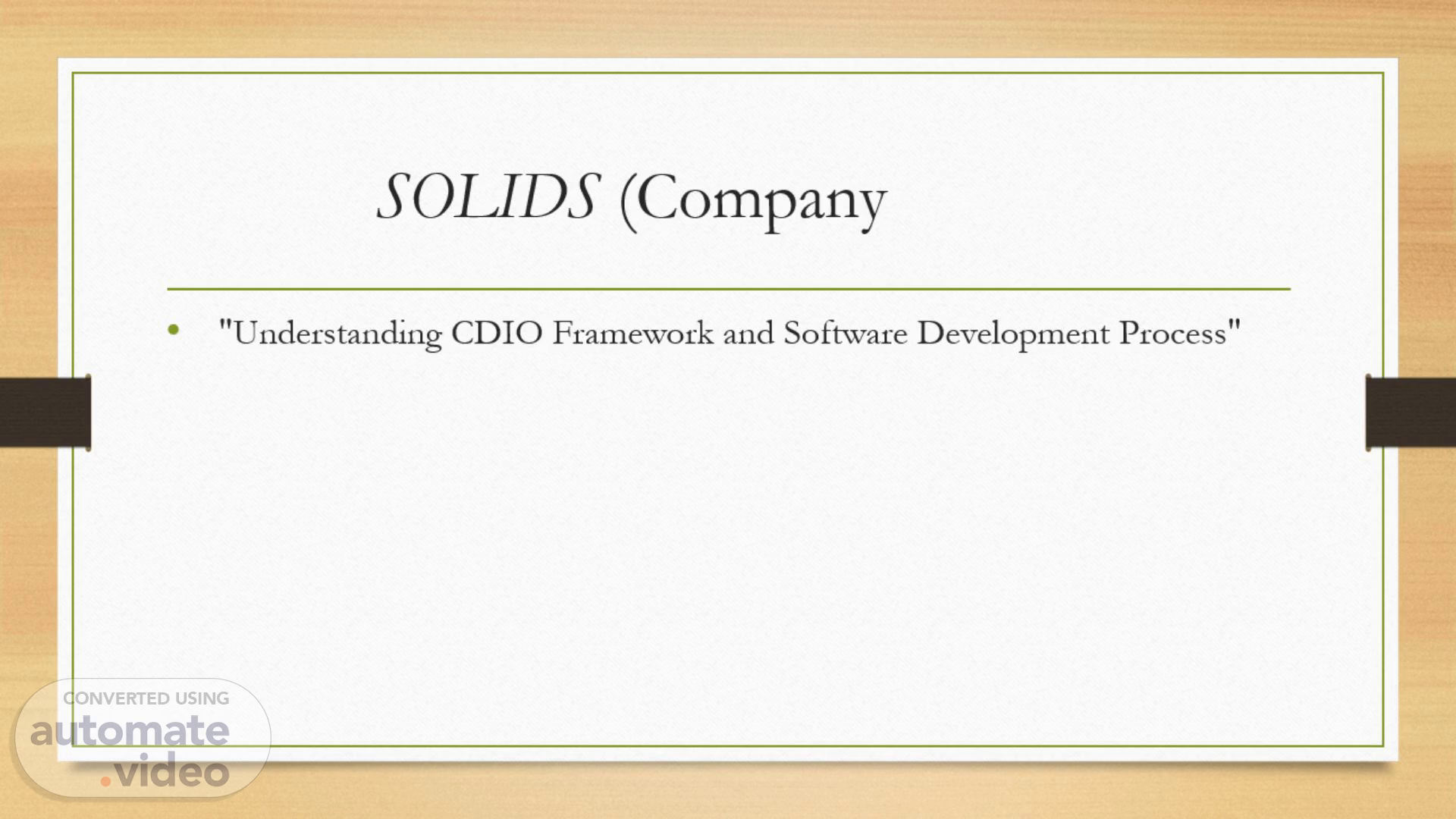
SOLIDS (Company Name)
Scene 1 (0s)
SOLIDS (Company Name). "Understanding CDIO Framework and Software Development Process".
Scene 2 (7s)
Conceive: Objective: Using the CDIO process and SDLC Design and create a program that will solve problems encountered by students. Problem: Create a Solid Mensuration Area Calculator (For 2D simple shapes) . Requirements: Flowcharts and Code for creating the calculator.
Scene 3 (21s)
Design: 1. Algorithm: Calculate 2D Area An algorithm is a step-by-step procedure or set of rules to solve a problem or perform a task. It's a more formal description of a sequence of steps used to solve a particular problem. Algorithms are not tied to any programming language and are used as a blueprint for solving problems efficiently. Explanation: Start: Indicates the starting point of the algorithm. Display: Represents the action of presenting information or output to the user. Read: Indicates the action of taking input from the user. Switch (choice):.
Scene 4 (47s)
A decision-making structure that directs the flow based on different cases defined by the user's choice. Case 1, Case 2, Case 3: Specific cases representing different shapes and their respective area calculation procedures. Default: Handling unexpected or invalid inputs. End: Indicates the conclusion of the algorithm. Algorithm: 1. Start 2. Display "2D Shapes Area Calculator" 3. Display Menu (Circle, Square/Rectangle, Triangle) 4. Read User's Choice (choice) 5. Switch (choice) Case 1: // Circle.
Scene 5 (1m 10s)
5.1 Read radius 5.2 Calculate area = π * radius * radius 5.3 Display "Area of the circle: area" Case 2: // Square/Rectangle 5.4 Read length 5.5 Read width 5.6 Calculate area = length * width 5.7 Display "Area of the square/rectangle: area" Case 3: // Triangle 5.8 Read base 5.9 Read height 5.10 Calculate area = 0.5 * base * height 5.11 Display "Area of the triangle: area" Default: 5.12 Display "Invalid choice. Please enter a number between 1 and 3." 6. End.
Scene 6 (1m 37s)
2. Pseudocode: Calculate 2D Area Pseudocode is a plain language description of the steps or logic used in an algorithm. It is designed to be easily understood by humans and is not tied to any specific programming syntax. Pseudocode helps in planning and designing an algorithm before actual coding begins. It's used to represent the logic and flow of a program in a less formal way. Explanation: 1.Start: Marks the beginning of the algorithm. 2. Display: Represents the action of showing information or text to the user. 3. Read: Indicates taking input from the user. 4. Switch (choice): Represents a decision-making structure where different cases are evaluated based on the value of choice. Case 1, Case 2, Case 3: Different options based on the user's choice..
Scene 7 (2m 11s)
Each case involves specific actions: reading input values and calculating the area for different shapes (circle, square/rectangle, triangle). 5. Default: A catch-all scenario for handling unexpected or invalid inputs. 6. End: Marks the end of the algorithm..
Scene 8 (2m 27s)
Pseudocode: Start Display "2D Shapes Area Calculator" Display Menu (Circle, Square/Rectangle, Triangle) Read User's Choice (choice) Switch (choice) Case 1: // Circle Read radius Calculate area = π * radius * radius Display "Area of the circle: area" Case 2: // Square/Rectangle Read length Read width.
Scene 9 (2m 43s)
Calculate area = length * width Display "Area of the square/rectangle: area" Case 3: // Triangle Read base Read height Calculate area = 0.5 * base * height Display "Area of the triangle: area" Default: Display "Invalid choice. Please enter a number between 1 and 3." End.
Scene 10 (2m 59s)
Implement: Coding #include <iostream> #include <cmath> using namespace std; int main() { int choice; float area; cout << "2D Shapes Area Calculator" << endl; cout << "1. Circle" << endl; cout << "2. Square/Rectangle" << endl; cout << "3. Triangle" << endl; cout << "Enter your choice (1-3): "; cin >> choice;.
Scene 11 (3m 17s)
switch (choice) { case 1: // Circle float radius; cout << "Enter radius of the circle: "; cin >> radius; area = M_PI * radius * radius; // Area of a circle formula: π * r * r cout << "Area of the circle: " << area << endl; break; case 2: // Square/Rectangle float length, width; cout << "Enter length of the square/rectangle: "; cin >> length; cout << "Enter width of the square/rectangle: "; cin >> width; area = length * width; // Area of a square/rectangle formula: length * width.
Scene 12 (3m 42s)
cout << "Area of the square/rectangle: " << area << endl; break; case 3: // Triangle float base, height; cout << "Enter base of the triangle: "; cin >> base; cout << "Enter height of the triangle: "; cin >> height; area = 0.5 * base * height; // Area of a triangle formula: 0.5 * base * height cout << "Area of the triangle: " << area << endl; break; default: cout << "Invalid choice. Please enter a number between 1 and 3." << endl; } return 0; }.
Scene 13 (4m 7s)
Operate Documentation and Maintenance Operate Phase: The "Operate" phase in the CDIO framework focuses on the following key aspects: Deployment and Usage: This phase involves deploying the developed product or system into its intended environment and ensuring its effective operation. It includes training end-users, managing system resources, handling data, and ensuring the product/system performs as expected in real-world scenarios. Monitoring and Optimization: Continuous monitoring of the product or system is crucial to identify issues, gather feedback, and optimize performance. This includes addressing user concerns, resolving bugs, and implementing improvements to enhance efficiency and reliability. User Support and Feedback: Providing ongoing support to users, addressing their queries, and collecting feedback is essential. It helps in understanding user needs, improving user experience, and making necessary adjustments to meet evolving requirements.
Scene 14 (4m 43s)
Documentation: Documentation is a critical aspect of the "Operate" phase and involves: User Manuals and Guides: Creating comprehensive user manuals and guides to assist end-users in understanding how to operate the product or system efficiently. This documentation provides step-by-step instructions, troubleshooting guidance, and best practices. System Documentation: Detailed technical documentation describing the system architecture, components, APIs, databases, and interfaces. It helps in maintenance, future updates, and understanding the system's structure for both developers and maintainers. Change Logs and Version Control: Maintaining logs of changes, updates, and versions is crucial for tracking modifications made to the product/system. It aids in understanding the evolution of the system and identifying potential causes of issues..
Scene 15 (5m 17s)
1. Example of calculating the area of a circle:. [image] rograrmz C" Online Compiler Output / tmp/HaThdGpk6X. o 2D Shapes Area Calculator 1. Circle 2. Square/Rectangle 3. Triangle Enter your choice (1-3): 1 Enter radius of the circle: 3 Area of the circle: 28.2743 Clear.
Scene 16 (5m 32s)
2. Example of calculating the area of a square/rect angle:.
Scene 17 (5m 50s)
3. Example of calculating the area of a triangle:.
Scene 18 (6m 7s)
THANKS FOR WATCHING… Submitted by: John Ceilo Tomamak Danilo A. Acedilla Alex A. Capeding.