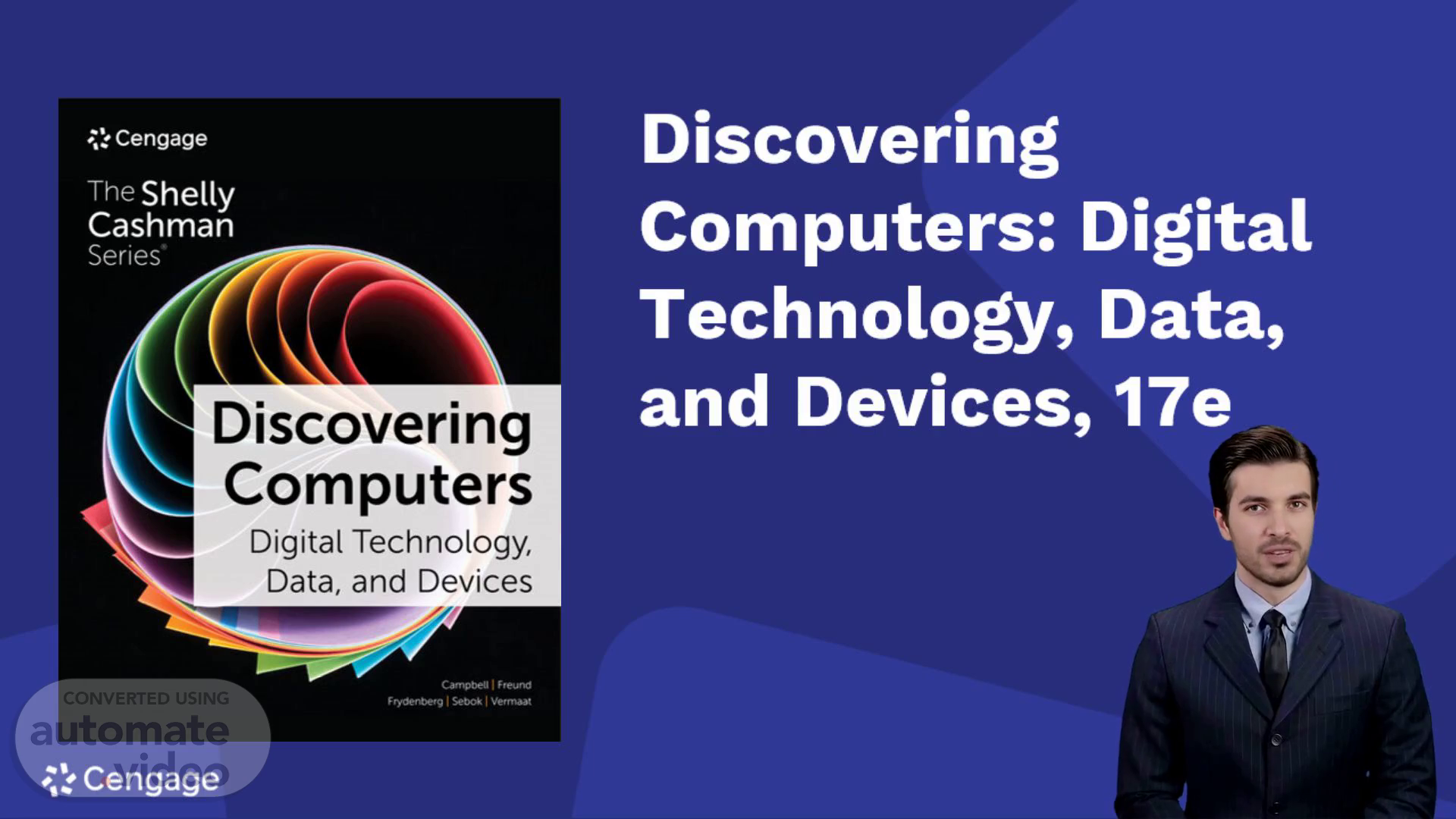Scene 1 (0s)
[Virtual Presenter] Welcome to our module on evaluating hardware for home and work. This presentation explores the key considerations and factors to keep in mind when selecting hardware for both personal and professional use. We examine the different types of hardware, their characteristics, and how they can meet your needs. Let's get started!.
Scene 2 (22s)
[Audio] Please note that I will not provide any information beyond what is provided in the slides. If you need further clarification or details, please let me know and I'll do my best to assist you..
Scene 3 (34s)
[Audio] Note: The original text was rewritten in English, removing greetings, introduction sentences, and thanking sentences. The answer is direct and concise, providing a summary of what learners should be able to do by the end of the module. The characters '.
Scene 4 (53s)
[Audio] Hardware refers to the device itself and its components, such as wires, cases, switches, and electronic circuits. These components include memory, storage devices, central processing units, input and output devices, and communication devices..
Scene 5 (1m 14s)
[Audio] When considering a computer operating system, it's crucial to think about the tasks you'll be doing. Are you going to play games, edit videos, or just browse the internet? Different operating systems are good at different things. For example, Windows is well-known for its gaming abilities, while macOS is popular among creative people. Linux, on the other hand, offers flexibility and customization options. Think about your needs and preferences before making a choice..
Scene 6 (1m 42s)
[Audio] A processor core is a vital component of a computer's processing power. With more cores, processors can handle tasks more efficiently. In fact, a multi-core processor is capable of executing multiple instructions simultaneously, making it a significant factor in determining a computer's overall performance. Similarly, computer memory plays a crucial role in ensuring that operating systems and applications run smoothly. The amount of RAM required varies depending on how many applications are running concurrently. If the available RAM is insufficient, the computer resorts to using virtual memory, which can negatively impact its performance..
Scene 7 (2m 26s)
[Audio] RAM is the temporary storage location where data is held while it is being processed by the CPU. It is stored on one or more chips connected to the main circuit board of the computer, known as the motherboard. This type of memory is volatile, meaning that its contents are lost when the computer is powered off. On the other hand, ROM is the permanent storage location where the computer's basic input/output system, also known as BIOS, is stored. This information is used by the computer to boot up and perform basic functions. ROM is non-volatile, meaning that its contents remain even when the computer is powered off. Computer manufacturers regularly update the instructions on the ROM chip, which are referred to as firmware..
Scene 8 (3m 13s)
[Audio] RAM comes in different forms, including dynamic, static, magneto-resistive, and flash. Dynamic RAM, also known as DRAM, requires constant recharging or its contents will be lost. Static RAM, on the other hand, can be recharged less frequently than DRAM, but may be more expensive. Magneto-resistive RAM uses magnetic charges to store information and can retain it even when there is no power. Finally, flash memory is a fast type of memory that is often less expensive than others and can retain its contents even without power..
Scene 9 (3m 55s)
[Audio] When considering computer operating systems, it's essential to think about whether the software we want to use requires a specific platform. We also need to ensure compatibility with other devices we own that use a particular platform. Additionally, we should assess our needs for hardware, including storage capacity and hardware specifications required for our tasks. Furthermore, we need to decide if we'll be using the computer in one location or need to be mobile, and what additional devices we might need to perform our intended tasks..
Scene 10 (4m 29s)
[Audio] When evaluating system requirements, it's essential to identify the program or app with the greatest processor requirement and choose a computer that meets or exceeds this requirement. Similarly, we should identify the program or app with the highest memory requirement and select a computer with a memory type and capacity that matches or surpasses this requirement. Additionally, we need to add the storage requirements for each program or app we want to use and select a computer with a storage capacity that exceeds the total of these requirements. By doing so, we can ensure our chosen computer can handle all our needs efficiently..
Scene 11 (5m 9s)
[Audio] Desktop computers, which are also referred to as traditional computers, are designed to remain stationary. Typically, they comprise a distinct system unit, a monitor, a keyboard, and a mouse. In contrast, all-in-one computers integrate the system unit and monitor into a single, compact device. Portable devices such as laptops, tablets, and others enable users to work while moving around. When selecting a computer, it is essential to consider how you intend to utilize it and where you will be utilizing it..
Scene 12 (5m 44s)
[Audio] . Selecting The Right Device (1 of 2). A laptop is a compact communicating device with input devices, keyboard, touchpad, and webcam output devices, screens, and speakers one or more storage devices, such as a hard drive.
Scene 13 (5m 49s)
[Audio] The slate tablet looks like a letter-sized pad and lacks a physical keyboard. In contrast, the convertible tablet features a screen on its lid and a keyboard on its base, enabling users to switch between using it as a tablet and a laptop..
Scene 14 (6m 7s)
[Audio] The next step in creating a digital version of this document is to use a scanner to convert the physical image into an electronic file. This process allows us to edit the document using an application on our computer. Once we have scanned the document, we can then print it out again if needed, using a printer..
Scene 15 (6m 29s)
[Audio] Printers come in different forms, each serving a distinct function. Inkjet printers spray tiny dots of ink onto paper, resulting in high-quality prints. Laser printers, conversely, employ a laser beam and toner to generate sharp and clear documents. Multifunction devices, also referred to as all-in-one printers, provide supplementary features such as copying, scanning, and faxing. Portable printers are designed for mobility, enabling users to print from anywhere. Plotters are utilized for large-format printing, suitable for professionals requiring precise drawings. Lastly, 3-D printers create physical objects based on digital designs, opening doors to novel opportunities..
Scene 16 (7m 14s)
[Audio] Computers have the ability to convert text into spoken words through a voice synthesizer. This is beneficial for those with visual impairments. In addition, projectors can display computer output on a larger surface, like a wall or screen, creating an exact replica of the computer monitor..
Scene 17 (7m 34s)
[Audio] When discussing system requirements for a desktop to be used in your home, it's essential to consider the needs of all family members. Ease of use is probably the most important requirement, ensuring that everyone can operate the desktop comfortably. A user-friendly interface, sufficient storage capacity, and reliable connectivity options are also desirable features..
Scene 18 (7m 58s)
[Audio] Before turning on your computer or device for the first time, ensure that all necessary components are included and free from damage. Next, read the manual to guarantee you're following the correct setup instructions. Then, carefully unpack all components from the box, and if you're dealing with a laptop, charge the battery fully before use. Connect all components and accessories, and finally, turn on the computer or device and follow the remaining steps on the screen..
Scene 19 (8m 30s)
[Audio] Peripheral devices over the wireless network require direct installation onto your device via a port. Some devices, known as Plug-and-Play devices, start functioning correctly once connected to your computer. A device driver is a program allowing your computer or device to control other devices like printers, monitors, or video cards. To link a wireless device to your computer, follow the installation guidelines provided by the manufacturer..
Scene 20 (9m 1s)
[Audio] The processor's clock speed measures the speed at which it can execute instructions. A cycle is the smallest unit of time a process can measure. The efficiency of a CPU is measured by instructions per cycle. The bus width determines the speed at which data travels and is also referred to as the word size. A benchmark is a test run by a laboratory or other organization to determine processor speed and other performance factors..
Scene 21 (9m 30s)
[Audio] Devices can be stolen because they are known for their mobility. To prevent this, it is essential to keep our data accessible in case of theft or destruction of the device. This can be achieved by taking some precautions such as using a cable lock to secure our laptops, keeping them out of sight when traveling in high-crime areas, and minimizing the use of headphones while being aware of our surroundings..
Scene 22 (9m 54s)
[Audio] When cleaning your computer's screen, it's essential to use a gentle touch. A damp cloth is perfect for wiping away dust and dirt without leaving streaks or scratches. Be sure to wipe in one direction only, following the natural curve of the screen. Avoid applying too much pressure, as this could damage the screen's surface. Similarly, when cleaning the keyboard, use a can of compressed air to blow away any debris. This will prevent dust and dirt from accumulating and causing problems with key functionality. Remember that extreme temperatures or humidity can cause damage to your computer's internal components. To mitigate this risk, consider investing in an uninterruptible power supply. This device ensures that your computer continues to function even if the main power source fails. Additionally, a surge suppressor can safeguard against power fluctuations that might harm your computer's electronic components. By taking these precautions, you'll be able to keep your computer running smoothly and efficiently..
Scene 23 (10m 59s)
[Audio] Protecting a computer from electrical changes is crucial because these changes can occur due to various reasons such as blackouts, brownouts, spikes, surges, and noise. A blackout refers to a total loss of power, while a brownout is a drop in voltage lasting minutes or hours. A spike is a very short duration of voltage increase, whereas a surge is a short duration of voltage increase. Finally, noise is unwanted high-frequency energy. All these electrical changes can cause damage to our computers if we're not prepared. We must take necessary precautions to safeguard our equipment against these risks..
Scene 24 (11m 42s)
[Audio] Data backups are crucial for protecting against various types of risks, including hardware malfunctions, user errors, software corruption, and even natural disasters. Moreover, these backups can safeguard against cyber attacks. To restore an operating system, it is necessary to review the help documentation and follow the specified steps. This process involves reverting all settings to their default or migrating back to the operating system's previous version..
Scene 25 (12m 12s)
[Audio] Wi-Fi networks rely heavily on wireless routers, which are central connection devices for home-based networks. These devices are vulnerable to various risks, including the unauthorized reading of wireless transmissions, viewing or stealing of computer data, injecting malware, and downloading harmful content. As we can see from figure 3-25, wireless routers play a crucial role in securing our home-based Wi-Fi networks. By understanding these risks, we can take necessary steps to reduce them and ensure our online security..
Scene 26 (12m 50s)
[Audio] When considering storage solutions, it's essential to understand the differences between internal, external, and cloud-based options. Internal hard drives are installed within the computer itself, providing direct access to stored data. On the other hand, external hard drives offer additional storage capacity, allowing users to expand their computer's storage capabilities. Magnetic hard disk drives, such as HDDs, typically provide greater storage capacity, while solid-state drives like SSDs are known for their speed and durability..
Scene 27 (13m 27s)
[Audio] Optical media use laser technology for storage and playback, including CDs, DVDs, and Blu-ray discs. They were once widely used to distribute installation files for programs and apps, but saving files to optical media requires special software or capabilities within the operating system. Instead, USB flash drives, external hard drives, and cloud storage are now more commonly used to transport files..
Scene 28 (13m 59s)
[Audio] Cloud storage enables users to store their files remotely on servers located anywhere in the world. Users can access and retrieve their files from these remote servers using an internet connection. The cloud storage providers manage and maintain the servers, providing users with secure access to their files..
Scene 29 (14m 17s)
[Audio] Which of the following statements about HDD and SSD is NOT correct? HDD does not produce noise, whereas SSD can produce noise due to mechanical movements..
Scene 30 (14m 29s)
[Audio] HDD has a slower speed for reading and writing data, whereas SSD is faster at reading and writing data. HDD has higher latency, whereas SDD has lower latency. HDD does not produce noise, whereas SSD can produce noise due to mechanical movements. HDD has lower latency, whereas SDD has high latency..
Scene 31 (14m 57s)
[Audio] Networks enable computers to share resources like hardware, software, data, and information. To function, a network necessitates a blend of both hardware and software. Smaller networks generally demand straightforward hardware and can rely on the operating system's features, whereas larger networks typically require more advanced hardware and software..
Scene 32 (15m 22s)
[Audio] Devices on a network, also called nodes, include various types of equipment. These devices communicate with each other through cables or wireless connections. Hubs, switches, and routers are examples of these devices. They provide a central point for cables in a network and direct the flow of information between devices. Modems connect devices to the internet. A computer needs a network interface card to connect to a network..
Scene 33 (15m 52s)
[Audio] Digital modems are widely used today, sending and receiving data through digital lines. There are two main types: cable and DSL. The choice of modem depends on your internet service provider. A cable modem transmits data via cable TV connections, while a DSL modem uses standard copper phone wires..
Scene 34 (16m 16s)
[Audio] The processor chips inside laptops, desktops, and servers can generate considerable heat, which, if left unmanaged, can result in malfunctions or even failure. Manufacturers employ various methods to dissipate this heat. One common technique is the use of heat sinks, which are small ceramic or metal components featuring fins on their surface. These heat sinks absorb and disperse the heat produced by the processor. Another approach is liquid cooling technology, where a continuous flow of fluid, typically consisting of water and glycol, is used to transfer the heated fluid away. Furthermore, cooling pads are designed to rest beneath laptops, shielding them from overheating..
Scene 35 (17m 1s)
Inside the Case (2 of 5). Figure 3-30 Typical components of a higher-end desktop and laptop..
Scene 36 (17m 24s)
[Audio] The motherboard is where many electronic components, such as the processor and memory, connect to. Some components are attached to the motherboard, while others are built right into it. In desktop and laptop computers, the circuitry for these components is found on a computer chip. This chip is made from silicon, a type of semiconducting material, and has many tiny pathways that allow electricity to flow through them. These pathways are known as integrated circuits..
Scene 37 (17m 55s)
[Audio] The processor performs a series of four fundamental operations, which constitute a machine cycle. Initially, it retrieves a program or application instruction or data item from memory. Subsequently, it translates the instructions into signals that the computer can execute. Thereafter, it carries out the necessary actions by executing the commands. Ultimately, it writes the outcomes back to memory by storing them..
Scene 38 (18m 26s)
[Audio] Registers are small, high-speed storage locations within a processor that temporarily hold data and instructions. They are part of the processor, not part of memory or a permanent storage device. Registers perform various functions, including storing the location from which an instruction was fetched, storing an instruction while it is being decoded, storing data while calculations are being performed, and storing the results of those calculations..
Scene 39 (18m 55s)
[Audio] Repetitive strain injury, also known as RSI, is a condition that affects the muscles, nerves, tendons, and ligaments in our bodies. Symptoms of RSI include aching, cramping, numbness, pain, stiffness, tenderness, throbbing, tingling, and weakness in the upper parts of our bodies, which include our elbows, forearms, hands, neck, shoulders, and wrists. These symptoms can occur due to repetitive activities, improper techniques, and uninterrupted intensity. It is crucial to take precautions to prevent RSI, particularly when using devices such as computers, keyboards, and mice. By being mindful of these potential risks and taking measures to minimize them, we can lower the risk of developing RSI and preserve our overall well-being..
Scene 40 (19m 51s)
[Audio] When using devices, it's crucial to protect oneself from repetitive strain injuries, also known as RSI. Repetitive activity, such as typing on a keyboard for extended periods, is one cause of RSI. Improper technique, like slouching in a chair while working, is another factor. Finally, uninterrupted intensity, like working at a computer all day without breaks, can contribute to RSI. By being aware of these causes, one can take steps to prevent them and maintain overall well-being..
Scene 41 (20m 26s)
[Audio] When designing your workspace, it's essential to prioritize ergonomics. Proper seating involves keeping your feet flat on the floor or on a footrest, your knees at or below hip level, and your back straight against the chair. Your monitor should be positioned directly in front of you, at a comfortable distance, and your keyboard and mouse should be placed within easy reach. By adopting these ergonomic techniques, you'll reduce the risk of discomfort, fatigue, and injury..
Scene 42 (20m 58s)
[Audio] Technology addiction is a type of behavioral hazard that users face when using devices. This occurs when a user becomes obsessed with using a technology device, leading to neglect of other aspects of life such as physical health, social relationships, and mental well-being. Apart from technology addiction, other behavioral risks include sedentary lifestyle, psychological development, and social interaction. These risks can lead to serious emotional harm if not managed properly. For instance, cyber-bullying, which involves sharing private or personal information about a person online, can cause significant distress and even lead to suicidal thoughts. Similarly, cyber-stalking, which involves monitoring someone's online activities without their consent, can also cause emotional harm. Therefore, it is essential to be aware of these risks and take necessary precautions to protect oneself while using devices..
Scene 43 (21m 59s)
[Audio] The issue of cyberbullying persists because harmful comments posted online can be seen by the victim at all times. This means that not only those nearby, but also anyone, can be exposed to hurtful words spoken to the victim. This is unlike traditional bullying which usually ends once the victim leaves the location. However, cyberbullying comments can linger on the internet for years and can have a lasting impact on the victim's life, including their chances for college and work opportunities..
Scene 44 (22m 29s)
[Audio] Electronic waste, also known as e-waste, is a significant environmental issue. Discarded digital devices contain hazardous metals such as lead and mercury, which can pollute soil and water sources if not disposed of correctly. Fortunately, there are three responsible methods for disposing of e-waste. Firstly, you can send it to a recycling facility where it will be processed and utilized again. Secondly, you can donate it to a charity or non-profit organization. Lastly, you can take it to a technology store or company. By selecting one of these alternatives, you can assist in reducing the adverse effects of e-waste on the environment..
Scene 45 (23m 11s)
[Audio] When disposing of hardware responsibly, we have three main options. We can buy green by choosing products that have been designed sustainably, considering the environmental impact of our purchases and opting for eco-friendly alternatives. Alternatively, we can donate used but still functional equipment to schools, charities, or nonprofit organizations, which not only reduces waste but also helps those in need. Finally, we can recycle by sending equipment to a verified used electronics recycling center, where electronic waste is disposed of safely and responsibly. By taking these steps, we can reduce the amount of e-waste that ends up in landfills and minimize the negative impacts of technology on the environment..
Scene 46 (23m 55s)
[Audio] Ronny needs to add an input device to his computer system so he can participate in daily stand-up meetings with his team. His company requires all employees to appear on screen during these meetings. Since his current computer system lacks an integrated camera, he needs to consider installing a webcam. This would enable him to meet the company's requirement and effectively communicate with his team..
Scene 47 (24m 20s)
[Audio] Ronny requires both a webcam and a webcam driver to participate in stand-up meetings with his team. It is mandatory for all employees in his company to have their cameras on and be visible on screen during these meetings..
Scene 48 (24m 34s)
[Audio] Ronny needs a webcam and a webcam driver to project himself on the screen during stand-up meetings. He can also use a slide block to cover the webcam when it's not in use..
Scene 49 (24m 44s)
[Audio] When selecting a device, I look for specific components such as processing speed, memory, storage capacity, display resolution, and connectivity options. These factors determine how well the device performs its intended function. To ensure my safety while using devices, I practice good posture, take regular breaks, and avoid distractions. In terms of device input and output, I found it challenging to understand the differences between analog and digital signals. As for topics that I still have questions about, I would like to learn more about the importance of device maintenance and troubleshooting techniques.
Scene 50 (25m 27s)
[Audio] The key takeaways from this module are evaluating hardware for both personal and professional settings. Key considerations include assessing the functionality, ergonomics, and cost-effectiveness of devices. Various types of input and output devices were examined, encompassing keyboards, mice, scanners, webcams, and projectors. Furthermore, we explored the significance of evaluating safety features and ensuring appropriate usage of devices. This knowledge should aid in making informed decisions regarding the hardware used..