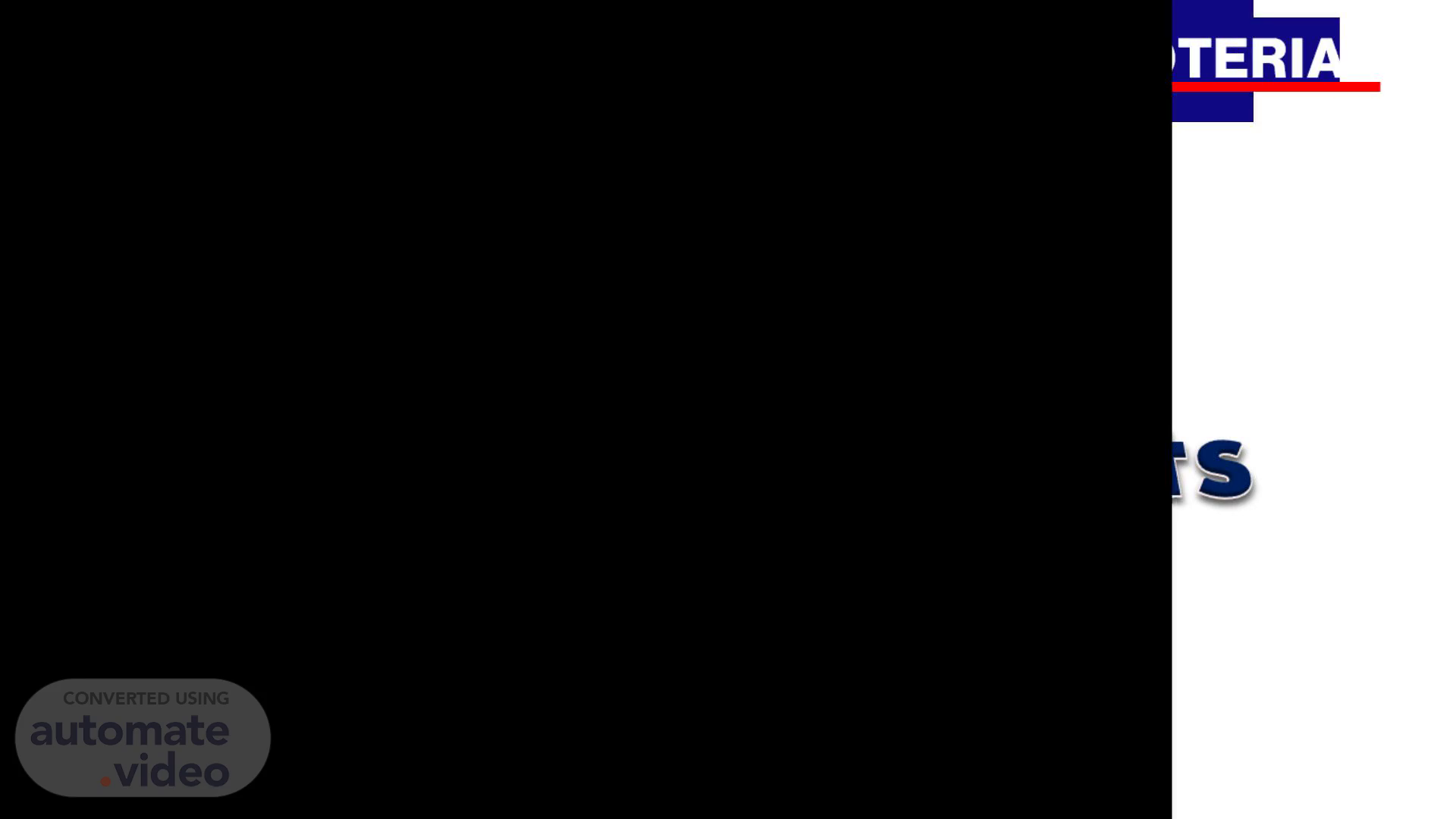
PowerPoint Presentation
Scene 1 (0s)
Basic IT Do’s and Don’ts. Proterial Philippines, Inc..
Scene 2 (9s)
Don’ts. What should I do ?. Do. Use only company issued/allowed USB.
Scene 3 (27s)
Don’ts. What should I do ?. Do. Before using USB, please have it scanned first by AV Scanner.
Scene 4 (45s)
Don’ts. What should I do ?. Do. CPU's and other IT equipment must be elevated from the floor.
Scene 5 (1m 4s)
Don’ts. What should I do ?. Do. Only save work related documents on company's PC.
Scene 6 (1m 20s)
Don’ts. What should I do ?. Do. Usage of internet for business use only.
Scene 7 (1m 38s)
Don’ts. What should I do ?. Do. Secure laptop and IT peripherals on company provided drawers.
Scene 8 (1m 56s)
Don’ts. What should I do ?. Do. Always follow proper usage of mouse.
Scene 9 (2m 9s)
Don’ts. What should I do ?. Do. Save files for business purposes only.
Scene 10 (2m 23s)
Don’ts. What should I do ?. Do. Request IT peripherals thru IT Staff.
Scene 11 (2m 35s)
Proterial Philippines, Inc.. Basic IT Do’s and Don’ts.
Scene 12 (2m 48s)
Don’ts. What should I do ?. Do. Proterial Philippines, Inc..
Scene 13 (3m 5s)
Proterial Philippines, Inc.. Basic IT Do’s and Don’ts.
Scene 14 (3m 17s)
Don’ts. What should I do ?. Do. Proterial Philippines, Inc..
Scene 15 (3m 38s)
Don’ts. What should I do ?. Do. Proterial Philippines, Inc..
Scene 16 (3m 57s)
Don’ts. What should I do ?. Do. Proterial Philippines, Inc..
Scene 17 (4m 16s)
Proterial Philippines, Inc.. Thank you!.