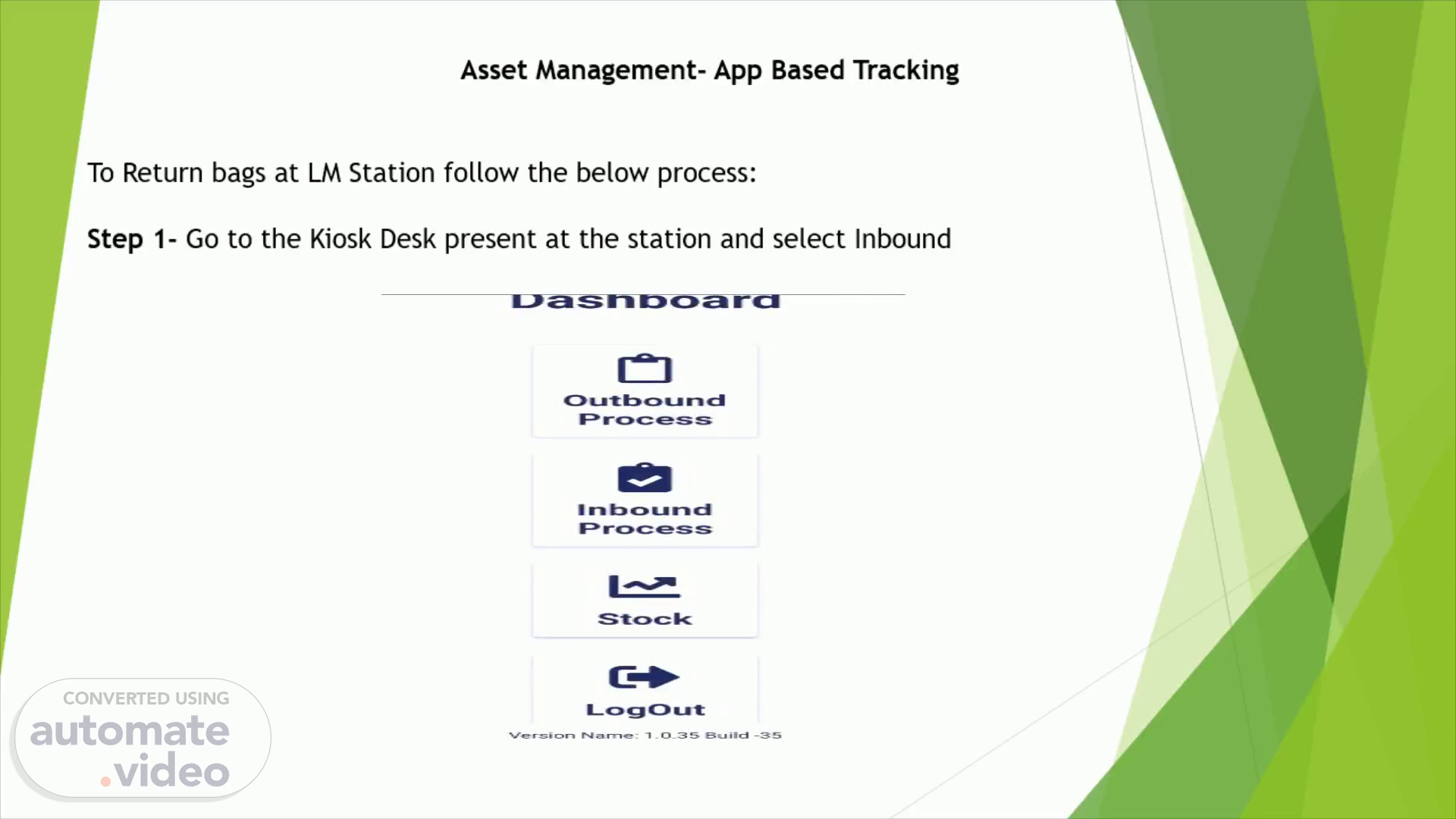Scene 1 (0s)
Asset Management- App Based Tracking. To Return bags at LM Station follow the below process: Step 1- Go to the Kiosk Desk present at the station and select Inbound.
Scene 2 (11s)
Step2- Scan QR code of the Bag. Please scan the QR code of the bag For fast scanning keep the phone 5 Crn away Scanning..- Vievv Scanned Bag.
Scene 3 (22s)
Step 3- If you try to inbound a bag within 30 minutes of OB, error message will pop up “Inbound Before 30 Minutes”. Remember Inbound has to be post 30 mins of OB.
Scene 4 (40s)
Step 4- A successful inbound will have a message: “Bag Successfully In-bounded”..
Scene 5 (51s)
Step 5- Click on re-scan to scan new bags.. Please scan the BARCODE of the bag keep phone 5 a Scan Next Bag View Scanned Bag.
Scene 6 (1m 1s)
Step 6- Click on “View Scanned Bag” to see the net details of scanned bags..
Scene 7 (1m 10s)
Thank You.