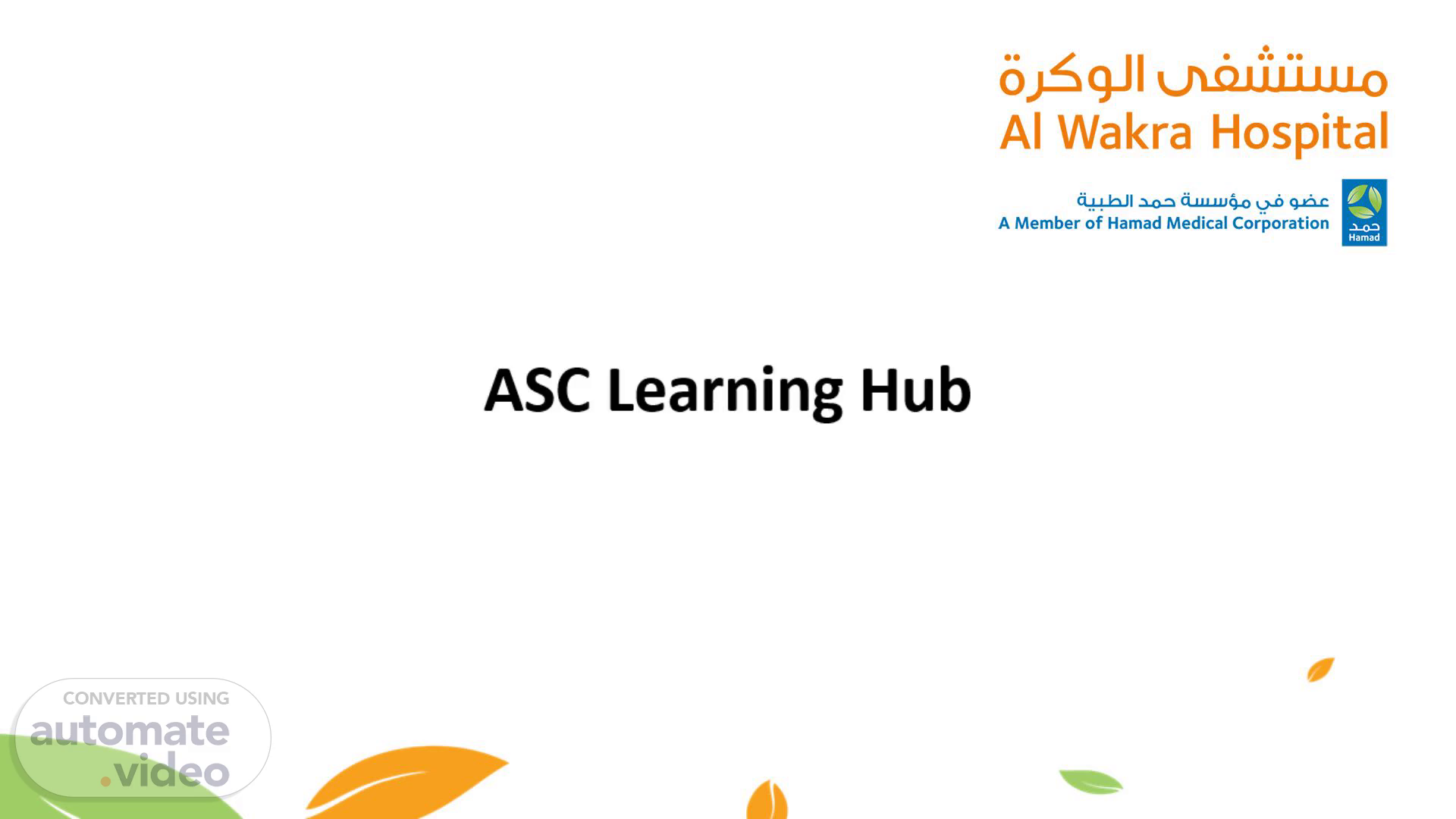Scene 1 (0s)
[Virtual Presenter] A-S-C Learning Hub. This is a quick guide on how to navigate the A-S-C learning hub..
Scene 2 (8s)
[Virtual Presenter] You need to open Microsoft teams application or the online version, then click Teams as shown..
Scene 3 (16s)
[Virtual Presenter] Then click on the A-S-C Learning Hub.
Scene 4 (22s)
[Virtual Presenter] Once it will open, click on the learning hub icon on the top..
Scene 5 (29s)
[Virtual Presenter] All the 10 contents of the learning hub will be opened, you need to go through it , one by one till you complete all..
Scene 6 (36s)
[Virtual Presenter] Thanks, have a great day ahead..