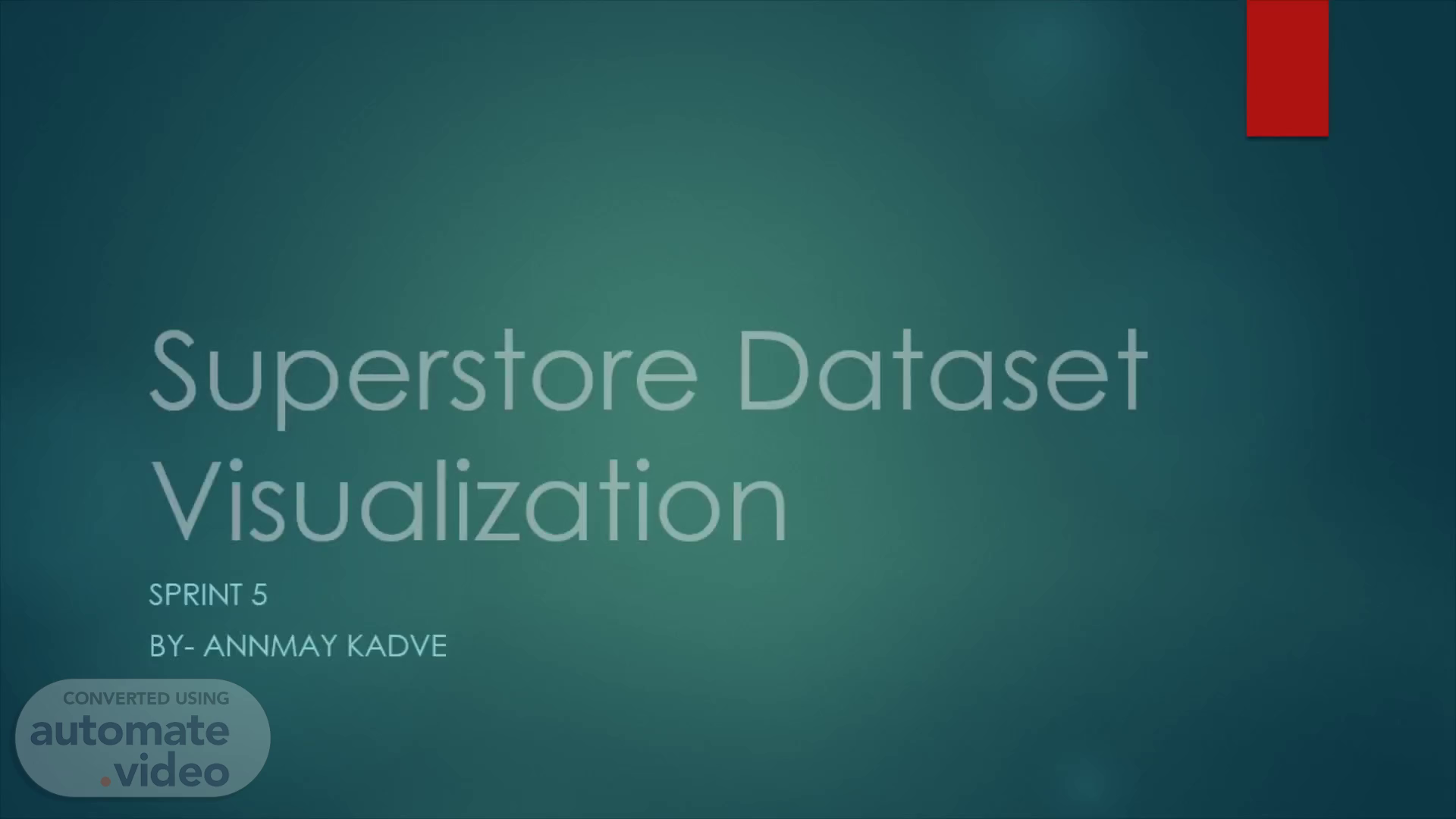Scene 1 (0s)
Superstore Dataset Visualization. Sprint 5 By- Annmay kadve.
Scene 2 (7s)
[Audio] Hello everyone, Today, I'm going to present to you the visualization of the Superstore dataset in the form of a dashboard. The dashboard includes various area graphs of different segments, and it also represents the profit ratio based on different states in the US. Let's start by taking a look at the overall dashboard. As you can see, it's a combination of different graphs that give us a comprehensive overview of the Superstore dataset. The dashboard has been designed to be visually appealing and easy to understand. You can quickly glance at it and get a good idea of how the data is distributed. Now let's focus on the area graphs. Area graphs are great for showing trends over time, and in our dashboard, we have different area graphs for different segments. These graphs display the sales data for each segment over time. By looking at these graphs, we can identify the segments that are performing well and those that need improvement. Moving on to the profit ratio based on different states in the US. This graph is particularly useful for identifying the most profitable states. By analyzing this graph, we can make informed decisions about where to focus our efforts to maximize profits..
Scene 3 (1m 31s)
[Audio] As you can see from the map, the super stores in the Northeast and West Coast regions of the United States are performing exceptionally well, with most of them showing a positive profit ratio indicated by the dark green color. On the other hand, the stores in the Southern region, particularly in the rural areas, are struggling with profitability, with a majority of them showing a negative profit ratio indicated by the dark blue color. This could be attributed to several factors such as lower population density, higher transportation costs, and lower purchasing power. By analyzing this map, businesses can make informed decisions about where to allocate their resources to maximize their profits. They can focus their efforts on the regions where the super stores are performing well and try to replicate their success in other areas. At the same time, they can identify the regions where the stores are struggling and take steps to improve their profitability. For example, they could explore ways to reduce their operating costs or improve their marketing strategies to attract more customers..
Scene 4 (2m 39s)
[Audio] Moving on to the next visualization, we have an area chart that displays the sales trends of three different categories - Furniture, Office Supplies, and Technologies. The chart is color-coded, with each category represented by a unique color - blue for Furniture, orange for Office Supplies, and green for Technologies. The x-axis denotes time, while the y-axis indicates the sales figures for each category. By examining the chart, we can observe the sales patterns of each category during a specified time period. An area chart is a useful tool for visualizing the changes in the relative proportions of sales for each category over time. Comparing the sizes of the various areas allows us to identify which category is performing well and which one is struggling. For example, from the chart, we can see that Furniture has consistently been the highest-selling category over time, followed by Office Supplies and Technologies. However, towards the end of the specified time period, we can see that Technologies' sales have increased substantially, surpassing Office Supplies. This visualization provides valuable insights into which categories generate the most sales and if any category shows a substantial increase or decrease in sales over time. This information can assist businesses in making informed decisions regarding which categories to prioritize and where to allocate resources..
Scene 5 (4m 11s)
[Audio] Let's move on to the next visualization, which showcases the sales trends of three categories - Consumer, Corporate, and Home Office - across different segments. The chart takes the form of an area chart, with each category represented by a unique color - blue for Consumer, orange for Corporate, and green for Home Office. The x-axis of the chart represents time, while the y-axis indicates the sales figures for each segment. By analyzing the chart, we can examine the sales patterns of each category in various segments over a specific period. The area chart is an effective way to visualize the changes in the proportions of each segment's sales over time. Comparing the sizes of the various areas enables us to determine which segment is performing well and which one is struggling. For instance, by analyzing the chart, we can see that Consumer sales have been consistently high across all segments over time, followed by Corporate sales. However, towards the end of the specified time period, we can observe that Home Office sales have increased significantly, surpassing Corporate sales in some segments..