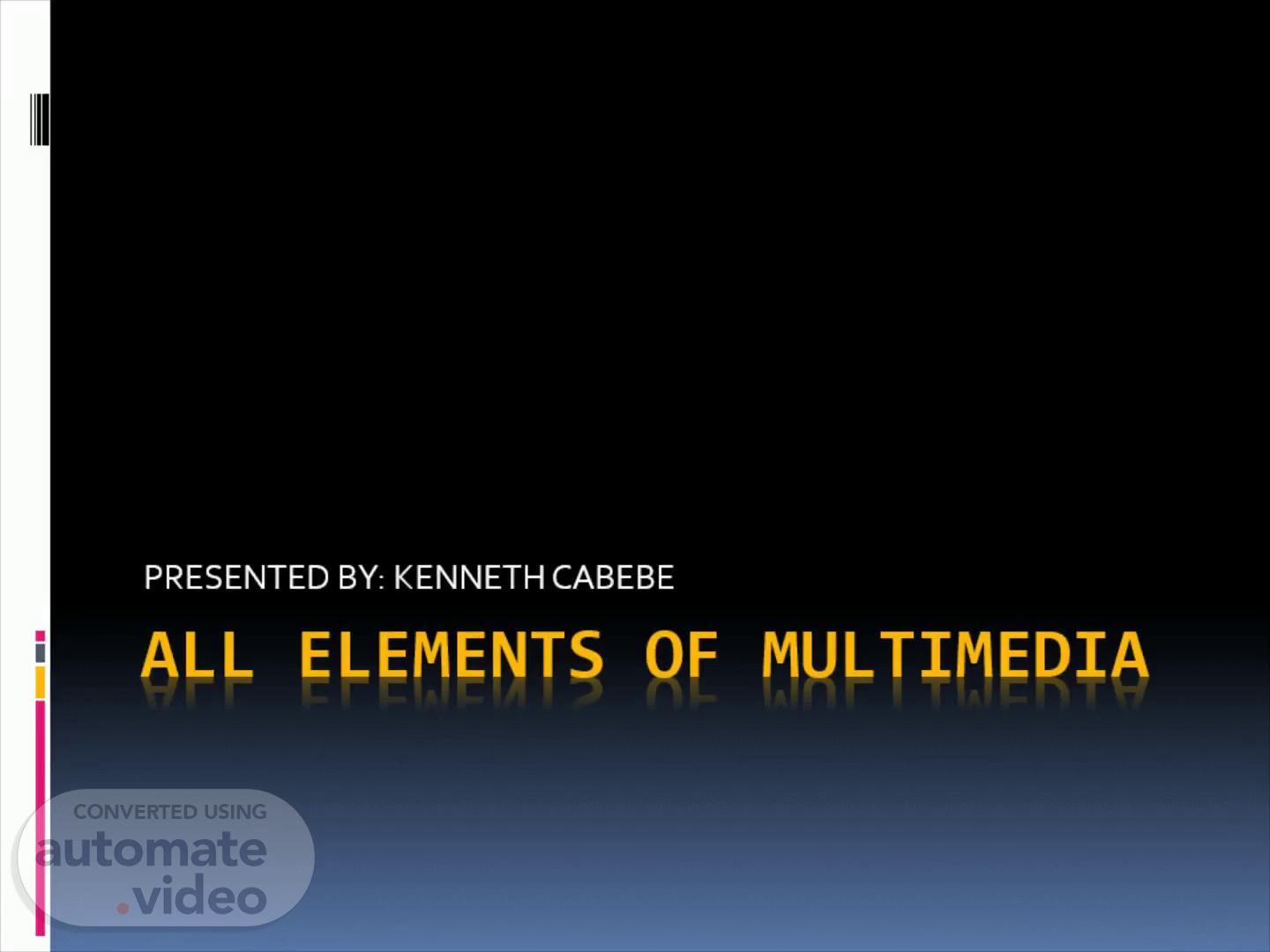
ALL ELEMENTS OF MULTIMEDIA
Scene 1 (0s)
ALL ELEMENTS OF MULTIMEDIA. PRESENTED BY: KENNETH CABEBE.
Scene 2 (7s)
MULTIMEDIA. Multimedia is a combination of different types of media such as text, media, audio, graphics, animation, video, and interactivity to convey information. Multimedia involves the use of computers to present text, graphics, video, animation, and sound in an integrated way..
Scene 3 (23s)
Top 5 Elements of Multimedia.
Scene 4 (29s)
TEXT. Text is perhaps the most fundamental element of any multimedia project. We can use applications to computer to compose and edit the text. text-based information can also be gathered from the internet. Application such as photoshop can be used to add visual effects to text in order to create an appealing presentation.
Scene 5 (46s)
GRAPHICS. Graphics can be incorporated into a multimedia project in the form of photographs or designs. Graphic images can be imported from a variety of resources such as the internet, digital camera, scanner, etc. Original graphic designs can be created with applications such as hyper studio, movie maker, and photoshop ..
Scene 6 (1m 3s)
SOUND. Sound can be added to a multimedia presentation from a variety of sources. Original sound can be recorded using a microphone along with a special program such as Moviemaker or smart sound. these applications as well as quick time pro can be used to imported sounds from storage devices or the Internet..
Scene 7 (1m 19s)
VIDEO. Moving images or videos can be incorporated into a multimedia project in the form of QuickTime Movies. QuickTime, Hyper Studio, and Moviemaker can be used with a camcorder or VCR are to create and edit QuickTime movies..
Scene 8 (1m 40s)
Animation. Graphics that contain movement are often referred to as animation. Animation files can be downloaded from the internet in the form of animated GIF files and view with QuickTime Pro, Hyper Studio, and movie maker. hyper studio and movie maker can also be used to create and edit both frame and path animation..
Scene 9 (2m 0s)
THANK YOU!.