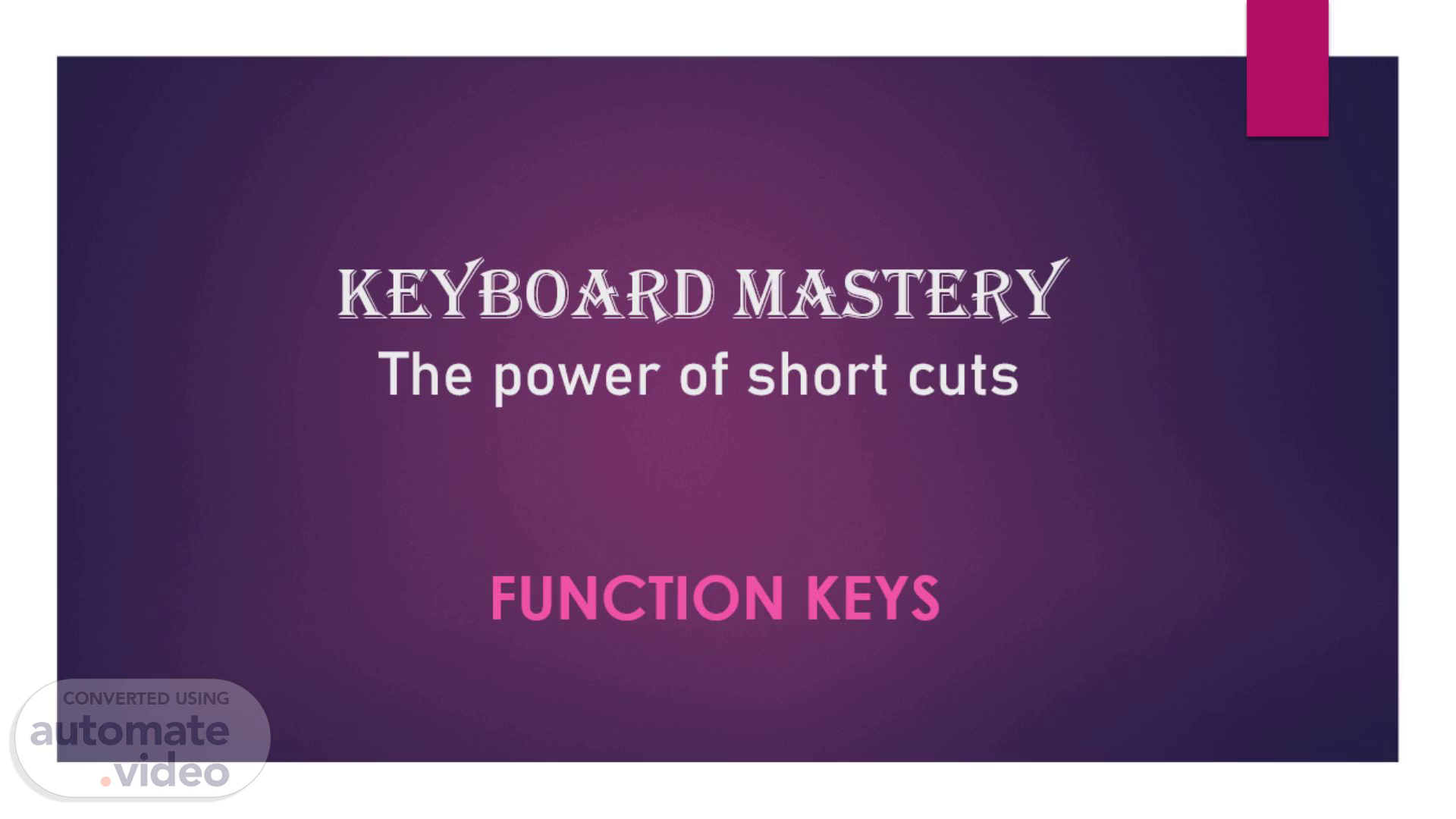
Keyboard Mastery The power of short cuts
Scene 1 (0s)
[Audio] Keyboard Mastery The power of short cuts Function keys Keyboard mastery the power of short cut keys.
Scene 2 (9s)
[Audio] F1 “Open Help (in many applications)”. F1.
Scene 3 (16s)
[Audio] F2 “To rename a selected file”. F2. “To rename a selected file”.
Scene 4 (23s)
[Audio] F3 Search for a file or folder. F3. Search for a file or folder.
Scene 5 (30s)
[Audio] F4 Open the address bar in File Explorer.
Scene 6 (37s)
[Audio] F5 Refresh the active window. F5. Refresh the active window.
Scene 7 (44s)
[Audio] F6 Cycle through screen elements in a window or on the desktop.
Scene 8 (52s)
[Audio] F7 Spell check and grammar check (in Microsoft Office).
Scene 9 (59s)
[Audio] F8 Enter Windows startup menu / Safe Mode (when starting the computer).
Scene 10 (1m 7s)
[Audio] F9 Refresh document (in some applications).
Scene 11 (1m 14s)
[Audio] F10 Activate the menu bar in the active app.
Scene 12 (1m 22s)
[Audio] F11 Enter or exit full screen mode. F11. Enter or exit full screen mode.
Scene 13 (1m 29s)
[Audio] F12 Open the Save As dialog in Microsoft Office.