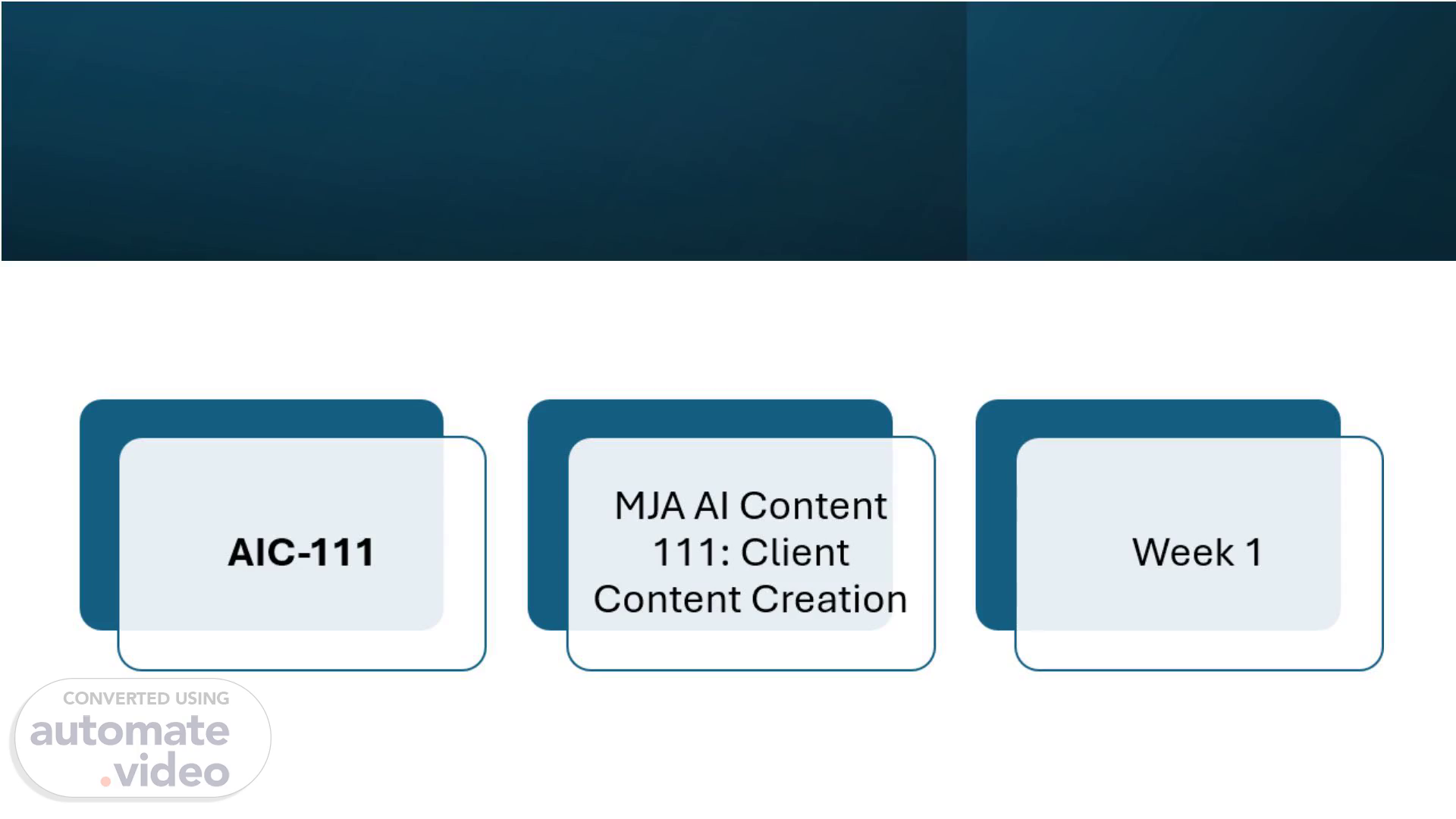Scene 1 (0s)
[Audio] AIC-111 MJA AI Content 111: Client Content Creation Week 1 MJA eLearning Academy | AIC-111: Client Content Creation | Week 1, Lesson 1 AIC-111 MJA AI Content 111: Client Content Creation Week 1.
Scene 2 (27s)
[Audio] Welcome to AIC-111 MJA eLearning Academy empowers virtual assistants with AI skills I’m Robin Ann Morris with 20 years of entrepreneurial experience This course teaches you to create client-ready content using AI Today’s lesson covers the basics of AI content creation Hello, virtual assistants! Welcome to AIC-111: MJA AI Content 111: Client Content Creation. I'm Robin Ann Morris, and I've been an entrepreneur for over 20 years. I built MJA eLearning Academy to help you grow your skills. I used AI tools like ChatGPT to create blog posts and social media content for my academy, saving so much time while keeping everything professional. In this course, you'll learn to do the same for your clients, whether they're real or practice scenarios like FitLife Coaching, a fitness coach starting online classes. Today, we're exploring what AI content creation is all about. By the end, you'll see how it makes your VA work faster and better. Let's jump in!.
Scene 3 (1m 41s)
[Audio] Why Use AI for Content Creation? AI saves you time when managing multiple clients It quickly generates blogs, social posts, and emails AI sparks creative ideas for your content I used ChatGPT to streamline MJA’s blog posts As a virtual assistant, you're likely working with clients like fitness coaches or small businesses. AI content creation is a total game-changer because it saves you time. Imagine creating a 300-word blog post or five Instagram posts in under an hour. That's what AI can do. It automates repetitive tasks so you can focus on planning and client relationships. When I started MJA's blog, I used ChatGPT to draft posts about digital marketing, and it cut my work time in half. AI also helps you come up with creative ideas, like catchy headlines or fresh topics, to keep content exciting. Whether you're working for a real client or a scenario like FitLife Coaching, AI makes you more efficient. Let's look at the tools you'll use..
Scene 4 (2m 48s)
[Audio] Key AI Tools for Virtual Assistants ChatGPT offers free text generation for drafts Jasper creates polished marketing copy with a free trial Canva AI designs visuals for social media posts These tools are easy and budget-friendly for VAs You don't need a huge budget to use AI as a VA, and that's why I love these three tools. ChatGPT is free and works like your personal writing assistant, creating drafts for blogs, social posts, or emails. For example, you could ask it to write a post for FitLife Coaching's millennial audience. Jasper, which has a free trial, steps things up by creating polished marketing copy in tones like motivational for fitness clients or professional for consultants. I used Jasper to make MJA's ad copy sound sharp in just minutes. Then there's Canva AI, which helps you design awesome social media visuals with templates that match your client's brand. These tools are so easy to learn, whether you're working with real clients or scenarios like FitLife Coaching..
Scene 5 (3m 53s)
[Audio] Real-World Applications Write blog posts for fitness coaches like FitLife Coaching Create social media posts for e-commerce like EcoBoutique Draft emails for consultants like GrowEasy Consulting Build portfolio pieces to attract future clients AI content creation isn't just a fancy tool. It's super practical for all kinds of clients. If you're working with a fitness coach like FitLife Coaching, you can use ChatGPT to write blog posts about workout tips to bring traffic to their site. For an e-commerce client like EcoBoutique, a sustainable clothing store, you can create Instagram posts with Canva AI to show off their eco-friendly products. For a consultant like GrowEasy Consulting, you can draft professional email campaigns to attract clients. Best of all, these skills help you build a portfolio. By practicing with scenarios like FitLife Coaching, you create professional samples to show future clients. That's how I built MJA's portfolio with AI content, and it helped me land new opportunities. You can do it too!.
Scene 6 (5m 1s)
[Audio] Getting Started Choose a real client or scenario like FitLife Coaching 1 Explore ChatGPT’s interface today 2 Practice writing a simple AI prompt 3 Share your results in the MJA Slack group 4 Let's get going with AI content creation! First, pick a client for this course. If you have a real client, use their details. That's perfect. If not, go with a scenario like FitLife Coaching, a Denver-based fitness coach targeting millennials, which we'll use throughout the course. Next, check out ChatGPT's free interface today. It's really simple. Just type something like "Write a blog post idea." Try creating a basic prompt, like "Generate a 50-word Instagram post for FitLife Coaching." Don't worry about making it perfect. We'll work on better prompts in Week 2. Then, join our MJA Slack group to share your prompt and get feedback from other VAs. That's what I did when learning marketing at SNHU, and it helped me grow. Ready to try ChatGPT? Let's do it!.