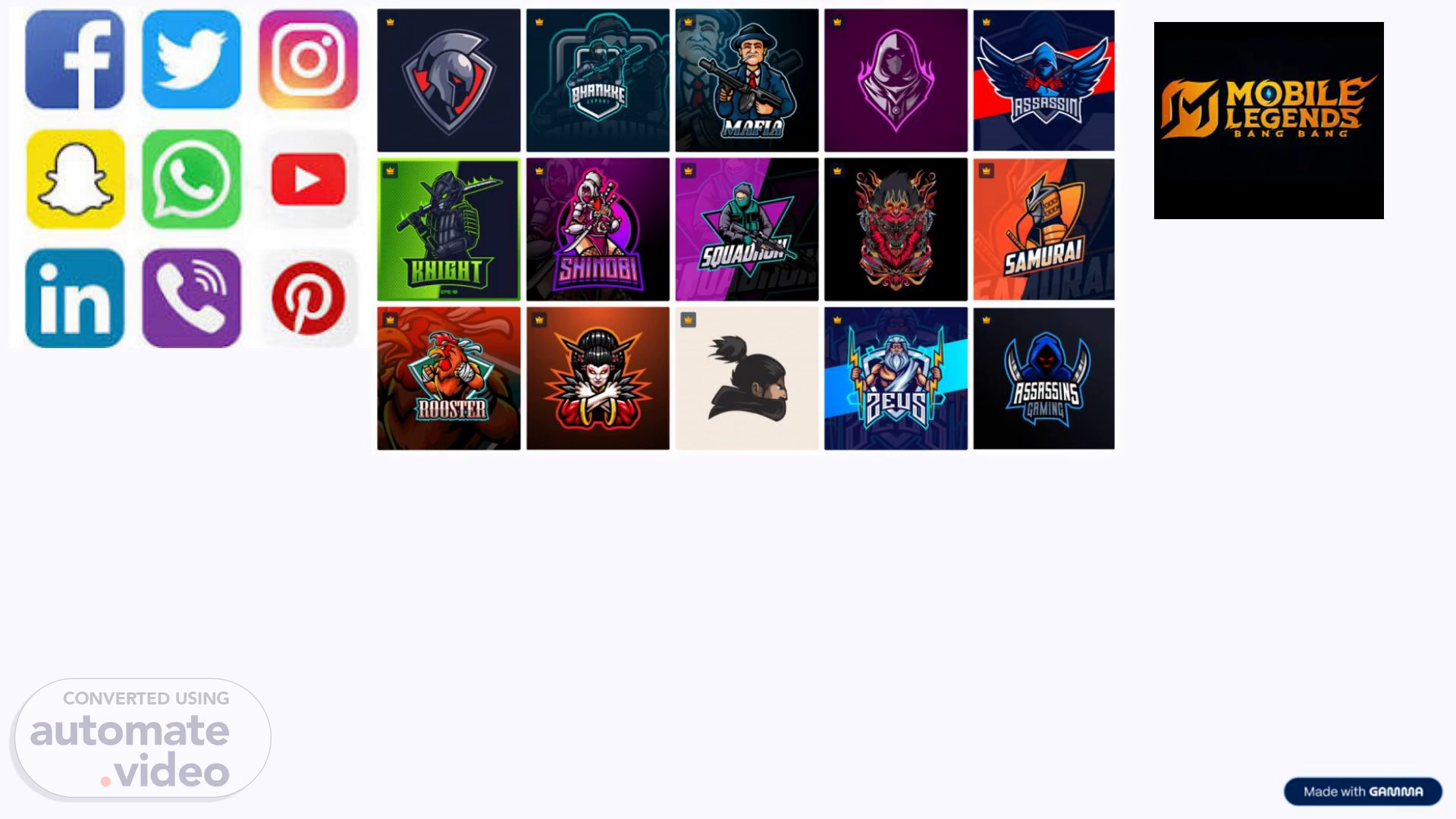Scene 1 (0s)
A group of square icons AI-generated content may be incorrect..
Scene 2 (34s)
Topic cover. Artificial intelligence (AI) Cyber security and Digital Literacy for daily life. Digital Literacy Digital Citizen Digital Footprint Learning Management System-LMS.
Scene 3 (45s)
Abstract picture of the brain made up of patterns.
Scene 4 (59s)
AI use case. [image] A robot using a laptop sitting on a blue chair.
Scene 5 (1m 12s)
Cyber security. Cybersecurity is the practice of protecting systems, networks, and programs from digital attacks. #CISCO.
Scene 6 (1m 22s)
Digital Literacy. Digital literacy means having the skills to effectively use technology, and the knowledge and skills to do so safely and responsibly. # Learning.com.
Scene 7 (1m 33s)
Digital Citizen. Safe on Cyber Space Maintain Digital footprint.
Scene 8 (1m 40s)
How AI collect our data. Direct data input Web tracking Social media monitoring Location data Sensor data from IoT devices Biometric data.
Scene 9 (1m 51s)
[image] A white table with black text AI generated content may be incorrect.
Scene 10 (1m 59s)
Green Lock In A 3D Electronic System. How to be safe from Cyber Attack.
Scene 11 (2m 6s)
Protect data?. On devices On the internet Using social media.
Scene 12 (2m 13s)
On devices. Illuminated server room panel. Data Backups Using anti-virus and anti-malware software Disposing of old equipment Software Update Paying attention to passwords Paying attention to app sharing.
Scene 13 (2m 25s)
Padlock on computer motherboard. On the internet.
Scene 14 (2m 39s)
[image]. Using social media. Avoiding overshare Updating our privacy settings Blocking suspicious accounts Understand your friends.
Scene 15 (2m 48s)
The biggest internet dangers. Identity theft Data breaches Malware and viruses Phishing and scam emails Fake websites Online scams Romance scams Inappropriate content Cyberbullying Faulty privacy settings.
Scene 16 (2m 59s)
[image]. TikTok/Facebook/YouTube-Social Media. Use Use privacy settings Enable Enable two-step verification Don't share Don't share sensitive information Use Use good digital hygiene Review Review permissions Use Use YouTube Kids.
Scene 17 (3m 11s)
Continue... Don't reuse passwords Be careful about what you share online Be mindful of the permissions you grant to apps Consider using a VPN to protect your privacy Reading the privacy policies of the apps you use Understanding the platform's policies Using the safety features that are available Being aware of the risks of sharing sensitive information Limiting the permissions you grant to apps.
Scene 18 (3m 30s)
How would you know your system is hacked?. So, You might have been hacked if: friends and family are getting emails or messages you didn’t send your sent message folder has messages you didn’t send, or it has been emptied your social media accounts have posts you didn’t make you can’t log into your email or social media account.
Scene 19 (3m 48s)
Most common security mistakes. Poor password management Not locking the computer while unattended Opening email attachments from unknown addressees Not running anti-virus programs Sharing information (and machines) Not reporting security violations Unattended Paper Documents Unprotected Electronic Data (while at rest and in motion).E.g: Emails, USB’s, CD’s, etc.. Improper Information Handling Passing of information over Phone..
Scene 20 (4m 7s)
10+ Best Open Source Learning Management Systems | Moodle.
Scene 21 (4m 25s)
A screenshot of a computer AI-generated content may be incorrect..
Scene 22 (4m 32s)
[image] Thank you so much myRepublica The New York Times Partner Latest news of Nepal in English Latest News Articles Republica.