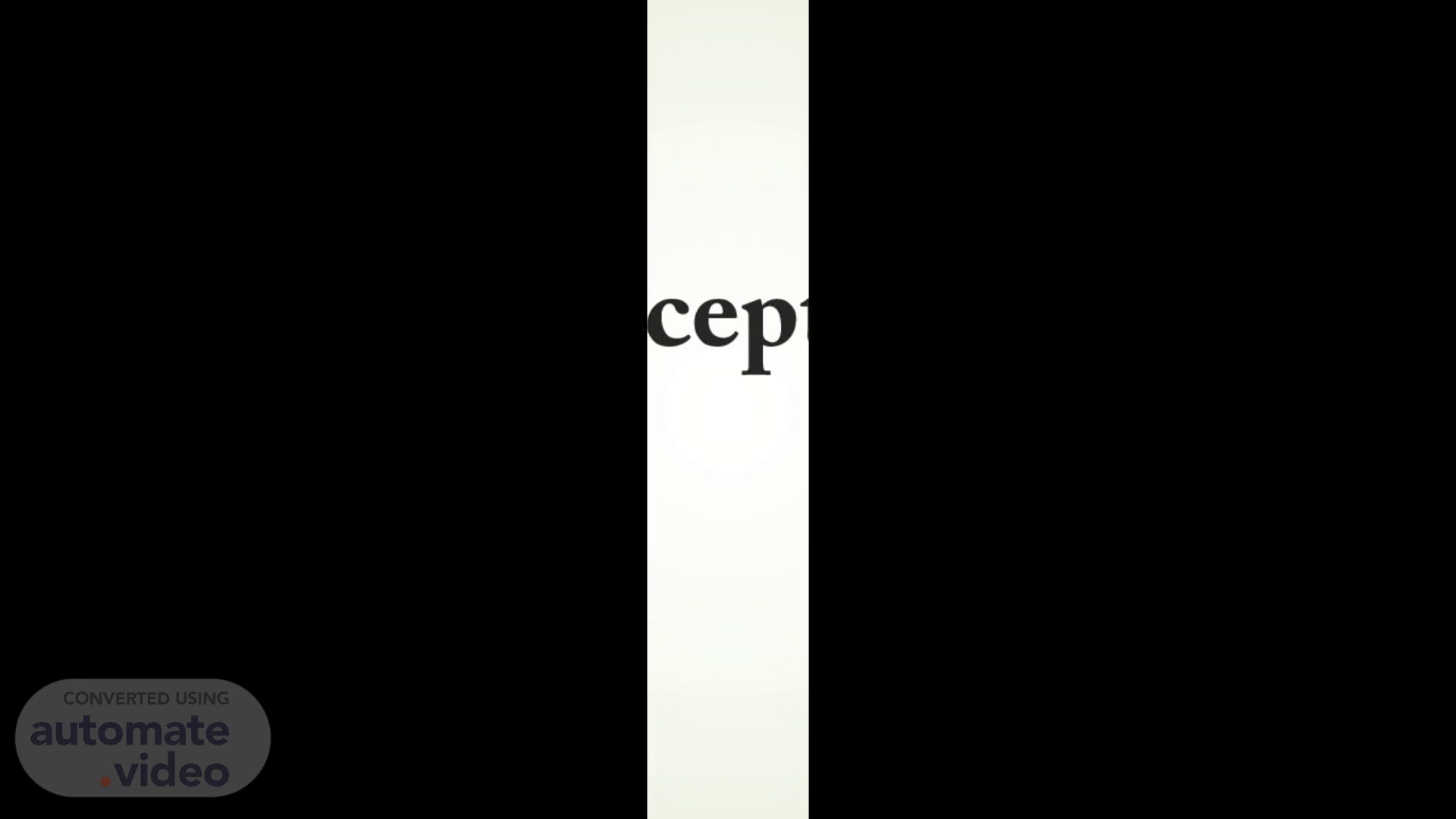Scene 1 (0s)
Process concept.
Scene 2 (7s)
What is process?. In an operating system (OS), a process is a program in execution. It represents the active state of a program, encompassing the program code and its current activity, such as the value of the program counter, contents of the processor's registers, and variables. When you run an application like a web browser or a text editor, the OS creates a process to manage its execution..
Scene 3 (26s)
Process in memory. A process’s memory is commonly divided into several key segments, each serving a distinct purpose: Text (Code) Segment Stores the program’s executable machine code. Usually read-only to prevent accidental modification and possibly shared across multiple processes. Data Segment Holds global and static variables. Split into: Initialized data (values set by the programmer) Uninitialized data (BSS segment, zero-initialized at runtime) Heap Segment Used for dynamic memory allocation during runtime (via malloc, new, etc.). Grows upward into increasing memory addresses..
Scene 4 (51s)
4. Stack Segment Manages function calls, local variables, function parameters, and return addresses. Grows downward toward lower memory addresses. 5. (Optional) Shared Library Located between heap and stack in many modern systems. Used to load shared libraries or memory-mapped files, often growing downward..
Scene 5 (1m 7s)
max Stack Section Heap Section Data Section Program Section A process in memory.
Scene 6 (1m 13s)
Process Lifecycle in an Operating System. A process undergoes several states during its lifecycle: New: The process is being created. Ready: The process is prepared to run and is waiting for CPU allocation. Running: The process is currently being executed by the CPU. Waiting (Blocked): The process is waiting for some event to occur (e.g., I/O completion). Terminated: The process has finished execution..
Scene 7 (1m 35s)
Process state transitions:. Transitions between these states happen based on system events and scheduling decisions: New → Ready: After process creation and resource allocation. Ready → Running: When the scheduler picks it to run. Running → Blocked: It waits for something (I/O, event). Blocked → Ready: When the awaited event/resource is available. Running → Ready: If preempted for another process or time slice expires. Running → Terminated: Execution completes or is killed..
Scene 8 (1m 57s)
New 1/0 event completi Ready interrupt scheduler Waiting End Running /O request.
Scene 9 (2m 4s)
Process control block:. What Is a Process Control Block (PCB)? A Process Control Block (PCB) is a critical data structure created by the operating system to store all necessary information about a process. It acts as the "identity card" of the process, enabling execution tracking, resource management, and smooth context switching.
Scene 10 (2m 20s)
Process Control Block Pointer Process State Process Number Process Counter Registers Memory Limit List of Open Files.
Scene 11 (2m 27s)
Key Components of a PCB. Here are the common fields you’ll find within a PCB: Process ID (PID): A unique identifier assigned to each process. Process State: Indicates the current status of the process—such as New, Ready, Running, Waiting (Blocked), or Terminated. Program Counter (PC): Holds the address of the next instruction to be executed. CPU Registers: Store values of CPU registers (like accumulators, index registers, stack pointers, etc.), capturing the execution context. Memory Management Info: Includes memory-related data such as page tables, segment tables, base/limit registers. CPU Scheduling Info: Encompasses priority, time-slice (quantum), scheduling queues, and related parameters. I/O & File Info: Details of I/O devices and list of files the process currently holds open. Accounting Info: Tracks resource usage like CPU time, execution time, memory usage, etc. Inter-Process Communication & Privileges: Info relevant to IPC (signals, message flags) and permission levels, particularly in multitasking systems..
Scene 12 (3m 11s)
Process Control Block in OS (Operating System) Process ID Process state Process priority Accounting information Program counter CPU registers PCB pointers List of open files Process 1/0 status information Pro O 04d.
Scene 13 (3m 20s)
Diagram showing CPU switch from process to process:.
Scene 14 (3m 27s)
process Po executing idle executing operating system interrupt or system call save state into PCBo reload state from PCBI interrupt or system call save state into PCBI reload state from PCBo process P1 idle executing idle.
Scene 15 (3m 37s)
THREADS:. A thread is the smallest unit of execution within a process. Often called a lightweight process, a thread contains its own program counter, stack, and set of CPU registers, but shares other resources—like code, data segments, and open files—with other threads in the same process..
Scene 16 (3m 54s)
Why Threads Matter:. Responsiveness: Parts of a program (e.g., UI) remain responsive even when other threads are busy with long operations. Efficient Resource Sharing: Threads within the same process naturally share memory and system resources, without needing complex communication mechanisms. Economy & Fast Context Switching: Creating and switching between threads is quicker and less resource-intensive than managing full-fledged processes. Scalability on Multi-core Systems: Multiple threads can be executed in parallel on different CPU cores, improving performance..
Scene 17 (4m 18s)
Process scheduling. What Is Process Scheduling? Process scheduling is the operating system's method for deciding which process should run next on the CPU. It involves: Removing the current running process from the CPU, and Selecting another process based on a scheduling strategy..
Scene 18 (4m 33s)
Long-Term Created New Suspended Middle-Term Ready Resume Short-Term Schedule/ Dispatch Priority/ Time quantum 1/0 completion Wait or block Completion Exit Running 1/0 request Suspended ready Process completed by 1/0 but still in suspended Suspended Resume Middle-Term Blocked suspended.
Scene 19 (4m 43s)
Process Scheduling Workflow in Operating System This slide illustrates workflow of process scheduling in operating system which includes ready queue. CPU, 1/0 etc. It also provides an overview on process scheduling which contains process scheduler, scheduling queue maintenance, device queues etc Ready Queue Abbreviations- 1/0 — Input/Output 1/0 Queue Child Executes Interrupt Occurs 1/0 Request Time Slice Expired Fork a Child Wait for an Interru pt Process Scheduling Overview Process scheduler Execution among available processes- Text here Job queue Process sets Text here Ready Queue Main memory sets. Executed after waiting Maximization of CPU usage Text here Device queues Processes in queue for an VO device Text here Migration Of Processes in Queues Text here Scheduling Queue maintenance Text here This slide is 100% editable_ Adapt it to your need and capture your audience's attention_.
Scene 20 (5m 11s)
The ready queue and various I/O device queues.
Scene 21 (5m 19s)
ready queue mag tape unit O mag tape unit 1 disk unit 0 terminal unit O queue header head tail head tail head tail head tail head tail PCB7 registers PCB3 PCB5 PCB14 PCB2 registers PCB6.
Scene 22 (5m 25s)
Thank you.