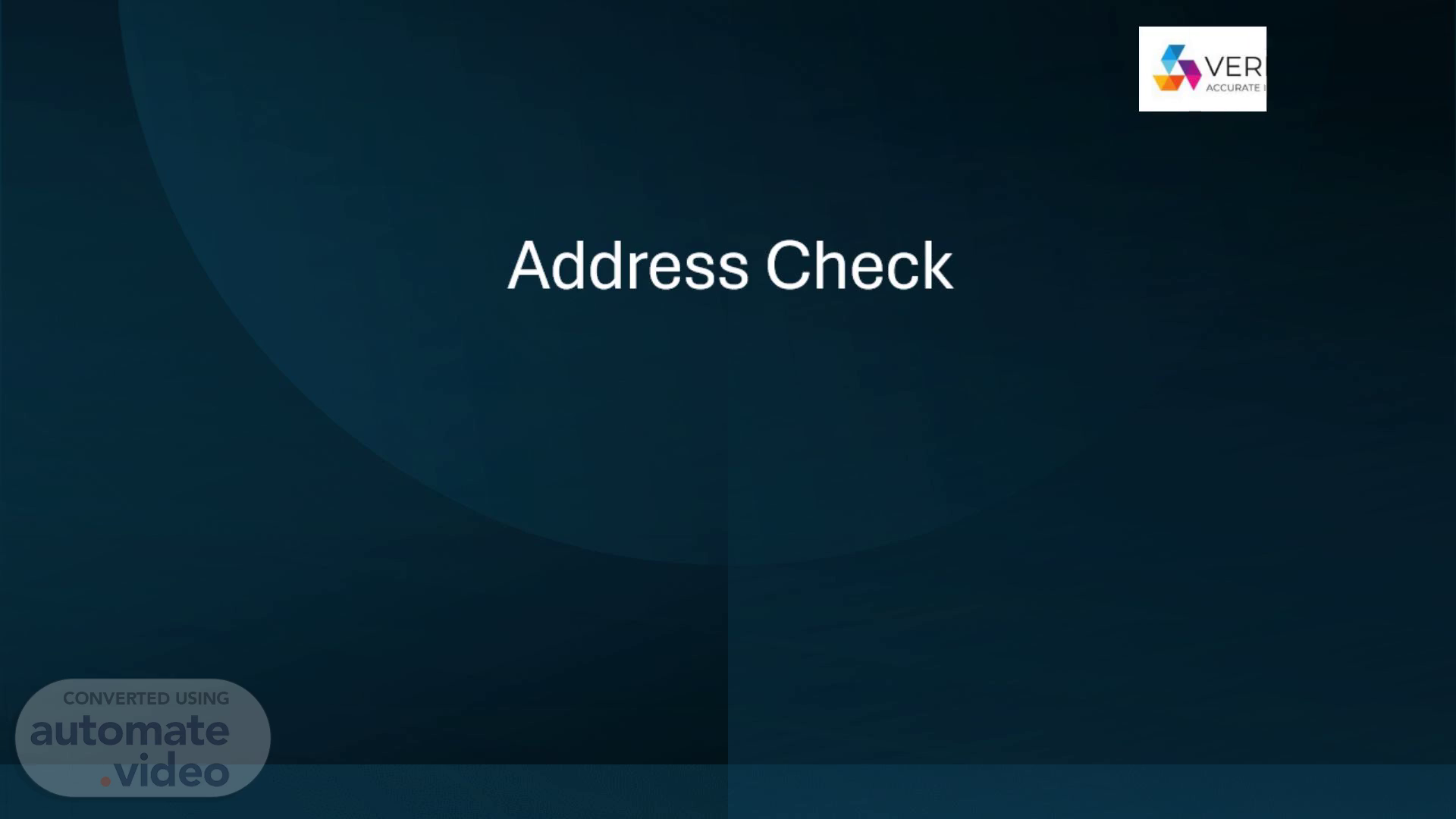Scene 1 (0s)
Address Check. A close up of a logo Description automatically generated.
Scene 2 (8s)
Address check. 1.Digital address check 2.Physical address check 1.Digital address check: A digital address check is a process used to verify the validity of an individual's address using digital tools and databases. This check is often conducted online and can provide quick results. 2.Physical address check: A physical address check is a verification process used to confirm the existence and accuracy of a specific physical address..
Scene 3 (57s)
Process of verification. Digital address check Data Collection: The individual submits their address, including details like street name, house number, city, state, and zip code. 1.we share a link through sms or whatsup once they click on the link the Geolocation will automatically get captured currently were they are staying 2.This verification has to be done only wen the candiate is in the same location which they have provided .if not it will get rejected once he clicks on the link he have to enter his name & click a selfie picture with house no & submit it What if the candidate didn’t provide proper documents? Follow-Up Communication: Reach Out: Contact the candidate to request the missing information. This can be done via email or phone call.
Scene 4 (1m 47s)
Physical Address check. Collect Address Information: Gather all relevant details, including the full address (street name, house number, city, state, and ZIP code Format Check: Ensure the address is correctly formatted and complete. Field Verification Site visit : verify Now representative will physically visit the location to confirm whether the given address is accurate or no. 1.Once the verification is done the verify Now representative will share it through mail.
Scene 5 (2m 19s)
Report check. Green: Meaning: Valid and verified. Indicates: All necessary checks are complete, and the address is confirmed to be accurate. No further action is required. Orange: Meaning: Caution or partial issues. Indicates: There are some discrepancies or minor issues with the address that need further investigation. This could include incomplete information, minor errors, or validation required but not critical. Red: Meaning: Major issues or invalid. Indicates: The address cannot be verified, is incorrect, or poses significant problems. Immediate action is required to rectify the situation.